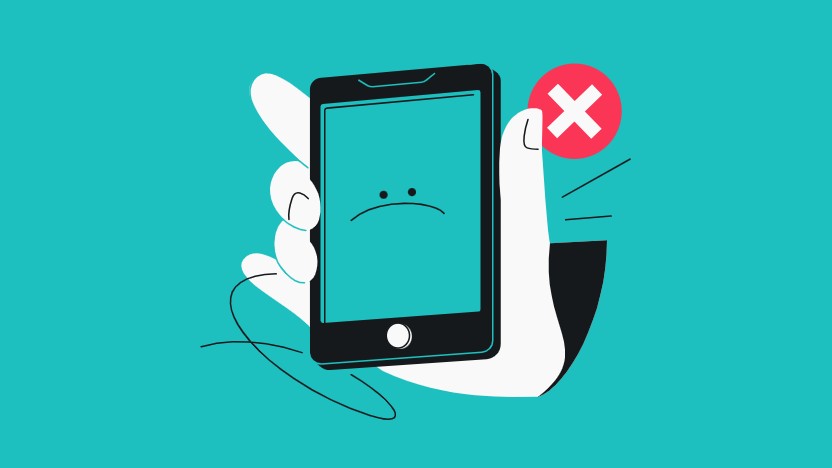Tom's Guide Verdict
The XQ2 is a high-quality compact camera for the money, and has lots of controls and easy-to-use Wi-Fi, but it struggles a bit in low light.
Pros
- +
High image quality overall
- +
Fast burst shooting
- +
Customizable buttons
- +
Strong built-in flash
- +
Easy Wi-Fi photo transfer to smartphones
Cons
- -
Unreliable autofocus in dim lighting
- -
Grainy low-light shots
- -
Thumb dial can be awkward to operate
- -
No touch screen
Why you can trust Tom's Guide
The Fujifilm XQ2 offers a solid bargain in the bridge (high-performance compact) camera market. The $349 price tag is enticing, given the features and capabilities of this small shooter. Manual controls and customizable buttons give you the ability to grow beyond just pointing and clicking, and its built-in flash is quite powerful.
Overall, the XQ2 produces attractive photos and videos, and offers a nice assortment of filters and film simulation modes for subtle color variations. But it's not an excellent camera for low-light or action photography. It's best suited for someone upgrading from a simple point-and-shoot than for a more advanced photographer.
Image Quality: Good In Daylight
The Fujifilm XQ2 takes high-quality photos in plenty of situations. In general, exposures were accurate and colors looked vivid in my test shots, without going overboard and looking unrealistic. Most of my photos looked very sharp, but I would not say they are among the sharpest I've seen from cameras in this class (see review of the Canon G7 X, for example).
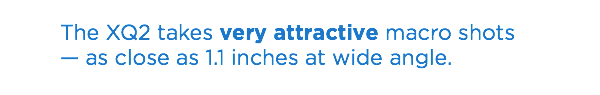
This photo of a boy running on the beach illustrates the high-quality images the XQ2 can capture in bright daylight. I like the detail, the colors and the camera's ability to focus on my moving subject and freeze the action. I also like the wide angle (25mm equivalent) of the lens, as it's able to capture a broad landscape.

This shot also illustrates the slight distortion of the lens at wide angle (the boy's head looks slightly stretched), but that's to be expected at the extreme wide end. On the whole, this is a solid lens with no obvious drop-off in detail or significant distortion at the edges of images (a common problem with wide angle on zoom lenses), as long as you're in bright light.
MORE: Best Bridge Cameras
The XQ2 took very handsome exposures in overcast conditions, where some cameras find it difficult not to underexpose. Under overcast skies on a wind farm, the XQ2 created images that popped, capturing the true color of the landscape and the various subtle contrasting shades in the clouds.
Get instant access to breaking news, the hottest reviews, great deals and helpful tips.

The XQ2 takes very attractive macro shots — as close as 1.1 inches at wide angle. I really liked the detail of small objects I could capture up close, as you can see in this image of sidewalk chalk.

Using the flash in backlit conditions, the XQ2 took good-looking portraits in moderate to bright light. Even without the flash and with light behind my subjects, I often got accurate exposures, as long as the camera did not have to push its light sensitivity setting (ISO) to 800 or above. The XQ2 also missed the mark and underexposed people on occasion.

Though the zoom magnification is a modest 4x, I found the range very usable. But if you shoot often in big places like a sports stadium, where your subject is far away, you will find the low magnification limiting. If you need a longer lens, check out our review of the Panasonic Lumix DMC-ZS45, a pocket camera with an impressive 20x zoom lens.
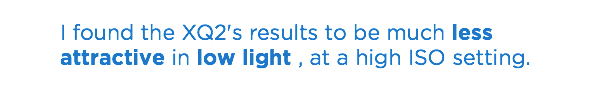
The lens performed very well, offering a generous maximum aperture of f/1.8 for shooting in low light. The lens's optical image stabilization appeared to do a good job of preventing slow shutter speeds from blurring my photos.
Low Light: Battling Digital Noise
I found the XQ2's results to be much less attractive in low light, when the camera used a high ISO setting. In early-evening shade, the XQ2 had difficulty producing sharp shots. Photos taken at ISO 1600 and above were particularly grainy, or noisy; this one was taken with the flash, yet the camera chose an ISO of 2000. Notice the lack of detail in the faces and the grainy appearance overall.

This nighttime photo is typical of what I got from the XQ2 in low light. Notice the grainy appearance, particularly along the red rain gutter near the top of the frame. Also note the rounding effect of barrel distortion approaching the edges of the frame, visible in the false curve of the rain gutter. The RAW file of this same photo looked just as grainy, so I don't attribute this to poor RAW-to-JPEG conversion.

Some indoor shots looked grainier even though they were shot at a lower ISO setting. For example, in a room with a couple of light bulbs on, the photos showed very little noise. But in very low light, where the flash was the primary light source, shots taken at a modest ISO 800 looked quite noisy. Unlike other JPEGs and RAW files I compared, this JPEG does look substantially different from the RAW file, suffering from blotches that don't appear in the RAW file.

Video Quality: Pretty Smooth
The XQ2 records full-HD 1080p video at 60 frames per second or 30 fps, and can record at both frame rates in 720p as well. Video quality was very good, but I would not call this Fujifilm the sharpest camera in its class.
This video shows the XQ2 at its best, with bright colors and sharp focus. Footage looked smooth, and the autofocus was accurate, though changes in focal distance as the subject moved — during panning shots or while zooming — sometimes caused slight lapses in the autofocus.
MORE: 5 Tips for Taking Better Low-Light Photos
The built-in microphone is very susceptible to wind noise. At the beach, it was definitely windy, and I was not surprised by the whooshing sound in the audio. But even in a slight breeze, I was disappointed that a lot of wind noise ended up in the audio. There is no external mic jack for plugging in a better microphone.
In our tests, shot at 1080/60p, video looked fairly smooth, though audio was very susceptible to wind noise, and the zoom motor was audible.
Similar to my experience taking photos, the XQ2's autofocus had a difficult time in low light while recording video.
Video recorded at night at 1080/60p suffered from a lot of graininess — there was digital noise dancing around in flat areas, making the footage unattractive.
Iffy Autofocus But Fast Burst Shooting
The XQ2 is touted for its use of both contrast-detection and phase-detection autofocus. In theory, you'd think this would be the best of both worlds. But I'm not sure it is. Many of my photos of fast action, taken with continuous AF, turned out with a blurry subject. In low light, the autofocus had a tendency to flash its red "unable to focus" indicator.
This was also true when a low-contrast subject was in the AF box, such as a distant cloud in a blue afternoon sky. (I had to position the AF area on terra firma.) I found that the inability to focus happened more frequently with the XQ2 than with other comparable cameras.
MORE: Autofocus Is the New Megapixel
Although the Tracking AF mode mostly kept up with my subject on the LCD preview and produced some sharp shots, this mode is not available for burst shooting. Speaking of burst shooting, you get very fast speeds with the XQ2, as long as you stick to capturing JPEGs only. The camera offers three speeds for RAW or JPEG+RAW shooting, and four speeds (adding a "superhigh" speed) for JPEG-only bursts.
The superhigh setting is rated at 12 fps. In my tests, I recorded at 10 fps for 1 second. After that, the camera slowed down to a modest 3.6 fps over the next 7 seconds. Similarly, the high speed (rated at 9 fps) shot at 7 fps for 1 second and then slowed. Still, over the course of 45 shots, the Fujifilm averaged an impressive 4 fps.
You won't get the same speeds in JPEG+RAW continuous shooting. The fastest speed I achieved was 4.2 fps, and that was for just 2 seconds before the camera slowed. It takes a little time for the XQ2 to clear its buffer so you can resume burst shooting at maximum speed. I found that it usually took about 10 seconds for the indicator light to turn green and the camera to be ready to resume.
Design: Adequate But Not Elegant

The XQ2 is compact and weighs a modest 7.3 ounces with the memory card installed. At 3.9 x 2.3 x 1.3 inches, it is slightly smaller than the Panasonic Lumix DMC-ZS45 and weighs roughly 1.5 ounces less. Still, the thickness makes it a little uncomfortable to carry in a shirt or pants pocket, though the otherwise small dimensions and light weight make it a very comfortable companion in a coat pocket.
The body is plastic but feels pretty sturdy; the textured front panel and rubberized thumb pad on the back help you keep a firm grip during one-handed operation.
The 3-inch LCD is bright and sharp. (Fujifilm declined to provide the pixel resolution, but it appears to be 640 x 480.) The screen does not hinge outward for framing shots at obscure angles or to help you frame selfies. It is not a touch screen, so button navigation is necessary.
MORE: DSLR vs. Mirrorless Cameras: Which Is Better for You?
There is no electronic viewfinder, which can be handy when bright sunlight makes it difficult to see an LCD, but we wouldn't necessarily expect one at this price.
The small pop-up flash is powerful for its size; it's able to illuminate a small room. It is rated for a range of 24 feet with the lens at wide angle, but I would estimate the usable range to be closer to 15 feet. There is no hot shoe for attaching an external flash.
Controls: Handy But Not Elegant
The XQ2's button layout is handy; everything on the back panel is easy to reach with your thumb. The thumb dial is small, however, and I found it difficult to turn comfortably. Applying extra pressure caused accidental menu selections because the dial doubles as a four-position button. To avoid this, I had to poke my thumbnail into the dial's ridges while turning it.

Because the buttons are small and very close to the thumb dial, they can be a little difficult to operate. In particular, the video record button is recessed to prevent accidental movie making, but you'll have to angle your digit over the nearby thumb dial — or hold the camera with two hands — to press it firmly.
The control ring around the lens is programmable. By default, it serves various purposes, depending on the shooting mode. In aperture-priority mode, for example, it changes the aperture setting. When the mode dial is set to SP (scene position), the dial quickly changes the scene mode. In Program mode, however, it does nothing by default. If you change it to operate the zoom in the E-Fn menu, it will do this for all modes. (You can't customize its function based on the shooting mode.) In playback mode, it changes the information view, which is handy for inspecting the camera settings used.
The E-Fn button doubles the number of functions on the four-way control. (You can change the E-Fn functions in the shooting menu.) When you press the E-Fn button, a labeled graphic of the four-way appears on screen, indicating the function of each position, as well as the lens ring. One quibble, however: If you turn the four-way dial slightly while trying to press one of the E-Fn positions, the camera thinks you're trying to change the function of the zoom ring, and pulls up the menu.
Wireless: Easy Mobile Sharing
Android and iOS devices running Fujifilm's free Camera app can receive files from the XQ2 for viewing or online posting. I found the setup easy for my Samsung Galaxy Core Prime Android phone. Getting the devices to communicate and transfer images was simple. However, this app does not allow you to operate the camera remotely.
MORE: Best Pocket-Sized Cameras
To transfer files to a PC, you must install the Auto Backup software on the computer. I did not find the setup easy. When I used the simple method of pressing the WPS button on my wireless router, the XQ2 did not join my Wi-Fi network. When I used manual setup to pull up a list of available networks, the camera was unable to find my Wi-Fi router. The software's instructions for performing the setup were laborious and unintuitive for either my Windows Vista laptop or Mac running OS 10.7 (both operating systems are supported).
Battery Life: Way Better Than Advertised
The XQ2 doesn't boast the most impressive battery life spec. It's rated by CIPA to record just 240 frames on a charge. But that assumes half of the photos are shot with flash. In my testing, the camera performed much better.
Using a fair amount of burst mode and a modest amount of flash, and performing very little other battery-draining activity (Wi-Fi transfers or playback on the bright LCD), I recorded roughly 1,000 stills and a handful of short videos on a single charge. (To be exact, 1,038 photos plus three short videos on the first charge, and 926 photos and 15 short videos on the second charge). That's enough for a whole weekend of intense shooting.
Bottom Line
The reasonably priced XQ2 has a lot to offer photographers with modest needs. If you have outgrown a point-and-shoot camera but aren't willing to go beyond a P&S budget and size, this camera's features and advanced controls could deliver the more advanced experience you're looking for.
The tiny buttons and somewhat clunky thumb dial do hamper navigation, however.
If you don't often shoot in very low light or photograph fast-paced action, you can avoid the XQ2's graininess issue and its less-than-lightning-quick autofocus. You could step up to a camera like the Canon GX 7 to get all-around excellent image quality, but you'll have to pay more than twice the price of the XQ2.
Key Specs
Model name: Fujifilm XQ2
Megapixels: 12
Type: Compact Bridge
Price: $349
Shots per sec: up to 11.1 fps (JPEG only) with AF; up to 7 fps JPEG+RAW w/o AF
Sensor type: 2/3-inch X-Trans CMOS II
Autofocus: Intelligent hybrid AF (TTL contrast and TTL phase detection)
Shutter speed range: 1/4000 to 30 seconds
ISO range: 100-12,800
Main video resolutions/frame rates: 1080 at 60 fps, 30 fps; 720p at 60 fps, 30 fps
Video file format: .MOV
Built-in flash: Yes
Hot shoe: No
Card type: SD/SDHC/SDXC
Ports: High-speed USB
Shots per charge (CIPA): 240
Wireless capabilities: Wi-Fi
Image stabilization: Optical
Dimensions and weight: 3.9 x 2.3 x 1.3 inches; 7.3 ounces
Eric Butterfield is a freelance writer based in Sonoma County, CA, who's passionate about photography and recording music. Contact him at Ebutterfield@gmail.com. Follow Tom's Guide at @tomsguide, on Facebook and on Google+.
Eric Butterfield is a freelance writer and musician from California. His work has appeared in PC World magazine, CNET, Taproot, and Alter Action — plus Tom's Guide, of course — while his music has appeared in more than 260 TV show episodes for major networks such as NBC, Hulu, BBC America, and more. You can check out his work on Spotify.