Tom's Guide Verdict
The Dell XPS 27 sounds great even before you hear its impressive speakers, thanks to Intel Core i7 processing and an AMD Radeon RX 570 graphics card.
Pros
- +
Tremendous sound
- +
Excellent 4K touch screen
- +
Strong performance
- +
Great keyboard and mouse.
Cons
- -
Big and heavy design
- -
Nearly inaccessible ports
- -
Awkward webcam placement
Why you can trust Tom's Guide
When the crowd goes wild after a show, most groups stick around for an encore performance, and it looks like Dell has done just that with the XPS 27 ($1,399 to start, $2,599 as configured), one of our favorite systems from earlier this year.
The Dell XPS 27 impressed us the first time around with its excellent audio, exceptional 4K display and solid performance. The new model steps things up further with a better processor, AMD's latest graphics card, and the return of every other feature we loved the first time around. It doesn't do anything to fix its biggest flaws, but we doubt you'll hear much complaining over the sound of the impressive speakers. It's our Editor's Choice for the best sounding all-in-one, and one of the best all-in-one computers we've reviewed.
Design
The Dell XPS 27 has the same design we saw in its previous iteration, with a chassis made of CNC-milled aluminum, a wide 27-inch display, a prominent row of speakers just below the display and a sturdy stand. The aluminum on the chassis and stand has a dark gray finish, which combines with the black trim for an attractive (if slightly imposing) look.

Measuring 24.6 x 17 x 3.16 inches, the XPS 27 isn't much larger than competing all-in-one PCs, but it's a lot heavier at 38.2 pounds. That's nearly twice as heavy as the Apple iMac 27-Inch with 5K Display (20.3 x 25.6 x 8 inches, 20.8 pounds) or the Microsoft Surface Studio (25.1 x 17.3 x 8.7 inches, 21 pounds).

The stand offers two points of articulation, letting you adjust both the angle and height of the display. It even allows you to place it in a low, horizontal position for comfortable touch-screen use. That's similar to the stand on the Microsoft Surface Studio, though it won't lie quite as flat. It's a huge improvement over the pedestal-style stands used on the Apple iMac and many other AIO systems, which have no height adjustment at all.
Ports
Get instant access to breaking news, the hottest reviews, great deals and helpful tips.
The XPS 27 has plenty of ports and connections, though most of them are tucked away on the back side of the system. On the side of the chassis you'll find one USB 3.0 port with PowerShare for charging devices, an SD card slot and an audio jack for plugging in your headphones. The side-mounted ports are extremely convenient, and, frankly, I wish more manufacturers would follow suit in putting frequently used ports in an accessible place.

Unfortunately, the majority of the ports are decidedly less convenient, collected on a single recessed I/O panel on the back of the system. There you'll find two Thunderbolt 3 ports using USB Type-C connectors, four USB 3.0 ports, a HDMI output, a full-size DisplayPort and a Gigabit Ethernet connection. Plugging anything into the rear-mounted ports requires physically turning the entire PC, and even then you'll still have to plug in the devices mostly by feel, since the stand blocks your view. All of this is exacerbated by the fact that the PC weighs nearly 40 pounds.
Display
The XPS 27 features a 27-inch touch screen with 10-point touch support and 4K resolution. While that 3840 x 2160 display looks amazing, the resolution isn't as impressive as it once was. We've seen plenty of 4K displays in this price range and even a few that exceed the 4K standard, such as the Surface Studio (28-inch, 4500 x 3000) and the Apple iMac with Retina 5K display (27-inch, 5120 x 2880). When I watched the 4K trailer for Justice League, a shot of Batman overlooking the Gotham cityscape at night was filled with glowing streetlights and windows, and the Flash's armor was red with brilliant blue crackling lightning as he raced around at super-speed. As Wonder Woman dodged a bullet, I could make out individual hairs on her head.
The Dell XPS 27 rocks with the sort of thumping, pounding, turn-it-up-to-11 sort of sound that will wake the neighbors.
The XPS 27 has above-average brightness, measuring 344 nits according to our colorimeter. Unfortunately, that falls behind both the Apple iMac (463 nits) and the Microsoft Surface Studio (354 nits), though it’s an improvement over the previous version of the XPS 27 (316 nits).
Color is also impressive on the display, with the panel producing 172 percent of the sRGB color spectrum. This puts it slightly ahead of the Apple iMac (167 percent) but slightly behind the Surface Studio (181 percent) and the previous XPS 27 (187 percent).
The display is also very color-accurate. In our testing, the XPS 27 had a Delta-E rating of 0.11 (zero is a perfect score). This puts it alongside the Apple iMac as having one of the most accurate displays we have tested, with better accuracy than both the Surface Studio and the previous XPS 27.
Audio
If there's one thing that puts this system head and shoulders above the rest, it's sound. To put it simply, the Dell XPS 27 rocks with the sort of thumping, pounding, turn-it-up-to-11 sort of sound that will wake the neighbors. It does this thanks to a combination of 10 speakers situated inside the all-in-one chassis: a pair of tweeters for highs, four full range drivers for midrange sound, two passive radiators for rumbling bass, and a pair of downward firing speakers, all driven with 50 watts per channel. The results are loud, clear and booming.

We tested the audio with a trio of rock classics – "Heart of Rock and Roll" by Huey Lewis and the News, "Simply Irresistible" by Robert Palmer and "My Sharona" by The Knack – and it not only filled the room, it could be heard out in the hall through closed doors. Audio was clear and full, with the sort of depth you rarely get on a PC. Deep bass shook the desk, and when I really cranked the volume, it got loud enough that I backed away to get out of the line of fire. Whether you work with audio professionally or just want to blast your favorite music, you won't do better than the Dell XPS 27.
Keyboard & Mouse
The all-in-one comes with a wireless keyboard and mouse, but instead of the usual inexpensive bundled keyboard you might expect, Dell has included its Premiere Wireless Keyboard and Mouse KM717 Combo, which normally sells separately for $89.99. The slim keyboard and mouse share a single USB dongle for plug and play installation, and run on AAA batteries (which are included).

The keyboard's low-profile keys aren't as shallow as those found on the Apple Magic Keyboard that comes with the iMac, and you'll get a full-size keyboard with numeric pad and all of the functions you'd expect on a desktop keyboard. Additional hot keys control volume and media playback, while a slider switch on the keyboard lets you pair the keyboard to two other devices via Bluetooth. The mouse also can be paired with other devices over Bluetooth, and you can cycle between them with a center button that sits behind the scroll wheel.

While typing on the keyboard, I had no trouble hitting my 80 word-per-minute average, and the mouse is comfortable and accurate, though it feels a bit lightweight. They keyboard is quite comfortable, and one of the few bundled options I've used that wouldn't be immediately replaced by my preferred mechanical keyboard.
Performance
The XPS 27 is more than just a pretty face and a nice set of speakers, and our review system came equipped with a 3.6-GHz Intel Core i7-7700 CPU with 16GB of memory and a 512GB solid-state drive. While testing the machine, I frequently had 10 to 20 browser tabs open, streaming music or video, and never saw it slow.

In Geekbench 4, it scored 15,749, ahead of the Microsoft Surface Studio (13,197; Intel Core i7-6820HQ) and the all-in-one category average (14,180.3). It's also faster than the previous Dell XPS 27 (14,586; Intel Core i7-6700), though it fell behind Apple's 27-inch iMac (19,588; Intel Core i7-7700K).

The XPS 27 took 3 minutes to pair 20,000 names and addresses in our spreadsheet macro test, finishing ahead of the Microsoft Surface Studio (3:48) and the previous Dell XPS 27 (3:17). However, the Apple iMac has more number-crunching power (1:57). Given that the category average is much slower (4:37), all of these are highly capable systems.

Dell outfitted our review unit with a Samsung 512GB PCIe NVMe M.2 SSD, which finished our file transfer test in a blistering 4.21 seconds, for a rate of 1,208 MBps. Even the fastest all-in-ones fall behind, like the Apple iMac (710 MBps) and the Surface Studio (848 MBps).
Graphics
The XPS 27 also has some serious graphics muscle, thanks to an AMD Radeon RX 570 graphics card with 8GB of dedicated memory. That's not just enough for media editing and light gaming, but it also supports VR, scoring 6.2 in the SteamVR Performance Test. In 3DMark Fire Strike, it scored 9,393, besting both the previous Dell XPS, which scored 3,975 with an older AMD RX 470X card, and the Microsoft Surface Studio (Nvidia GeForce GTX 980M, 8,177).

In our low-end gaming test Dirt 3, the XPS 27 produced 208 frames per second (fps) at 1080p, and 96 fps when cranked up to 4K resolution. Those are impressive numbers, but it's not a particularly demanding game. In Rise of the Tomb Raider, it produced a very playable 71 fps at 1080p, but when dialed up to 4K it dropped to 25 fps, below the 30 fps threshold for basic playability. You can expect to play some of the current games out there, but you won't get the glorious 4K gaming you might get with a purposely built gaming machine.
Webcam
The XPS 27's webcam checks all the right boxes with 720p resolution, accurate color and decent detail capture, but as with real estate values, it's all about location.
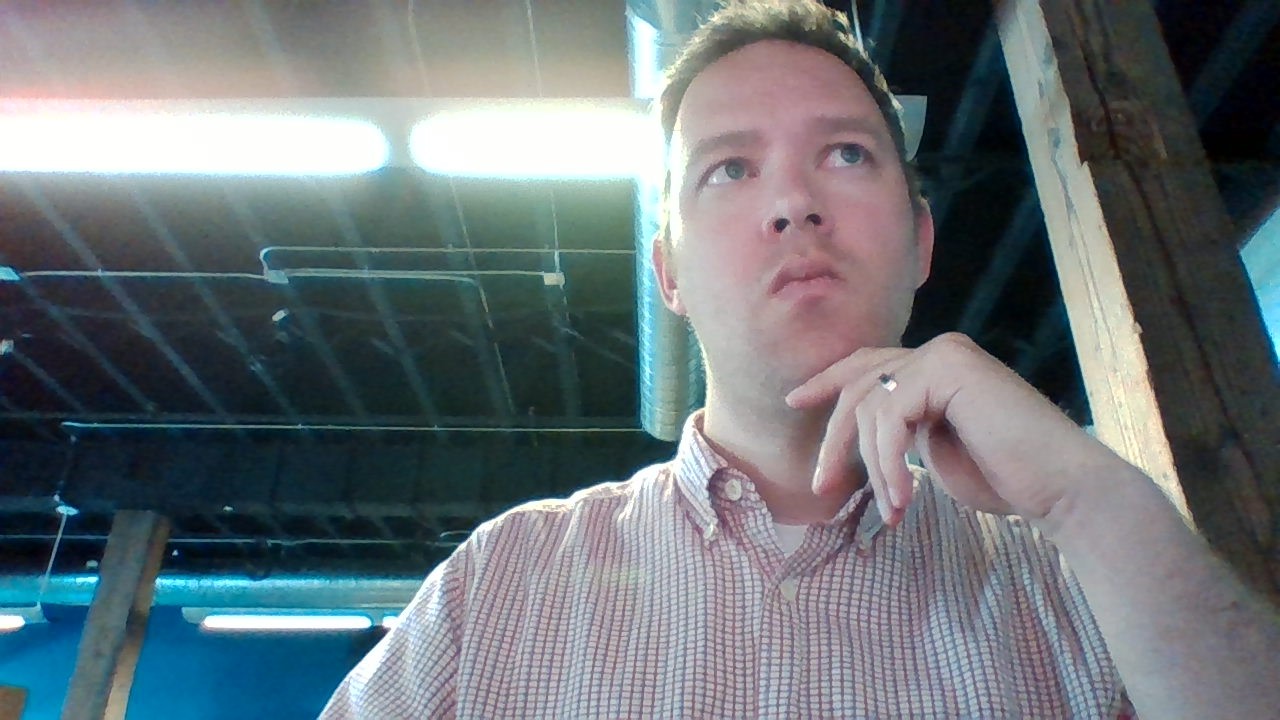
The designers at Dell put the webcam below the display along the bottom of the speaker bar, which provides a less-than-flattering angle for anyone using the webcam. The resulting angle provides a lovely view of both the nostrils and the fleshy part where neck meets chin.

Alongside the webcam is an infrared camera, which can be used with Windows Hello for logins with facial recognition. A quartet of microphones provides good voice capture for using Cortana and clear speaking over Skype and similar services.
Software and Warranty
There's a hefty amount of software on the XPS 27, ranging from apps like Netflix, Skype and Plex to trialware games like Asphalt 8: Airborne, Bubble Witch Saga 3 and CandyCrush Soda Saga.
Dell does include some more helpful apps, like AutoDesk Sketchbook and Drawboard PDF, and the XPS 27 comes with a free 12-month trial of McAfee LiveSafe Security and a 20GB of free Dropbox storage. Dell also includes utilities like Dell ColorPremiere and Waves MaxxAudioPro, for fine-tuning the system's display and audio, respectively.
Dell covers the XPS 27 with a standard one-year warranty.
Configuration
The Dell XPS 27 comes in several configurations, starting with a basic model for $1,399 that has an Intel Core i5-7400 processor, 8GB of RAM, Intel HD Graphics and a 4K non-touch display. The low end does not offer the articulated stand highlighted in our review.

Midrange configurations let you mix and match features, with a choice of Core i5 or Core i7 processor, up to 32GB of RAM, up to 2TB of HDD storage with 32GB SSD cache, touch and non-touch displays and an AMD RX 570 graphics card.
Our review unit is the most expensive of the configuration options, with its Intel Core i7-7700 processor, 16GB of memory, an AMD Radeon RX 570 graphics card with 8GB of memory, a 512GB solid-state drive, a 4K touch-screen display and an articulated stand. As configured, it sells for $2,599.99.
Bottom Line
We loved the Dell XPS 27 the first time we reviewed it, and this new iteration only gives us more to love, with improved processing and better graphics. It has its flaws, to be sure, like a poorly placed webcam and nearly inaccessible rear ports. But on the whole, the Dell XPS 27 is a great all-in-one PC. Plus, it still has the best audio of any all-in-one we've seen or heard, making it a must-buy for anyone who wants excellent and powerful volume.
If you want the best visuals available, it's still worth splurging on the Apple iMac, though you'll give up any touch support by going with a Mac. For a better-than-4K display that goes above and beyond regular touch support, the Microsoft Surface Studio offers a brighter, higher-resolution display with both touch and pen support. If, however, you want the best sound an all-in-one PC can offer, you won't find better than the Dell XPS 27.
Credit: Tom's Guide
Brian Westover is currently Lead Analyst, PCs and Hardware at PCMag. Until recently, however, he was Senior Editor at Tom's Guide, where he led the site's TV coverage for several years, reviewing scores of sets and writing about everything from 8K to HDR to HDMI 2.1. He also put his computing knowledge to good use by reviewing many PCs and Mac devices, and also led our router and home networking coverage. Prior to joining Tom's Guide, he wrote for TopTenReviews and PCMag.


