Tom's Guide Verdict
By displaying all of your TV and DVR content on its touch screen, the Ray Super Remote will change the way you channel surf.
Pros
- +
Sleek design
- +
TV listings shown on remote's screen
- +
Customizable interface
- +
Can program DVR from remote
Cons
- -
Needs direct line of sight to home entertainment system
- -
Limited smart-home integration
Why you can trust Tom's Guide
When you get down to it, every universal remote control boils down to a handheld clicker with a lot of buttons. The Ray Super Remote changes that paradigm completely. Not only does it have just three physical buttons, but it also offers a different way to navigate and access all your content. That's because the Ray aggregates everything that's on TV and on your DVR and puts it on a screen that's 10 inches — not 10 feet — from your face, organizing it all the way you like. While it's not perfect, the Ray Super Remote is a fantastic step along the path toward smarter TV watching.
Design
The Ray Super Remote looks more like a smartphone than your traditional clicker; at 5.5 x 2.5 x 0.5 inches and 5.7 ounces, it's roughly the same size and shape as the iPhone 6s. The front and back are made of black Gorilla Glass, and the corners are only slightly rounded. The right edge is made of beveled aluminum and has the only three physical buttons you'll find on the remote: Screen Lock, Mute and a volume rocker. Yes, this is definitely unlike any remote before it.

Despite the squareness of the remote, I found the Ray comfortable to hold. It was narrow enough that I never had to stretch my thumb to reach the instrument's corners, but it's definitely meant for right-handed use. The display itself is 4.8 inches, with a resolution of 1120 x 480 pixels — not the sharpest display, but everything on-screen was crisp and bright.
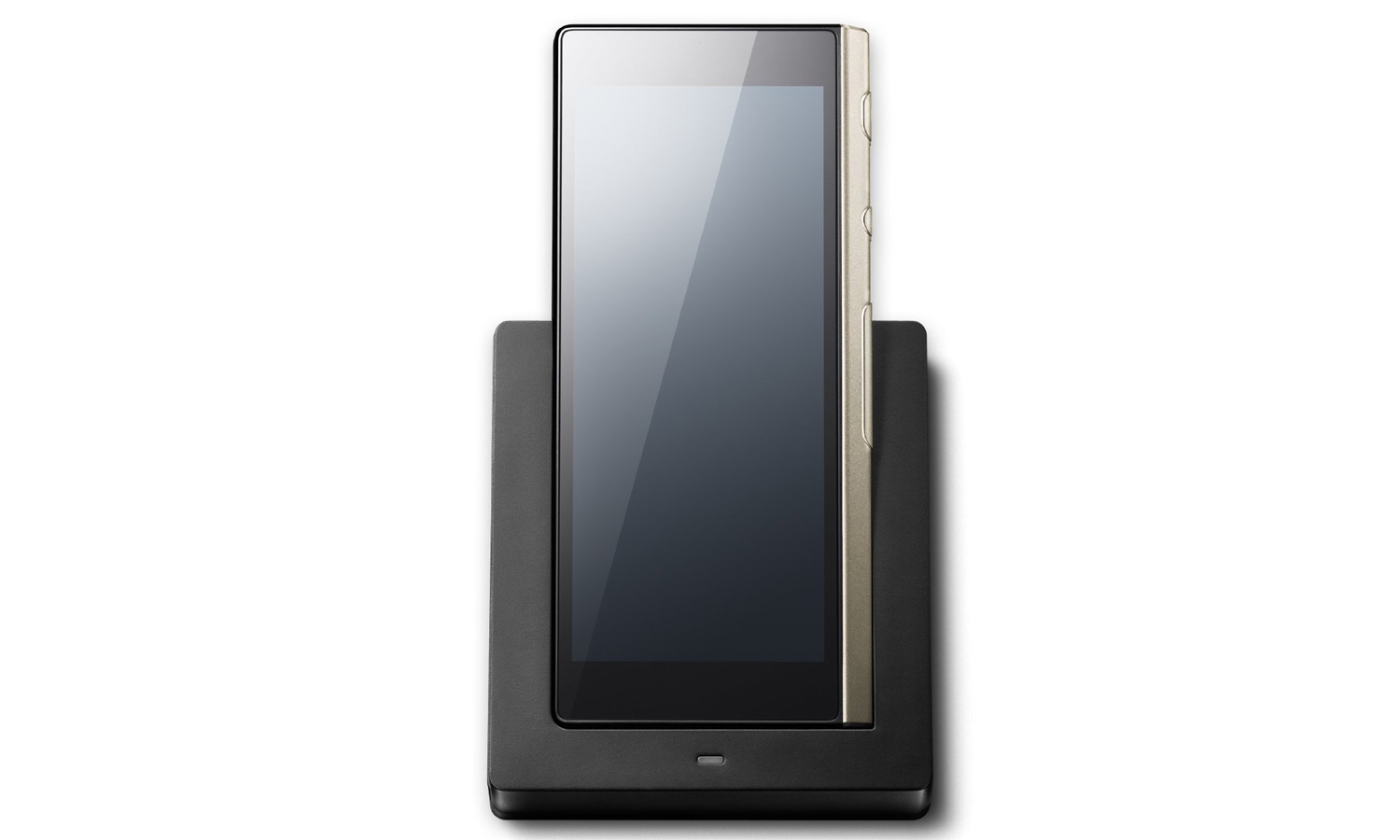
When the power in the Ray's 2,980-mAh battery runs low (which takes a few days), simply pop the remote back into its charging cradle. The cradle is as minimalist as the remote itself; it's a small black square with a recess for the remote. I only wish that the remote stood upright, rather than horizontally, so as to take up less space on my coffee table.
MORE: The Best Streaming Video Services for Cord Cutters
Setup
The Ray differs from the Logitech Harmony Elite remote, which relays commands through a hub that then sends signals via IR to your entertainment center. Instead, the Ray sends its commands right to your TV, stereo and so forth. That means you can't stash your equipment behind a closed door.

Setting up the Ray is similar to the process for other universal remotes, in that you need to program the controller to command several devices at once. I connected the remote to my Wi-Fi network, then went about inputting my various components: Sony TV, Dish Hopper 3 and Panasonic A/V receiver.
Get instant access to breaking news, the hottest reviews, great deals and helpful tips.
I was still able to set up not only my Dish TV, but also Netflix and Apple TV. The Ray also supports Roku, the Xbox One and Xbox 360, as well as Philips Hue lights and the Nest Learning Thermostat.
The Ray will work with cable and satellite providers including Dish, DirecTV, Time Warner, Xfinity, Charter and Optimum. Only Dish offers enhanced features to Ray users, letting you control the DVR over Wi-Fi (as opposed to IR), set recordings, and browse your DVR and video-on-demand content on the remote itself.
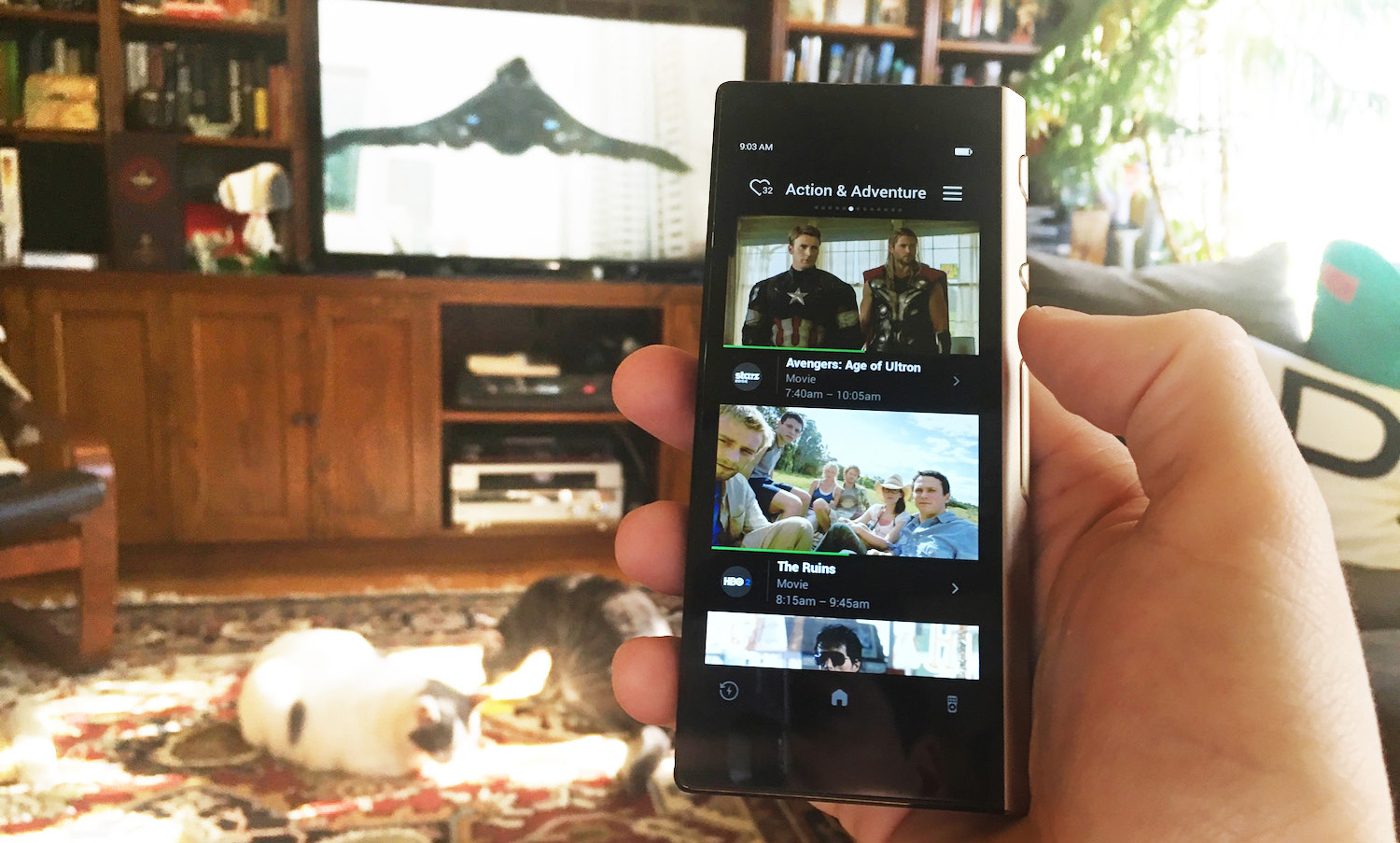
Even if the Ray doesn't natively support a device, you can set up what it calls a Shortcut. For example, I was able to program the remote to turn my stereo to the proper setting when I wanted to use my Chromecast Audio.
Interface
The slightly irreverent Ray greets you with a large "Hello" at the top of the screen, which, when tapped, changes to "Hola," "Yo" and "Peace." Just below that, you'll find local weather conditions.

The Ray's home screen presents all your viewing options (TV, Netflix, Dish and so on) as individual circles in a single column. While it's a clean look, it requires a bit of scrolling if you have a lot of things set up. Fortunately, you can reorder the items to your liking so that your most frequently used devices and services appear at the top of the column.
Also on the Home Screen are options including Sports and Best of TV; the first is a shortcut to all the sports currently airing, and the second is a curated list of shows and programs. A Kids button aggregates child-friendly shows into one menu.

The Ray's display will turn off after a minute of inactivity. (You can change this to a longer interval.) To wake the remote, just press the button on the device's side; I wish the remote were motion-activated, so that it woke up as soon as I picked it up.
MORE: The Best Smart Thermostats for Comfort and Savings
Performance
It took me a while to get used to the Ray. For one thing, pressing the TV button on the remote doesn't automatically turn on your TV; rather, it opens a menu on the remote itself showing what's currently playing. This sort of delayed gratification became a bit annoying; when I want to watch TV, I want to watch it now!
I also had to train myself not to immediately look to my TV for new shows and DVR content, looking instead at the remote. But once I adjusted, it was game-changing.

Select Live TV on the remote, and you're presented a series of thumbnail images of TV shows, with descriptions underneath, as well as a green bar showing how much time is left. Each image takes up about a third of the screen, and was readily visible. Scroll down far enough, and you see thumbnails of upcoming shows. Select any of the thumbnails, and the page changes to give you more information, as well as the ability to record the show (if your cable or satellite box supports that function).

Swiping left or right brings up different programs, organized by genre: Movies, Sports and News, to name a few. You can customize all these pages — including ones for individual sports — and reorder the pages to your liking. While you can favorite individual channels, you can't create a favorite shows page.
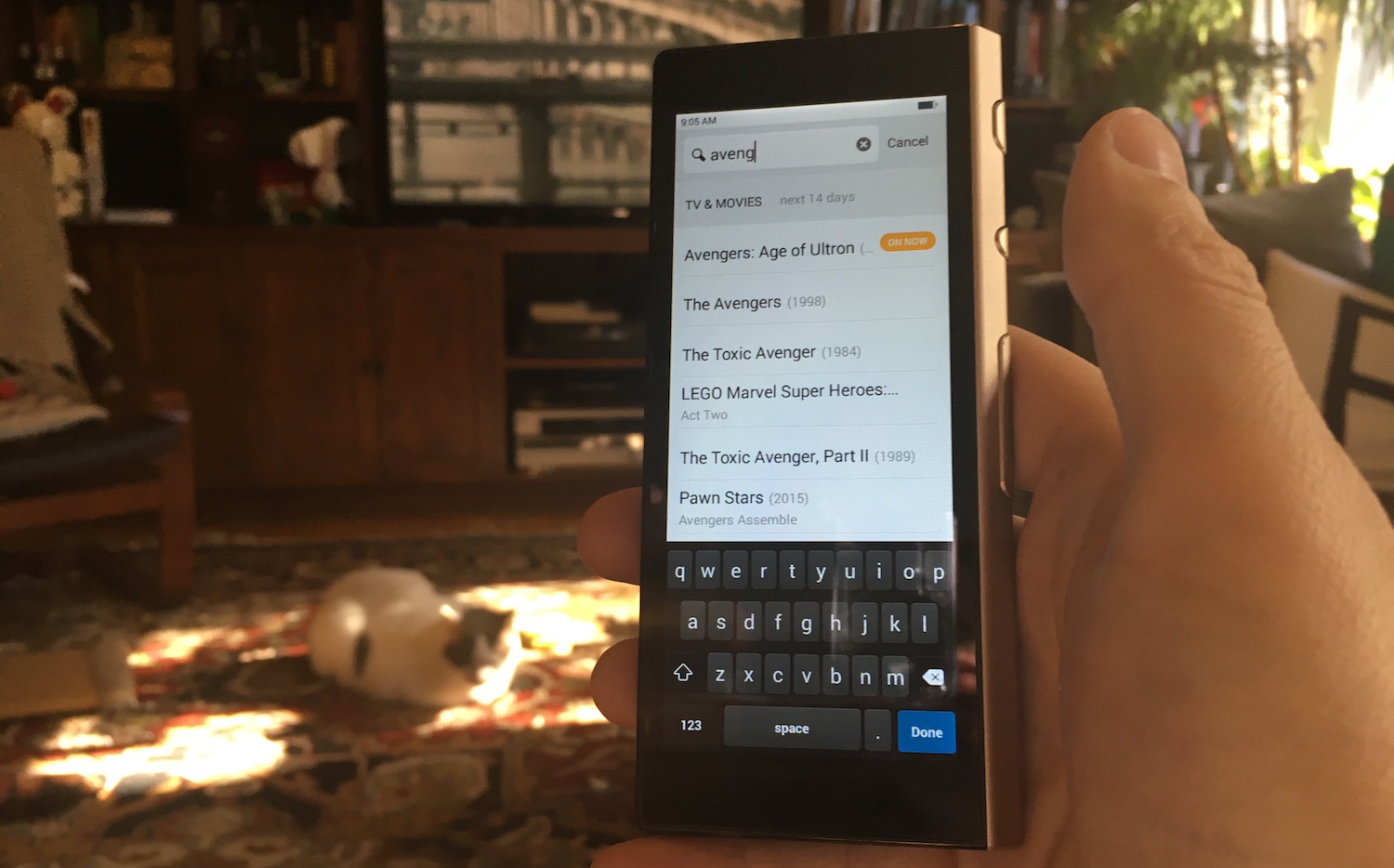
It was great that I could simply press the Dish DVR button on the remote's display and then see all my recorded content on the remote itself. Each show had a nice thumbnail image, along with info on the program info, when it was recorded and even if I had watched the episode.
However, if you prefer the more traditional on-TV-screen navigation, the Ray will also replicate the controls from the remote that came with your TV or cable box.

Powered by a 1-GHz dual core ARM Cortex-A9 CPU and 1GB of RAM, and running a forked version of Android, the Ray never lagged when I was swiping or scrolling.
Smart-Home Integration
Like the Harmony Ultimate remote, the Ray lets you control Philips lights, as well as the Nest Learning Thermostat. However, you can't incorporate those systems into your TV-watching activities. For example, you can't have the lights automatically dim when you start watching TV. It's too bad, but the lack of that feature isn't a deal-breaker for me.
Bottom Line
The Ray offers a smarter way to watch TV. There are still a few things I prefer about the Logitech Harmony Elite, such as the ability to feel for buttons by touch. But the Ray's on-screen interface made it easier to search for content I liked, rather than scrolling through endless pages of TV menus. At $249, the Ray is also about $50 less expensive than the Logitech clicker. Currently, you won't get the remote's full features unless you're a Dish TV customer, but I expect this functionality will soon be available to other cable and satellite systems. But even now, the Ray Super Remote is a very clever device.

Michael A. Prospero is the U.S. Editor-in-Chief for Tom’s Guide. He oversees all evergreen content and oversees the Homes, Smart Home, and Fitness/Wearables categories for the site. In his spare time, he also tests out the latest drones, electric scooters, and smart home gadgets, such as video doorbells. Before his tenure at Tom's Guide, he was the Reviews Editor for Laptop Magazine, a reporter at Fast Company, the Times of Trenton, and, many eons back, an intern at George magazine. He received his undergraduate degree from Boston College, where he worked on the campus newspaper The Heights, and then attended the Columbia University school of Journalism. When he’s not testing out the latest running watch, electric scooter, or skiing or training for a marathon, he’s probably using the latest sous vide machine, smoker, or pizza oven, to the delight — or chagrin — of his family.

