Tom's Guide Verdict
The Maingear Turbo packs top-of-the-line components into a beautiful compact case. You can get incredible performance out of this tiny titan, but be prepared to pay for the privilege.
Pros
- +
Incredible performance in a miniscule footprint
- +
Whisper-quiet, even under heavy load
- +
Stunning design looks great on a desk
Cons
- -
Limited upgrade potential
- -
Can get very expensive, even for a gaming rig
Why you can trust Tom's Guide
Price: $7,199 (as configured)
Processor: AMD Ryzen 9 5950X
RAM: 64GB DDR4
Graphics card: Nvidia GeForce RTX 3080 Ti
Storage: 1TB Samsung 980 PRO M.2 Gen4 NVMe, 2TB Samsung 860 Pro SSD
Accessories: n/a
Ports: HDMI 2.0b, DisplayPort 1.4, USB-C x1, USB 3.0 x 4, USB 3.1 x3, Gigabit Ethernet on the rear; USB 3.0 x2 on the side
Size: 14.4 x 6.7 x 12.3 inches
Weight: Approximately 35 lbs.
The Maingear Turbo ($2,162 to start, $7,199 as reviewed) is a juggernaut. Blistering speeds befitting the name are coupled with a dizzying price tag, as the bespoke PC vendor has packed the most powerful (and expensive) hardware available into this singular machine.
But Maingear takes it one step further, packing top-tier components into a compact chassis that delivers performance in a fraction of the space, silently. I’m a stickler for the DIY approach and most assuredly not the target audience for the experience on offer here, but the Turbo is just that: an experience that’s as fun to use as it is to ogle, with a level of craftsmanship and attention to detail that can’t help but impress.
If you can afford it, this is one of the best gaming PCs you can buy right now — especially if you want a small, quiet machine that can handle the latest games at max settings without breaking a sweat.
Maingear Turbo review: Price and availability
- Expect to pay at least $2,100, and as much as $8,000 or more
- Deep customization options, but expect 2-3 month wait times
You can configure and buy this gaming PC direct from Maingear's website for a starting price of just over $2,000, though that quickly increases if you configure it with more than the starting array of an Nvidia GeForce RTX 3060 GPU, an AMD Ryzen 5 CPU, 8 GB of RAM a 512 GB SSD and a 240mm liquid cooling system. Case in point: our Maingear Turbo review unit, kitted out with high-end components and Maingear's custom APEX cooling system, costs $7,199 as configured.
That’s a staggering amount to pay for a PC, but this model is arguably more of a showpiece than something the average person needs to run the latest and greatest games at full clip. The small form factor chassis features Maingear’s APEX open loop cooling, coupling GPU and CPU cooling (plus a reservoir) into tight spaces. AMD’s 16-core Ryzen 9 5950X is paired with 64GB of DDR4 RAM on the ROG Strix X570-I Gaming mini-ITX motherboard, and an NVIDIA GeForce RTX 3080 Ti drives the visuals. It's also configured with a 1TB Samsung 980 PRO M.2 Gen 4 NVMe, which hosts the operating system, paired with a 2TB Samsung 860 Pro SSD for general storage.

Maingear’s configurator allows you to drive the price up further still, by fully kitting out the storage options and adding some peripherals and custom artwork. Shipping times will vary based on the customizations you choose, and Maingear says to expect delays due to the supply chain issues caused by the COVID-19 pandemic. At time of publication, Maingear estimates 7-9 weeks for an APEX system.
Maingear Turbo review: Design
- Case is compact and eye-catching, though there's little room to tinker
- Whisper-quiet, even under heavy load
The Maingear Turbo is almost unreasonably stunning. The automotive paint (Hellcat Red, in this case) is eye-catching, complemented by the translucent red coolant pumping through the APEX open loop cooling system. The cabling (also red) is neatly tucked away, generally hidden from view unless you’re working inside the machine. Don’t like red? That’s fine: there are a few options to choose from, or you can work with Maingear to choose colors and custom imagery that’s more to you’re liking, for that personal touch.
Get instant access to breaking news, the hottest reviews, great deals and helpful tips.

The Turbo is also a desktop in the traditional sense of the word, with a diminutive footprint that belies the raw power packed inside. It measures 14.4 by 6.7 by 12.3 inches, and weighs about 35 pounds. My desk is dominated by triple monitors and spaceflight simulator gear, but if your own space is more amenable, the Turbo should easily find a place at your side, where you can bathe in the glow of the RGB lighting that seems mandatory on modern gaming PCs. The cooling system is key to the machine’s size: the coolant reservoir sits at the front of the chassis, while an arterial network of rigid tubing directs fluid to the graphics card, processor, and 240mm radiator at the top of the case. As the coolant is pumped through the chassis it transfers heat from the components to the radiator, where it’s bled off by the large fans.
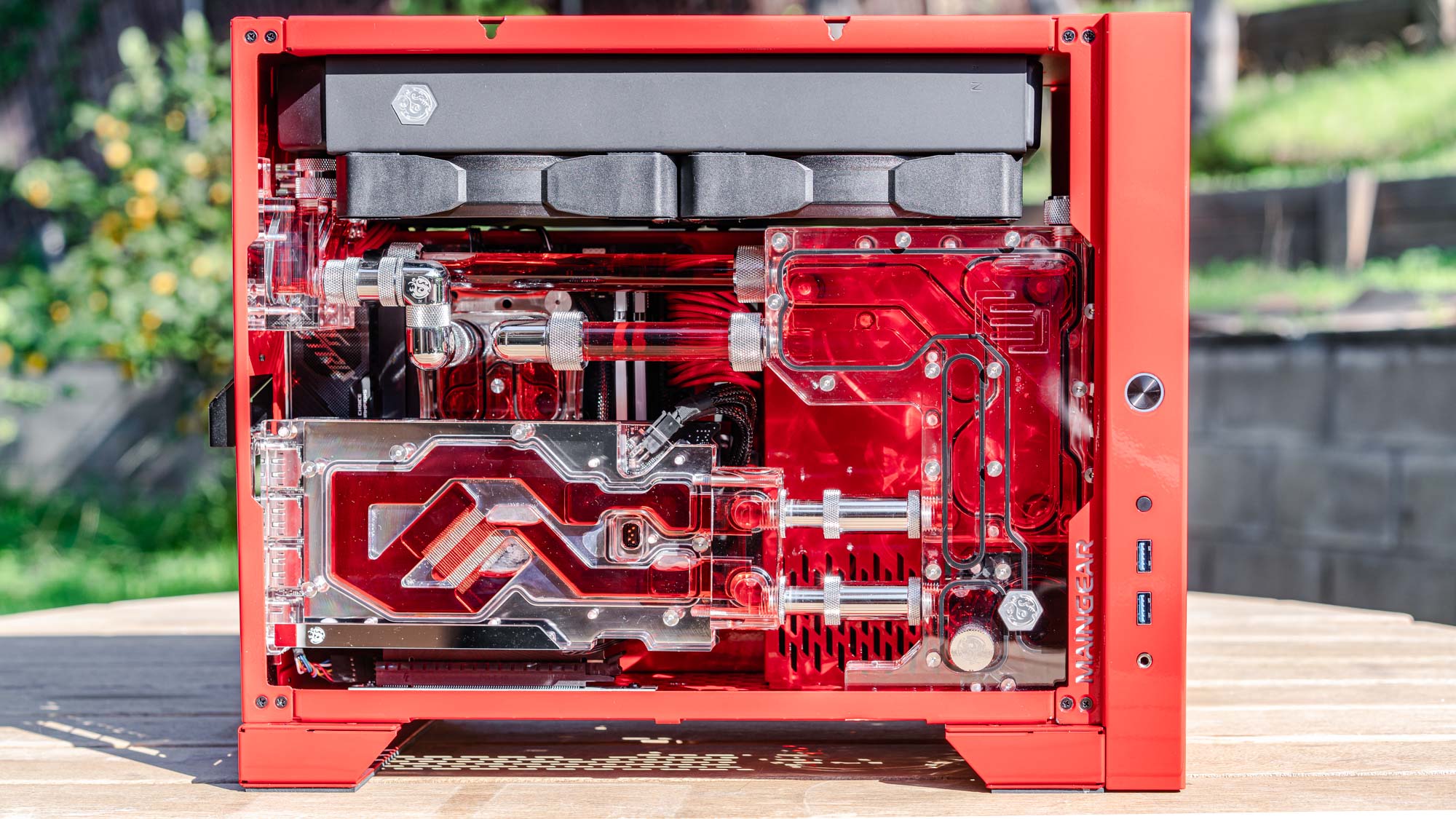
The machine is quiet. Compact liquid cooling, which includes waterblocks for the GPU and CPU, cuts down on the noise and the need for space for airflow and giant fans. As apps and games start to push the CPU, you can hear the fans start to hum, but it’s barely audible. Flash storage cuts down on space requirements further still, and Maingear utilizes every inch of that space efficiently. The result is impressive, albeit limiting, if you’re the type to tinker.
Maingear Turbo review: Ports and upgradability
- Generous port selection
- Not a lot of room to upgrade
I hesitate to call the APEX variant of the Maingear Turbo upgradeable. A single thumbscrew makes it trivial to get access to the machine’s innards, but the open loop cooling system takes up the lion’s share of free space in the chassis; attempting to do any kind of maintenance would require draining the coolant and dismantling the tubing.
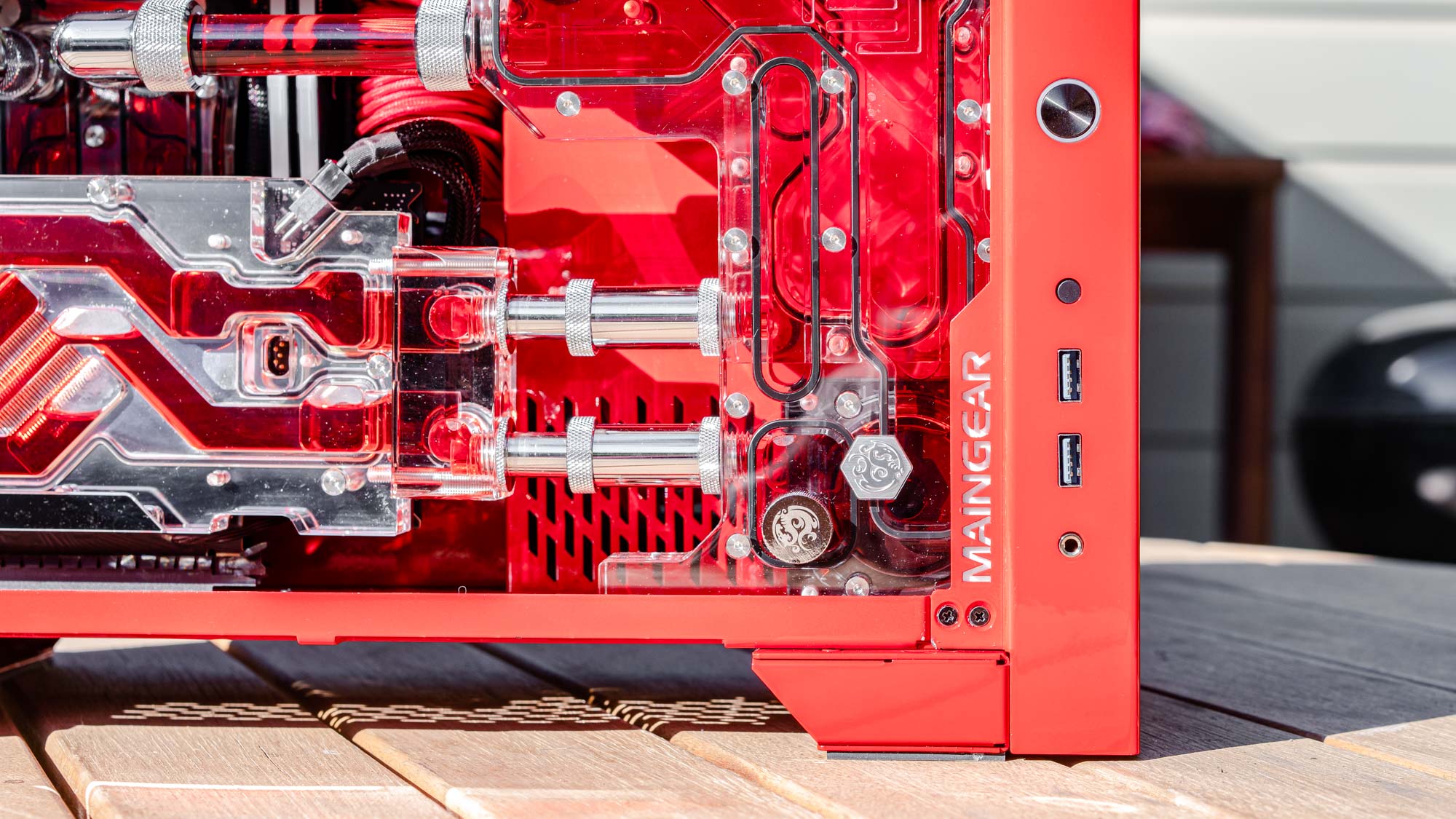
The storage SSD is located on the rear of the chassis, and the SATA cabling is routed through there, so you can squeeze more storage in later on down the line. But unless you’re well versed in working with open loop setups, don’t plan on doing too much tinkering with the hardware. This likely won’t be an immediate issue, but if you opted for lesser hardware, have a technical issue, or hold onto the machine for a few years, you’ll feel the squeeze.

That said, the Turbo’s port selection is generous. You’ll find HDMI 2.0b, DisplayPort 1.4, one USB-C, four USB 3, three USB 3.1, and Gigabit Ethernet port on the rear, and a pair of USB 3 ports on the side, towards the front. The NVIDIA GeForce 3080 Ti offers another trio of DisplayPorts, and an HDMI port.

I’m personally averse to leaning on Wi-Fi for a desktop, but the motherboard supports Wi-Fi 6, and the machine includes and antenna if you want or need to go that route, or are looking for Bluetooth connectivity.
Maingear Turbo review: Gaming performance
- Our top-of-the-line review unit delivered excellent performance
- Even the most demanding games rarely dip below 30 fps
Gaming performance is unsurprisingly strong, given the caliber of hardware on display here. I spent a great deal of my testing putting the Turbo through its paces with Forza Horizon 5, with all settings dialed up to Extreme on a 1440p, HDR display; frame rates rarely dipped below an average of about 110 frames per second. The Halo Infinite multiplayer beta performed similarly well, with triple-digit frame rates leaving me with nothing to blame my abysmal performance on.

Cyberpunk 2077 proved more demanding, dipping as low as 82 frames per second in complex environments. Perhaps more tellingly, while playing Cyberpunk I could finally hear the Turbo’s 240mm radiator fans, which I’d all but forgotten about, churning to keep temperatures in check. Given that title’s oft-reported performance and optimization challenges, and the fact that it was the only title to give me any trouble, I’m comfortable chalking this up to the software, and not the hardware. On our 4K gaming benchmarks, the only titles that brought the machine below 60 frames per second were Assassin’s Creed Valhalla, at 55 frames per second, and Metro Exodus, at 35 frames per second when dialed up to Extreme.
Maingear Turbo review: Overall performance
- More than enough power to handle any work you need to do
- Easy to overclock for even more power
The performance test scores are similarly unsurprising, as this PC is equipped with some of the most powerful hardware money can buy. The Maingear Turbo earned a score of 15,794 on GeekBench 5.4’s multicore benchmark. It completed our Handbrake video encoding test in four minutes and two seconds, and saw a transfer rate of 2,004 MB/s in our 25GB file copy test.
These are tremendous results. The Turbo’s closest competition comes from the Origin PC Millennium, which is equipped with the same NVIDIA GPU, but half as much RAM (32GB, versus 64GB), and a Ryzen 9 5900X (12 cores and 24 threads, versus 16 cores and 32 threads). The Millennium saw scores of 14,041 in GeekBench 5.4, finished our Handbrake test in 4 minutes and 11 seconds, and saw a transfer rate of 954 MB/s in our 25GB file copy test. That’s not dramatically lower (and easily remedied with upgrades in the right direction), for a significantly lower price tag ($5,216).
The power on offer here is naturally suited for more than gaming. My personal workflows revolve around image editing in Adobe Lightroom Classic and Photoshop 2022, with 50-megapixel RAW images. Lightroom Classic isn’t the snappiest app, but the Turbo’s hardware powered through every task I presented it with, from making mundane edits, to building 1:1 previews on hundreds of photos, in far less time than I’m used to on my own rig. Opening the files up in Photoshop and making cursory edits was similarly speedy, and while both apps caused the case fans to whirr to life for a few seconds at the start of a major task, the APEX cooling system quickly had things in order. The power on offer is decidedly overkill for my needs, but content creators who stream while they game, or need to process a lot of high resolution photography and video, will appreciate the quiet work environment and time saved.
If the power on display isn’t enough, the Turbo is readily amenable to overclocking, as the cooling system will keep temperatures in check. The machine idles at around 41 degrees Celsius (about 106 F), and climbs as high as about 72 degrees Celsius (about 162 F) when under duress. It remained relatively quiet throughout (with the exception of a few moments while playing Cyberpunk 2077, or at the start of major tasks in Adobe Lightroom Classic), and fan speeds can be readily toggled with the bundled software tools, if they’re too loud for your taste, or if you feel the need for more cooling.
Maingear Turbo review: Software
- Very little bloatware pre-installed
- Asus' Aura Sync RBG management software is fun to use
As befitting a machine at this price point, the Maingear Turbo is just about free of preinstalled hardware. ASUS’ Armory Crate is included to monitor and manage the motherboard, with the requisite tools to check clocks speeds and temperatures, or update drivers and the like. Some standouts include Aura Sync, which you’ll use to control the chassis’ lighting (if you don’t want to use the bundled remote), and Scenario Profiles, which let you tie sound levels and chassis lighting to particular apps.
You’ll need a full complement of ASUS ROG gear to make the most out of Aura Sync, but the Turbo’s internal components are compatible, and available to tinker with. If you’re of a creative mind you can also grab ASUS’ Aura Creator to take the lightscape to the next level, creating individual, timed lighting loops with a bevy of effects for the motherboard, RAM, and interior LED strips. Aura Sync is also compatible with Philips Hue lighting, so your entire living space can join in on the fun. This sort of thing is generally lost on me; I set it to a static color (usually a cool green) and moved along.
Maingear Turbo review: Verdict
Don’t be too distracted by the Turbo’s speed; that’s to be expected when you cram the most performant hardware available into a PC. If money is no object and you’re just looking for power, Origin PC’s Millennium is arguably the “better value,” an odd turn of phrase considering these price tags. Maingear also has a number of different lines to choose from, with larger cases that should offer more room to maneuver, even if you opt for APEX cooling.
The real story here is Maingear’s craftsmanship. The APEX cooling system is a remarkable design that would be a real challenge to replicate, going beyond shoving power into a box to present a machine that really feels one of a kind, especially if you go all in on the customization options. You can get this performance elsewhere for far less but the Maingear Turbo is genuinely exciting, as much a conversation piece as it is a high-water mark for performance.
Naturally, that’s all very subjective. You’ll get a better bang for your buck looking at other options, or waiting for component availability to normalize and building your own. But the Maingear Turbo has inspired me to take another look at my own long dormant open-loop cooling aspirations, and any machine that gets me this excited about tinkering is a winner in my book.
Nate Ralph has well over a decade of experience tinkering with, on, and around technology. He's driven by a need to understand how things work, which manifests as a passion for building and re-building PCs, self-hosting open source services, and researching what's new and next in the world of tech. When he's not troubleshooting his home network, he can be found taking and editing photos, dabbling in space and flight sims, or taking baby steps into the world of woodworking.


