7 essential Cyberpunk 2077 tips and tricks
Our top Cyberpunk 2077 tips will help you make it out in one (altered) piece

To be honest, the best Cyberpunk 2077 tip (if you ask me) is to hold off on buying the game. Cyberpunk 2077 is not finished, and it's so buggy that developer CD Projekt Red released an apology and offer to refund purchases. By the time I was done on our Cyberpunk 2077 review, I realized, I can attest that Cyberpunk 2077 bugs are just something you have to try and get used to.
But I'm guessing that if you're reading this, you've already decided to jack into the world of Johnny Silverhand and visit Afterlife. So, now that you're in: This game can get pretty confusing, can't it?
- Where to buy PS5: Cyberpunk 2077 is less buggy on the new consoles
- And here's where to buy Xbox Series X if that's your bug-fighting solution
Having gotten through a significant chunk of Cyberpunk 2077's main story, I've learned a lot about how to live, thrive and die in Night City. The biggest lesson, though, is that a little care goes a long way — especially if you picked Normal difficulty. I did, and I found the game to be amazingly forgiving when I was reckless, distracted or both.
Aside from accepting bugs and glitches as a fact of life, I've compiled the seven things I wish someone had told me when I started my path as a Street Punk.
1. Don't worry about your Lifepath
Cyberpunk 2077 offers a whole lot of options for building your character, from cosmetics to stat points — but you might spend some (or more) time agonizing over your Lifepath. This is basically your character's class. Your three options are Corpo, Nomad or Street Kid, and this is a far more trivial concern than you might expect.

Even in situations when I've been in the streets of Night City, my Street Kid dialogue options didn't really do much for me. They felt more like a seasoning than anything else, which irked me a fair bit. So, pick whichever personality you think you'd have the most fun being.
2. Play smarter, not harder
While you can get through most of Cyberpunk 2077 with some skill — or less, if you set the game on Normal, where the enemy AI fails to put up much of a challenge — you might often find yourself running short on RAM. No, not the memory that helps your system run (or fail to run) Cyberpunk 2077 smoothly, but the in-game points that you can use for hacks.
Get instant access to breaking news, the hottest reviews, great deals and helpful tips.
So, when it's time to fill out your Attribute points up front, don't think you can get by easily with a low Intelligence. Since enemy AI is questionable, I'd say that Body and Reflexes aren't worth maxing out at Intelligence's expense. Cool is also an attribute to pay attention to, as it can help you play stealthily.
3. Take some time to stop and smell the side-quests
The central story of Cyberpunk 2077 may feel extremely urgent, but you should take the optional side quests early on if you're trying to get the most out of this game. As I've discovered, the mainline quest of Cyberpunk is surprisingly quick to finish.
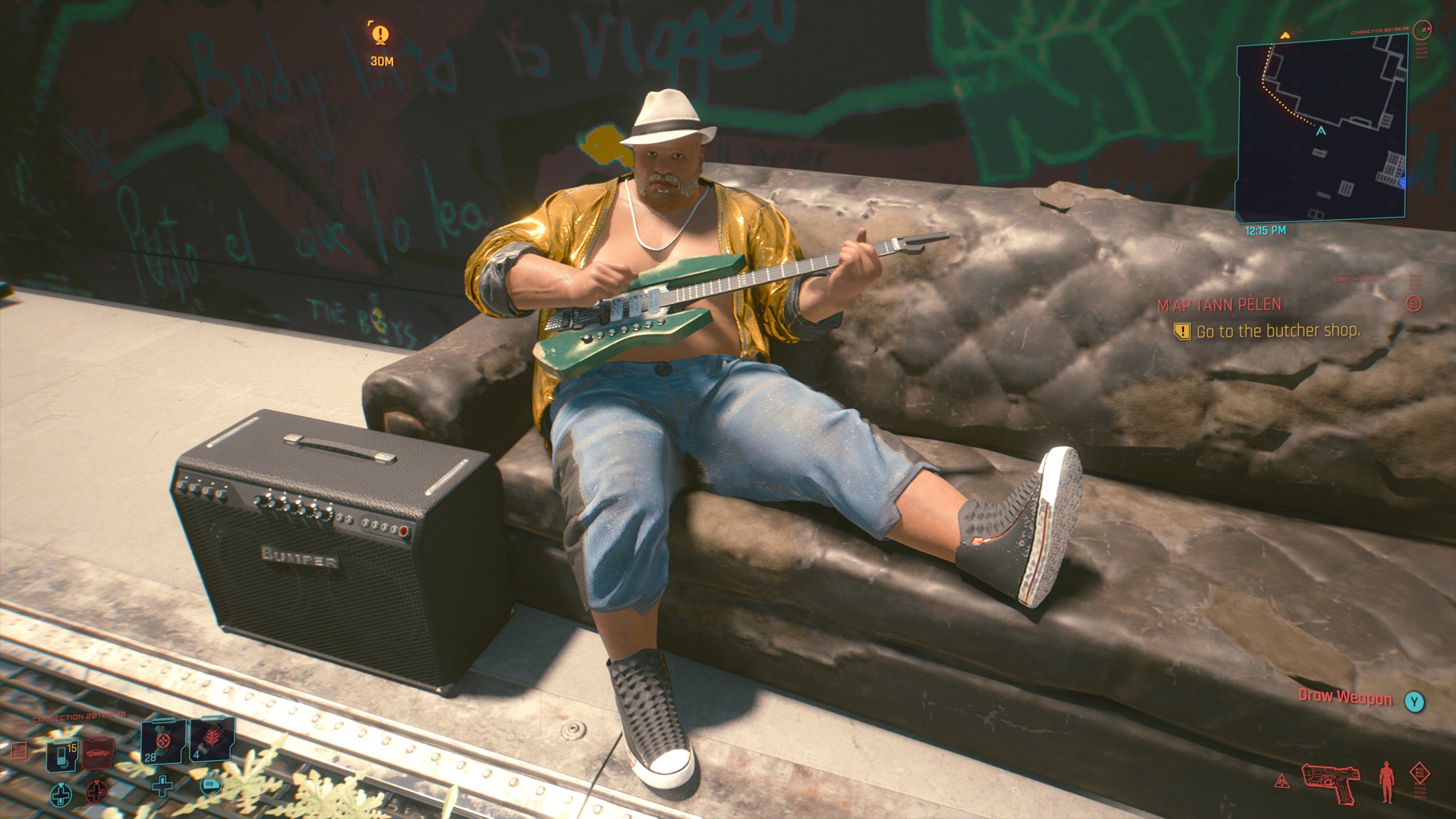
I noticed this after I'd finished most of Act 2's quests and learned Act 3 was on the smaller side. And don't skimp on side missions, as Cyberpunk 2077 has secret endings, which are unlocked by completing Blistering Love missions for Johnny and/or Panam's missions.
4. Hack your wallet full
A lot of Cyberpunk 2077's tech-y environments can blend together, but if you see a rectangular interface on a wall, walk up and see if you can Jack In by holding X. These boxes often have the Breach Protocol challenge, which can get you a lot of money.
In order to make money, though, you'll want to have your Intelligence up (remember what we said earlier) so that you can use as many access points as possible. Then, opt to spend Skill points on Extended Network Interface (which makes it easier to find Access Points) and Advanced Datamine (which increases the chance to get a quickhack from an Access Point).
From there, it's a matter of understanding the rules of Breach Protocol. Look at the "sequence required to upload" on the right side of the page: These are the Daemons you're trying to upload, and often there will be a bunch of Eurodollars (eddies) that you can get with the right Daemon. You want to click through that sequence in the grid on the left, starting with the first row, and your next selection has to be from the same column as your first choice. Then, your third pick has to come from the same row as your second pick. Pick 4? You guessed it: from the same column as pick 3. It repeats as such. Oh, and you have a limited number of picks. Plan ahead properly and you can upload multiple daemons in the same go.
5. Walk, don't run
This may be dependent on your platform, but I've found that Night City's larger environments look a lot worse if you're speeding through the world.

Yes, for a game that has ads where you're speeding around its neon-lit streets, Cyberpunk 2077 works a lot better if you're moving through it at a slower pace, or at least it did on my Xbox One X. Even running into a diner managed to crash the game for me. If you've got a PS5, Xbox Series X or a PC with a brand-new GPU, you may be able to play faster and looser.
The same advice applies to driving around, but we're not talking about bugs this time. The faster you go — and these cars don't really handle well — the more likely you're going to accidentally crash into one of the small pylons, other cars or (gasp!) a pedestrian.
6. Give up on headshots
Arguably the most comical part of Cyberpunk 2077's gameplay is that I can shoot a enemy 5 times in the head and watch them run right back up to me and attack. This isn't to say those hits are worthless — they do more damage than, say, a leg hit — but they're not the one-shot kills you want them to be.
And the time spent trying to get a clean headshot could be better used evading, reloading or healing.
7. Learn to quick save — a lot.
This isn't just about the glitches — except it totally is. I've noticed that Cyberpunk 2077's automatic quick saves can often happen at moments well before or after I would have hit save. So, develop a muscle memory for entering the menu and clicking Triangle (on PlayStation), Y (on Xbox) or F5 (on PC).
That way, if Cyberpunk 2077 hard-crashes, glitches in a detrimental way, or does anything else you wanted to avoid, you'll be ready to reload, and rock and roll.

Henry was a managing editor at Tom’s Guide covering streaming media, laptops and all things Apple, reviewing devices and services for the past seven years. Prior to joining Tom's Guide, he reviewed software and hardware for TechRadar Pro, and interviewed artists for Patek Philippe International Magazine. He's also covered the wild world of professional wrestling for Cageside Seats, interviewing athletes and other industry veterans.
