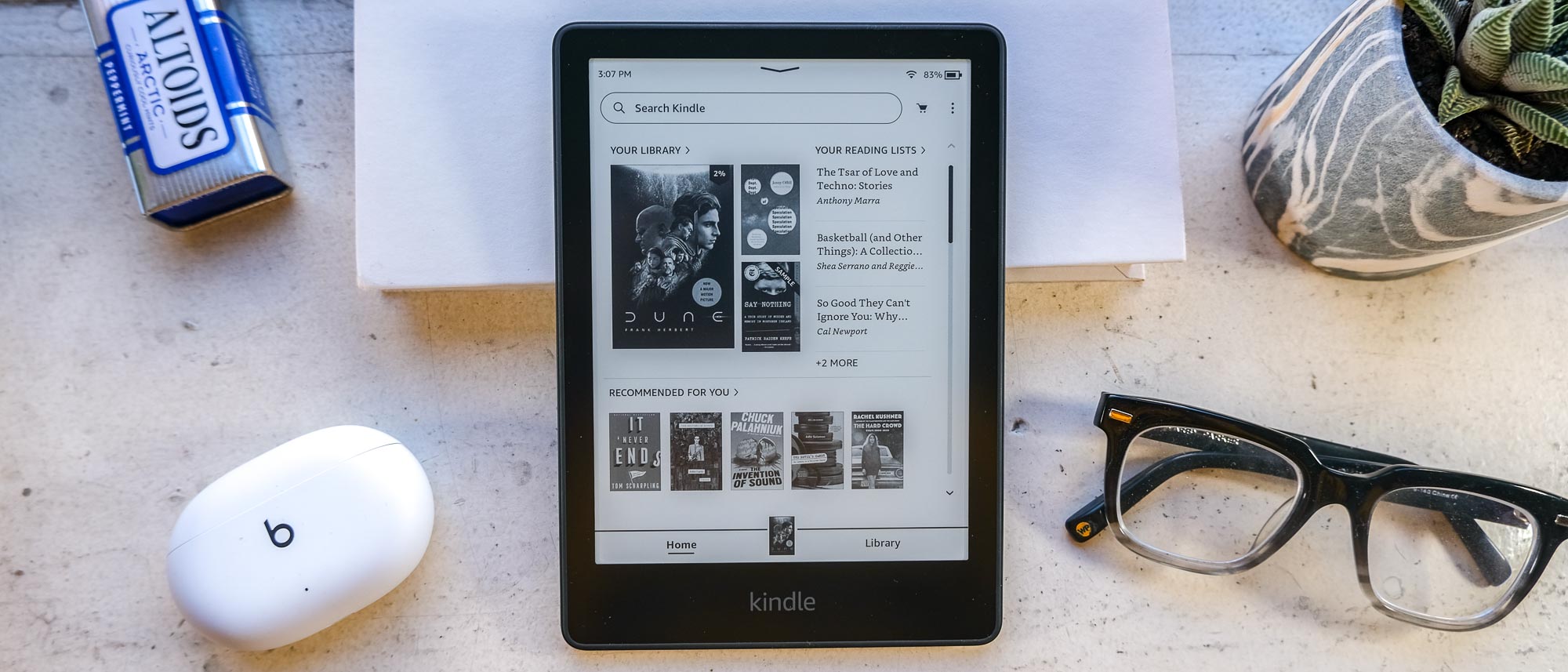Tom's Guide Verdict
Now that it's waterproof, the Kindle Paperwhite is the only e-reader you need to know about.
Pros
- +
USB-C charging
- +
Larger display
- +
Perfectly even backlighting
- +
Waterproof
Cons
- -
No cellular option
- -
Another $10 price bump
Why you can trust Tom's Guide
The Kindle Paperwhite 2021 looks a lot like the previous one, at least from a distance. Amazon isn't trying to re-invent the wheel here: it's already figured out how to make a Kindle that passes the Goldilocks challenge. And this model, despite being a little pricier, is still just right for most out there.
Amazon breathed new life into this Kindle Paperwhite ($139) by giving it a larger display, a screen feature previously exclusive to the high-end Kindle Oasis and a new charging port.
This keeps in Amazon's patterns with Kindles. Most of its updates haven't been huge enough to push people to run out and buy one the second they're available, but the 2021 Kindle Paperwhite is just like its dad: sitting atop our best Kindle list.
Kindle Paperwhite (2021) review: Specs
| Header Cell - Column 0 | Kindle Paperwhite (2021) |
|---|---|
| Price | $139 |
| Display size | 6.8-inch |
| Resolution (points-per-inch) | 300ppi |
| Storage | 8GB |
| Battery life | Up to 10 weeks (claimed) |
| Dimensions | 6.9 x 4.9 x 0.3 inches |
| Weight | 7.2 ounces |
| Ports | USB-C |
| Wireless charging | No |
| Extras | Display warmth settings |
Amazon Kindle Paperwhite (2021) review: Price and configurations
While I'm not happy to see that the Paperwhite costs more than it used to, the Kindle Paperwhite 2021 starts at $139.
As happened with the 2018 Kindle Paperwhite, the 2021 Kindle Paperwhite is $10 more than it was before.
The Kindle Paperwhite shipped on October 27, 2021.
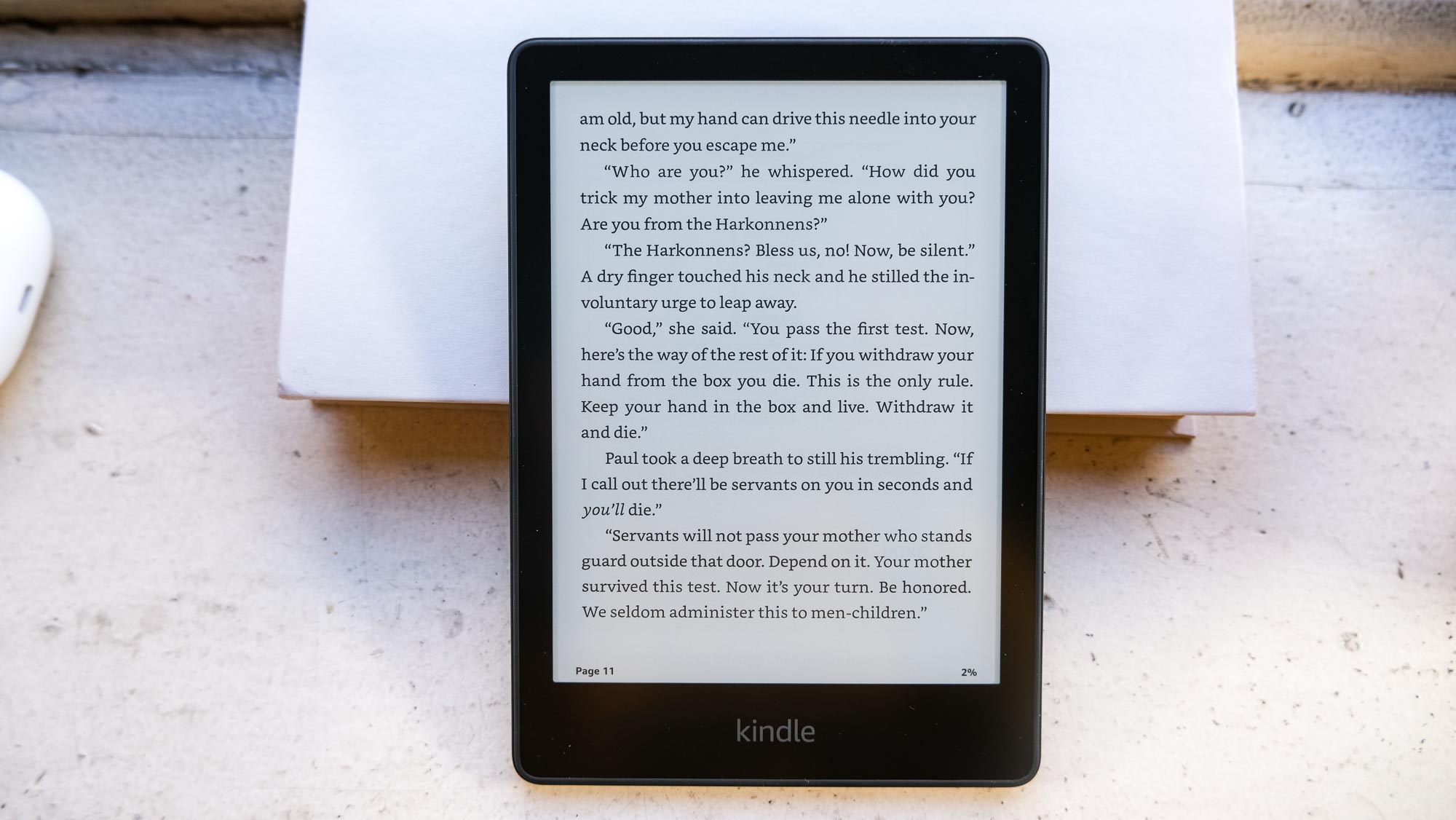
The default Paperwhite comes with 8GB of storage (same as the 2018 model), and Amazon is still charging $20 to upgrade to an ad-free experience (which bumps you up to $159. Thankfully, Amazon is no longer calling these ads "special offers." I'd take this upgrade 10 times out of 10, but I just hate ads (I even pay for YouTube Premium).
Get instant access to breaking news, the hottest reviews, great deals and helpful tips.
What has changed, though, is that Amazon's no longer offering a model with a cellular modem, the other feature it once offered for an upgrade price. For an extra $50, you can upgrade to the Kindle Paperwhite Signature Edition, which bumps your storage to 32GB, adds automatically-adjusting backlighting and wireless charging. Check out our Amazon Kindle Paperwhite Signature Edition review for more details.
Really miss cellular connectivity? You can find it in the Kindle Oasis, which starts at $249.
Amazon Kindle Paperwhite (2021) review: Design
The Kindle Paperwhite 2021 looks just like most other Kindles, a matte-black shell encasing an e-ink display. But this year we've got some key differences. Its bezels are smaller, and its screen is larger, going from a 6-inch panel to a 6.8-inch panel.
While the bezel-shrinking helps enable a larger screen, the Kindle Paperwhite 2021 (6.9 x 4.9 x 0.3 inches) is also slightly larger than the 6.6 x 4.6 x 0.3-inch 2018 Paperwhite. It's not much heavier, though, going from 6.4 ounces in the previous model to 7.2 ounces in the new edition.
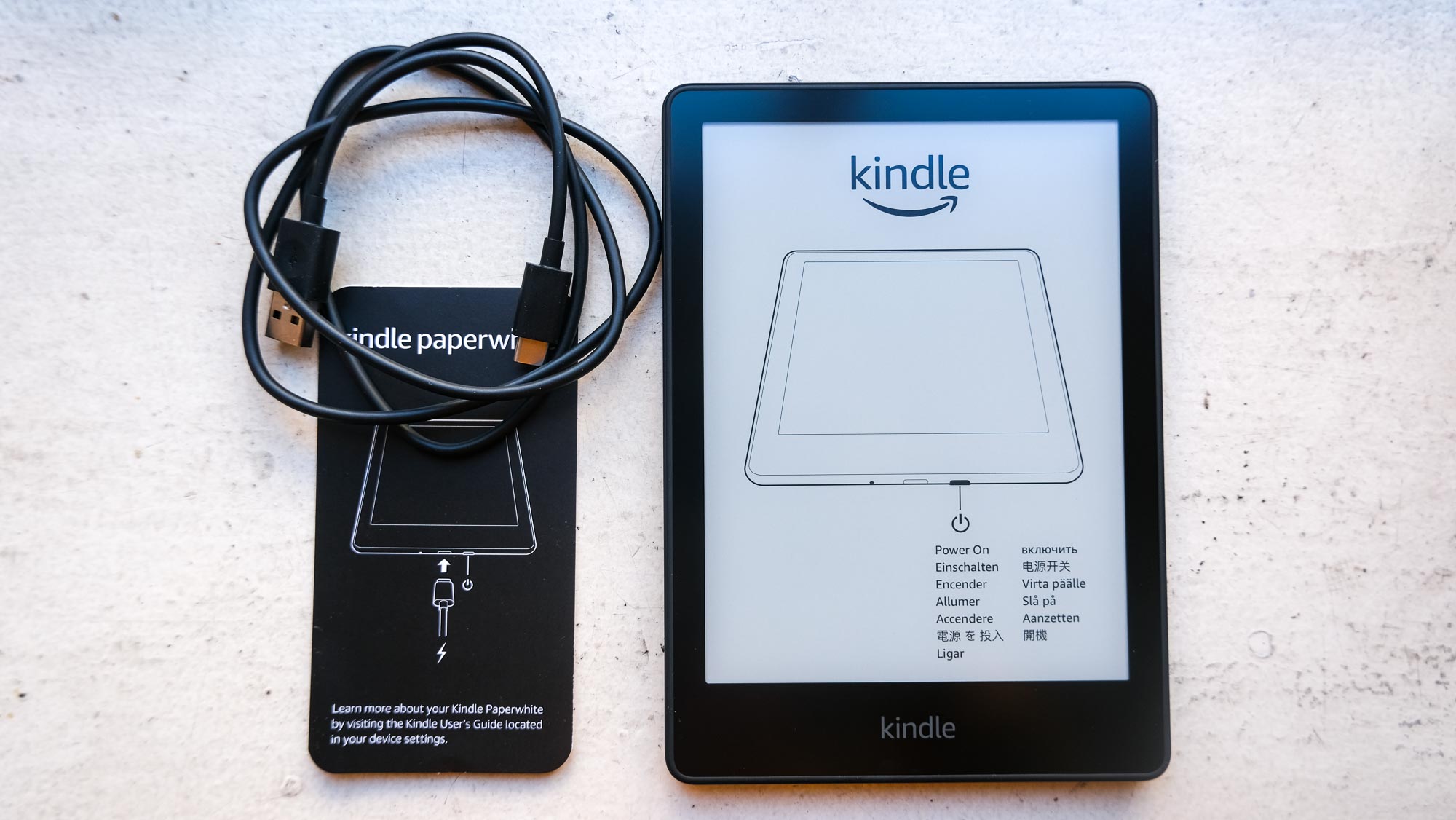
The 6-inch entry-level Amazon Kindle (6.3 x 4.5 x 0.3 inches, 6.1 ounces) is smaller and lighter, and the Kindle Paperwhite Signature Edition (6.9 x 4.9 x .3 inches, 7.3 ounces) is nearly identical. The 7-inch aluminum Kindle Oasis (6.3 x 5.6 x 0.3 inches, 6.6 ounces) is shorter and wider
Also, there's the matter of the USB-C port in the 2021 Paperwhite, a moment that could have you saying "finally!" (as I did) or "what?" (as one of my relatives did). The move to this reversible port is a bit of catch-up if you think about the Kindle in context of laptops and tablets (save the regular iPad), most of which have adopted this port.

Its arrival is important for primarily one reason: reversible ports mean no fumbling to figure out the "right side up." Amazon isn't touting any fast-charging, with claims that it can gain a full charge in under 2.5 hours with a 9W USB power adapter (the Paperwhite 2018 was rated for a full charge in 3 hours with a 5W adapter). Oh, and if you want wireless charging? That's exclusive to the $189 Kindle Paperwhite Signature Edition.
We want to compare Kindles to other e-readers, but the Nook lineup hasn't been refreshed since the GlowLight 3 in 2018. We will update this review if B&N or Rakuten (who makes the Kobo e-readers) field a comparable e-reader.
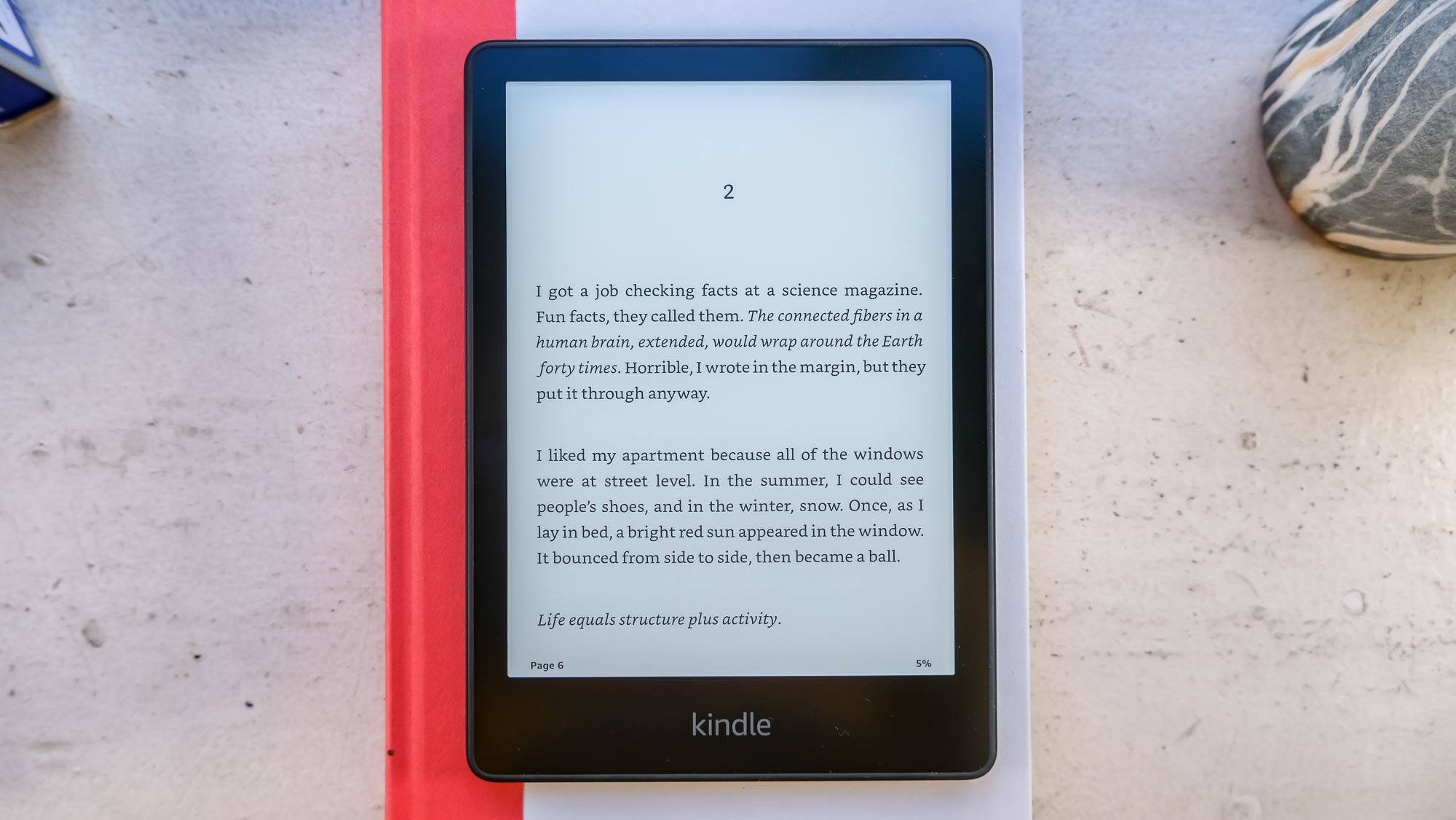
I almost wonder if the bezels on the Kindle Paperwhite 2021 are too small. When I used it, I found myself always having to hold it from the bottom. Gripping it from the now-slimmer side bezel, I found myself accidentally actuating the touch screen controls too often, and unintentionally highlighting text. That said, my mom (the biggest Kindle user I know) didn't find the change to be difficult to get around, as she keeps her Kindle Paperwhite in a case, which gives her more to hold onto.
This is why I prefer the asymmetrical Amazon Kindle Oasis' design, which has a spot to grip on the side, with page turning buttons. This is highly subjective and personal, though, so your mileage will likely vary.
Amazon Kindle Paperwhite (2021) review: Durability
Just like the 2018 Kindle Paperwhite the new Kindle Paperwhite (2021) has a waterproof resistance rating of IPX8. And while I could have assumed it will work (the 2018 model survived a bath in a bucket of water unscathed), I decided to put it to the test by dropping the Paperwhite in about 5 inches of tap water in my NYC apartment sink and letting it sit for 20 minutes.
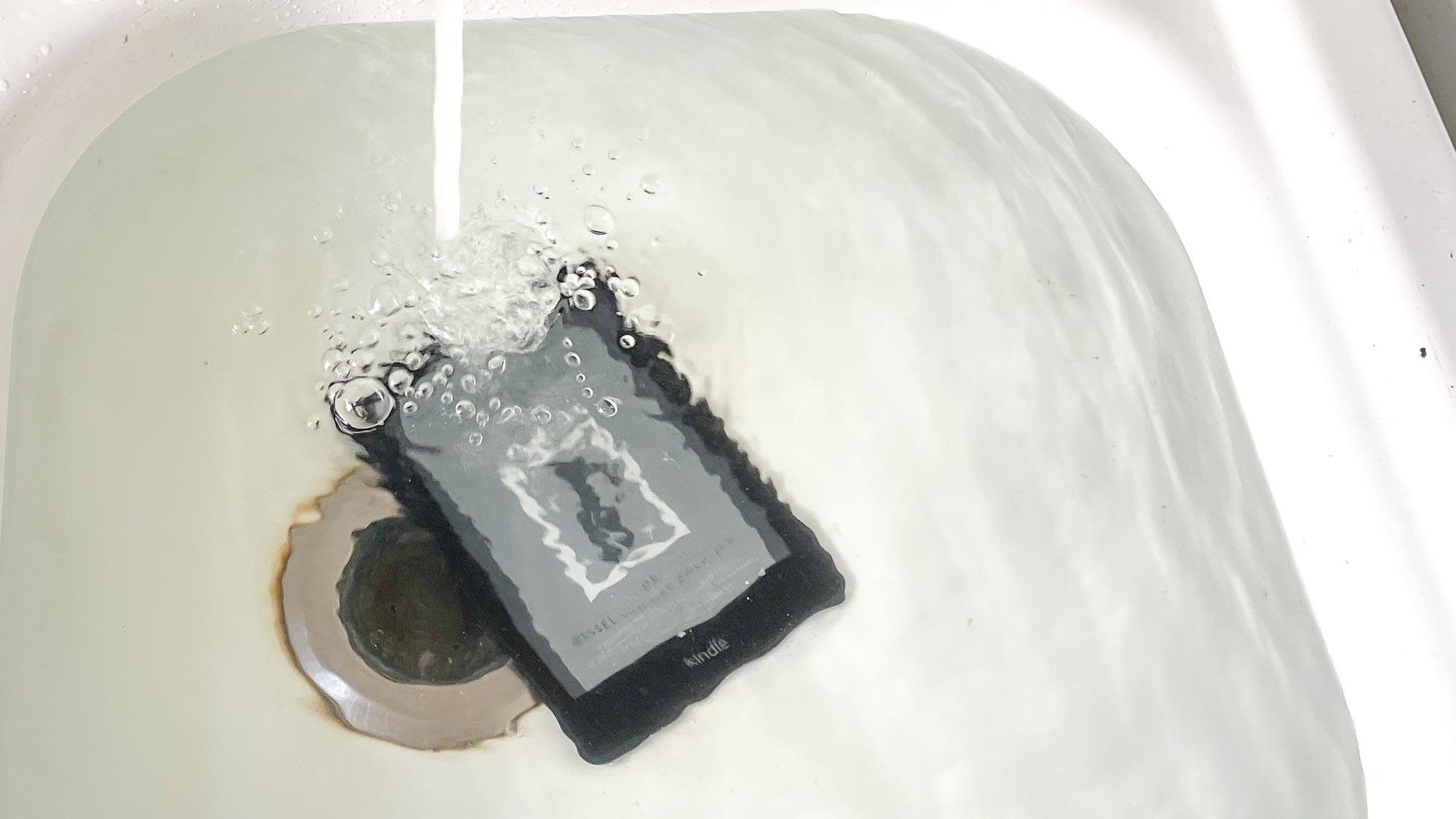
And when I took it out? The Kindle Paperwhite 2021 worked as if nothing had happened.
Amazon Kindle Paperwhite (2021) review: Display
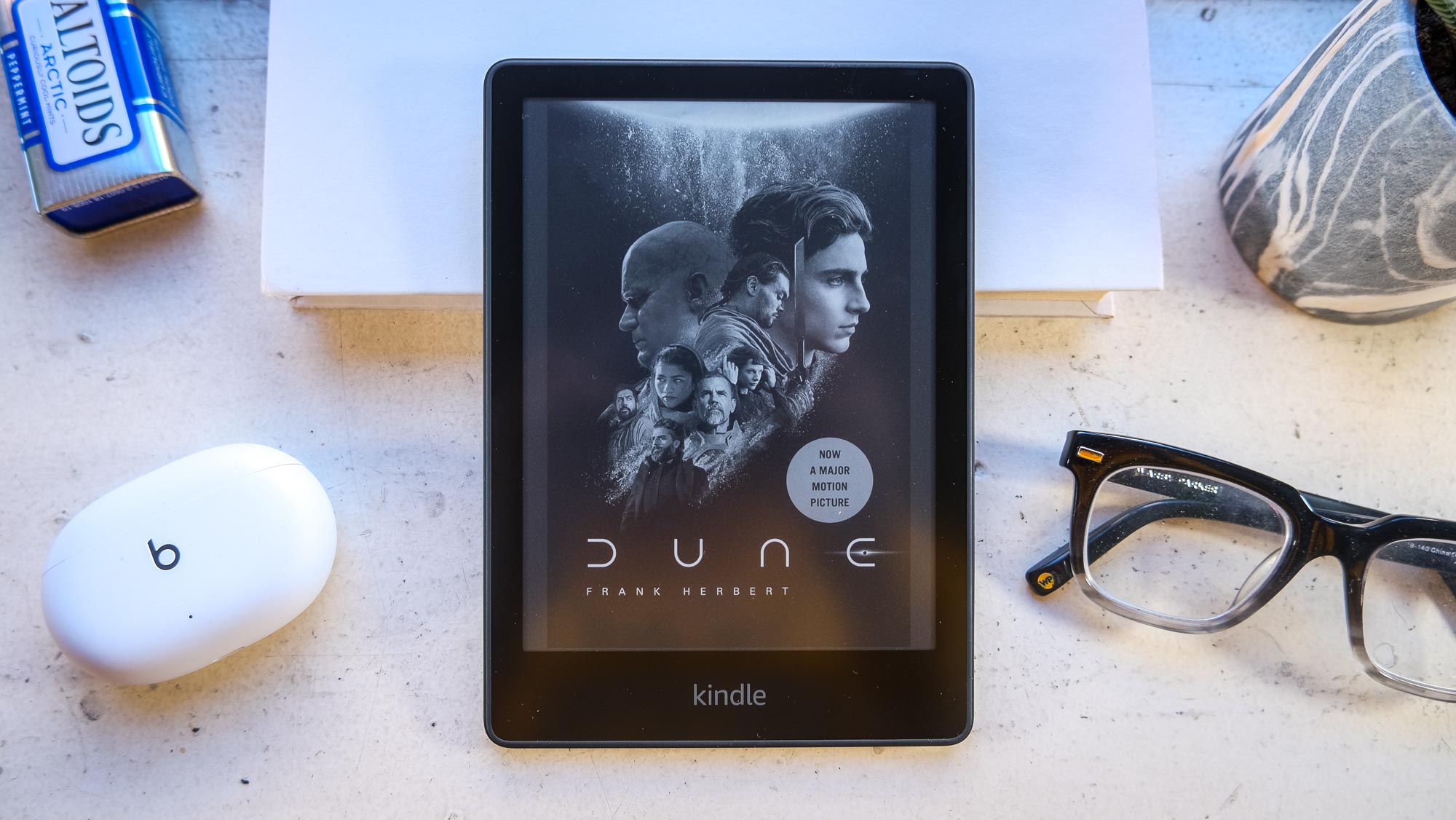
The Paperwhite's 6.8-inch, 300 ppi display isn't just larger than before, it's also more well-lit than its predecessor. The 2018 Paperwhite had a mere five LED backlights, while the 2021 model has 17. So, if you ever thought the Paperwhite wasn't evenly lit (the 2015 model had only four backlights), you should check out our photos of the Kindle Paperwhite 2021 in the dark. The entry-level Kindle only has four LEDs, the Oasis has 25 and the Paperwhite Signature Edition also has 17.
Text is, of course, still super-crisp, something the Paperwhite hasn't had an issue with for a very long time (the first 300ppi Paperwhite was the 2015 Kindle Paperwhite). The entry-level Amazon Kindle has a 167 ppi screen, and the Kindle Paperwhite Signature Edition and Kindle Oasis are also at 300ppi.
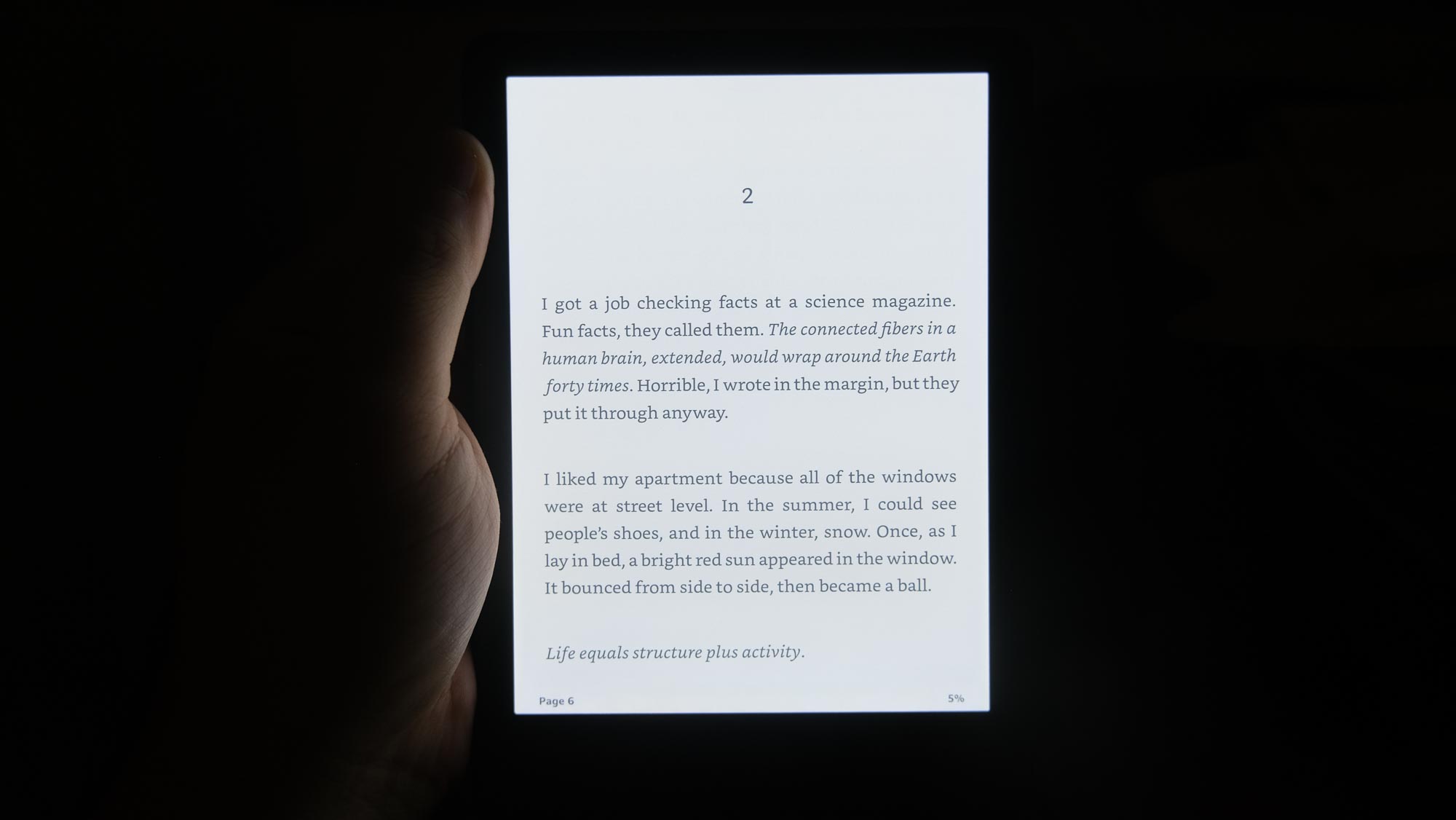
As you can see above, the lighting is pretty perfectly even. I tested this out at lower settings, at around 5 ticks on the Brightness meter, and saw that evenly-lit light continue.
The Kindle Paperwhite 2021's biggest new screen feature (not counting the increased size) is for Display Warmth. Not to be confused with a blue light filter, this setting lets you change the color of the LED light to an amber hue. This feature (seen in the pricier Kindle Oasis), isn't meant to help you fall asleep faster or anything like that (though you can schedule when it turns on), but just as an aesthetic option.
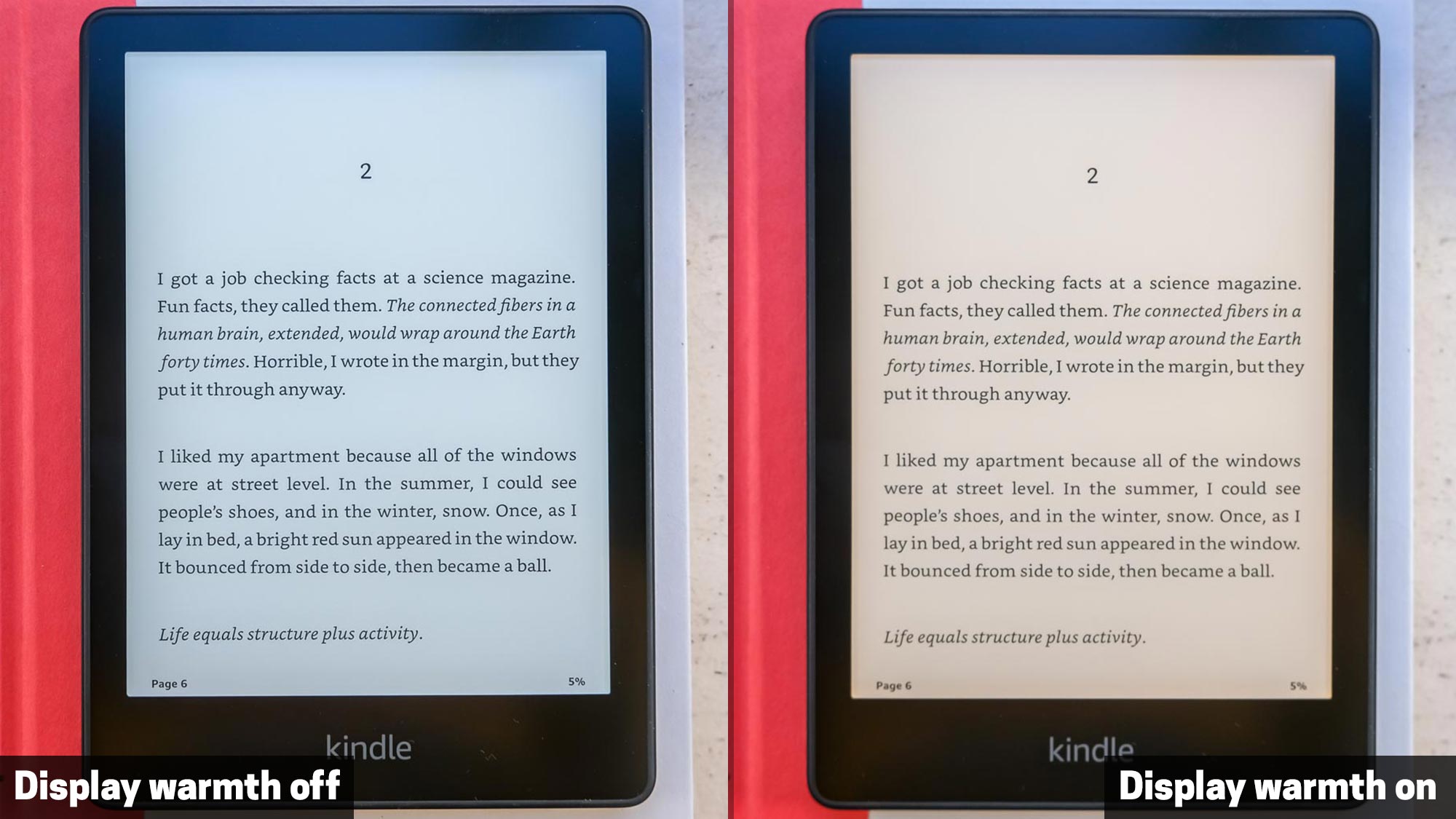
The one off thing that nit-pickers may notice is that there's a small gap between the screen and the bezel, showing that the display is inset. It's not a huge deal, though I'll note that the reMarkable 2 has a much smaller gap.
Reading a section of the emotionally taxing The Body Keeps The Score by Bessel van der Kolk while outside, I noticed that the Paperwhite's display is still suitable for reading in direct sunlight.
Amazon Kindle Paperwhite (2021) review: User experience and bonus features
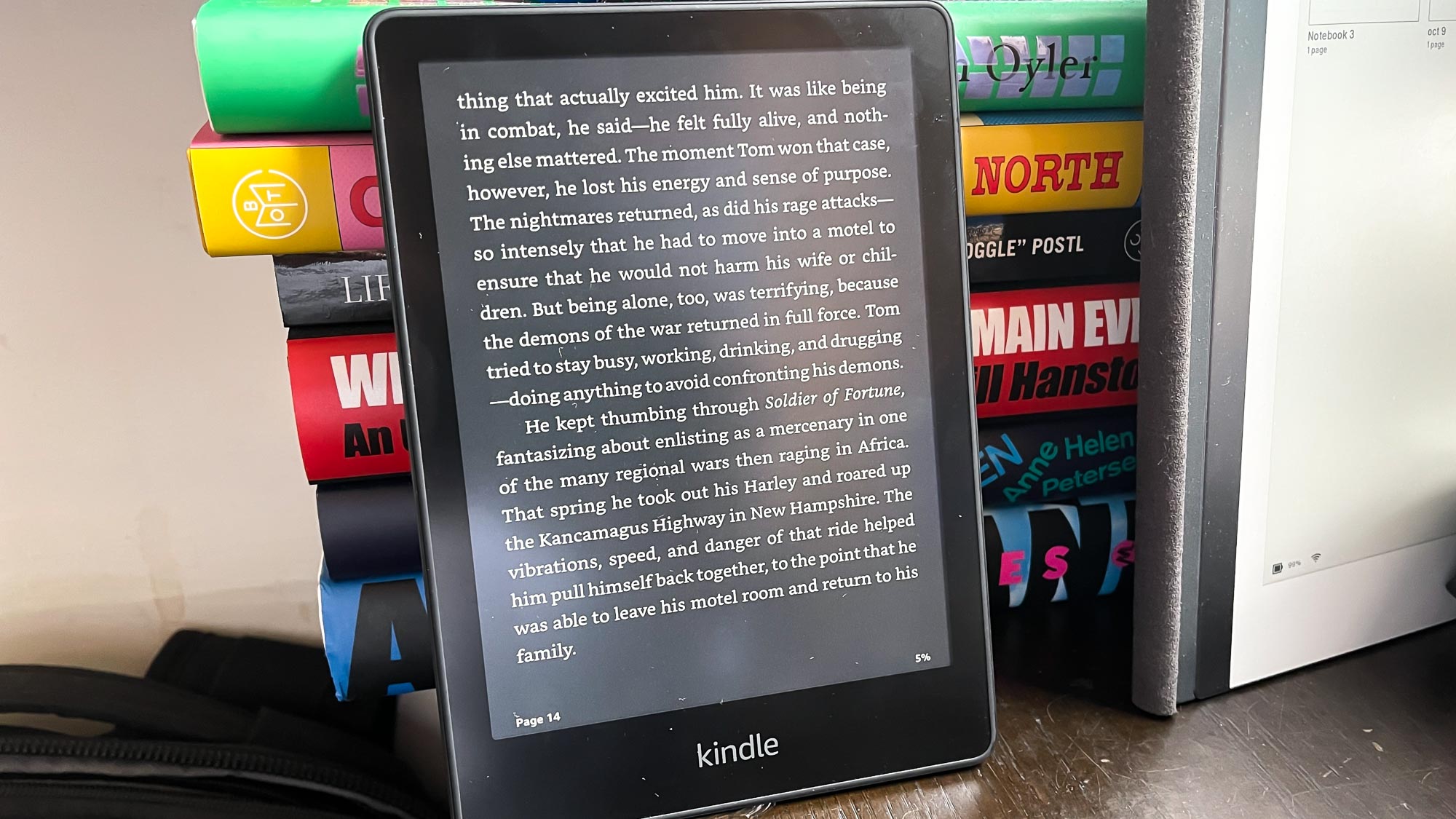
Amazon's made small changes to the Kindle OS interface, and they feel like they're for the better (some change-averse users will likely pop up to say otherwise). The home screen is now split between "Home" and "Library" sections, with the former showing a sample of the latter, along with your reading lists and content that Amazon's algorithms deem worthy of recommending to you.
The Search bar now takes up much more of the top of the screen, but it's no longer in the menu that appears while reading a book. A new menu "drawer" here contains settings for Airplane mode, Sync, Bluetooth and Dark Mode (introduced in 2020).
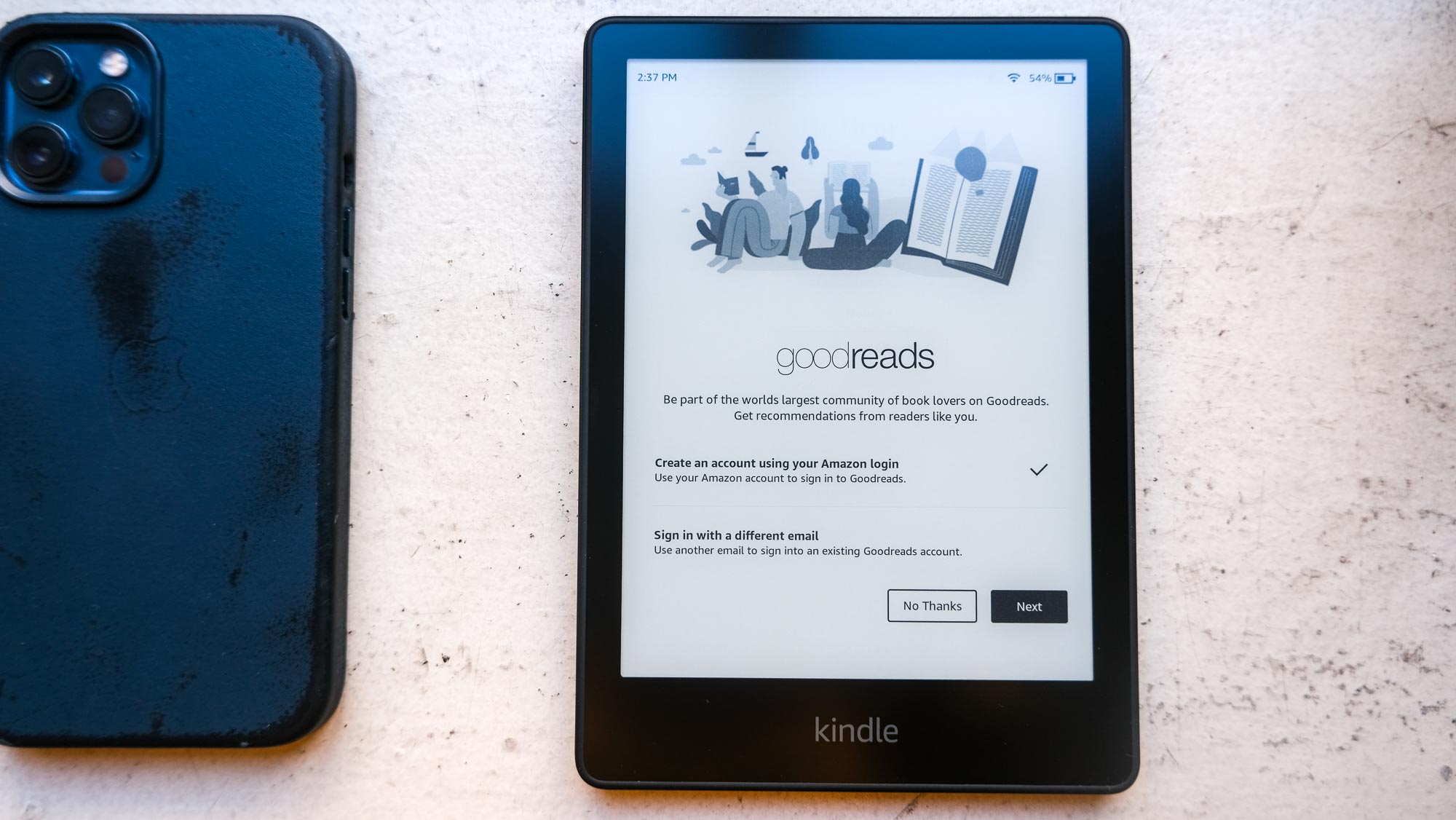
One of our long-term issues with the Kindle has been how much it pushes its social extras on you. So, while setting up the Kindle Paperwhite 2021, I was happy to see that Amazon places an option to disable Goodreads (its social network for readers that isn't well-liked) up front. At this window, I just tapped "No Thanks" and got to experience the rest of the Kindle without using it.
I don't think I'm alone in that I want my Kindle for reading and nothing else. There's also that page of "about this book" text that pops up and gets in the way. You can get rid of this by opening an ebook, tapping the Font option at the top of the screen, tapping More and turning off About This Book. I also disable Popular Highlights, because it feels weird to have a shared reading experience.

Amazon's still letting you listen to audio books via Bluetooth on your Kindle (though this seems more like a thing people would use their smart phones for), and it's also including its "experimental" web browser, which has never really worked right, and still does not.
Amazon Kindle Paperwhite (2021) review: Battery Life
The Amazon Kindle Paperwhite 2021 has battery life to spare. Amazon claims it should last up to 10 weeks, but that's based on 30 minutes of reading per day, with Wi-Fi off and brightness set to 13 out of 24.
Based on my testing, I think they're not far off. I knocked out about 1.5% of battery life per 30 minutes of testing, with Brightness set at multiple levels and Wi-Fi on. Doing the math, I'd probably hit empty a few days earlier than that 70-day estimate. But we don't all read in the same conditions, or for the same amounts of time, so this is a big case for the phrase "your mileage may vary."
Either way, even if it ran out of a charge in 9 weeks and not 10 weeks, the Kindle Paperwhite has impressive endurance.
Amazon Kindle Paperwhite (2021) review: Content
If you're looking for a book, the odds say that Amazon has it. And we're not surprised. Since it's one of the biggest online retailers, most would probably want the chance to be in front of that audience.
And while Amazon doesn't publish numbers, estimates suggest it's at around 9 million titles.
Kobo boasts that it offers "6 million eBooks and audiobooks," while Barnes and Noble, on the other hand, claims it has "millions of eBooks."
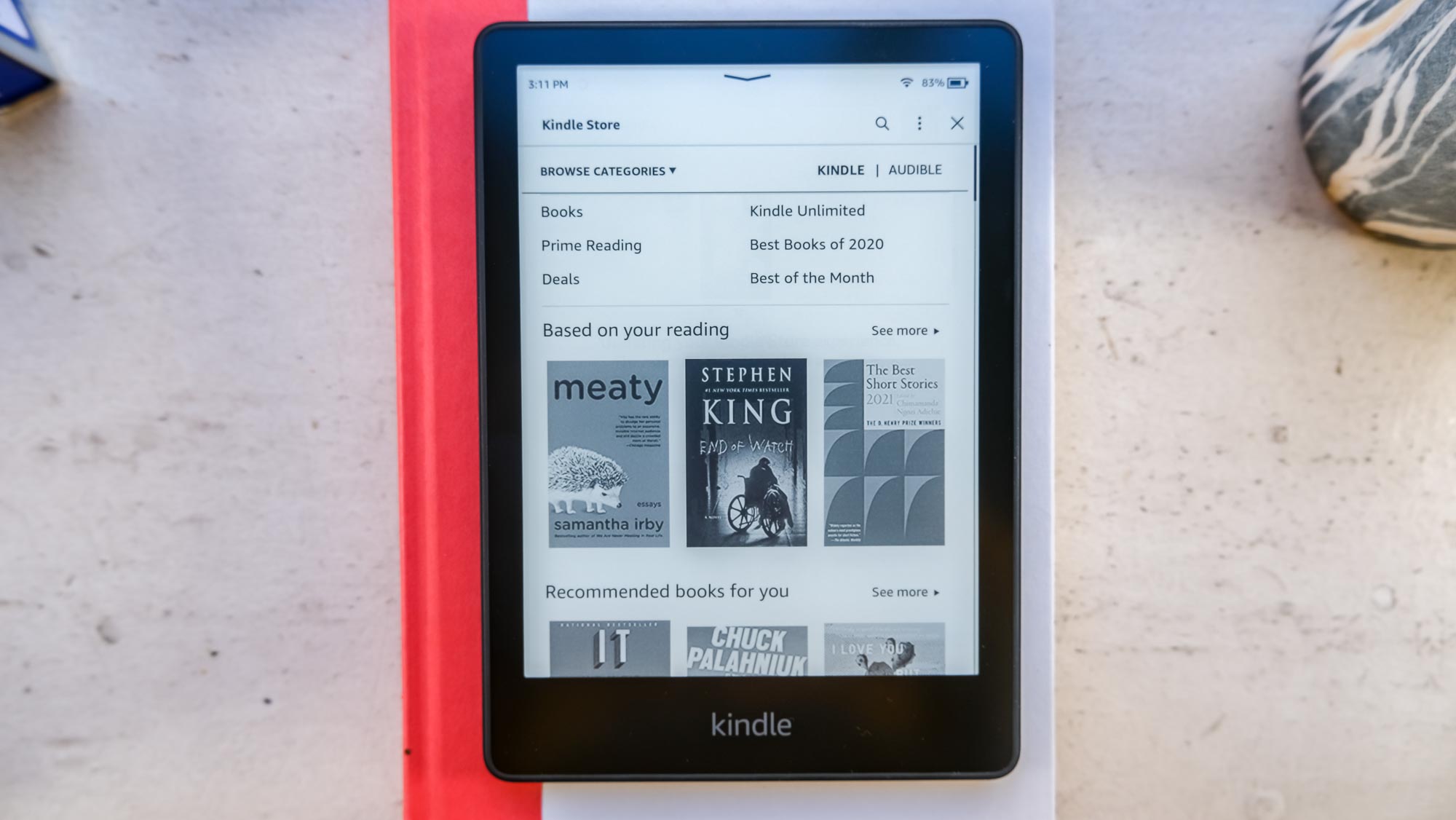
Amazon's also got Kindle Unlimited, a $9.99 Netflix-for-books with "over 2 million titles and thousands of audiobooks." They even throw in three magazine subscriptions.
In case you're not made of money, the Kindle Paperwhite still supports borrowing books from public libraries for free, using the Overdrive service.
Prime members can take advantage of First Reads (formerly Kindle First), which grants early access to editor's picks. Members also can access two free Kindle books per month, and get access to discounted print editions.
Amazon Kindle Paperwhite (2021) review: Verdict
Small updates are interesting, especially when they come with a price bump. This Kindle Paperwhite (2021) review shows that this is such an update, with a slightly larger screen, USB-C charging and display warmth in a model that costs $10 more than its predecessor. The previous Kindle wasn't accused of being too small, having the wrong port or not having enough display options.
So, we're guessing that the Kindle Paperwhite 2021 may be more of a thing people buy to replace a Kindle that's hit the end of its life than one people rush out to buy now. Oddly, though, Amazon isn't offering it with cellular connectivity, something older models are losing.
Don't want to spend so much money? The $89 Kindle is your best alternative, though you're trading away text crispness with its 167ppi display. And if you want a display that takes away the fiddling with brightness settings, the Kindle Paperwhite Signature Edition packs that and wireless charging, but it costs an extra $50, at $189.
Lastly, if you're like me and think the slimmer bezels make for awkward handling, there's always the $249 Kindle Oasis. That extra $110 is a lot when most of its other once-exclusive features (such as auto-brightness and display warmth) are found in the 2021 Kindles.
This all adds up to the king keeping the throne: the Kindle Paperwhite (2021) is still the best Kindle for most people — just with a little more screen to love.

Henry was a managing editor at Tom’s Guide covering streaming media, laptops and all things Apple, reviewing devices and services for the past seven years. Prior to joining Tom's Guide, he reviewed software and hardware for TechRadar Pro, and interviewed artists for Patek Philippe International Magazine. He's also covered the wild world of professional wrestling for Cageside Seats, interviewing athletes and other industry veterans.