Tom's Guide Verdict
The Razer Blade 14 offers powerful components and excellent performance in a compact and lightweight package. Some software irregularities could mar the experience, however.
Pros
- +
Excellent gaming performance
- +
Powerful components
- +
Compact design
- +
Gorgeous screen
Cons
- -
Software oddities
- -
Cramped keyboard
Why you can trust Tom's Guide
Price: from $1,800 ($2,200 as tested)
CPU: AMD Ryzen 9 5900HX
GPU: Up to Nvidia GeForce RTX 3080
Display: 14-inch, up to QHD, 165 Hz
RAM: 16 GB
Storage: 1 TB SSD
Dimensions: 12.6 x 8.7 x 0.7 inches
Weight: 3.9 lbs
The Razer Blade 14 (2021) is much like other Razer laptops: sleek, powerful and expensive. But as Razer’s first 14-inch laptop since 2017, the Razer Blade 14 is designed for users who are looking for something more portable, as it comes in under 4 pounds.
Since the Razer Blade 14 includes the latest AMD Ryzen CPU and Nvidia GeForce RTX GPUs, it's not surprising that the system delivers fantastic gameplay and effortless productivity. Likewise, since the Blade 14 closely resembles its 15- and 17-inch counterparts, it's not surprising that the overall package is slim and lightweight. The Razer Blade 14 nails all of the essentials.
The package isn't perfect, however, due to some software that's not nearly as optimized as it could be, in addition to a general dearth of ports and a cramped keyboard. These aren't dealbreaking flaws, but they can be a little hard to swallow in a laptop that could easily cost you almost $3,000.
Overall, however, the Blade 14 is a fine choice for on-the-go gaming, provided you've got the money to spend. Read on for our full Razer Blade 14 review.
Side note: If you're considering buying a gaming laptop from Razer, now could be a good time to do so as Razer CEO recently confirmed that the company's next-gen gaming laptops will get an increase in price starting next year.
Razer Blade 14 review: Price and availability
The Razer Blade 14 is available directly from Razer's website, and comes in three configurations. The machine that we reviewed was the mid-range model, which includes a QHD, 165 Hz screen and an Nvidia GeForce RTX 3070 GPU. It costs $2,200.
On the low end of the spectrum, there's a Blade 14 model with a full HD, 144 Hz screen and an Nvidia GeForce RTX 3060 GPU, which costs $1,800. On the high end, you can get a model with a QHD, 165 Hz screen and an Nvidia GeForce RTX 3080 GPU for $2,800.
Get instant access to breaking news, the hottest reviews, great deals and helpful tips.
All models come with an AMD Ryzen 9 5900H CPU, 16 GB RAM and a 1 TB SSD.
Take a look at our Razer promo codes for ways to save on your purchase.
Razer Blade 14 review: Design
The Razer Blade 14 features a thin black metal chassis with an illuminated Razer logo on the lid. On the inside, there's an RGB keyboard, hemmed in by a speaker on either side. The vents are on the bottom, which keeps things relatively quiet.

The Blade 14 is admirably small and light, too. The device measures 12.6 x 8.7 x 0.7 inches and weighs 3.9 pounds. That means you can stash it comfortably in just about any backpack or messenger bag, and it won't weigh you down too much, even after a long day of carrying it around a convention center or airport.



In terms of ports, however, the Blade 14 is relatively stingy. On the left, there's a power port, a USB-A port, a USB-C port and a 3.5 mm audio jack. On the right, there's an HDMI port, a USB-A port and a USB-C port. That's it.


While I admire the Blade 14 for packing multiple USB-C ports, the lack of Thunderbolt support is a letdown.
Razer Blade 14 review: Keyboard and touchpad
The Razer Blade 14 gets some points off the bat for having one of the better touchpads I've used in a gaming laptop. While you'll almost certainly want to bring your own mouse (especially for gaming), the touchpad is downright inoffensive — and that's high praise, considering how obtrusive these things usually are. It's only a few inches across, and sits just far enough from the spacebar that my thumbs rarely rested on it by accident. That prevented a great deal of typos and misclicks.

On the other hand, the Razer Blade 14's keyboard makes a few too many compromises to fit the laptop's small chassis.
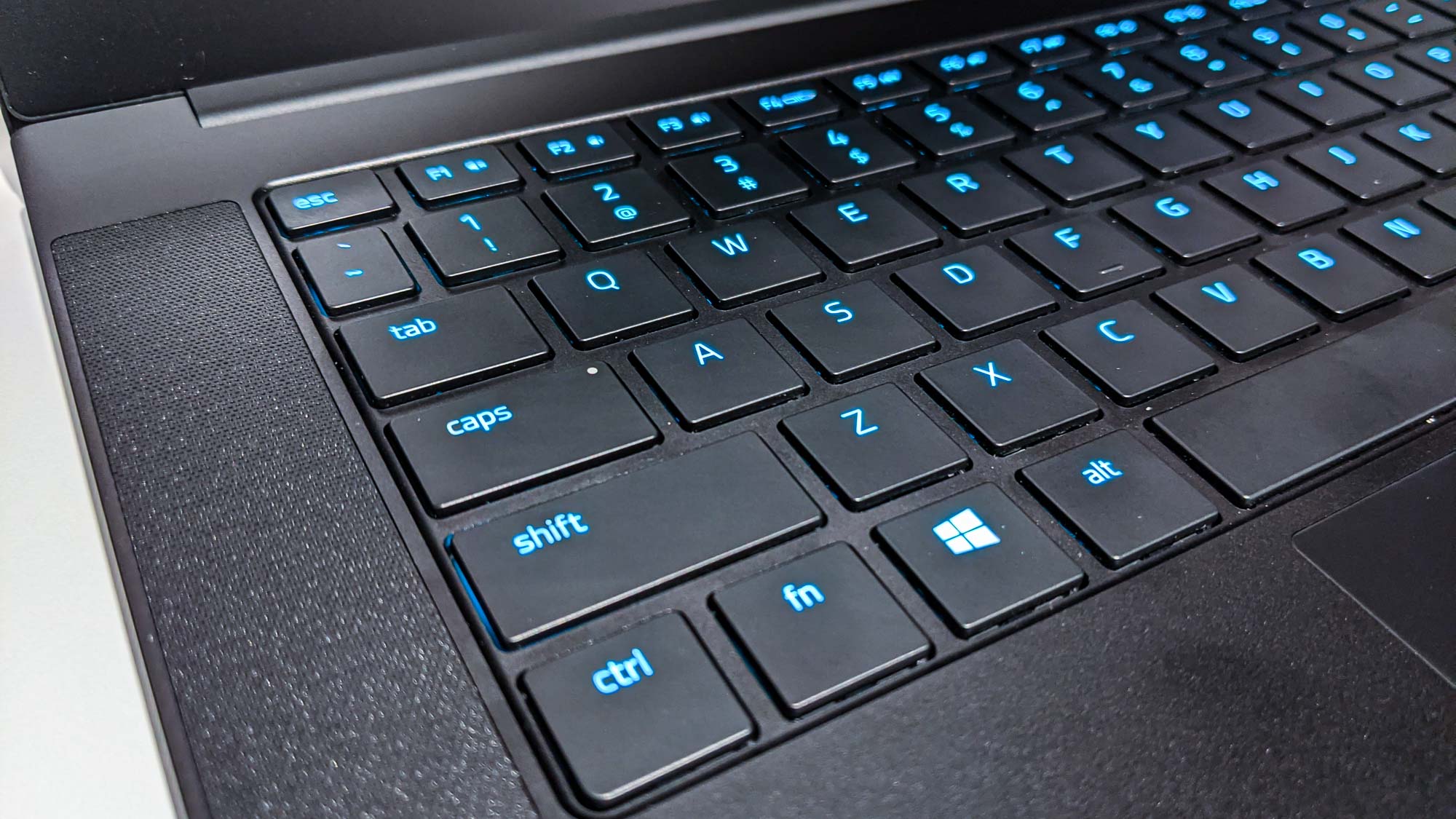
The keys feel cramped, which slowed down my typing, particularly when I needed to add punctuation. The up and down arrow keys are positively tiny, which makes productivity work more of a hassle than it needs to be.
Razer Blade 14 review: Display and audio
Depending on which model you get, the Razer Blade 14 has either a full HD, 144Hz screen, or a QHD, 165Hz screen. Ours came with the latter, and it generally looks great. The Blade 14's powerful CPU and GPU allow it to take full advantage of the fast refresh rate, with some games we tested approaching the 165 frames-per-second threshold. If you've never gamed at 120+ fps, it really does make a difference. The screen's colors look somewhat supersaturated, which can be very charming while gaming, and very obnoxious while making video calls. There's no way to tweak the color options, beyond the standard Windows calibration.

In terms of benchmarks, the Blade 14 provided 332 nits of brightness, 111% of the sRGB color gamut and a delta-E color accuracy of 0.24. (Closer to zero is better.) For comparison, consider the Alienware m15 R4 (460 nits, 211% sRGB, 0.32 delta-E), as well as the Asus Zephyrus G14 (323 nits, 117% sRGB, delta-E not measured). The Blade 14 doesn't have the brightest or most colorful display on the market, but it's on a par with some other popular models.
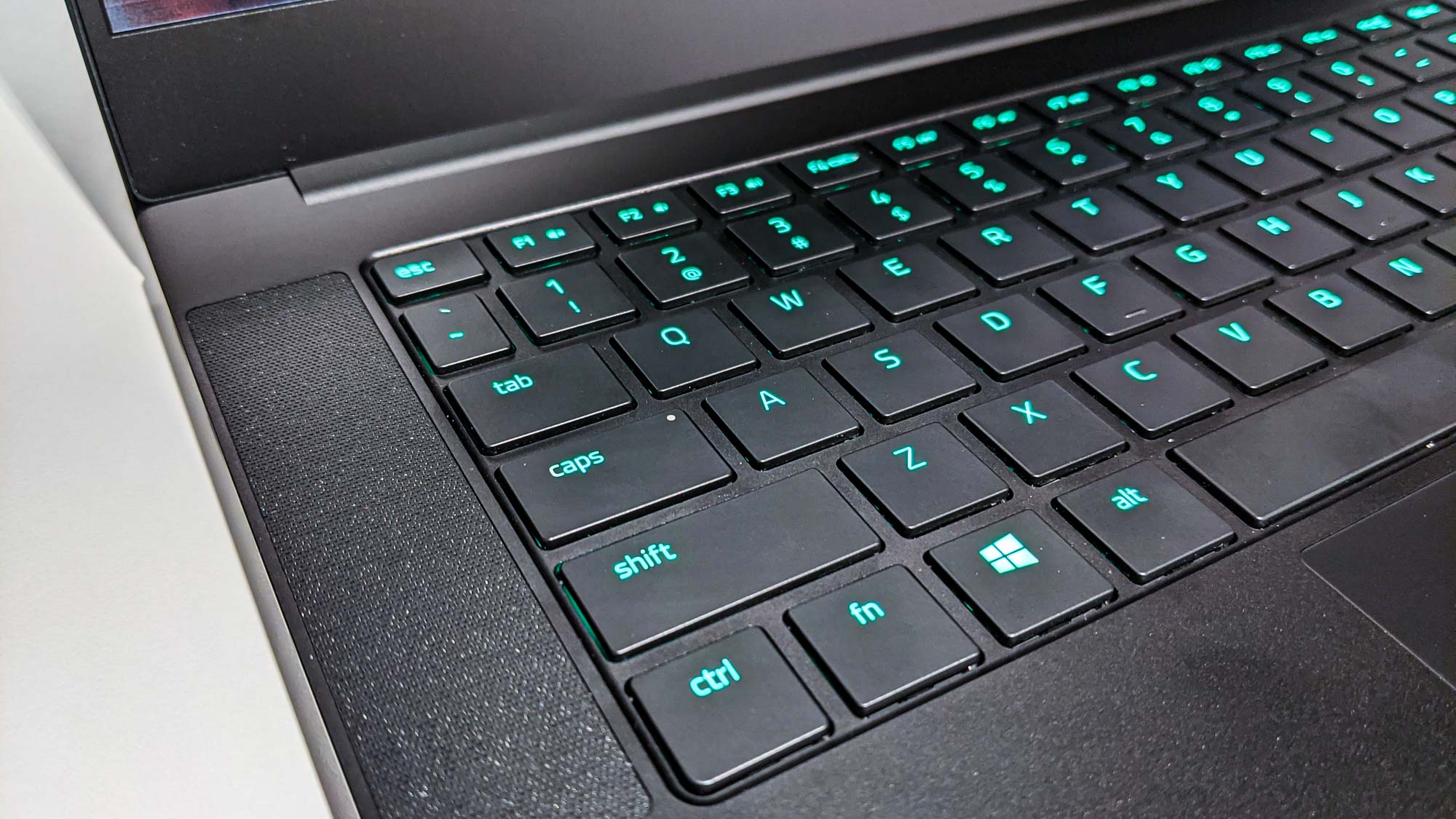
Don’t expect much from the Blade 14’s speakers. There's not much bass; the sound gets distorted at higher volumes; voices and instruments sound muddy when they're present at the same time. Still, with a 3.5 mm audio jack, two types of USB ports and full Bluetooth compatibility, it's trivial to hook up a good pair of headphones.
Razer Blade 14 review: Performance
Since the Razer Blade 14 comes equipped with state-of-the-art components, you can expect good in-game performance. Here's how it stacks up to two close competitors in benchmark tests:
| Row 0 - Cell 0 | Razer Blade 14 | Alienware m15 R4 | Asus Zephyrus G14 |
| Assassin's Creed Odyssey (1080p) | 59 | 67 | N/A |
| Grand Theft Auto V (1080p) | 93 | 108 | 115 |
| Red Dead Redemption 2 (1080p) | 60 | 68 | 35 |
| Shadow of the Tomb Raider (1080p) | 75 | 77 | 49 |
Generally speaking, the Blade 14 falls short of the m15 R4, but mostly outperforms the G14. This seems fitting, as the m15 R4 has the potential to be a much more powerful machine, while the G14 is a somewhat older model.
Still, the results are encouraging across the board. The Blade 14 delivers a steady 60 fps or more at 1080p - and we found similar results when we ran games at QHD resolutions as well.
To evaluate the Blade 14's gameplay qualitatively, I ran Age of Empires III: Definitive Edition, Doom Eternal, Baldur's Gate 3 and Final Fantasy XIV. With Nvidia GeForce Experience-recommended settings, the lowest frame rate I got was in AoE3 (a steady 70), while the highest I got was in Doom Eternal (a steady 120). Gameplay was smooth, and I was generally able to turn graphics up to Ultra settings without dipping below 60 fps.

Productivity-wise, the Blade 14 is also more than capable of handling anything from web browsing and word processing, to graphic design. On the Geekbench 5.4 benchmarking test (a synthetic benchmark for overall power), the Blade 14 scored a 7,471. That's even better than the Razer Blade 15 Advanced, which scored a 6,662. The Blade 14 also copied 25 GB of data to a flash drive at a transfer rate of 908 MBps, beating the Blade 15's score of 890 MBps.
However, while testing the Blade 14, I ran into a huge issue: the AMD CPU and the Nvidia GPU don't always play nicely together. When I first tested the Blade 14, I couldn't get most games to run, and the ones that did often ran poorly. It turns out that the computer was defaulting to the integrated AMD GPU rather than the discrete Nvidia one. Updating my drivers did nothing; telling Windows to prioritize the Nvidia GPU did nothing; even instructing the Nvidia software to override Windows settings did nothing.

In the end, I had to install a bunch of extra AMD software that updated my drivers beyond what Windows 10 recommended. Even then, certain programs still insisted that the Nvidia GPU wasn't up to date, despite having the newest drivers available. It was a confusing problem, and while future software updates may clear this up, early adopters of the Blade 14 may have to jump through a few hoops to get their games running properly.
Tom's Guide worked with Razer to address these problems. A Razer representative recommended that readers who purchase the Blade 14 update both their AMD and Nvidia drivers to the latest versions if they encounter similar issues.
Razer Blade 14 review: Heat
The Razer Blade 14 runs hot: 94 degrees Fahrenheit while doing regular work, and 118 degrees Fahrenheit while gaming. Anything under 95 degrees is generally comfortable to hold in your lap, so as long as you have a desk handy while gaming, you should be fine.


Volume-wise, the Blade 14 is admirably quiet, even while gaming. Even while running demanding titles like Doom Eternal, the fans never drowned out the external speakers. While doing everyday work, I couldn't hear the Blade 14 at all over the ambient office noise.
Razer Blade 14 review: Battery life
While the Razer Blade 14 offers only a paltry 1 hours and 27 minutes of battery life while gaming, it can go for 6:02 while web-surfing. That means there's just enough productivity power in the Blade 14 to last a cross-country flight.
That's better than the Blade 15 Advanced's 5:14, but not nearly as good as the Zephyrus G14's 11:00. Either way, you'll want to plug the Blade 14 in whenever possible, since that's how you'll get the best gaming performance.
Razer Blade 14 review: Verdict
The Blade 14 is a well-designed machine that can run demanding games at high settings. It's also small and light enough to carry around for productivity work. The keyboard isn't perfect, and it could use a few more ports, but you could say the same thing about many portable gaming laptops.
The Alienware m15 R4 is still a worthwhile competitor, if you don't mind a slightly larger screen. Otherwise, the Blade 14 is back after a long hiatus, and it’s worth the premium.

Marshall Honorof was a senior editor for Tom's Guide, overseeing the site's coverage of gaming hardware and software. He comes from a science writing background, having studied paleomammalogy, biological anthropology, and the history of science and technology. After hours, you can find him practicing taekwondo or doing deep dives on classic sci-fi.






