Tom's Guide Verdict
The MSI Titan 18 HX is the most powerful gaming laptop you can buy, but at what cost? Well, that price is insane, and it makes other comparable RTX 5090 laptops (and even desktops) feel like a bargain in comparison! The performance is insane, but it’s definitely not worth $7,000.
Pros
- +
Insane performance
- +
Gorgeous Mini-LED display
- +
Impressively tactile mechanical keyboard
- +
An ocean of ports
Cons
- -
The price is definitely not right
- -
Haptic trackpad is flawed
- -
Battery life = lol
- -
Webcam = 🥔
- -
Dragon Edition aesthetic is cringe
Why you can trust Tom's Guide
MSI, we need to talk.
I see a lot of people fawning over the MSI Titan 18 HX — particularly the Dragon Edition Norse Myth model I’ve been using as my daily driver over the past couple of months. And in the early days, I was one of them.
It’s hard to ignore the ludicrous levels of performance this machine is capable of, thanks to that pairing of the maxed out Intel Core Ultra 9 CPU, top of the line RTX 5090 GPU, and a bonkers amount of RAM with the highest possible wattage pumped through it all. The frame rates in the latest AAA games cranked up to max are insane.
All this comes together in a premium shell with a gorgeous 4K Mini-LED display, a tactile Cherry MX mechanical keyboard and plenty of ports (including blazing fast Thunderbolt 5). On paper, you’re ticking the boxes.
However, we need some sort of a reality check here. And that reality check is a $5,000 price tag. Oh, and just to add a little more insult to the potential deathblow to your bank balance, that’s for the base configuration — the one I have could cost you nearly seven grand!
For an astonishing price like that, you deserve perfection. But this ain’t it, thanks to fans that sound like your standard jet engine, tinny speakers and a haptic touchpad that is pretty frustrating to use.
Then there’s my incredibly scientific fun-to-price matrix. How much more PC gaming fun do you actually unlock here for the cost to you? Yes, your games will look their best here, but you can get a near-identical spec from Gigabyte for over $2,000 less — a lower-cost desktop replacement experience.
Get instant access to breaking news, the hottest reviews, great deals and helpful tips.
On top of that, with something like a laptop (especially with DLSS 4 AI trickery), you could afford to go for something like a 5080 or even a 5070, save yourself a ton of cash, and even get a better laptop experience as a whole (looking at you, Asus ROG Zephyrus G14).
I mean even MSI itself is a little cool on the idea of buying this, as a rep told me the company “doesn’t expect to sell a lot of these.” Don’t get me wrong — this is a fun experiment to see just what you can pump out of a gaming laptop in 2025. The test results I’m about to show you are crazy good.
But in terms of the choice you make at the store, this is clearly the supercar to lure people into the dealership. It’s big, brash, and on paper, the most beastly system I’ve ever tested. And that is the exact reason why it’s not the right choice for a daily driver.
MSI Titan 18 HX: Cheat Sheet
- What is it? This is more than a fully-loaded gaming laptop — it’s what we call a desktop replacement in terms of its focus of squeezing as much power into a laptop shell as possible.
- Who is it for? This is for the serious gamers with very deep pockets.
- What does it cost? Starting price for the Titan 18 HX without all this dragon detailing is $5,000, but speccing it to the point that I’ve got this one, you’ll find yourself spending up to $6,700 for the pleasure.
- What do we like? Let’s not ignore the obvious here — for the massive amount of money you’re dropping, you’re getting the most powerful gaming laptop on the planet, and it shows on that beautiful 4K mini-LED display. The Cherry MX mechanical keyboard feels great to play on, and it’s all packed into a premium shell.
- What don’t we like? That price tag feels like daylight robbery, the haptic touchpad is a nice touch but a little hokey in use, the speakers are super tinny, and the battery life… Well there’s a battery, but I wouldn’t say there’s “life” in it.
MSI Titan 18 HX: Specs
| Header Cell - Column 0 | Asus ROG Zephyrus G14 |
|---|---|
Price | From $5,000 |
Display | 18-inch 4K Mini-LED display 120Hz refresh rate |
CPU | Intel Core Ultra 9 285HX |
GPU | Up To Nvidia GeForce RTX 5090 |
Memory | Up to 96GB DDR5 |
Storage | Up to 6TB |
Ports | 1x HDMI 2.1, 1x SD card slot, 2.5 Gigabit ethernet, 3x USB 3.2 Gen 2 Type-A, 2x Thunderbolt 5 |
Connectivity | Wi-Fi 7, Bluetooth 5.4 |
Dimensions | 15.9 x 12.1 x 1.3 inches |
Weight | 7.94 pounds |
MSI Titan 18 HX: The ups
Before we sit down for a real chat, let’s go through the superhuman performance going on under the hood, as well as a couple of additional elements that make this sound great (on paper).
Max power

Yep, you’ve got an Intel Core Ultra 9 285HX CPU and RTX 5090 GPU packed in here — combined with a massive amount of DDR5 RAM and a PCIe Gen 5 SSD under the hood.
That’s all fair and good, but thanks to all the advanced thermal management going on, you’re getting a whopping 270W being pumped through this system from that behemoth of a charging bring. And the end result? A level of gaming performance that is sure to make a lot of desktop rigs blush!
Game benchmark | MSI Titan 18 HX | Asus ROG Strix Scar 18 |
|---|---|---|
Cyberpunk 2077 1080p ultra preset (no DLSS) | 70.64 FPS | 68.28 FPS |
Black Myth: Wukond (1080p cinematic) | 59 FPS | 57 FS |
Assassin's Creed Shadows (1080p ver high) | 54 FPS | 44 FPS |
But as you already know full well, we test with all the DLSS 4 trickery turned off. The moment you flick the switches on this, you get the frame rates balloon with very minimal impact to latency and the fidelity of the in-game graphics. Every time I see it, I’m always blown away!
Oh, and it doesn’t stop at just gaming performance. One of the big wins for gaming laptops for me is its ability to be all things to all people — a workhorse by day and perfect for play by night.
Well, when you apply these specs to masses of power user multitasking and the most advanced of prosumer and AI workloads, you see just how all these high performance components come together to make this a real stallion of getting things done.
Benchmark | MSI Titan 18 HX | Asus ROG Strix Scar 18 |
|---|---|---|
Geekbench 6.4 single-core | 3046 | 3117 |
Geekbench 6.4 multicore | 22082 | 19553 |
Geekbench AI ONNX GPU Quantized score | 24010 | 23227 |
Handbrake (transcoding 4k video to 1080p mm:ss - shorter is better) | 01:55 | 02:16 |
Complex 4K video timelines in DaVinci Resolve just played instantly at the push of a play button without any rendering requirements. Photoshop neural renders were crushed in just a few seconds.
No matter how much in-game path tracing pressure I put on this, it sailed through with no problems. The fans kick up, though, so make sure you pick up a gaming headset to block it out.
A mesmerizing display

4K mini-LED. That’s it. That’s the bit.
…OK fine I’ll tell you all about it. This 18-inch display is so OTT that I’m in love.
Using mini-LED tech, it’s super bright even in direct sunlight, the colors are impressively vivid, and that 120Hz refresh rate is buttery smooth at such a crispy, high resolution.
Whether I’m swinging through the vivid concrete jungle of New York in Marvel’s Spider-Man, or feeling the fear of the dark, gloomy immersion in Silent Hill 2, this is a truly mesmerizing screen that really enhances any game you throw at it.
Laptop | Display brightness (average in nits) | DCI-P3 color gamut (%) |
|---|---|---|
MSI Titan 18 HX | 729.8 | 87.2 |
Asus ROG Strix Scar 18 | 429.4 | 80.6 |
Plus, add in the color accuracy, and I felt just as confident throwing my entire creative workload through here – knowing that whatever I put my heart and soul into; from RAW photo edits to 4K color grading, the on-screen results are correct to what you all would see.
And thanks to that HDR support, contrast-heavy TV shows like the depths of Severance truly make that artificial light glow. For any purpose you throw at it, this screen is a beaut.
Thoughtful design

So before we talk about the actual aesthetics, I do need to dish out a medal to the Titan for some of its well-thought out design ideas for any pro gamer out there.
Starting with that thickness and heft (yes, it's really is 7.94 pounds) — MSI understood the assignment that this is a desktop replacement and packed it full of what’s needed for almost superhuman thermal management (for a laptop).

Yes, the fans do sound like a jumbo jet when pushing it to the limit, but it’s the best of the cards you’re dealt in this situation! On top of that, the desktop convenience extends to the port array, as important sockets like HDMI and Ethernet adorn the back, while there’s a good versatility across the other sides (such as a warmly welcomed full-size SD card slot).
And finally, a lot has been said about giving gamers the opportunity to expand their laptops. While we haven’t gone full-blown modular just yet, the extra SSD slots with PCIe Gen 5 support are significant for expanding capacity while keeping the speeds up.
Oh, and shoutout to that phenomenal Cherry MX mechanical keyboard up top. The keys have a nice subtle dish to them for your fingers to fall into, while the tactile switch impact is unmatched in the laptop space.
MSI Titan 18 HX: The downs
This is an intervention, MSI. You can tick boxes, and that’s a good thing — I don’t want that to be forgotten. But we’re giving consumer advice here, and I’ve got to be real: there are two big reasons why you shouldn’t buy this.
And no, neither are the laughable battery life or webcam. Let’s just agree these don’t matter in a desktop replacement system like this.
The less-thoughtful parts of that design

MSI gives with one hand and takes away with the other. That’s annoying because given the ridiculous cost you’re paying here (more on that later), There are three key issues going on.
First, that haptic touchpad. Looks great with the RGB illumination and if my MacBook Pro was anything to go by, solid state pads are great at giving you that tactility without that spongey wobble. On the Titan, there’s a nice clicky snap, but gestures are hit and miss and click response is too slow.
Second, the speakers. If you’re going to have the fans kick up a storm, let those social gaming moments drown out the noise with big volume from those speakers. Not only are they unfortunately pretty tinny, but they’re far too quiet.

And finally (most subjectively), that dragon artwork on the front of mine? Pretty cringe. I won’t hold this against the 18 HX in my review, as you can get the plain one which solves that problem.
On top of that, I applaud MSI for trying to do something different — the texture of the 3D artwork atop the lid is addictive to run your fingers over.
But I would never ever feel comfortable bringing this out with me, as I learnt after being laughed at a fair few times in my local hometown pub for whipping it out. Maybe keep the special editions a little more subtle.
You may need to remortgage the house for this

Here I was thinking $4,499 for the Asus ROG Strix Scar 18 was crazy expensive. But it turns out that when it comes to 18-inch 5090 laptops, it could very well be the steal of the year.
I won’t blather on too much in this section, because every time I do I get more annoyed at that $7,000 price tag. Yep, you read that right — the cost of the special edition model I have is seven grand.
But how much does that price go down if it’s the non-special edition? Well, looking at retailers, around about $250 gets cut off the price, as we’ve seen the identical spec with none of the dragon stuff go for $6,750. No matter which way you look, this is an insane price tag that I cannot ignore.
Then of course, we’ve got Nvidia talking about raising the prices of its GPUs due to the economic uncertainty, so they may go even higher!
This is just an astronomical price to pay, and one that given the combo breaker strengths of DLSS 4 and multi-frame gen can bring to uber smooth laptop gaming on lower-spec laptops, I wouldn’t recommend anyone pay.
MSI Titan 18 HX: Verdict
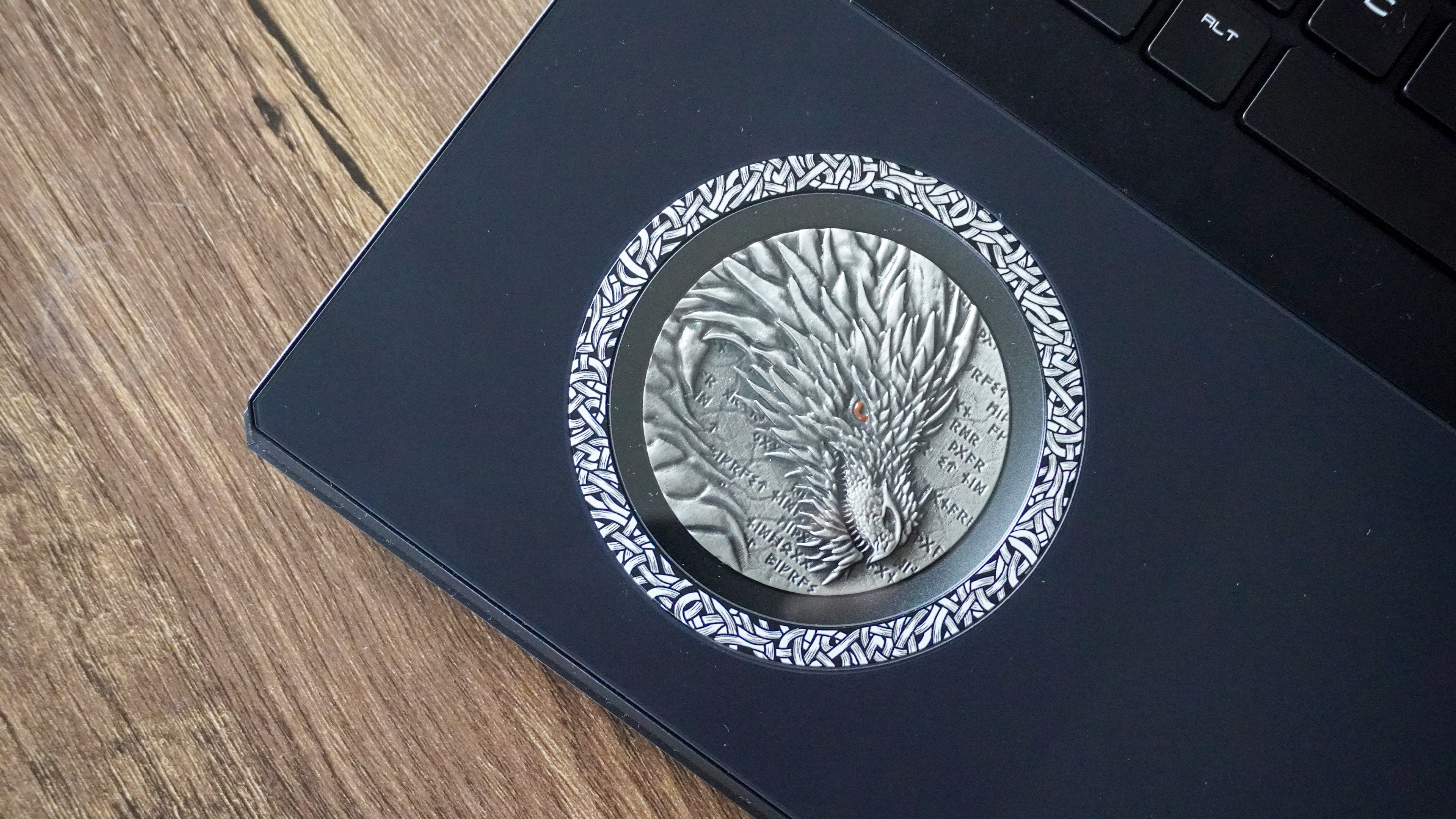
The epitome of excess, and the image you’d find on the Wikipedia page for the saying “more money than sense.” This is a beasty gaming laptop with a monstrous price tag that makes it good on paper, but not something I’d tell anyone to go out and buy.
If 5090 is your thing, the Strix Scar 18 is better value for money (nearly $2,000 less) without compromising anymore than a few frames per second. But you could legitimately get away with RTX 5080 and 5070 systems, save yourself a ton of money and still get shockingly good frame rates with all that AI trickery.
Don’t get me wrong. The MSI Titan 18 HX is not exactly taking your money and setting it on fire. It is a mightily powerful system, but definitely not the smartest purchase — certainly not the best gaming laptop you can buy.

Jason brings a decade of tech and gaming journalism experience to his role as a Managing Editor of Computing at Tom's Guide. He has previously written for Laptop Mag, Tom's Hardware, Kotaku, Stuff and BBC Science Focus. In his spare time, you'll find Jason looking for good dogs to pet or thinking about eating pizza if he isn't already.
You must confirm your public display name before commenting
Please logout and then login again, you will then be prompted to enter your display name.






