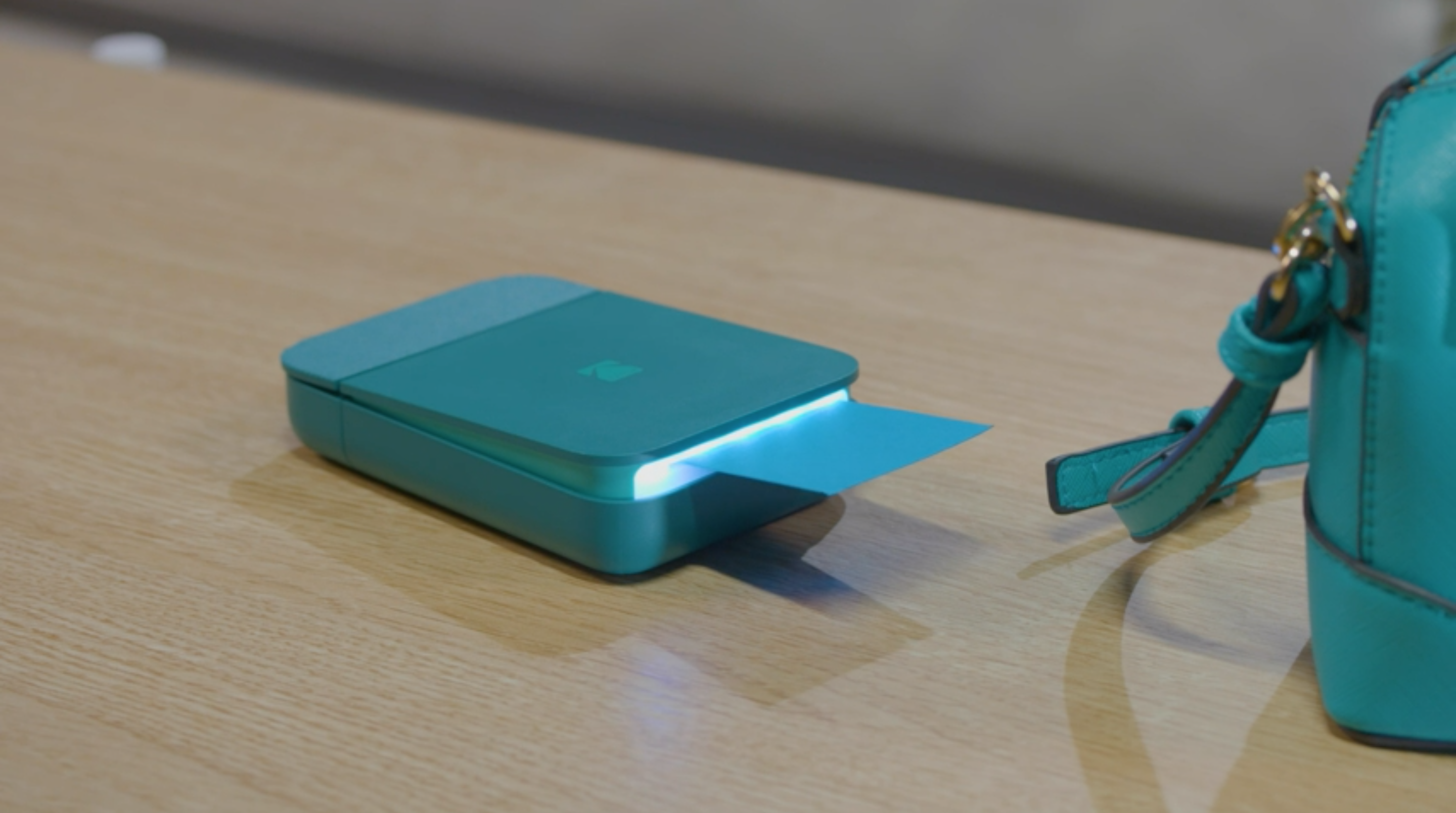Tom's Guide Verdict
The Kodak Smile instant digital printer gives you prints of your smartphone photos anywhere, delivering quality prints quickly.
Pros
- +
Compact portable size
- +
Distinctive pop-up design
- +
Simple app
- +
Rechargeable battery
- +
Augmented reality support
Cons
- -
Only comes with paper for five photos
- -
Expensive photo paper
Why you can trust Tom's Guide
In the smartphone era, where more people carry cameras and take photos than ever before, and sharing those photos online is a huge aspect of social media, mobile photo printing is an analog niche that many want to fill. For a legacy camera and film company like Kodak, it's a natural fit, and the new $99 Kodak Smile photo printer aims to be the pocket-size photo printer you throw in your bag, whether it's for a day at the beach or a week-long vacation.
The Kodak Smile quickly prints 2 x 3-inch photos and also boasts a simple and fun app with augmented-reality support. But the photo printing niche is crowded, and it's harder to distinguish yourself when competing products like the Polaroid Zip and the HP Sprocket also use ZINK inkless printing technology. Overall, this compact printer is very good for making quick prints on the go.
Kodak Smile price and printing costs
The Kodak Smile photo printer itself costs $99 and is available on Amazon, Walmart and through other retailers.
Refills of the Kodak Smile-specific Zink photo paper are on the pricey side, selling in packs of 20 or 50 sheets.
On Kodak's website, you can buy the 20-pack for $9.99, which works out to 50 cents per photo. Similarly, a 50-pack sells for $24.99, also averaging 50 cents per photo. However, prices may be slightly better through another retailer, like Amazon or Best Buy.
Kodak also gives you the option of signing up for a refill subscription, which drops the prices of these refill packs by a dollar or two. The 20-pack is only $8.99 via subscription, and the 50-pack is $22.49, giving you per-photo costs of 45 cents each. In our research, this was the most affordable option, but you'll need to use the photo printer regularly to make the subscription worthwhile.
Design

The pocket-size Kodak Smile is small and battery-powered, so you can take it anywhere. The printer measures 4.6 x 3.2 x 0.9 inches overall, but has rounded corners to more easily slip in or out of a pocket. A rubber foot on the bottom of the device gives it some grip on slick or slanted surfaces. The printer is available in white, black, blue, green or red.
Get instant access to breaking news, the hottest reviews, great deals and helpful tips.
The design of the Kodak Smile has a distinctive pop-up panel that opens to reveal the printer's output slot. The pop-up portion is spring-loaded, and opens by sliding a small grooved latch on the back end of the printer. This turns the printer on, making it ready for pairing with your smartphone and printing.
MORE: 12 Instant Cameras, Ranked from Best to Worst
While this pop-top action does distinguish the Kodak printer from other similar pocket-printer designs, the overall design is otherwise extremely similar to competing devices. Both the Polaroid Zip and the HP Sprocket have the same oblong shape and external features.

The Smile connects to your phone via Bluetooth, much like the Zip and the Sprocket. On the side of the Smile printer is a micro USB connector for charging the battery, along with a charging indicator light and a small reset button that erases the previous pairing and photo information on the printer.
Loading paper
Loading and unloading new paper into the Smile printer is a bit easier on this model, thanks to a removable end cap that slides off easily and secures with magnets. The magnets hold everything securely enough to not worry about it coming off in a purse or backpack, but slide open easily enough to make it the best paper-reloading experience I've had with a mobile printer. Given the space constraints of pocket-size designs, reloading paper will often involve prying off lids.



Included with the Kodak Smile is a five-pack of 2 x 3-inch ZINK photo papers. That's half as many as we saw included with either the Zip or the Sprocket. The individual papers also have a sticker backing, so you can peel and stick the photos anywhere you want.
App
To use the printer you'll need to download the Kodak Smile photo app to your phone. This app not only handles the pairing and communication between the phone and the printer, it also gives you the tools to select, edit and share photos, and even lets you print photos instantly from the phone's camera.
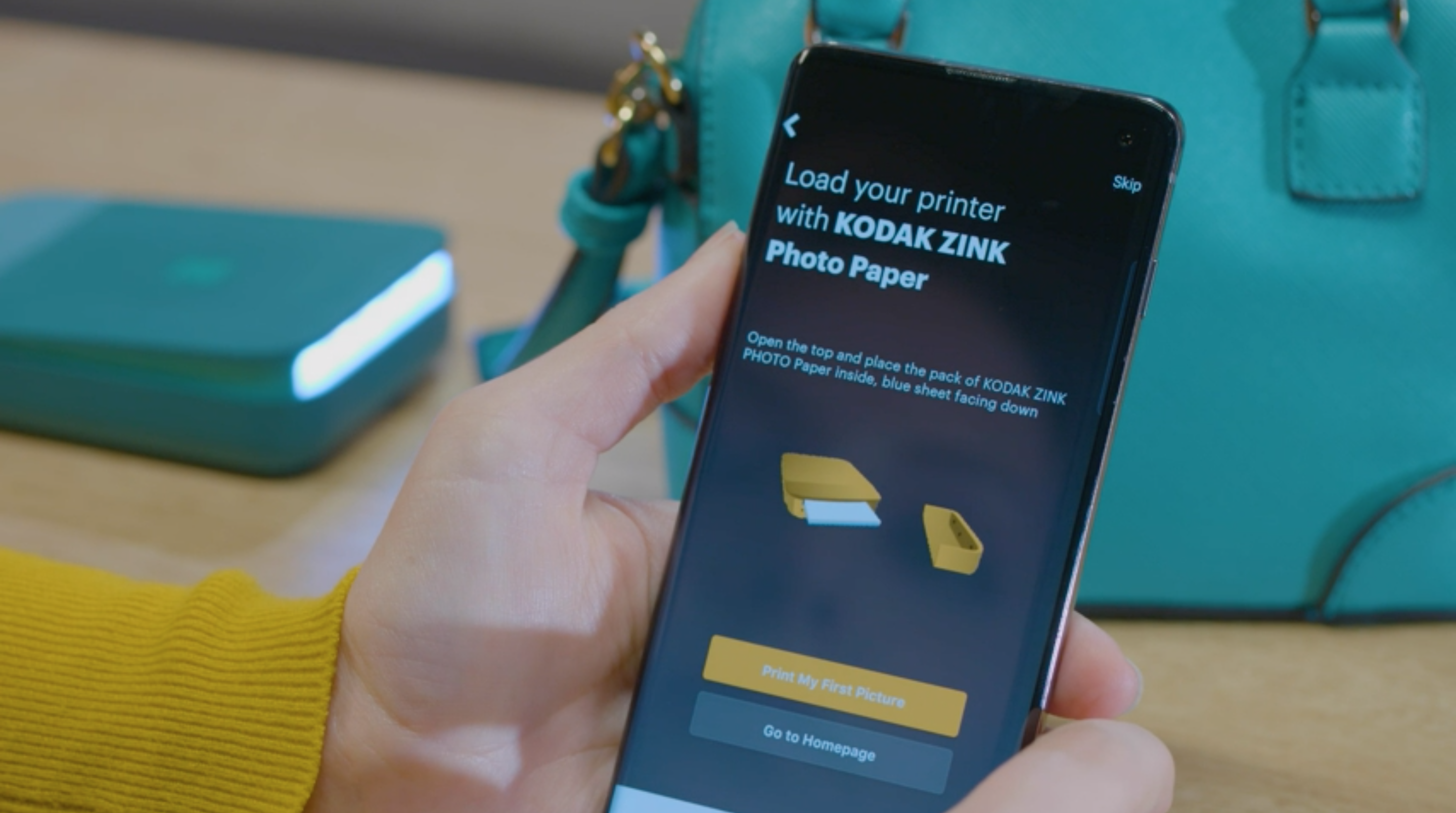
The app (available for Android and iOS) also lets you embellish photos. You can apply tinted color filters, put borders around photos, and even add captions, emojis and stickers to your pictures. You can also tie the app to your social media accounts, which lets you share your personalized photos or print pictures from social media.
But the best feature is probably the addition of AR, letting you take a short video, then print a single image from it. Point a Kodak Smile app-enabled smartphone camera at this photo, and you'll get a neat little moving image, displaying the GIF-like video in place of the photo.
Performance
The Kodak Smile printer uses ZINK inkless printing, which relies on photo paper treated with thermoreactive crystals instead of laying ink down onto the paper. As a result, there's no waiting for photos to dry or develop, and the result is smudge-proof, water-resistant and even resists tearing. It does mean, however, that you'll have to use the specific ZINK paper that is sold for the Kodak Smile.
This is a substantial change from the last Kodak mobile printer we reviewed, the Photo Printer Mini, which uses a more traditional four-pass printing process.

In our tests, the photo quality was decent for a portable photo printer. Images printed with good color and detail, and none of the print artifacts we've seen show up in prints from competitors. Colors were fairly accurate, but a little dull, and the low resolution of the photos means that your printed photos won't match the crisp detail they may have had on your camera phone.
That said, photos printed pretty quickly, with individual photos printing in 30 to 40 seconds. Single images averaged 36.2 seconds, while batches of two or more images came out slightly quicker, averaging 34.6 seconds a piece.
MORE: The 10 Best Photo Storage and Sharing Sites
That's actually faster than both the HP Sprocket and the Polaroid Zip, which both averaged 55 seconds per photo, and faster than the older Kodak Photo Printer Mini, which took an average of 83 seconds per print.
Because the Kodak Smile is portable, it uses an internal battery. Kodak claims the battery will provide up to 40 prints on a single charge, and our testing confirms this claim.
Bottom Line
The Kodak Smile instant photo printer is a solid entrant into the mobile photo printing category, but the use of Zink printing makes it very similar to other products already on the market.
Our favorite photo printer is still the Kodak Photo Printer Mini, which has a more complicated printing process, but produces slightly better prints. That said, none of the smartphone photo printers we've seen offer particularly great photos — they all output to small, low-resolution prints. For this style of printer, however, the Kodak Smile offers faster printing than the Polaroid Zip and better print quality than the HP Sprocket (2nd Edition), making it a great choice for hassle-free, smartphone-friendly printing.
Brian Westover is currently Lead Analyst, PCs and Hardware at PCMag. Until recently, however, he was Senior Editor at Tom's Guide, where he led the site's TV coverage for several years, reviewing scores of sets and writing about everything from 8K to HDR to HDMI 2.1. He also put his computing knowledge to good use by reviewing many PCs and Mac devices, and also led our router and home networking coverage. Prior to joining Tom's Guide, he wrote for TopTenReviews and PCMag.