Tom's Guide Verdict
This HP monochrome multi-function LaserJet delivers high image quality and good performance on the basics. However, not all performance is top-shelf, and the online HP Plus configuration won't suit all users.
Pros
- +
Fast text printing
- +
Quick duplex printing of text
- +
Copying is faster than average
- +
Six months of toner included
Cons
- -
Text-and-graphics PDF printing is slow
- -
Toner costs are slightly above average
- -
Small 1.27-inch monochrome LCD
- -
Sloppy edge detection in scanning software
- -
Cloud-focused functionality won't suit all users
Why you can trust Tom's Guide
The HP LaserJet M234dwe ($199) is a monochrome laser printer designed for small offices and home offices.
Fast text printing and faster-than-average copying make the LaserJet M234dwe a good candidate for office duties. However, whether this multifunction device is right for your office will likely depend on whether you're in the market for a toner subscription, and want a device that depends on an internet connection for full functionality. For example, although the included HP Smart software does allow you to scan a document and save it to a PC, any scanning shortcut you set up in the software must save the document to an online location (such as Google Drive or Dropbox). If your office manages its documents on PC hard drives or network-connected storage, this may throw a monkey wrench in your workflow.
You will have to set up an online HP account in order to set up this printer, which requires an Internet connection. This is required by the HP Plus program, which is a cloud-based printing solution. As such, when setting up scanning shortcuts in the included HP Smart software, you can only set the scan to be saved to an online location (such as Google Drive), not to a PC, even if connected via USB cable. (You can, however, scan and manually save each individual file to a PC, just not via a shortcut).
Optionally, you can sign up for a six-month trial of HP Instant Ink, an ink and toner subscription service (more on that below). The starter toner cartridge that comes in the box is rated to print approximately 700 pages (versus the standard cartridge's 1,100 pages). If you run out of toner within six months, you will receive a replacement cartridge free of charge. (For monthly subscription tiers and pricing, see the Software and Setup section below). This laser printer only works with HP-brand cartridges. A recycling label is included in the box for Instant Ink subscribers, for recycling through the HP Planet Partners program.
The result is a monochrome all-in-one laser printer that's great for the office or home, but expects you to fully buy into HP's growing ecosystem of services and subscription toner refills. As our HP LaserJet M234dwe review shows, that's not necessarily a bad thing, but compared to many of the best laser printers or best all-in-one printers we've reviewed, it's more of a long-term commitment than you might expect when buying a laser printer.
HP LaserJet M234dwe review: Design
The LaserJet M234dwe has a recommended page volume of 200 to 2,000 pages, and is outfitted with a duplexer for making two-sided prints. The paper cassette holds up to 150 sheets, and the output tray above it holds up to 100 sheets of paper.

It has a simple scanner lid up top, and is not outfitted with an automatic document feeder (ADF) for copying or scanning multipage documents. The M234dwe prints and copies in black-and-white, and can scan in color. The top panel offers a half dozen physical buttons and a two-way control for making selections from the small, 1.27-inch monochrome LCD.
Get instant access to breaking news, the hottest reviews, great deals and helpful tips.

Weighing a modest 16.8 pounds, this LaserJet is an easy one-person unboxing job. The unit is quite compact, measuring roughly 14.5 x 11.75 x 9.5 inches. Extending the output tray increases the depth to 16.5 inches, while lifting the scanner lid fully requires a vertical clearance of 17.2 inches.
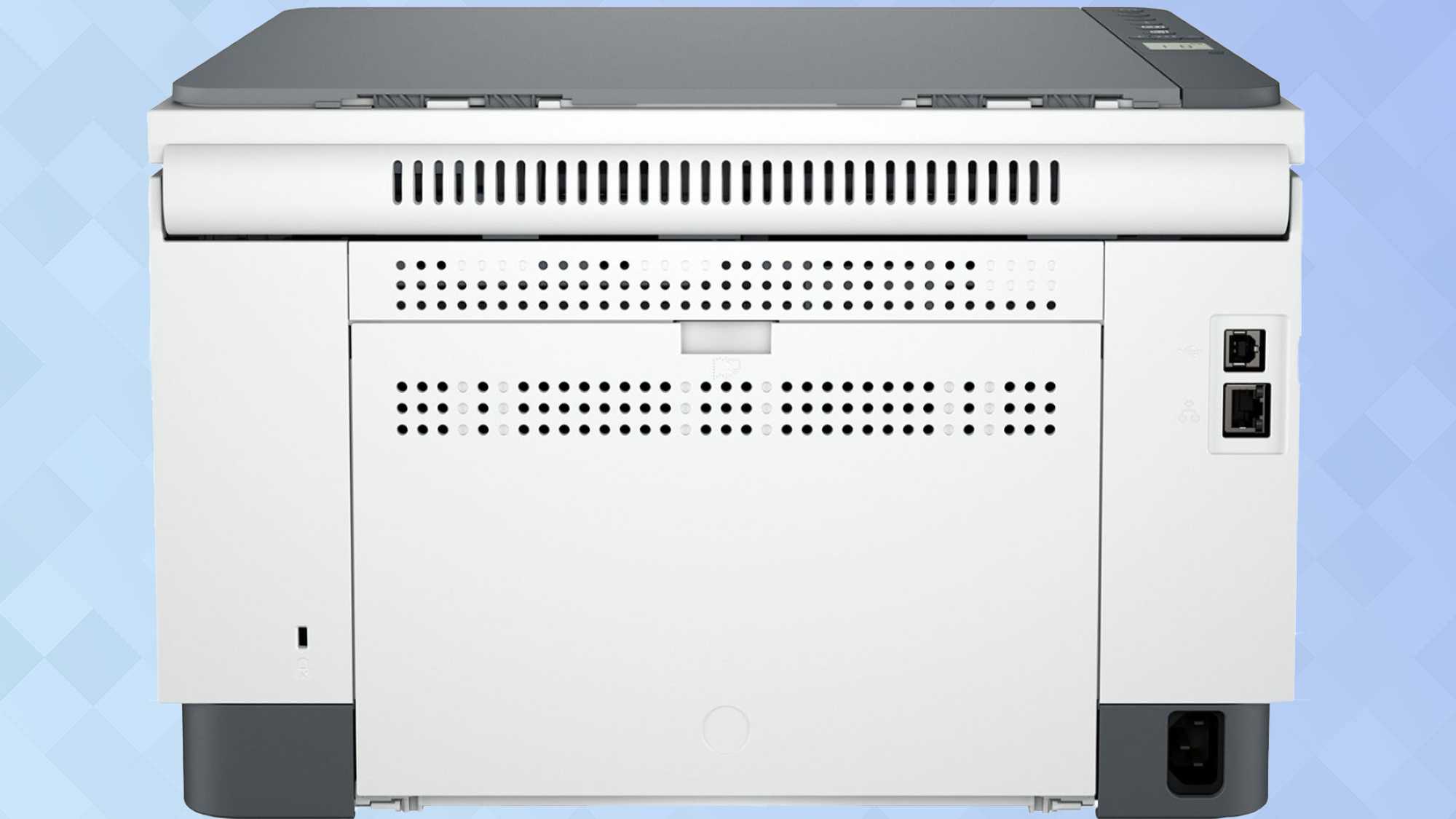
There are Hi-Speed USB 2.0 and Ethernet ports on the back, though no cables are included. Dual-band 2.4/5GHz wireless 802.11 b/g/n is supported, as well as low-energy Bluetooth. There are not any memory card slots.
HP LaserJet M234dwe review: Print speed
Text printing was faster than the average for laser printers we've tested in its class. The LaserJet M234dwe printed our five-page text document in 18.7 seconds, or 19.3 pages per minute. The average is a little slower, at 21.2 seconds, or 14.2 ppm. Print speeds for our mixed text-and-graphics PDF, however, were a little pokey. Printing the six-page document in 49.5 seconds, this LaserJet's 7.3 ppm speed was slower than the 8.9 ppm average. By comparison, the Xerox B215 printed the same document at more than twice the speed, at 16.5 ppm. Printing a full-page grayscale graphic on letter-size paper, the M234dwe was slightly slower than the average of 17.2 seconds, making the print in 19.1 seconds.
Using its duplexer to make two-sided prints, the LaserJet was quick, producing a 10-page text document in 48.8 seconds, or 12.3 ppm. This bested the Xerox B215 (at 10.9 ppm), and was on par with our more expensive Editor's Choice Brother L2750DW (at 13.2 ppm). The M234dwe was roughly half as fast at making two-sided prints of our mixed text-and-graphics PDF document than at text documents, doing so at 6.4 ppm. By comparison, the Brother HL-L2390 ($150) made the same print at 7.8 ppm.
HP LaserJet M234dwe review: Copy and scan speed
Taking 9.7 seconds to make a black-and-white copy, the LaserJet M234dwe beat the category average of 10 seconds. The Brother L2750DW was faster, at 8.4 seconds. However, the more comparably priced Brother HL-L2390DW, made black-and-white copies in 9.1 seconds, on average.
The HP LaserJet made a color scan in 1 minute, 5.7 seconds. This was roughly half as fast as the category average – our field of laser printers averaged 37.6 seconds to make a color scan. The Brother HL-L2390DW captured a color scan in 34.5 seconds, and the HP LaserJet Pro M148fdw did so in 41.1 seconds.
The M234dwe was particularly slow at scanning in black-and-white to PDF format. This HP LaserJet made a black-and-white scan in 17.3 seconds – all but one other model we tested was faster. By comparison, laser models averaged 11.1 seconds on this test, with many models capturing the scan in 6 to 8 seconds. One such model, the Brother HL-L2390DW, captured the scan to PDF in just 6.5 seconds.
HP LaserJet M234dwe review: Print quality
The LaserJet M234dwe does not disappoint on print quality. Text documents printed with letterforms that looked very sharp and were sufficiently dark. Graphics print quality also was high. Images printed with sharp details and smooth gradations, overall. Some mild pixelation was sometimes noticeable, as well as distorted edges and mild banding, but nothing so pronounced that it was distracting.
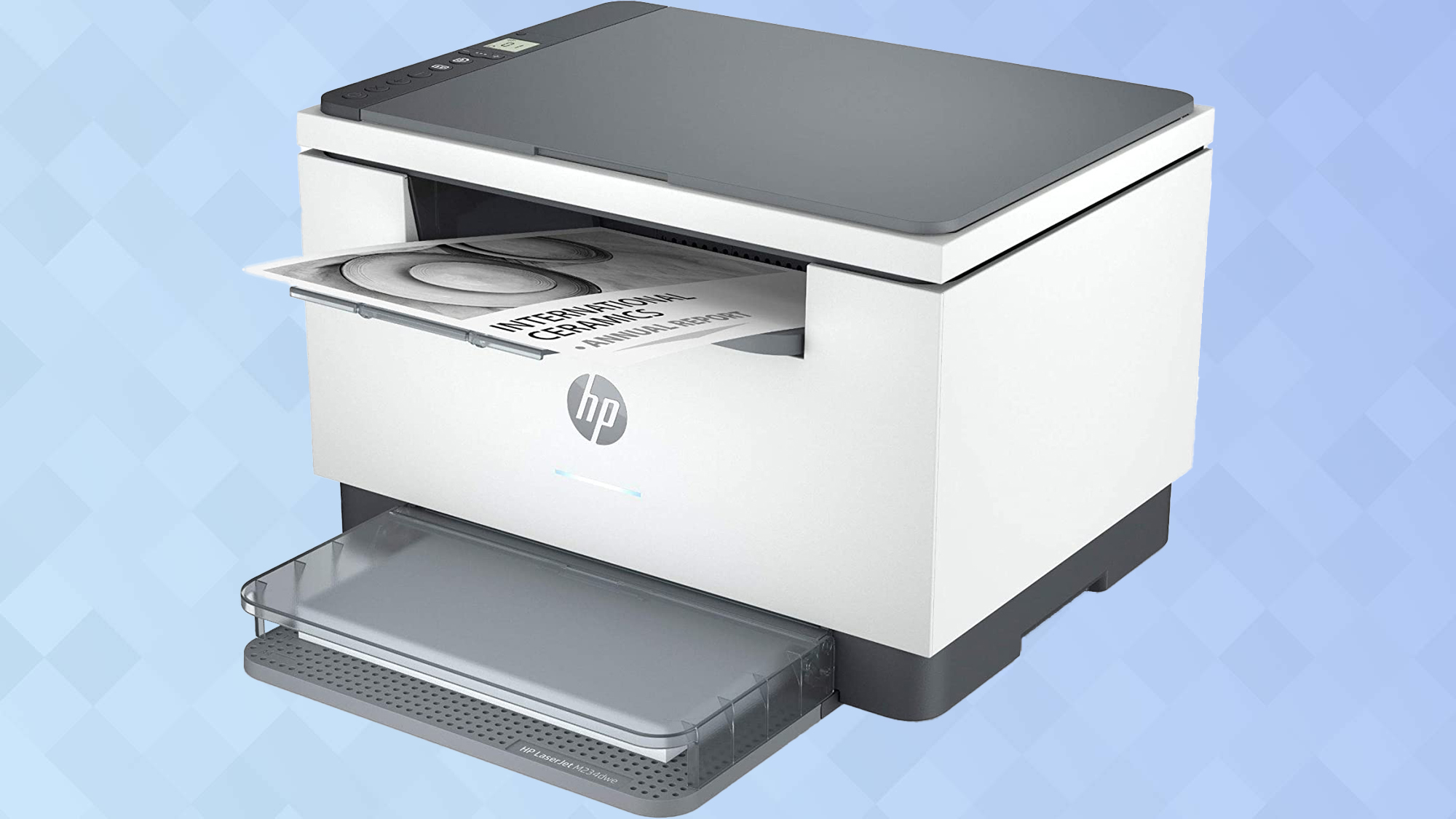
This pixelation and mild banding was slightly more pronounced in copies than in prints, however. Although copies tended to show a subtle loss of fine details around the edges in graphics, in particular, text looked sufficiently sharp.
The LaserJet made high-quality scans, with sharp details and accurate colors. Shadow areas tended to come out too dark, losing subtle details, however. In addition to flatbed scanning, the HP Smart iOS has a "camera scan" feature, whereby you take a picture. On my iPhone, using this feature was inferior to flatbed scanning, because my magazine page bulged upward, introducing distortions. However, the sharpness of the text and graphics were comparably sharp to flatbed scans.
HP LaserJet M234dwe review: Toner cost and yield
This LaserJet's costs per page are above average, based on estimated toner cartridge yields. Using the standard-yield cartridge, which prints an estimated 1,100 pages, cost per page is 4.5 cents. The category average is 4.1 cents. The Brother HL-L2390DW's cost per page with standard cartridge is 3.7 cents.
Using the high-yield toner cartridge (rated at 2,400 pages), the LaserJet's cost per page goes down to 3.3 cents, versus the average of 2.7 cents (the same as the Brother HL-L2390DW). By comparison, the Xerox B215's high-yield cost per page is 2.4 cents.
Also, you can opt for an HP Instant Ink (for toner), one of the better ink and toner subscription services, which may lower your cost per page (see table). If you consistently make a high volume of prints, a subscription may be a good fit. (For more information on how Instant Ink works, see our article, "What is HP Instant Ink?" Although this article addresses ink subscriptions, the toner subscriptions are similar.)
HP Instant Ink (for toner) plan tiers:
$1.99, 50 pages/month = 4 cents cost per page
$3.99, 100 pages/month = 4 cents per page
$13.99, 400 pages/month = 3.5 cents per page
$19.99, 800 pages/mo. = 2.5 cents per page
$25.99, 1500 pages/mo. = 1.7 cents per page
Note: An additional 10 to 50 pages cost $1. If you don't use all the pages in your monthly plan, you are allowed to roll over up to twice the number of page in your plan.
HP LaserJet M234dwe review: Setup and software
No CD-ROM is included for setting up this LaserJet, which will require an internet connection. Also, in order to install the HP Smart software from 123.hp.com, I had to create a Microsoft account (which I did not yet have). During setup, you can accept the free six-month Instant Ink toner subscription trial.
To set up HP Smart, you must create an HP account, if you don't have one already. You will need to be signed into this account in order to use any shortcuts you set up in the HP Smart software.
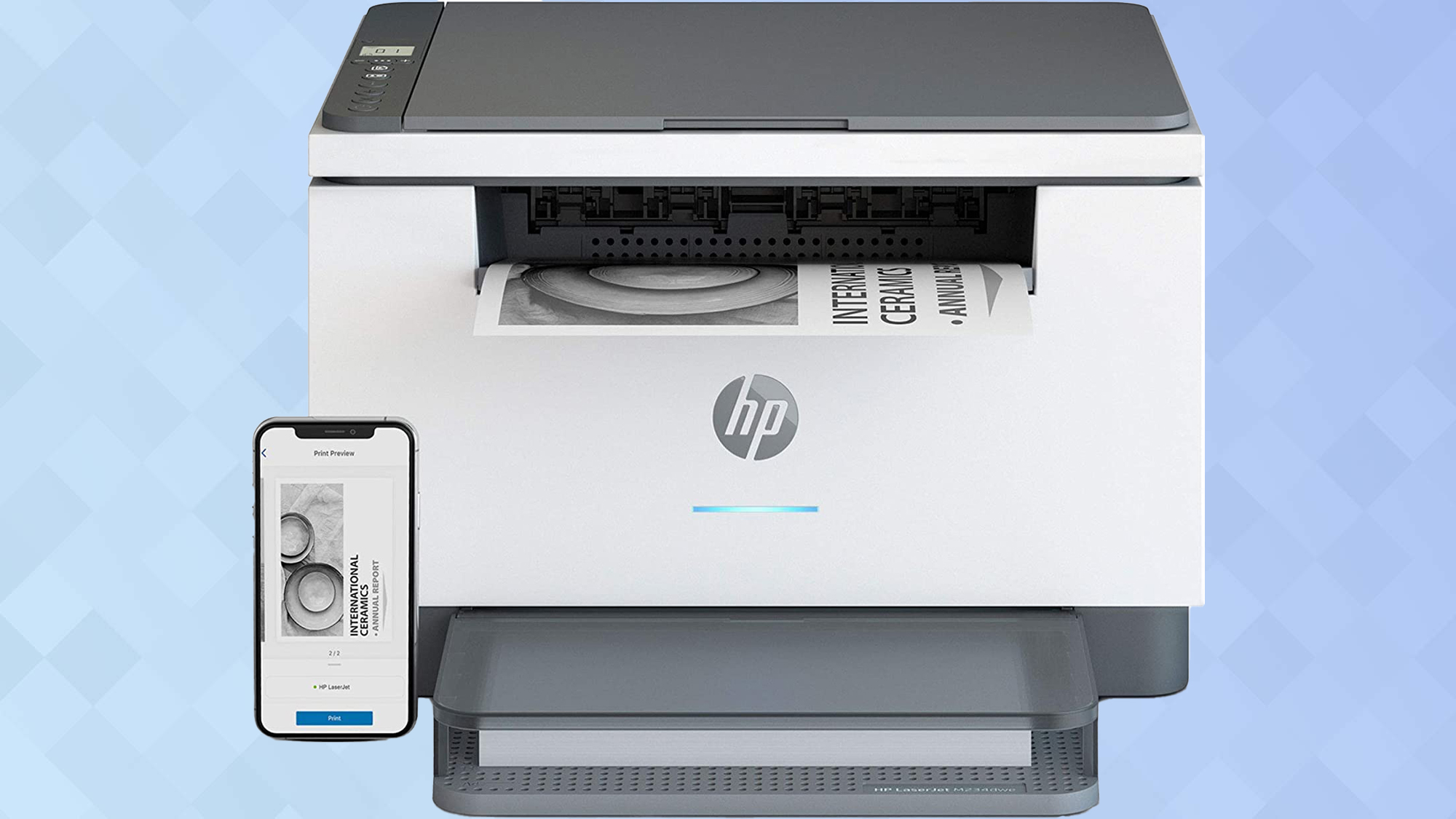
Unfortunately, the HP Smart software was a little disappointing. I found the edge detection feature while scanning to be almost worthless. It tended to crop scans of a magazine to a fraction of the page. The page had a lot of white space, so this might have been forgivable. But a scan of a color photograph came out similarly cropped to a narrow portion of the image, and was stretched out like a funhouse mirror reflection. This leaves the user in the unenviable position of having to manually crop each scan.
Also potentially confusing is that although the M234dwe is a monochrome printer, the print menu in HP Smart offered a color option.
True to its cloud-focused philosophy with HP Plus, you can not set up a shortcut in HP Smart software to save a scan to a connected PC—only online locations. You can, however, save files to a PC after scanning with HP Smart. In addition, if you are particular about your scan resolution, you won't get help here: Scanning shortcuts in HP Smart do not offer settings selections for dpi resolution. The shortcuts don't show on the main HP Smart page. You have to click on the "Shortcuts" button to go to your shortcuts.
What is on the main page of HP Smart, however, will be "personalized content" based on your preferences "throughout your HP Smart experience", which are automatic opt-ins if you don't uncheck them in the privacy preferences. What showed up in HP Smart during my testing was an ad for toner subscription plans, an advanced features pitch, and a shortcuts tutorial. I would have preferred to have my shortcuts front and center, rather than another click away.
Using my iPhone with the M234dwe also required the setting up of an HP account. The app has two scan types: camera scan (taking a picture) and printer scan (from the flatbed). Using the camera scan feature, like with the PC software, my first photo of a document was cropped to roughly a quarter of the page. I tried adding pages to the scan, but it crashed the app. Using the "printer scan" feature with the iOS app, edges of a magazine page were accurately detected.
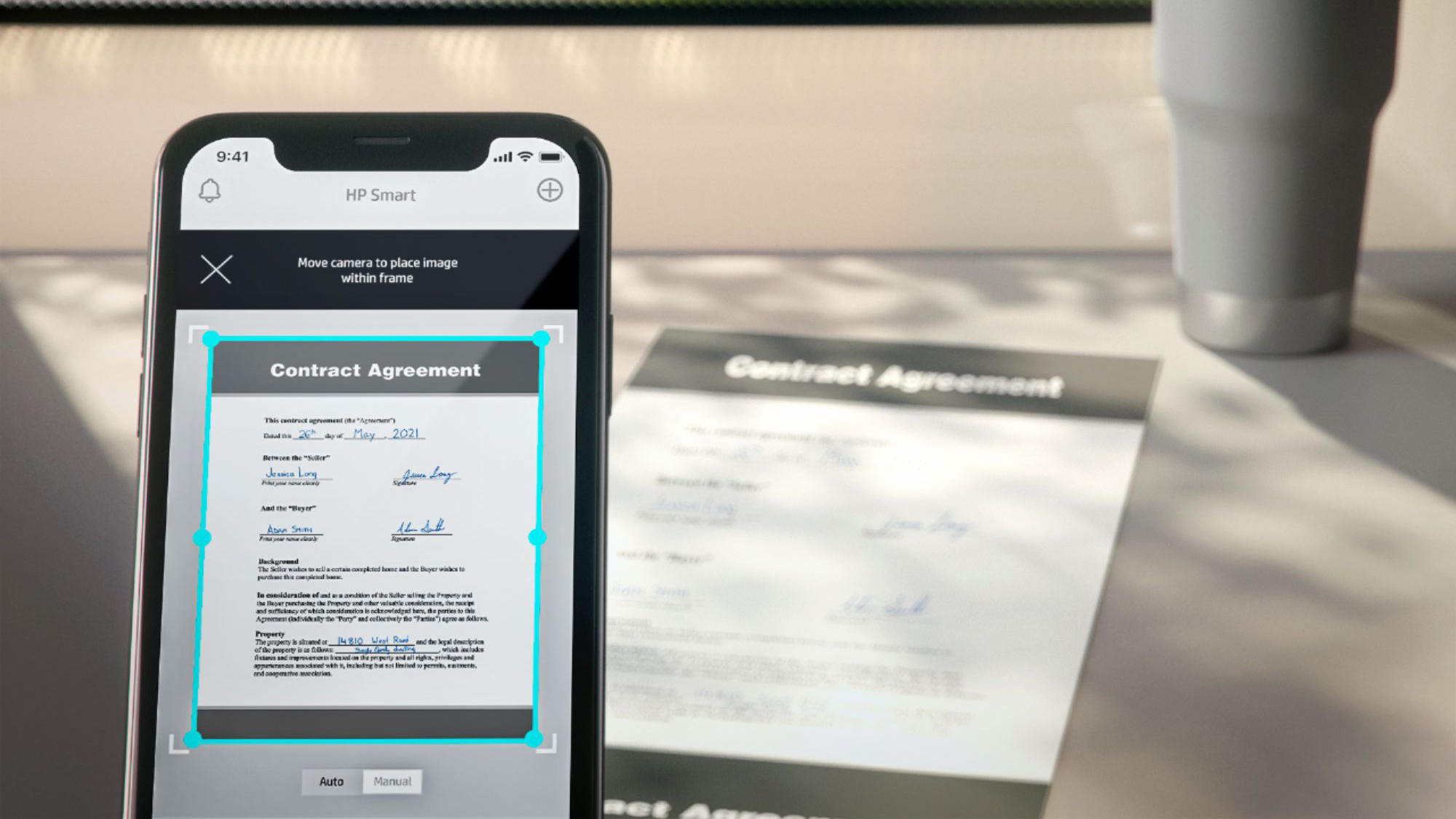
The HP LaserJet M234dwe supports Apple AirPrint, Wi-Fi Direct, and is Mopria-certified.
This LaserJet starts up in roughly 21 seconds, which is roughly the average.
HP LaserJet M234dwe review: Verdict
As a monochrome laser printer, the LaserJet M234dwe delivers the goods. It makes single-sided and duplex prints of text documents quickly and makes text copies at faster-than-average speed. Image quality is high and the price is a bargain, especially considering that you get six months' worth of toner.
Other performance was mixed, however. Printing our mixed text and graphics PDF was somewhat slow, as were scanning speeds. Most irksome in this department, however, was the HP Smart scanning software's inability to automatically detect edges and reliably crop scanned documents accurately.
Toner costs are a little above average, but it's possible that a subscription plan can save you money—dependent on a high enough print volume and your ability to manage the account (so you don't surrender unused rollover pages).
The online dependency of HP Plus will not be everyone's cup of tea. If you already manage all your documents online in the cloud and need easy integration with a printer/scanner, this LaserJet is likely a good candidate. If not, you may find HP Plus unnecessary and irksome, and be in the market for the better performance and lower costs per page of the similarly priced Xerox B215 or Brother HL-2390DW. If you are willing to spend more money up-front, you certainly can’t go wrong with our most recent Editor’s Choice, the Brother L2750DW, which offers faster speeds in printing, scanning and copying, and delivers a lower cost per page without any subscriptions needed.
Eric Butterfield is a freelance writer and musician from California. His work has appeared in PC World magazine, CNET, Taproot, and Alter Action — plus Tom's Guide, of course — while his music has appeared in more than 260 TV show episodes for major networks such as NBC, Hulu, BBC America, and more. You can check out his work on Spotify.

