Tom's Guide Verdict
The Garmin Fenix 7 is built for every — and any — adventure.
Pros
- +
New training tools suit all levels of runner
- +
Brilliant touchscreen display
- +
Some models have extras like a flashlight
Cons
- -
More costly than the Fenix 6
Why you can trust Tom's Guide
If you’re looking for a GPS watch you can subtly hide under your sleeve during meetings, look away now. For a long time, the Garmin Fenix range has been built for every kind of adventure, and none of that has changed with the Fenix 7 line. Garmin has made some big changes to make their adventure watch bigger and better than ever — it has better solar charging, a touchscreen, and a flashlight.
The Garmin Fenix 7 range starts at $699 for the most basic version and goes up to $999 for the Fenix 7X Sapphire Solar edition. But how does the Fenix 7 range compare to the other best Garmin watches, or indeed, the Garmin Fenix 6? Read our full, hands-on Garmin Fenix 7 review below to find out more.
Garmin Fenix 7 review: Price and availability
The Garmin Fenix 7 series come in a number of different options depending on your price point. Firstly, there’s three different case sizes — the Fenix 7S is designed for smaller wrists and is 42mm, the Fenix 7 is 47mm, and the Fenix 7X is 51mm.
The next choice is the different editions. The standard edition of the watch has a stainless steel bezel and a reinforced glass screen and is built for tough adventures. The solar edition has the same bezel but has a power glass screen that extends the battery life of the watch as it can charge from the sunlight. Finally, the sapphire solar edition Fenix 7 watches have a titanium bezel (which is stronger than the stainless steel bezels), as well as a power sapphire lens that also extends that watch’s battery life by charging from the sun, but is tougher than the glass lenses used in the other watches.
If your torn between the Fenix 7 and its predecessor then check out our showdown of the Garmin Fenix 6 vs Garmin Fenix 7.

The price of the watch depends on the size and edition you choose, and there are a number of different colored bezels to choose from. All of the Garmin Fenix 7 watches are available now on the Garmin website and other retailers, and you can check our Garmin coupon code page to see if we have any applicable discounts.
For complete clarity, I’ve been testing the Garmin Fenix 7S solar edition watch for this review, but have attended briefings by Garmin on the entire Fenix 7 range.
Get instant access to breaking news, the hottest reviews, great deals and helpful tips.
Garmin Fenix 7 review: Design and display
Perhaps the biggest change between the Garmin Fenix 6 and the Garmin Fenix 7 is that the newer model now has a touchscreen, which allows you to swipe through and tap options like you would on any of the best smartwatches. This isn’t anything new; watches like the Garmin Venu have had a touchscreen for years, but it’s the first time we’ve seen Garmin add touchscreen features to a running watch. Normally this would fill me with fear, but I did find the touchscreen worked remarkably well, even with sweaty fingers or in bad weather.
There are also buttons on the watch, so you can completely ignore the touchscreen should you wish. By default, pretty much all of the sports modes on the Fenix 7 have touchscreen disabled, so starting and stopping an activity cannot be done using the touchscreen.
On the run, the screen is easy to see, even in direct sunlight, and like all Garmin running watches, it’s easy to navigate around the watch without having to stop and stand still.
Out of the activity modes, Garmin gives you the option to disable the touchscreen during sleep mode to prevent the watch from activating as you try and sleep.

Despite being skeptical about the need for a touchscreen on a running watch, I found it was handy to navigate around the watch and physically tap the data on the screen to get to a more in-depth analysis. I also found the touchscreen handy when customizing the data screens in different sports modes, and when using the Garmin Fenix 7 as a smartwatch on the go.
As well as the touchscreen, Garmin has added a new guard button on the start/stop button to prevent accidental starts or pauses. The reinforced button does make it a little harder to press the button, but you soon get used to it.

Another of the most interesting design updates, which is only available in the Fenix 7X (the most expensive watch in the Garmin Fenix 7 line), is a flashlight. The Fenix 7X watches contain a three-LED flashlight on the top of the unit: two LEDs are white, and one is red. The flashlight can be used in situations where you might use your phone’s flashlight, but can also be used in certain sports modes, as the flashlight can blink or pulse on a bike ride. There is also a running-specific cadence visibility flashlight, where the watch will flash white as your wrist goes forward, and red as your arm moves back, in order to help keep you safe and seen. There’s also an SOS beacon flashlight mode. The flashlight is undoubtedly a cool addition to an adventure watch, but it’s a shame this technology is reserved for the most expensive watches in the range.
Fenix fans will also note that the Garmin Fenix 7 line has a solar watch with a sapphire case, meaning you no longer have to choose between solar charging and a scratch-resistant screen.
Like the Garmin Fenix 6 range, all of the Fenix 7 watches are compatible with Garmin’s Quickfit watch bands, so you can choose to swap the silicone strap for suede, fabric, or metal bands should you wish.
Garmin Fenix 7 review: Model comparisons
Here, we’ve broken down the case sizes, material, display, and battery life in all of the watches in the Garmin Fenix 7 range to help you work out which is best for you and your needs.
| Header Cell - Column 0 | Fenix 7S | Fenix 7 | Fenix 7X |
|---|---|---|---|
| Price range | $699-$899 | $699-$899 | $899-$999 |
| Case sizes | 42mm | 47mm | 51mm |
| Case material | fiber-reinforced polymer with metal rear cover | fiber-reinforced polymer with metal or titanium rear cover | fiber-reinforced polymer with metal or titanium rear cover |
| Display size | 1.2 inches | 1.3 inches | 1.4 inches |
| Max Battery Life (GPS Mode) | Up to 37 hours/46 hours with solar | Up to 57 hours/73 hours with solar | Up to 89 hours/122 hours with solar |
| Sapphire lens option | Yes | Yes | Yes |
| Solar power option | Yes | Yes | Yes |
Garmin Fenix 7 review: Solar power and battery life
The battery life is another area where the Garmin Fenix 7 packs a huge punch over its competitors, and this is partly down to the range’s solar capabilities. Solar charging was first introduced on the Garmin Fenix 6 series, and has been added to the Garmin Instinct and Enduro series’. The solar charging elements of the watches include a thin rim, which surrounds the inside edge of the display, and a layer below the glass.
In the Fenix 7, Garmin says they have significantly improved the solar capabilities of the watch. They’re said to have done this by increasing the surface area of the solar panels on the watch by up to 54%, by increasing the efficiency of the solar panels, and by decreasing the power draw of the watch itself. Compared to the Fenix 6, the thin solar rim is much wider and more obvious, but it’s not offputting in any way.

Garmin says in normal GPS mode, the basic Fenix 7 watches have up to 37 hours of battery life, and this is extended to 46 hours with solar, which is far longer than that on most of the best GPS watches. For a full week of wear and testing, with at least 30 minutes of GPS use per day, I found I only needed to charge the watch once, and the watch went from 5% to fully charged in a couple of hours. The charger is the same as that used in most newer Garmin watches.
Garmin Fenix 7 review: Health and activity tracking
Arguably, the most important element of any sports watch is its ability to track your heart rate, sleep, stress, and sporting activities. Starting with heart rate, the Garmin Fenix 7 has Garmin’s Elevate V4 sensor, which we first saw in the Garmin Venu 2, but is now available in a number of other watches in the line. The sensor monitors heart rate, as well as blood oxygen levels. The sensor on the back flashes green when it’s measuring heart rate, and red when it’s measuring blood oxygen (also known as pulse oximetry, or Pulse Ox).

While a lot of the health features on the Garmin Fenix 7 remain unchanged, one new feature added to the Fenix 7 series is the Health Snapshot, which can be added in the activity menu, and takes five core metrics in a two-minute time period. The health snapshot measures heart rate, blood oxygen, respiration rate, stress, and HRV (heart rate variability). As a one off, this data can be a bit overwhelming, but the idea behind the snapshot is that over time, if you do it regularly, you can see a trend of your health.

Garmin has also made some tweaks to the sleep section of the Fenix 7. As well as your body battery, which is Garmin’s recovery tracking, you can now see a round-up of how well you did, or didn’t sleep. On certain days, I felt like I’d slept well, but my Garmin told me I’d had a restless night and not to push myself as hard that day. Ultimately, tools like this can help you train smarter and be more intuitive to your body’s needs. On a whole, I found the body battery score to be extremely accurate, and have always found the recovery score Garmin gives to be a standout feature on its activity trackers.
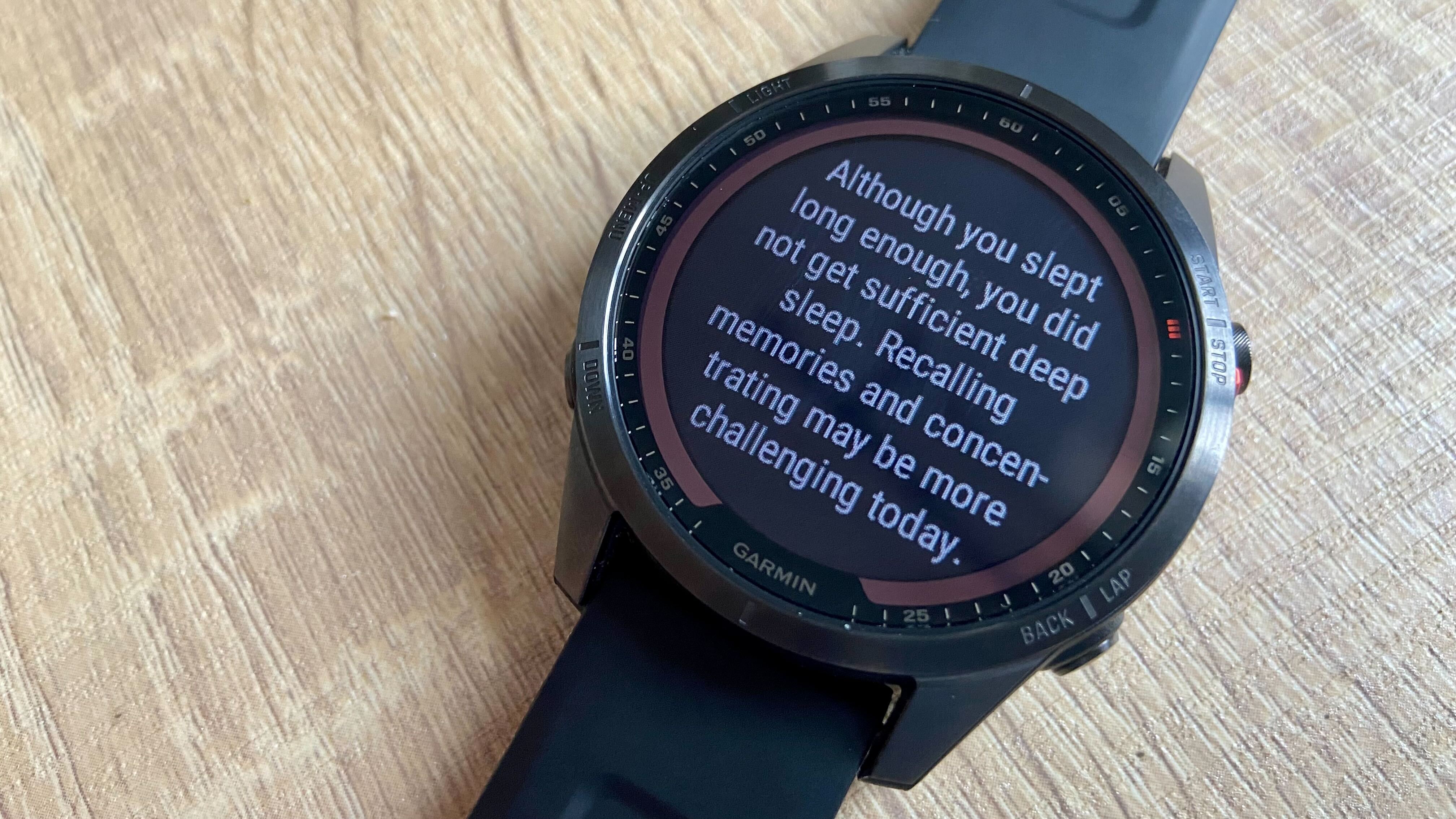
Activity tracking
Garmin Fenix 6 and 7 users rejoice — there are now more sports tracking modes than you could ever need on both watches. In a recent update that is available on both the Fenix 6 and Fenix 7 models, new tracking modes have been added. These include: Adventure Race, Wind Surfing, Kite Surfing, Tennis, Pickleball, Padel, Snowshoe, eBike, eMTB, Road, Mountain, Indoor, Gravel, Cyclocross, Commute, and Tour. While there’s no way I could possibly test all of these sport modes during my testing, I found the GPS on the Fenix 7S to be extremely accurate, and very similar to that on the Garmin Fenix 6S when wearing both on my wrist.
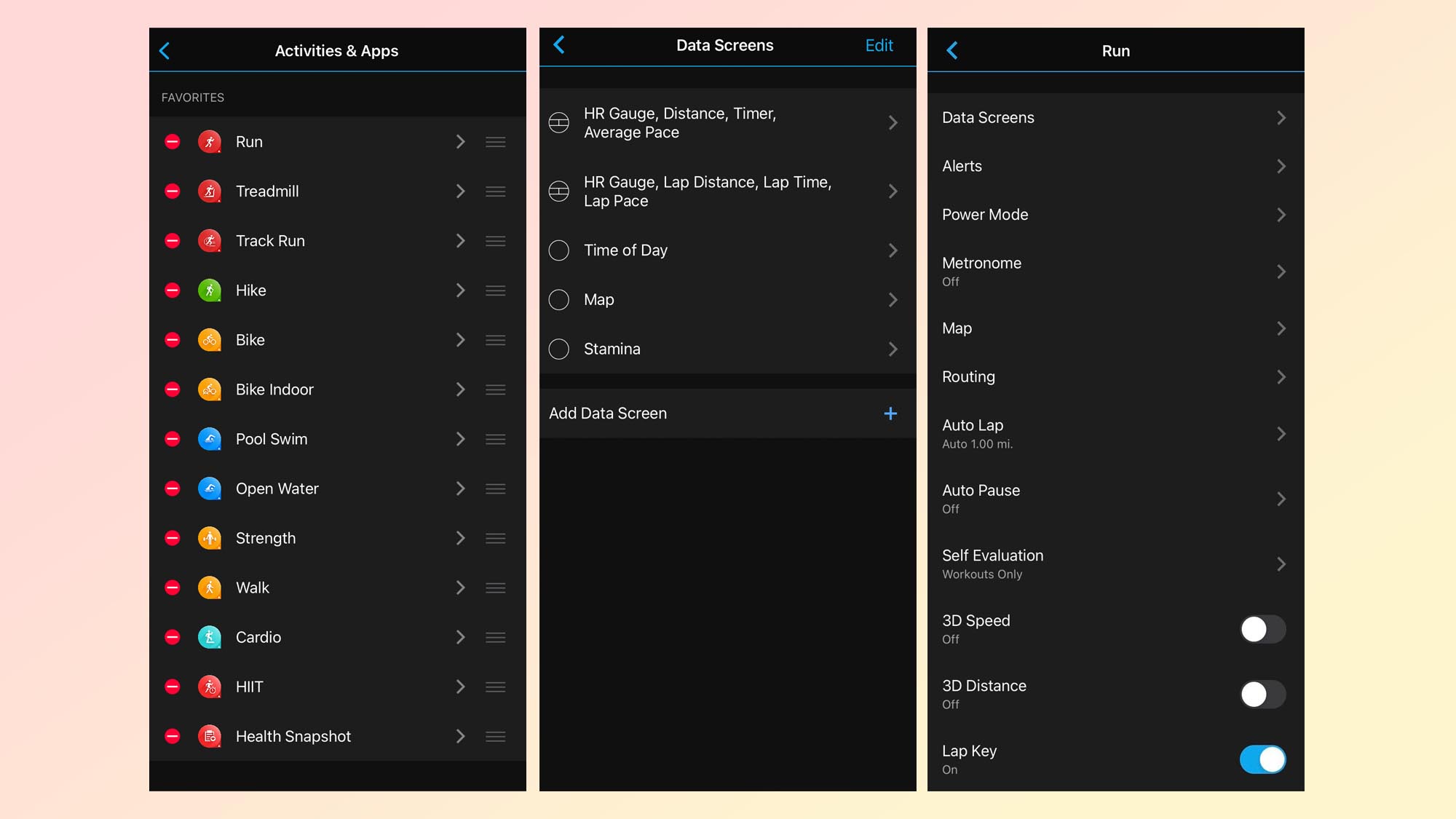
That said, there’s a few notable updates with the Garmin Fenix 7 when comparing it to the Garmin Fenix 6. First, you can now customize the watch from your phone. I know, this is nothing new — brands like Fitbit have had this functionality for years, but it’s something Garmin have be missing up until now. You can tweak the settings, data screens, and set-up of the watch from your phone, which is far easier than scrolling through options on the watch. It’s also a handy feature for newer Garmin users, who might not be familiar with the functionality.

Two other new features worth mentioning on the Fenix 7 are Stamina, and Up Ahead. Stamina is designed to allow you to track and manage your exertion on a ride or run. As you can see in the photo above, before starting a workout, my stamina was 100% because I hadn’t run for a few days, but after hard days, my stamina score will be lower. This score is how much I can give right this second, and it reduces during a run. You can also customize the stamina screen to show distance or time till you’re running on empty — once you start a run, the watch will protect how much further, or for how much longer, you can run at your current pace. This is handy for long runs or races, as it can help you pull back in those earlier miles.
Up ahead is another new feature designed for ultrarunners. It shows you the upcoming course points at a glance, providing you with the exact location of aid stations, trails, and turns, as well as the next three after that, from preloaded TopoActive maps. It’s a niche feature, but no-doubt handy for the more advanced runners drawn to this watch.

There’s also now a visual race predictor on the watch, which shows you your predicted 5K, 10K, half marathon and marathon finish times based on your running history and overall fitness level. This has always been a feature on Garmin running watches (and yes, they’ve always been ambitious targets), but now you can see the data visually on a graph to see how your training is affecting the race predictor over time.
Finally, the mapping functionality on the Garmin Fenix 7 has also had a big upgrade. On the Fenix 6, the watch included a map for your region, but not other regions, meaning if you were planning to travel, or race abroad, you’d have to buy and download the map from Garmin, which cost around $20-$30. The new map manager on the Garmin Fenix 7 series means all maps are free, and can be downloaded directly to the watch (although this does take a while). The non-sapphire editions of the Garmin Fenix 7 have 16GB of map storage, whereas the sapphire versions have 32GB.
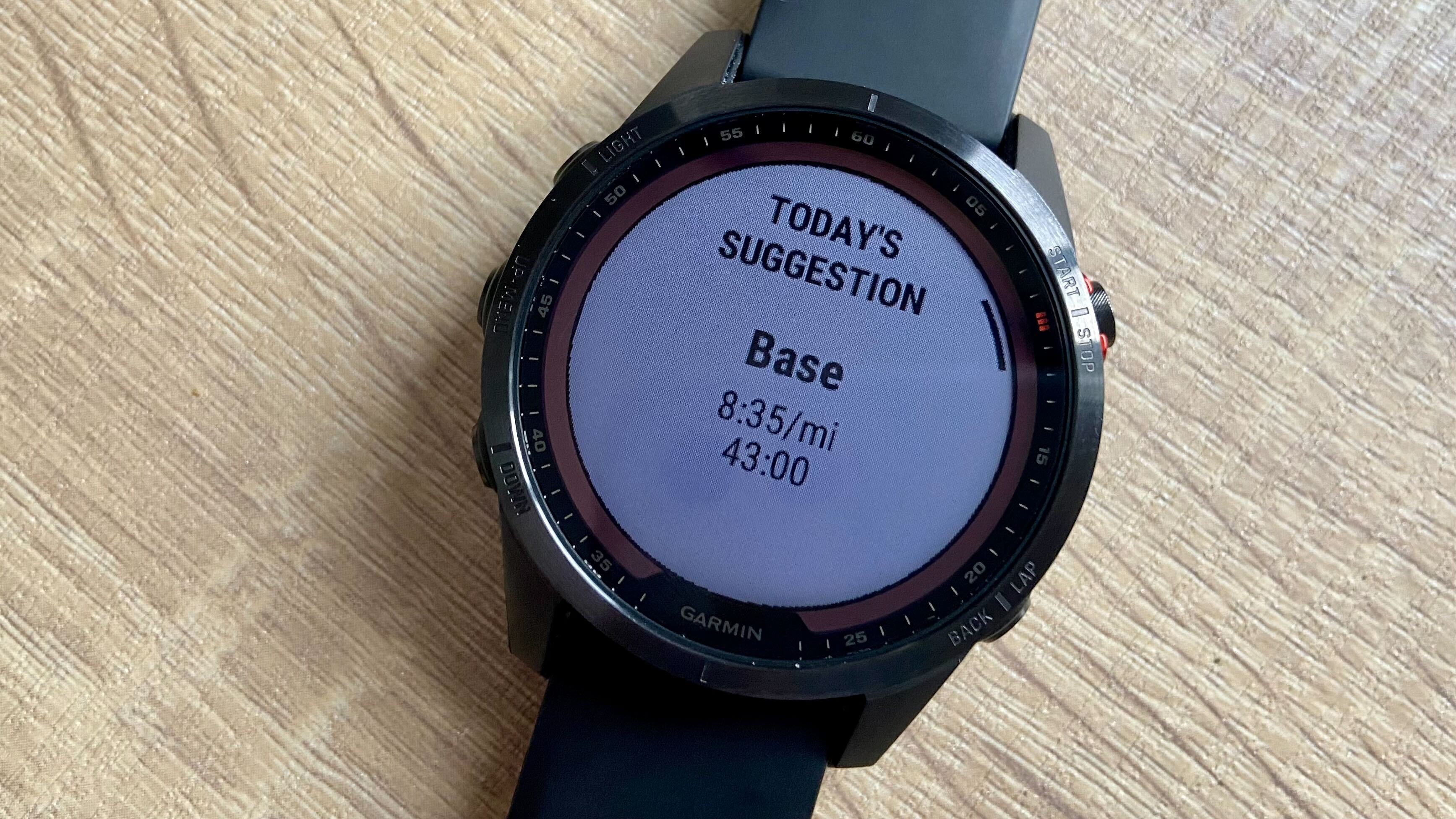
Like the Garmin Fenix 6, each day the Fenix 7 will give you a suggested running or cycling workout, based on your training and recovery. I tested a few of these during my time with the watch and wow, some of them are designed to push you hard. On the other hand, on days following a long run, the watch would suggest a day off from any hard activity.
Finally, like previous Fenix watches, there’s still no wrist-based running power as a metric on the Fenix 7. This is something competitors like Polar have been offering for a while, but Garmin fans will still need to use an external sensor to track this.

Garmin Fenix 7 review: Smartwatch features
When Garmin released the Garmin Venu 2 earlier this year, we were impressed by the voice assistance and microphone, which allowed you to make and receive calls right from your wrist. However, Garmin hasn’t added this feature to its top of the line Fenix range, and it’s thought to be due to the waterproofing standard of the higher end watch.
That said, even without voice assistant and on-wrist calling, Garmin has still put some work in to make the Fenix 7 a more impressive smartwatch than the Fenix 6. For example, the touchscreen makes it far easier to navigate around the watch. Plus, the Garmin Fenix 7 and the new Garmin Epix series (which is almost like the Fenix 7’s little brother, with a brighter screen and a shorter battery life) have an on-watch app store, which means you can install Connect IQ apps from the watch, rather than having to sync from your phone.
Aside from this, most of the smartwatch features are the same to those already available on the Fenix 6, and arguably all of Garmin’s more advanced smartwatches. There’s Garmin Pay, which allows you to load your bank cards and pay from your wrist, and the ability to download and play music from Spotify, Deezer, and Amazon Music.
Garmin Fenix 7 review: Verdict
I’ll be the first to admit, I was prepared not to like the Fenix 7. In my opinion, a touchscreen is something no runner will ever need, and most of the time, it’ll put me off a watch. I’ve run two marathons with my beloved Garmin Fenix 6S, and it would take more than a touchscreen to make me put her away in my bedside cabinet.
That said, I’ve been converted. The Fenix 7 just feels better. It’s easier to use, thanks to things like the ability to customize the entire watch from your phone, and nicer to look at, thanks to more visual elements, like the race predictor. While I can’t comment on the functionality of the flashlight, it’s undoubtedly a clever addition, and one I hope rolls out to other Garmin watches. I also found the GPS connected faster, and the solar panels meant I had to spend less time charging the watch.
Would I upgrade if I already had the Fenix 6? Maybe not, especially as the only things missing now Garmin have released the recent Fenix 6 update is stamina and up ahead, which are both pretty niche. Would I upgrade if I was using a Garmin Forerunner? Definitely.
If you don’t have the budget, however, the Garmin Epix is also exciting, and a lot of testers are raving about the bright display and the beautiful design. Of course, the battery life isn’t as good, but in this day and age, I’d argue you’re never more than 100m away from a plug socket, and unless you’re planning multi-day adventures, it’s probably not something most Garmin wearers need to worry about. If you're looking for something cheaper and lighter, the Garmin Forerunner 945 also has a long battery life, and is one of the best running watches on the market.
You can also read our face-off between the Garmin Fenix 7 vs. Epix 2 to decide which one to go for.

Jane McGuire is Tom's Guide's Fitness editor, which means she looks after everything fitness related - from running gear to yoga mats. An avid runner, Jane has tested and reviewed fitness products for the past five years, so knows what to look for when finding a good running watch or a pair of shorts with pockets big enough for your smartphone. When she's not pounding the pavements, you'll find Jane striding round the Surrey Hills, taking far too many photos of her puppy.






