I needed to get in better shape — my iPhone played a big part in getting me on the right track
The Fitness and Health apps are worth exploring

Here at Tom’s Guide our expert editors are committed to bringing you the best news, reviews and guides to help you stay informed and ahead of the curve!
You are now subscribed
Your newsletter sign-up was successful
Want to add more newsletters?

Daily (Mon-Sun)
Tom's Guide Daily
Sign up to get the latest updates on all of your favorite content! From cutting-edge tech news and the hottest streaming buzz to unbeatable deals on the best products and in-depth reviews, we’ve got you covered.

Weekly on Thursday
Tom's AI Guide
Be AI savvy with your weekly newsletter summing up all the biggest AI news you need to know. Plus, analysis from our AI editor and tips on how to use the latest AI tools!

Weekly on Friday
Tom's iGuide
Unlock the vast world of Apple news straight to your inbox. With coverage on everything from exciting product launches to essential software updates, this is your go-to source for the latest updates on all the best Apple content.

Weekly on Monday
Tom's Streaming Guide
Our weekly newsletter is expertly crafted to immerse you in the world of streaming. Stay updated on the latest releases and our top recommendations across your favorite streaming platforms.
Join the club
Get full access to premium articles, exclusive features and a growing list of member rewards.
I recently underwent some medical tests — just routine lab work, really — and for the first time in a long time, the results did not fill me with a creeping sense of my own mortality. Numbers that needed to be going down were heading in that direction. Vitals that tended to produce descriptions like "concerning" or "alarming" were decidedly less so. I'm not a picture of perfect health by any means, but I'm certainly inching closer in that direction.
And I have the iPhone to thank for a lot of that.
My decision to get more serious about my health coincided with the arrival of the Fitness app in iOS 16, and it's probably not unrelated. Fitness allows you to set daily move goals and tracks the amount of distance you cover, using the sensors built into your iPhone. That way, you can log your activity using a device you were likely to carry around with you anyhow, and the data you collect can push you to boost how often you move.
Apple's no stranger to this approach, with the Apple Watch having established itself as one of the best smartwatches for tracking health and fitness. But even as each watchOS update seems to bring more health-focused features to Apple's smartwatch, I've never been tempted to buy one, for one unassailable reason. I just don't like wearing wristwatches, smart or otherwise.
But I do have a phone on me — usually several given the nature of my work. And with the Fitness app on my iPhone, I can be assured that at least some of my activity is getting logged, even if it's not to the extent that an Apple Watch would provide.
The joys of gamification

All right, so my phone has been recording how much I walk each day. How is that helping to improve my health? Because in addition to measuring how often I move, the Fitness app is also reminding me that I need to move and rewarding me when I do.
You make use of the Fitness app by setting a daily goal of how many calories you want to burn — something the app calculates by how many steps you take, the distance you travel and the pace at which you move. The Fitness app lets you know throughout the day via notifications what kind of progress you're making.
Get instant access to breaking news, the hottest reviews, great deals and helpful tips.
Just around the time I'm clocking off work, I'll get a notification on my iPhone reminding me of how many calories I still have to burn in order to close my move ring. If I've gotten my act together and actually squeezed in a workout in the morning, the Fitness app's notification will note that I'm ahead of my usual pace for the day.
Sometimes, it can get a little heavy-handed with the reminders — after a particularly active day, I don't appreciate the Fitness app challenging me to repeat that the next morning — but for the most part, I find the prompts helpful in keeping me on task.
The Fitness app also spices things up by dangling awards for closing your ring, doubling your activity or meeting a monthly move target. And I am not too proud to admit that I — a grown adult with some level of professional accomplishment on his resumé — absolutely covet those digital badges.
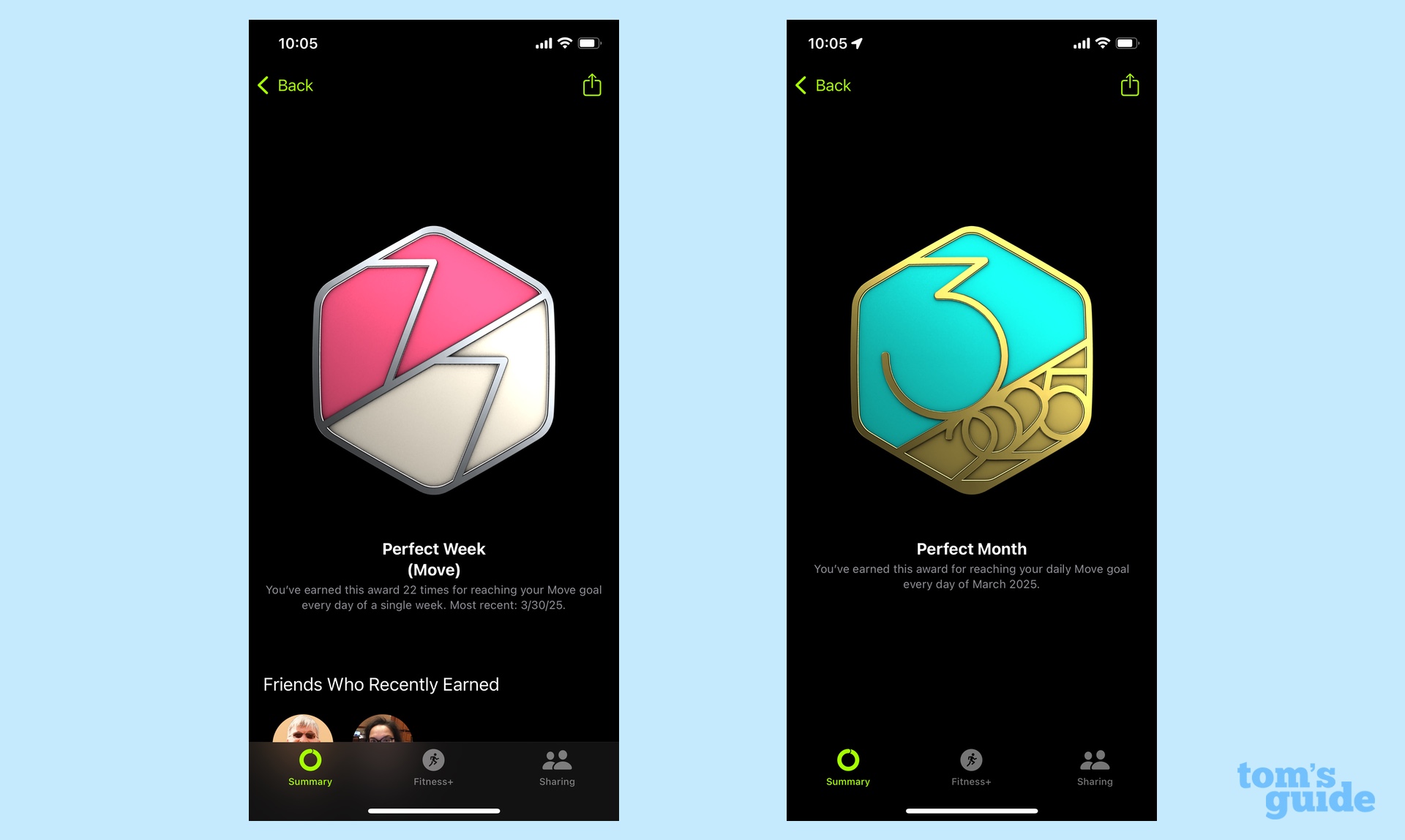
If you close your move ring every day in a week, the Fitness app gives you a Perfect Week badge. And there have been times when I am absolutely dragging and would love nothing better than to clamp my rear end firmly on the couch for the rest of the evening, but I still drag myself out for a brisk walk because I don't want to scuttle my chances at getting that Perfect Week badge.
Toward the end of March, I noticed I had closed my ring every day that month, putting me tantalizingly close to a Perfect Month award. Did that motivate me to make sure I kept moving for the remainder of the month? Reader, I think you know the answer to that question by now.
Fitness app additions

The Fitness app doesn't let me rest on my laurels, and Apple hasn't stopped tweaking the app, either — and largely for the better. An addition in iOS 18 lets you adjust your move goals for different days of the week, instead of forcing you to meet the same goal day after day.
That change addressed one of my biggest complaints with the Fitness app — it didn't take into account the idea of rest and recovery days. Scaling back on some days can keep you from exacerbating an injury or getting burnt-out, two things that would harm your long-term fitness.
I've used the new adjustable move goals feature to set a customized weekly schedule for myself, and it's resulted in me boosting my activity. For example, Thursday and Friday are my busiest days of the week, when it's hard for me to carve out time for a mid-day walk.
By the end of those days, I might look at my move ring progress, see very little and get discouraged — the end result being that I wind up bagging that evening workout. Thanks to the new feature in iOS 18, though, I've simply dialed back my Move goal for Thursday and Friday, so that even if I haven't made much progress, I'm still encouraged to go out and close that ring, since it's a more manageable task. And honestly, I usually wind up blowing past that smaller move goal.
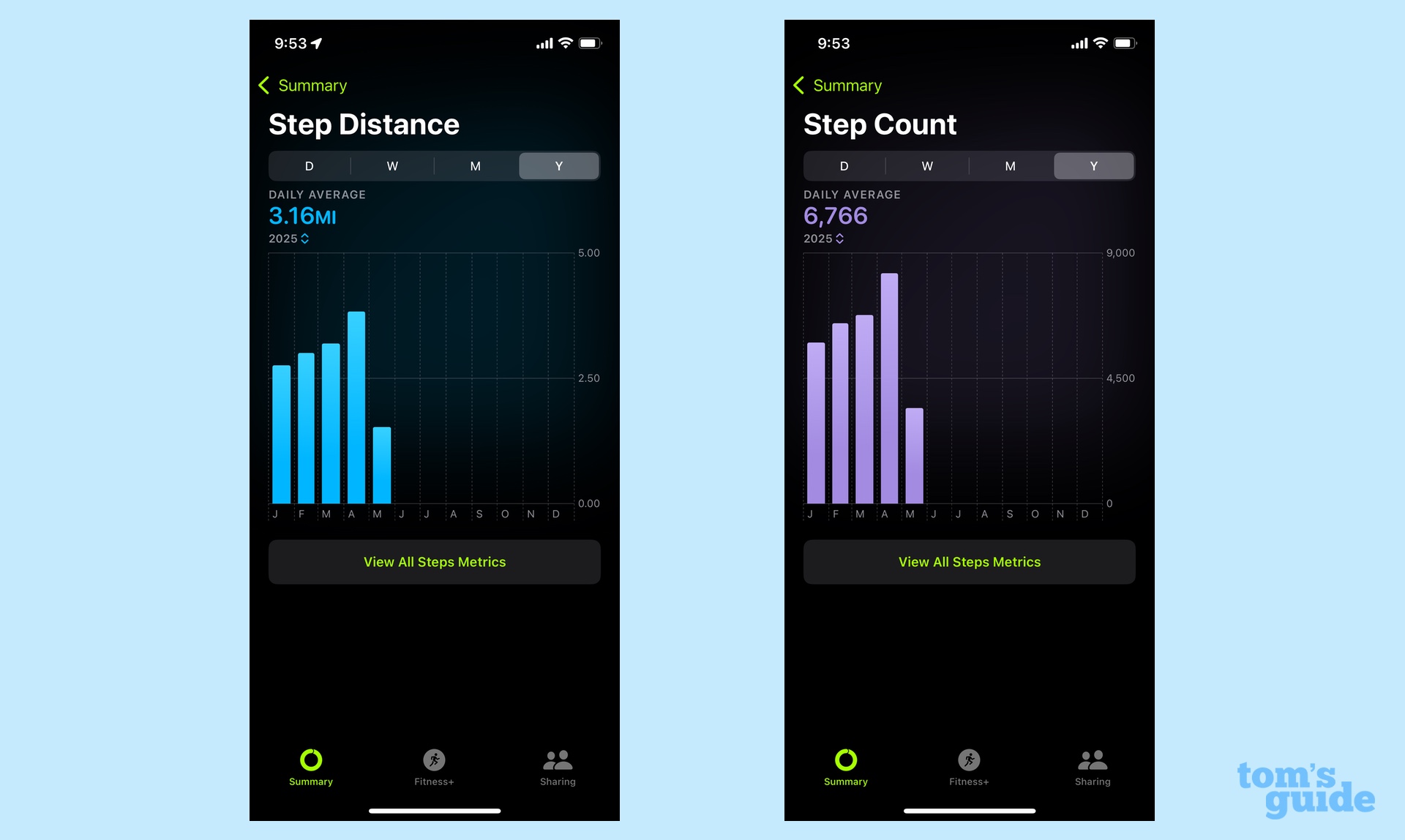
The Fitness app also includes a lot of historic data showing how your activity and mileage have fluctuated over the last year as well as the last 90 days. I find this pretty encouraging, too, as it gives a good snapshot of your progress over time, particularly as you can see how your average movement has increased.
The thing about health is that making lasting improvements involves a lot of steady, incremental change. That's not very rewarding at the time, but the metrics Fitness logs shows you how it pays off in the long run. And that, too, is another way that the Fitness app encourages me to keep on grinding.
More than just Fitness
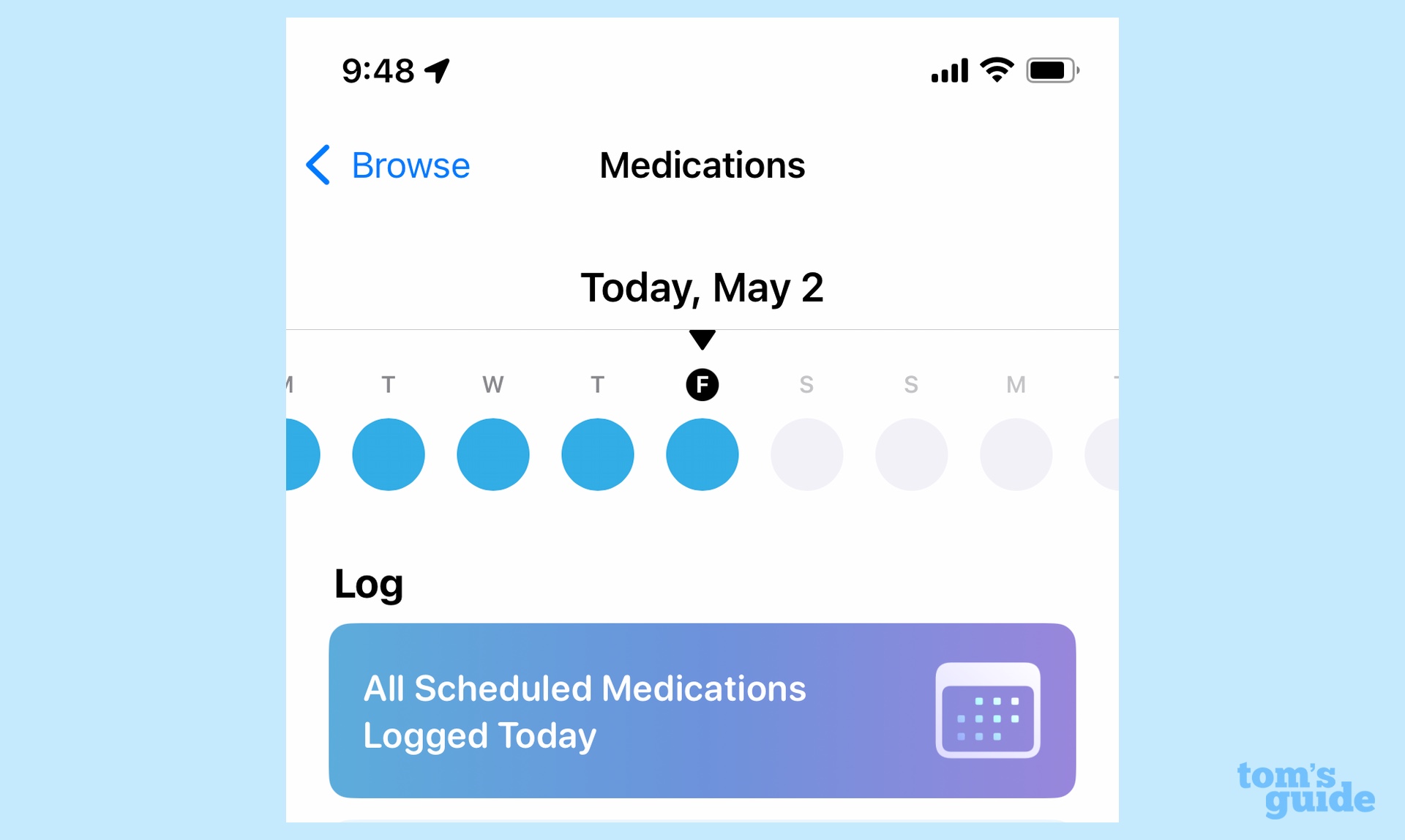
Apple's interest in my overall well-being doesn't stop with the Fitness app. The Health app has also added a number of features in recent years that you can use to your advantage. The app lets you track everything from body measurements to sleep to mental well-being, and all that data can be helpful both for getting a handle on your health and charting your progress.
I'm particularly a fan of the Medications tab, as that helps me log when I've taken the various prescriptions I use to keep some underlying health conditions in check. As important as it can be to take my pills, sometimes the day gets away from me and I forget. Medications lets me set a reminder and gives me a way to log when I've taken what I'm supposed to. There's even a lock screen widget for my iPhone that indicates if I've logged my meds for the day.
Those reminders can be critical for making sure I do what I need to do. A quick scroll back through my medications log indicates that I missed only one day of meds this calendar year. And I think it's no coincidence that those lab results I got back had such positive trends as a result.
More to come
It sounds like more health-focused additions could be coming to the iPhone later this year. While the iOS 19 update sounds like it's mostly focused on a redesign for the iPhone software, reports claim that Apple could add an AI-powered health coach feature with this year's update.
The details are still coming into focus, but the concept seems to be that the iPhone will continue to collect health-related data — not only the activity the Fitness app logs, but data from connected devices, too — and use that to recommend ways you can improve your health.
We'll have to see it in practice to know how well such a feature works. But given Apple's track record at turning health data into actionable activity, I wouldn't bet against it.
More from Tom's Guide
- I used Apple's Fitness app for a week — it's convinced me to get an Apple Watch
- We've tested the best workout apps 2025 to help you train at home
- iOS 19 reportedly dropping support for these iPhones
Philip Michaels is a Managing Editor at Tom's Guide. He's been covering personal technology since 1999 and was in the building when Steve Jobs showed off the iPhone for the first time. He's been evaluating smartphones since that first iPhone debuted in 2007, and he's been following phone carriers and smartphone plans since 2015. He has strong opinions about Apple, the Oakland Athletics, old movies and proper butchery techniques. Follow him at @PhilipMichaels.
You must confirm your public display name before commenting
Please logout and then login again, you will then be prompted to enter your display name.
 Club Benefits
Club Benefits











