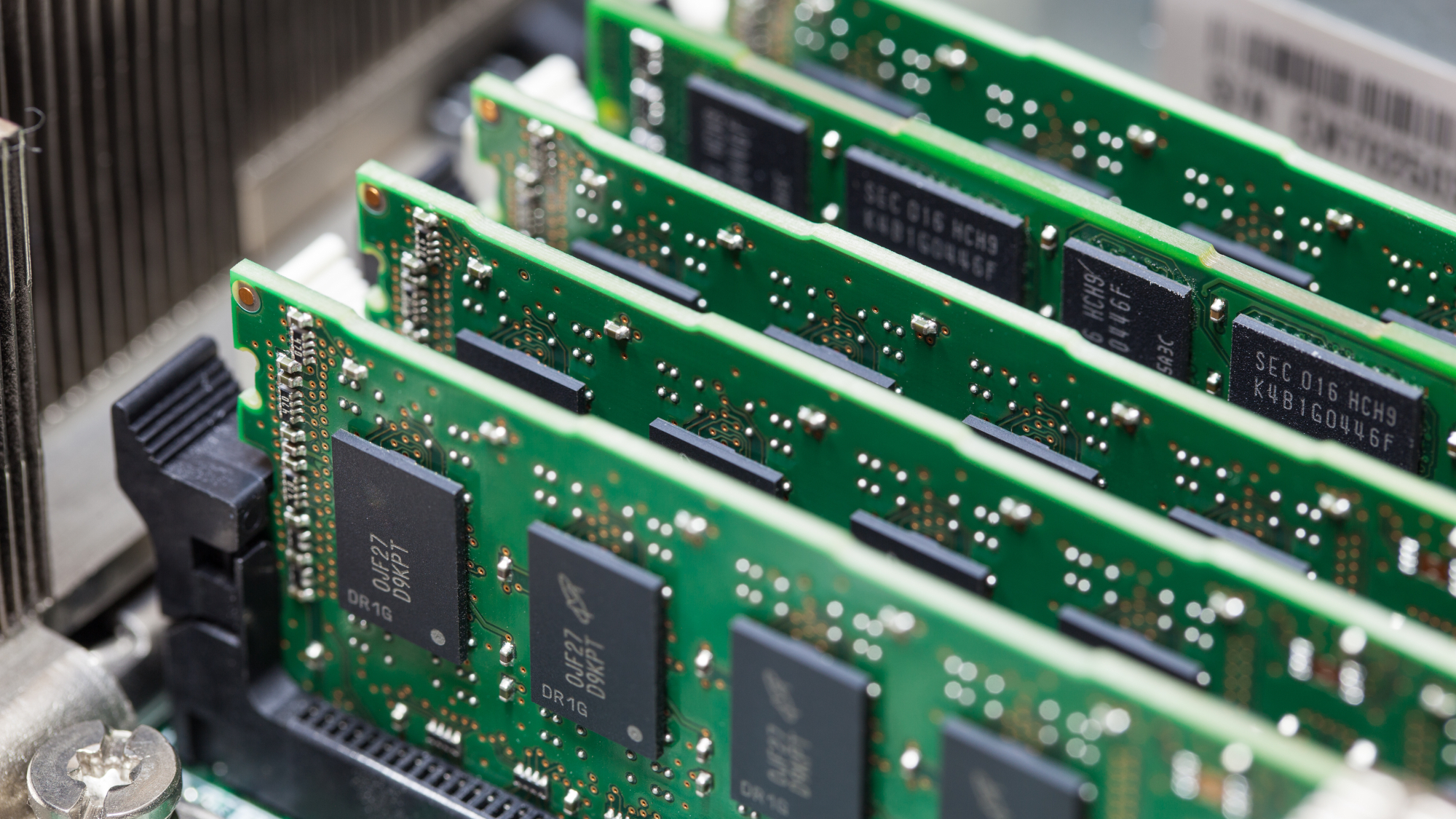The two apps I can’t live without
They both use augmented reality

Here at Tom’s Guide our expert editors are committed to bringing you the best news, reviews and guides to help you stay informed and ahead of the curve!
You are now subscribed
Your newsletter sign-up was successful
Want to add more newsletters?

Daily (Mon-Sun)
Tom's Guide Daily
Sign up to get the latest updates on all of your favorite content! From cutting-edge tech news and the hottest streaming buzz to unbeatable deals on the best products and in-depth reviews, we’ve got you covered.

Weekly on Thursday
Tom's AI Guide
Be AI savvy with your weekly newsletter summing up all the biggest AI news you need to know. Plus, analysis from our AI editor and tips on how to use the latest AI tools!

Weekly on Friday
Tom's iGuide
Unlock the vast world of Apple news straight to your inbox. With coverage on everything from exciting product launches to essential software updates, this is your go-to source for the latest updates on all the best Apple content.

Weekly on Monday
Tom's Streaming Guide
Our weekly newsletter is expertly crafted to immerse you in the world of streaming. Stay updated on the latest releases and our top recommendations across your favorite streaming platforms.
Join the club
Get full access to premium articles, exclusive features and a growing list of member rewards.
If there’s one common quality among most smartphone apps, it’s that they tend to focus your attention inward, to the exclusion of the outside world. Two of my favorite mobile apps, though, take advantage of your phone’s camera so you can get even more out of the world around you.
Using augmented reality, these apps let you point your phone’s camera at various objects to learn more about them.
A lot of this functionality is being built into more modern Android devices and iPhones — for example, the iPhone’s camera app can now identify dog breeds as well as plants, and both Visual Look up and Google Lens also provide a lot more context about what you’re seeing through your smartphone’s camera.
But there are still a few things phones can’t do on their own just yet. And that’s where these apps come in. While they didn’t make our list of the best AR apps, they’re still worth a look.
Best of all, both apps are available for Android and iOS phones, so you can use them regardless of the device you own.
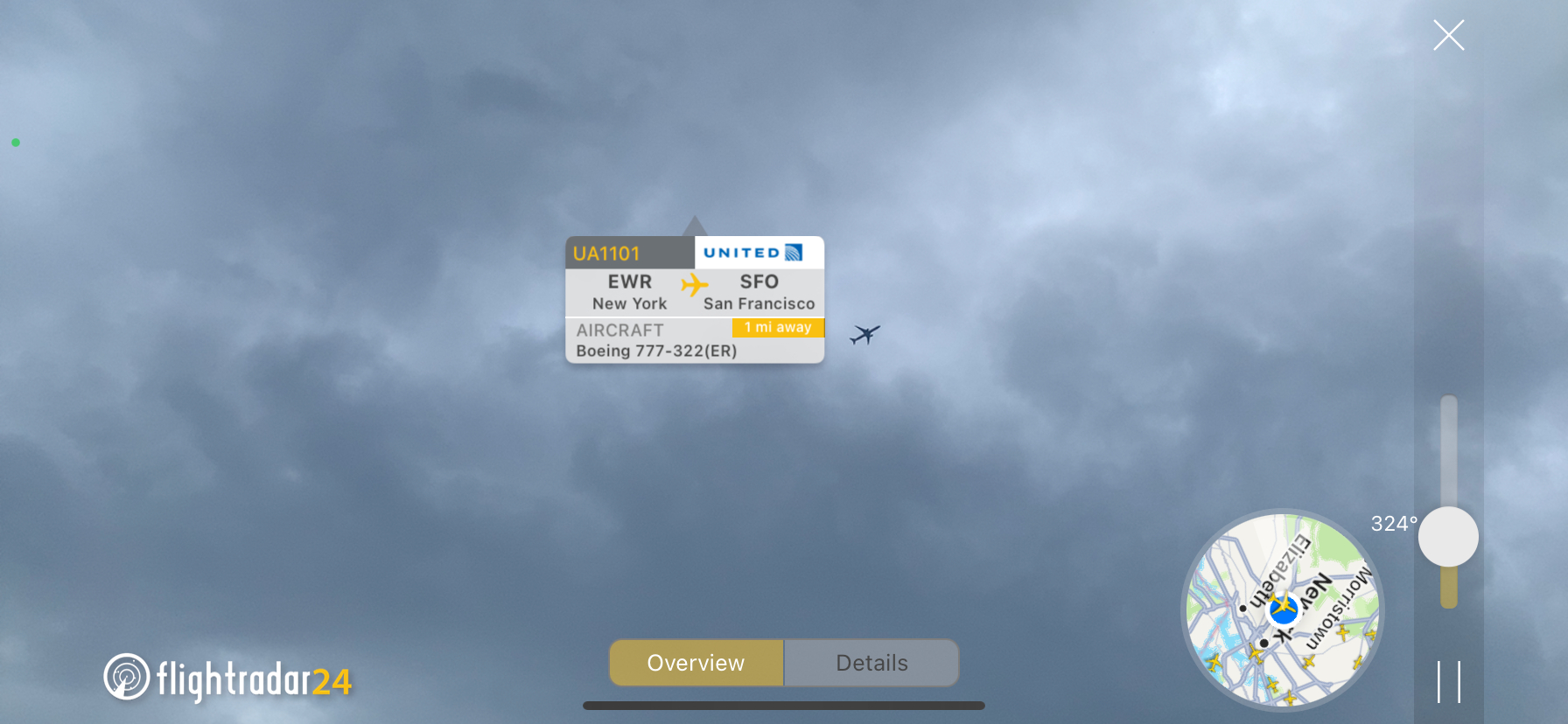
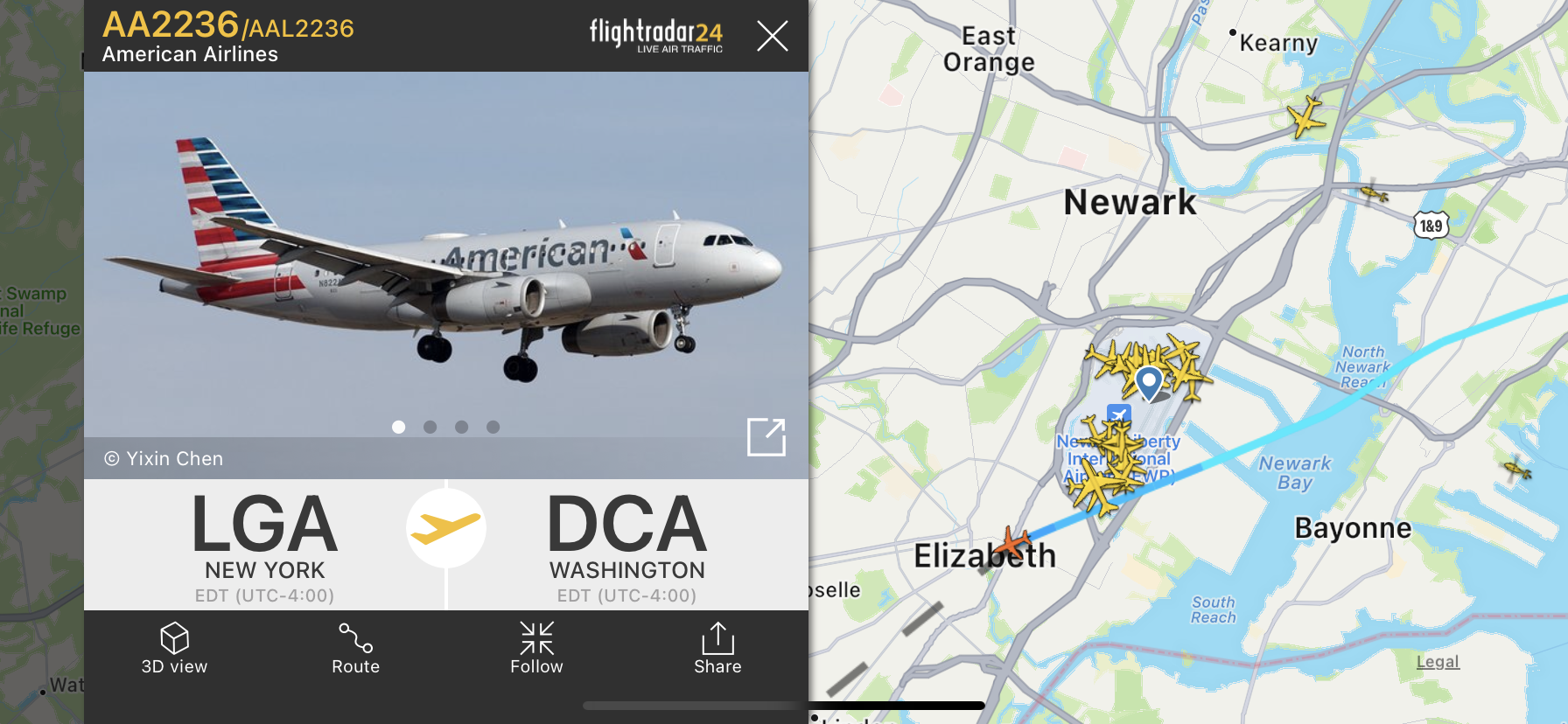
Flightradar24
My home happens to be near the flightpath of both Teterboro and Newark Liberty International airport, so there always seems to be a plane soaring overhead. As a longtime plane geek, I always wonder about the aircraft, and where it’s going.
Flightradar24 lets me see all the minutiae of every plane that flies by — where it’s going, its altitude, speed, arrival and departure times, and even photos of the airplane. But what I really like about Flightradar24 is its AR feature.
Get instant access to breaking news, the hottest reviews, great deals and helpful tips.
With AR turned on, I simply point my phone at any airplane in the sky, and I can see all that information at a glance. It’s fun to see a plane heading off to, say, Milan or Frankfurt and imagine being on the flight myself. Sadly, it only tracks civilian aircraft, so you can't see when Air Force One is flying by.
Flightradar24 is free, but offers two upgrades: A $9.98/year subscription removes ads and includes more aircraft details and flight history, while a $34.99/year subscription adds aeronautical charts, weather layers, and more. But, you’ll get plenty out of the free version.
Download Flightradar24: Android | iOS
Star Chart
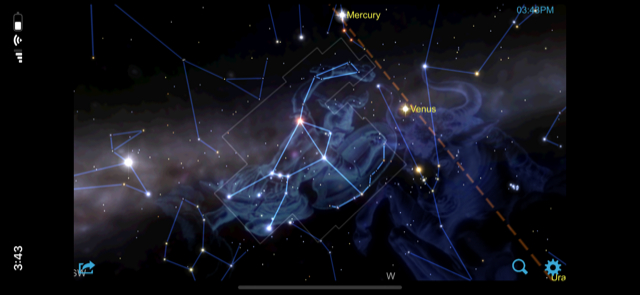
When the Sun goes down, I also look to the skies to see what celestial bodies I can spot. While the New York City-area is plagued by a lot of light pollution, the Star Chart app is great when you head out into the country. As Carl Sagan once said, there are billions and billions of stars, and I don’t know the first thing about them.
Like Flightradar24, once you open the Star Chart app, you simply point it at the sky to see what’s out there. The app uses your location data to fix your point on the Earth, so that when you look at the app, you’re seeing the stars in front of you.
Click on any celestial body, and you can get more information about it, such as its name, distance, and the data to find it if you have a telescope. In addition to stars, it also can identify planets, satellites, and meteor showers.
The app is free, but add-ons for meteor showers, satellites, and the extended solar system are each one-time $4.99 purchases.
Download Star Chart: Android | iOS
Next: From our Senior Editor Kate Kozuch: these are the 5 iPhone apps I can't live without.

Michael A. Prospero is the U.S. Editor-in-Chief for Tom’s Guide. He oversees all evergreen content and oversees the Homes, Smart Home, and Fitness/Wearables categories for the site. In his spare time, he also tests out the latest drones, electric scooters, and smart home gadgets, such as video doorbells. Before his tenure at Tom's Guide, he was the Reviews Editor for Laptop Magazine, a reporter at Fast Company, the Times of Trenton, and, many eons back, an intern at George magazine. He received his undergraduate degree from Boston College, where he worked on the campus newspaper The Heights, and then attended the Columbia University school of Journalism. When he’s not testing out the latest running watch, electric scooter, or skiing or training for a marathon, he’s probably using the latest sous vide machine, smoker, or pizza oven, to the delight — or chagrin — of his family.
 Club Benefits
Club Benefits