MacBook Air 15-inch vs MacBook Pro 13-inch: Which MacBook should you buy?
Which MacBook should you spend $1,299 on?
Here at Tom’s Guide our expert editors are committed to bringing you the best news, reviews and guides to help you stay informed and ahead of the curve!
You are now subscribed
Your newsletter sign-up was successful
Want to add more newsletters?

Daily (Mon-Sun)
Tom's Guide Daily
Sign up to get the latest updates on all of your favorite content! From cutting-edge tech news and the hottest streaming buzz to unbeatable deals on the best products and in-depth reviews, we’ve got you covered.

Weekly on Thursday
Tom's AI Guide
Be AI savvy with your weekly newsletter summing up all the biggest AI news you need to know. Plus, analysis from our AI editor and tips on how to use the latest AI tools!

Weekly on Friday
Tom's iGuide
Unlock the vast world of Apple news straight to your inbox. With coverage on everything from exciting product launches to essential software updates, this is your go-to source for the latest updates on all the best Apple content.

Weekly on Monday
Tom's Streaming Guide
Our weekly newsletter is expertly crafted to immerse you in the world of streaming. Stay updated on the latest releases and our top recommendations across your favorite streaming platforms.
Join the club
Get full access to premium articles, exclusive features and a growing list of member rewards.

The new MacBook Air 15-inch M2 is a super-sized version of the 13-inch model, featuring stellar performance, epic battery life and a gorgeous display in a sleek, elegant chassis.
Pros
- Bright and vivid 15-inch display
- Sleek, elegant design
- Extremely portable
- Blazing-fast performance
- Better speakers than 13-inch
Cons
- Skimpy port selection
- Supports just one external monitor

The Apple MacBook Pro 2022 delivers mind-blowing performance thanks to its M2 processor along with class-leading battery life. But the design feels behind the times.
Pros
- Blazing-fast performance
- Amazing battery life
- Sharp, vibrant display
- Comfortable keyboard
Cons
- Same old design
- 720p webcam
- Limited ports
The MacBook Air 15-inch M2 is here and is arguably the best 15-inch laptop you can buy. Thanks to its bright and colorful display, thin and lightweight design, punchy performance and affordable $1,299 starting price, it has earned a spot in our best laptops and best MacBooks lists. This notebook is an all-around winner, as stated in our MacBook Air 15-inch M2 review.
That said, the MacBook Air 15-inch M2 isn’t the only $1,299 MacBook you can buy, as Apple is still offering the MacBook Pro 13-inch M2 for that price. Released last year, that notebook was the first to sport the Apple M2 chip. Though it has rock-solid performance and can last for well over 18 hours, the MacBook Pro 13-inch retains the dated design of its Intel-powered predecessors — Touch Bar and all. Despite its flaws, it’s a good laptop on its own.
With two MacBooks starting at $1,299, you might be confused about which is the better option. Below, we’ll compare the MacBook Air 15-inch M2 and MacBook Pro 13-inch M2 to see which one is right for most people.
MacBook Air 15-inch M2 vs MacBook Pro 13-inch M2: Specs
| Row 0 - Cell 0 | MacBook Air 15-inch | MacBook Pro 13-inch M2 |
| Price | $1,299 | $1,299 |
| Processor | Apple M2 (8-core CPU/10-core GPU) | Apple M2 (8-core CPU/10-core GPU) |
| Display | 15.3 inches (2880 x 1864) | 13.3 inches (2560 x 1600) |
| Memory | 8GB | 8GB |
| Storage | 256GB | 256GB |
| Ports | 2x Thunderbolt / USB-4, 1x MagSafe, 1x headphone jack | 2 Thunderbolt / USB 4, headphone jack |
| Webcam | 1080p | 720p |
| Size | 13.40 x 9.53 x 0.45 inches | 11.94 x 8.36 x 0.61 inches |
| Weight | 3.3 pounds | 3.0 pounds |
MacBook Air 15-inch M2 vs MacBook Pro 13-inch M2: Price
Both the MacBook Air 15-inch M2 and MacBook Pro 13-inch have a starting price of $1,299.
The 15-inch MacBook Air entry-level configuration packs an Apple M2 chip with 8 CPU and 10 GPU cores, 8GB of Unified Memory (RAM) and 256GB of SSD storage. If you need more memory and space, you can upgrade up to 24GB of RAM and up to 2TB of SSD of storage — though that’ll bump the price up to $2,499. All configurations feature the same M2 chip with an 8-core CPU and 10-Core GPU.
The MacBook Pro 13-inch M2 also has an M2 chip with an 8-core CPU and 10-core GPU, 8GB of RAM and 256GB of storage. You can upgrade up to 24GB of RAM and 2 TB of storage if you’re willing to pay $2,499. You can opt for either a silver or Space Gray finish.
MacBook Air 15-inch M2 vs MacBook Pro 13-inch M2: Design
The MacBook Air 15-inch and MacBook Pro 13-inch each retain the same design language as their respective predecessors. Only one has a modern design.
Get instant access to breaking news, the hottest reviews, great deals and helpful tips.

In truth, the MacBook Air 15-inch is a larger 13-inch MacBook Air. Like its smaller sibling, this super-sized notebook features a flat, uniform chassis with flat edges. Though bigger and heavier, it’s still one of the thinnest and lightest laptops — measuring 13.4 x 9.3 x 0.45 inches and weighing 3.3 pounds. In fact, this is the thinnest 15-inch laptop out there.
As stated in our review, the machined aluminum chassis makes the laptop feel sturdy and durable. The smooth finish also makes the 15-inch MacBook Air a joy to hold. Opening the lid with a single hand is easy, and the strong hinge glides smoothly when opening and closing the Air. This is a well-built machine that looks great to boot.

The 13-inch MacBook Pro features the same unibody aluminum design that has been around for the better part of a decade. At 11.94 x 8.36 x 0.61 inches and 3.0 pounds, it’s small and light enough to carry around wherever you go.
The laptop isn't unattractive, but the thick bezels and the infamous Touch Bar make this laptop appear dated when compared to the contemporary MacBook Air 15-inch — which has the same modern design introduced with the MacBook Pro 14-inch and MacBook Pro 16-inch released in 2021.
MacBook Air 15-inch M2 vs MacBook Pro 13-inch M2: Display
The new MacBook Air has a 15.3-inch Liquid Retina display that delivers bright and colorful images at a sharp native 2,880 x 1,864 resolution. Conversely, the MacBook Pro has a 13.3-inch Retina Display. This 2,560 x 1,600 screen also delivers sharp images and vibrant colors.
| Header Cell - Column 0 | MacBook Air 15-inch | MacBook Pro 13-inch M2 |
|---|---|---|
| Nits (brightness) | 473 | 474 |
| sRGB | 111.4% | 109.4% |
| DCI-P3 | 78.9% | 77.5% |
| Delta-E | 0.17 | 0.31 |
Pointing our colorimeter at the displays, we found the MacBook Air 15-inch produces 111.4% of the sRGB color spectrum and 78.9% of the more demanding DCI-P3 color gamut (100% is most accurate for both). Those values are almost identical to the MacBook Pro, which scored 109.4% and 77.5%, respectively.
In the Delta-E color accuracy test, the 15-inch MacBook Air turned in a Delta-E score of 0.17 (where 0 is best), compared to the 0.31 score the 13-inch MacBook Pro notched.

On brightness, the MacBook Air 15-inch got as high as 479 nits of brightness when displaying HDR content on 10% of the display and 480 nits for 100% of the screen. With regard to non-HDR brightness, the panel averaged 473 nits of brightness.
The MacBook Pro delivered slightly better results in HDR. The 13-inch display achieved 490 nits of brightness when displaying HDR content on 10% and 40% of the screen. For non-HDR brightness, it averaged 473 nits of brightness — which is one point higher than the 15-inch Air.

Though they have different screen sizes, both laptops deliver nearly identical results in terms of brightness and color accuracy. No matter if it’s videos and web browsing, everything looks great on both displays.
MacBook Air 15-inch M2 vs MacBook Pro 13-inch M2: Audio
One of the most notable upgrades this laptop has over its 13-inch counterpart is its 6-speaker sound system. The latter’s 4-speaker sound system was pretty good, but the new laptop’s speakers blow it away.
Sound-wise, this laptop is almost on par with the latest MacBook Pros — which also feature a 6-speaker sound system. While the MacBook Pro 13-inch M2 has solid stereo speakers, they don't compare to the rich booming sound the 15-inch Air delivers.
MacBook Air 15-inch M2 vs MacBook Pro 13-inch M2: Ports
Both MacBooks skimp on ports with each packing just two Thunderbolt/USB-C ports on their left sides. They also have a headphone jack over on their right sides.

While port selection is the same, you can argue that the MacBook Air 15-inch has more available ports than the MacBook Pro since it has MagSage charging. You’ll have two available USB-C ports when charging the 15-inch laptop compared to one with its 13-inch cousin.
MacBook Air 15-inch M2 vs MacBook Pro 13-inch M2: Keyboard and touchpad
These laptops offer a different keyboard experience and not just because of their size differences. Where one offers a standard keyboard and touchpad, the other has a feature MacBooks have discarded.

Let’s start with the 15-inch MacBook Air. It has a roomy and responsive keyboard with snappy keys that have good travel distance. It also has an accurate and responsive touchpad that sees a size increase from the 13-inch Air. Swiping, pinch to zoom and other gestures are easy to perform thanks to the additional space.
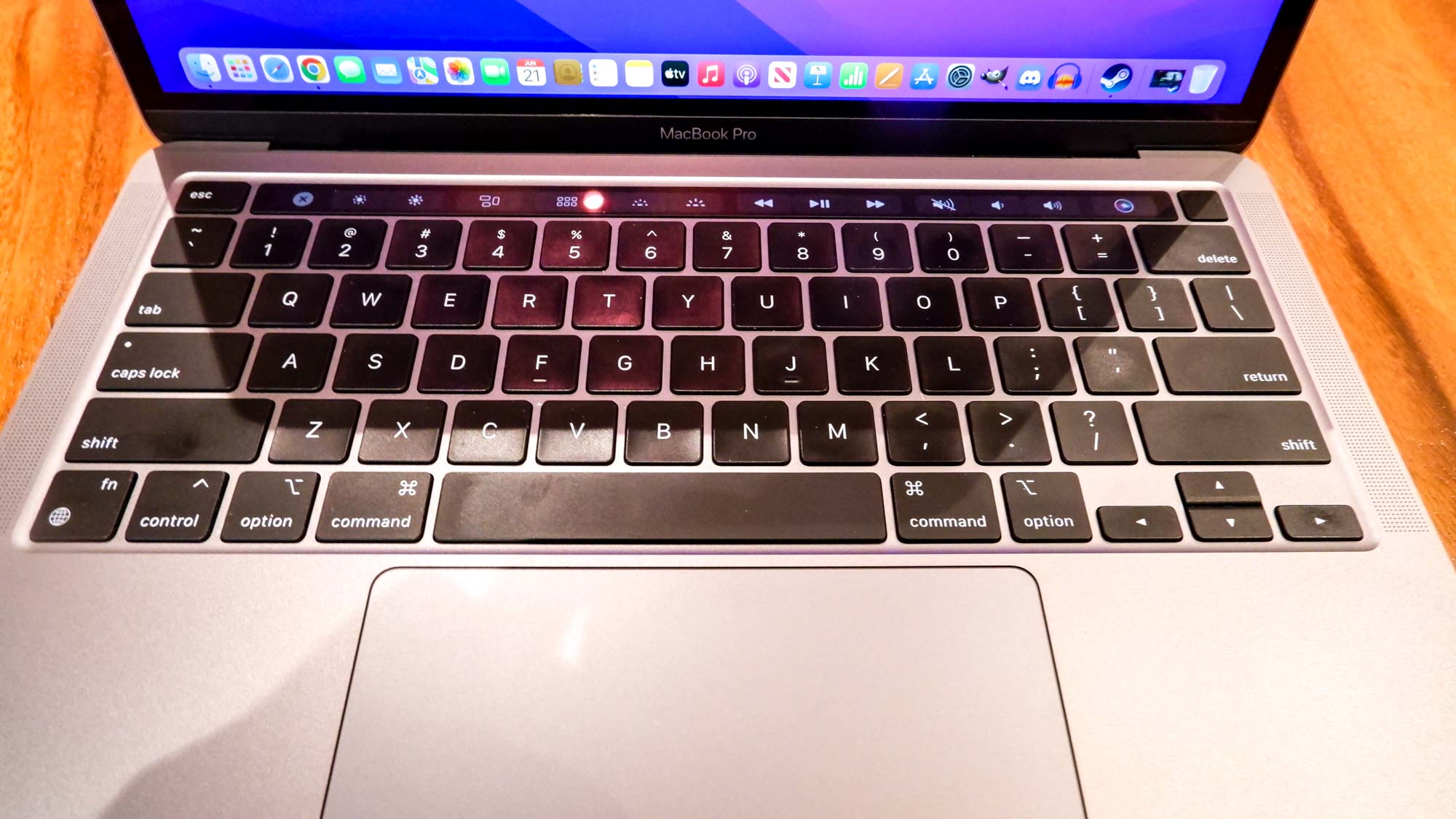
The 13-inch MacBook Pro has a smaller keyboard than its larger counterpart but has plenty of room to comfortably work on for long stretches. Its keys provide satisfying resistance, while the touchpad offers a similarly comfortable and responsive experience.
The MacBook Pro 13-inch retains the controversial Touch Bar that replaces traditional function keys. This is the only current-day MacBook with a Touch Bar, as the larger MacBook Pros and the latest MacBook Air models have done away with it. The Touch Bar makes the MacBook Pro 13-inch feel outdated.
MacBook Air 15-inch M2 vs MacBook Pro 13-inch M2: Performance
Both the MacBook Air 15-inch and MacBook Pro 13-inch feature an M2 chip with 8 CPU and 10 GPU cores. Our review units each have 16GB of RAM, but where our 15-inch model has a 512GB SSD, the 13-inch notebook has a 1TB SSD. The former has a value of $1,699 while the latter is valued at $1,899. It’s worth keeping all of this in mind when we break down their respective performance results.
| Single-core score | Multi-core score | |
| MacBook Air 15-inch | 1,908 | 8,932 |
| MacBook Pro 13-inch M2 | 1,898 | 8,911 |
On Geekbench 5, which measures overall CPU performance, the MacBook Air 15-inch notched a single-core score of 1,908 and 8,932 on the multi-core test. In the same test, the MacBook Pro 13-inch scored 1,898 and 8,911 (respectively).
| Row 0 - Cell 0 | Time (min:sec) |
| MacBook Air 15-inch | 7:36 |
| MacBook Pro 13-inch M2 | 6:51 |
When we timed how long it took to transcode video using the Handbrake app, the MacBook Air 15-inch transcoded a 6.5GB 4K video to 1080p in 7 minutes and 46 seconds. The 13-inch MacBook Pro performed the same task at a slower 6 minutes and 51 seconds.
| Header Cell - Column 0 | Score | Time (min:sec) |
|---|---|---|
| MacBook Air 15-inch | 866 | 5:04 |
| MacBook Pro 13-inch M2 | 817 | 4:54 |
Over on the PugetBench PhotoShop test, which assigns a score based on how effectively a system uses scripts to apply a series of filters and other adjustments to a number of high-res photographs, the MacBook Air 15-inch scored 866. This test also times how long each system takes, and the new laptop took 5:04. In comparison, the 13-inch MacBook Pro scored 817 and took 4:54.
| Header Cell - Column 0 | Score |
|---|---|
| MacBook Air 15-inch | 326 |
| MacBook Air 13-inch | 452 |
| MacBook Pro 13-inch M2 | 552 |
On the PugetBench Premiere Pro test, which involves taking a 4K clip and applying a Lumetri Color effect and adding 12 clips across four tracks in a multi-camera sequence, the MacBook Air 15-inch achieved a score of 326. The MacBook Pro 13-inch M2 (552) scored better on this test.
MacBook Air 15-inch M2 vs MacBook Pro 13-inch M2: Webcam
The 15-inch MacBook Air’s 1080p webcam might not be as good as the best webcams, but it’s well-suited for video calls and even selfies. The same isn’t true about the MacBook Pro’s middling 720p webcam.

I snapped the photo above in my apartment at night on the MacBook Air 15-inch. Though the image is somewhat soft, you can still clearly see the wrinkles on my shirt and my facial hair. My Gundam model kits in the background appear blurry but you can still tell what they are.

To be fair, the MacBook Pro’s webcam isn’t horrendous. While the image above is somewhat grainy and washed out, you’ll still look presentable to whomever you’re speaking to. Presentable or not, it’s hard to give a 720p webcam a pass in 2023.
MacBook Air 15-inch M2 vs MacBook Pro 13-inch M2: Battery life and heat
The MacBook Air 15-inch M2 has spectacular battery life. On the Tom's Guide battery test, which involves continuous web surfing at 150 nits of screen brightness, the MacBook Air 15-inch lasted for 14 hours and 59 minutes. It’s one of the longest-lasting 15-inch laptops we’ve tested.
| Time (hours:mins) | |
| MacBook Air 15-inch | 14:59 |
| MacBook Pro 13-inch M2 | 18:20 |
While the 15-inch MacBook Air can potentially last you for well over a day on a single charge, its battery life doesn’t come close to the MacBook Pro. When we reviewed it last year, it had the longest battery life — lasting for an astonishing 18 hours and 20 minutes!
While the MacBook Pro 16-inch 2023 we tested lasted for an even longer 18 hours and 56 minutes, no one is going to balk at the 13-inch MacBook Pro’s battery life.
MacBook Air 15-inch M2 vs MacBook Pro 13-inch M2: Which one should you get?
We typically end our face-offs by offering the devices’ respective strengths and weaknesses to help you decide what's best for you. But in this case, we don't think it's much of a contest.
While the MacBook Pro 13-inch has longer battery life and is arguably better for photo and video editing, its dated design can’t help it overcome its negligible performance gains. This might be a good laptop if you want a smaller and lighter device — or if you’re a fan of the Touch Bar.
Other than that, the MacBook Air 15-inch makes the 13-inch MacBook Pro irrelevant. It has a larger screen, roomier keyboard and better sound system. It also features a modern design. It's a laptop we can wholeheartedly recommend to most people — which is something we can no longer say about the MacBook Pro 13-inch M2.
More from Tom's Guide

Tony is a computing writer at Tom’s Guide covering laptops, tablets, Windows, and iOS. During his off-hours, Tony enjoys reading comic books, playing video games, reading speculative fiction novels, and spending too much time on X/Twitter. His non-nerdy pursuits involve attending Hard Rock/Heavy Metal concerts and going to NYC bars with friends and colleagues. His work has appeared in publications such as Laptop Mag, PC Mag, and various independent gaming sites.
 Club Benefits
Club Benefits










