Peloton’s new Lanebreak game left me exhausted, and not in a good way
I tried Peloton’s new Lanebreak game, and it wasn’t for me

I’ve had my Peloton Bike+ for about three months now, and I’ve loved every second of it. I’ve used it for cycling, boxing, yoga, and meditation to name a few classes. So I was excited to hear that another addition was coming to the Peloton — Lanebreak.
Lanebreak is designed to combine gaming with cycling on the Peloton, encouraging you to change your resistance and tempo on demand to achieve a high score. I’m naturally competitive and an avid gamer, so I had to give it a go. Here’s what happened.
How Peloton's Lanebreak works
Lanebreak can be found under the "More Rides" option in the Peloton menu. It’s currently only available on the Peloton Bike and Bike+. After selecting Lanebreak, you'll go through a trial run to get an understanding of how the game works. You’re essentially pedaling a wheel avatar along a track, a bit like Guitar Hero, with music playing in the background. You maneuver the wheel from left to right using the resistance dial to hit target areas and earn more points.
There’s a range of things you’re asked to do to increase your score — for example, there are sections of the course that require you to pedal as fast as you can within a time limit, as well as areas where you need to sustain your cadence. Having a higher resistance will naturally give you a higher score too, so if you’ve got the choice of two lanes, you pick the harder one if you want to be further up the leaderboard.
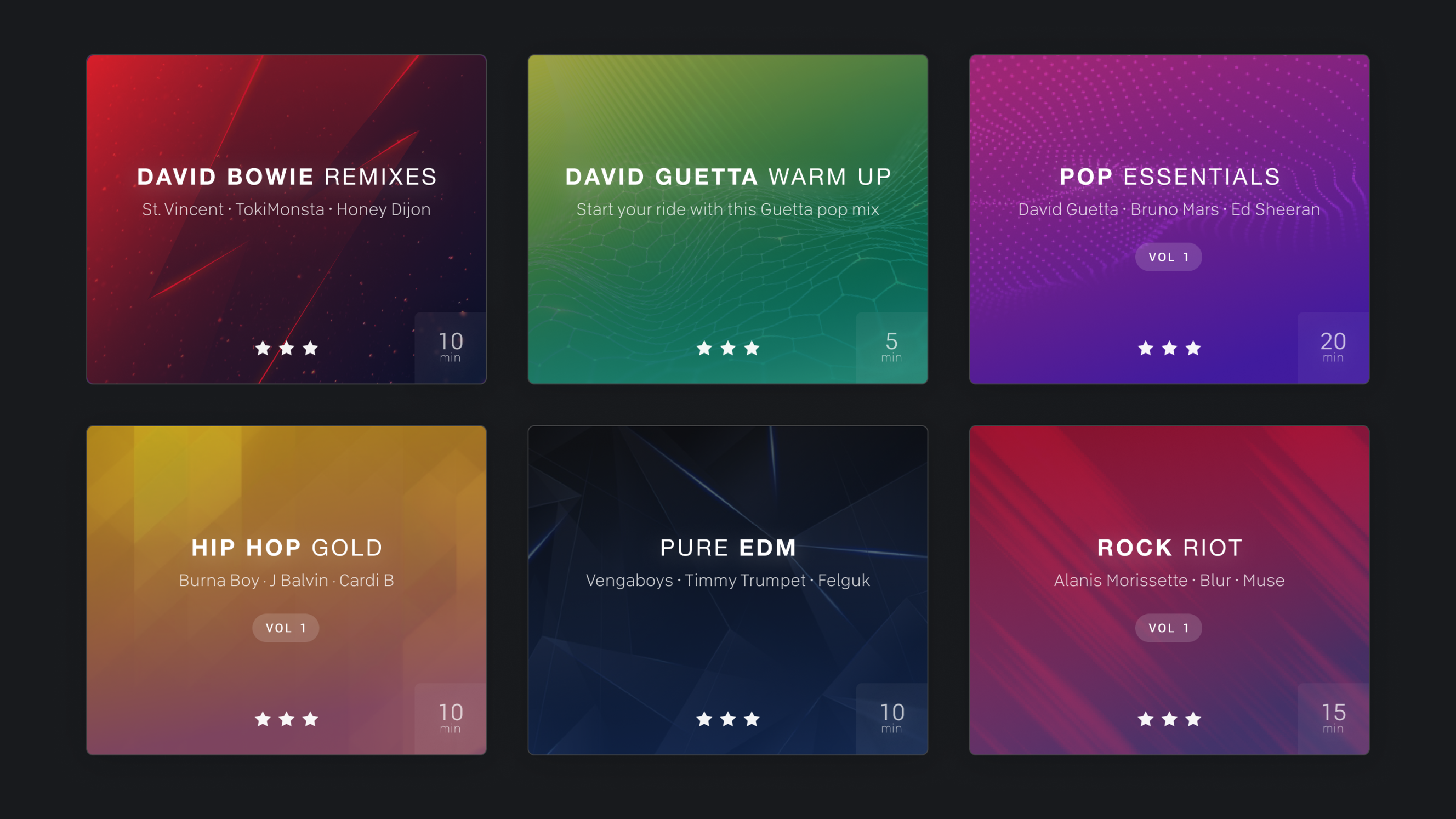
There’s a range of experience levels including beginner, intermediate, advanced and expert. Plus, there’s a wide variety of background music to choose from, ranging from Pop Essentials to David Bowie Remixes. Sessions can last from 5-20 minutes, and once the session is over your stats and position are revealed at the end, so you can see where you rank amongst the Peloton community.
I tried Peloton's Lanebreak — here's what I enjoyed
At first, I found Lanebreak quite refreshing — it was nice to do something different on the Peloton, a bit like a Scenic Ride. It’s a very easy game to pick up once you understand the rules, and if you’re as competitive as I am, it can be quite motivating. It’s also nice that this game is not just about pedalling fast, it’s just as much about control; at times you need to maintain cadence targets, so if you pedal too fast, you will lose out on points. It’s not overly demanding as a game either. You have the option to choose an easier lane at times if you’re running out of energy.

I was also impressed by the wide selection of music and experience levels. There’s a good mix of genres and playlists to suit your preference, and it’s not a one-size fits all in terms of difficulty. Plus, your session will show up in your workout history after, so you can compare the stats with your standard Peloton classes.
Get instant access to breaking news, the hottest reviews, great deals and helpful tips.
I tried Peloton's Lanebreak — here's what I didn't like
While it was nice to do something different at first, the layout of this game did get monotonous quite quickly. As there was no human interaction — no instructor and no others I could see live on the game — it feels less like a community, and more like you are just pedalling an exercise bike in your spare room. I do think Peloton missed a trick here by not displaying fellow riders’ live scores, as that’s what partly drives me in the classes. It feels like it’s more repetitive without the human element of the instructor as well, so I found I was getting bored soon into the session.
That’s not to say the session was easy. I chose a beginner 20-minute workout and by the end, I was covered in sweat. I was running out of energy within 10 minutes and had to resort to the easier path options until the end of the game. I wasn’t imagining it though — when I went back to look over my stats, that 20-minute beginner ride had a similar output to what I’d achieve in a regular 30-minute advanced beginner class. So, rest assured, this quick game will push you.

Because of the constant resistance adjustments and targets, it’s pretty impossible to grab a water break during this game without losing points. I also found there was no real warm up to start and little time to cool down at the end. Without an instructor, there’s a lack of empathy and guidance for stretches etc.
I can appreciate that adjusting the resistance dial to maneuver the wheel is part of the game, but I also found this a bit tedious over time. One of the reasons I purchased the Bike+ was for the auto-resistance and I love this feature. Having to manually adjust the dial is fine, but doing it so often feels annoying. Lastly, for myself, the track layout was difficult to look at by the end as well; because of the ongoing winding, I could tell it was bringing on a headache.
I tried Peloton's Lanebreak — here's why I won't be using it in future

I likely won’t be playing Lanebreak again, unless I really need a break from the standard classes. It has its plus points — it pushes you hard, it’s pretty personable and it would perhaps suit those who love to game. But for me, Peloton had things right the first time. The community and personalities behind the instructors are what sets this brand apart from many of the other best exercise bikes, and you shouldn’t steer away from that.

Katie Mortram used to be a Homes Editor for Tom's Guide, where she oversaw everything from kitchen appliances to gardening tools, as well as smart home tech. Specializing in providing expert advice for cleaning and home manintenance, she now works as Household Advice Editor for Good Housekeeping.
 Club Benefits
Club Benefits





