New Apple TV 4K vs old Apple TV 4K: What's the difference?
It's Apple TV vs. Apple TV in a battle to the death (of that old remote)

Apple has unveiled a new Apple TV 4K 2021 that offers a bunch of upgrades. There's a faster A12 Bionic chip inside, support for faster frame rates when watching HDR content and a very clever color calibration mode that works with your iPhone.
There are quite a few changes here. including support for HDMI 2.1 and (finally) a new Siri remote. The new Apple TV will be available to order on April 30 and will ship some time in the second half of May.
Here's all the biggest differences between the new and old Apple TV 4K.
- These are the best streaming devices
- Plus: Apple AirTag review (hands on): The ultimate key finder
New Apple TV 4K vs old Apple TV 4K: Price
There are two models available of the new Apple TV 4K, as there were with the last-generation model. The 32GB version costs $179 and the 64GB is $199. You’ll get access to Apple TV+ for one year with the new model, so you’ll be able to watch season 2 of Ted Lasso, which Apple also announced was arriving in June.
New Apple TV 4K vs old Apple TV 4K: Performance
Apple has upgraded the CPU in the new Apple TV to the A12 Bionic, while the previous model used the A10X. This gives the new model a lot more horsepower, which should make for a better experience for anyone who plays games on their Apple TV. But that's not all that this chip enables...
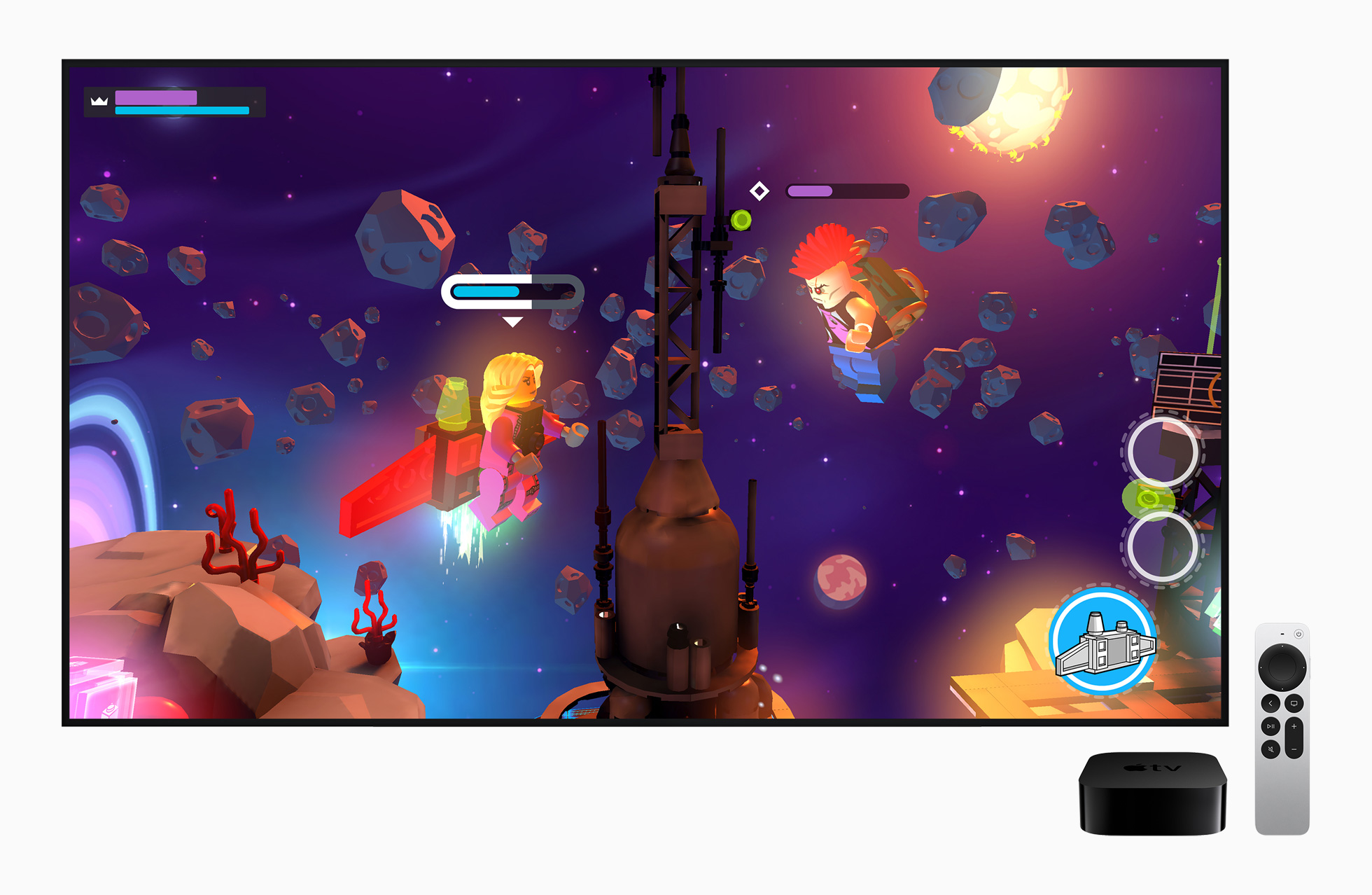
New Apple TV 4K vs old Apple TV 4K: High frame rate
The headline functionality here is the increase in the maximum supported frame rate. Previously, the Apple TV supported 4K HDR (Dolby Vision) video at 30 fps (frames per second). This has now been increased to 60 fps.
There’s a lot of possible excitement here. Adding support for HDR video at 60 fps means that anyone with an iPhone 12 can make use of its Dolby Vision support at 4K/60 and stream to the box in the best possible quality.
Get instant access to breaking news, the hottest reviews, great deals and helpful tips.
It also opens Apple TV up to even more streaming options. While movies tend not to use high frame rates, TV shows sometimes do, which is important when it comes to sports. In theory, if your favorite sport broadcast has an Apple TV app, you might see games in HDR and at high frame rates in the future.
New Apple TV 4K vs old Apple TV 4K: HDMI 2.1
The original Apple TV 4K had an HDMI 2.0 connection, and this has now been upgraded to HDMI 2.1. This brings with it the potential for much higher data rates, from 18gbps (gigabits per second) up to 48gbps.
Apple doesn’t support 8K video, and it’s certainly not in the specs. However, the new Apple TV does seem to have hardware that could support higher-resolution video. The only question would be if the processor could support decoding 8K at some point.
What HDMI 2.1 does ensure is that the quality of streamed video could, in theory, be much higher. Apple TV and iTunes 4K content already looks pretty good. But perhaps we’ll see even better video quality in the future.
New Apple TV 4K vs old Apple TV 4K: iPhone calibration
One of the most important new Apple TV 4K features makes use of the color sensor on your iPhone in conjunction with Apple TV 4K to calibrate the box to improve your TV picture. This could be fantastic for getting the absolute best out of your TV without the need to have it professionally calibrated.
This system uses the Apple TV’s image processing for compensating for your TV’s picture profile. While TV calibration can no doubt produce amazing results, it’s expensive to have performed by a professional, and this is a really neat way of improving things for free. That is, as long as you have both a new iPhone and a new Apple TV.
Update: after we published this story it was revealed that this feature will work on the older 4K Apple TV as well, once it's updated to tvOS 14.5. You'll need an iPhone running iOS 14.5 and with Face ID to use the calibration mode.
New Apple TV 4K vs old Apple TV 4K: Siri remote

If you’ve used the old Apple TV 4K, you’ll be pleased by the new remote. Gone is the touch surface — it has been now replaced with a touch-enabled clickpad. This should give owners a lot more control over their navigation and is likely to be a huge improvement.
The new remote uses Bluetooth 5.0, a step up from the previous model's Bluetooth 4.0. The newer remote should last longer on a charge than the old one, thanks to lower power consumption. There’s still an infrared controller, which will let you change the volume on pretty much any TV, soundbar or AV system.
The new remote replaces the “menu” button with a simple “back” symbol. The functionality hasn’t changed here, as far as we can tell, but the new labelling makes more sense because the button has always gone back rather than to the main menu. To get to home, use the TV icon button.
Also useful is the new touch wheel, which brings waves of iPod nostalgia. Running your finger over the touch-enabled clickpad will help you scan through your shows smoothly in a way that was tricky with the old remote.
The new specs don’t mention the inclusion of the accelerometer and three-axis gyro. We’ll have to test the new Apple TV to tell you if that functionality remains. Charging is still handled by a Lightning cable, and one is included in the box.
New Apple TV 4K vs old Apple TV 4K: Outlook
Overall, the new Apple TV 4K remains a premium streaming device, but you're now getting more for your money with better performance, higher HDR frame rates and the new Siri remote. Stay tuned for our full review.
Ian has been involved in technology journalism since 2007, originally writing about AV hardware back when LCDs and plasma TVs were just gaining popularity. Nearly 15 years on, he remains as excited as ever about how tech can make your life better. Ian is the editor of T3.com but has also regularly contributed to Tom's Guide.
 Club Benefits
Club Benefits





