MacBook gaming just got a killer upgrade with Steam Link — here's how it looks
Steam Link is now available on the App Store

Here at Tom’s Guide our expert editors are committed to bringing you the best news, reviews and guides to help you stay informed and ahead of the curve!
You are now subscribed
Your newsletter sign-up was successful
Want to add more newsletters?

Daily (Mon-Sun)
Tom's Guide Daily
Sign up to get the latest updates on all of your favorite content! From cutting-edge tech news and the hottest streaming buzz to unbeatable deals on the best products and in-depth reviews, we’ve got you covered.

Weekly on Thursday
Tom's AI Guide
Be AI savvy with your weekly newsletter summing up all the biggest AI news you need to know. Plus, analysis from our AI editor and tips on how to use the latest AI tools!

Weekly on Friday
Tom's iGuide
Unlock the vast world of Apple news straight to your inbox. With coverage on everything from exciting product launches to essential software updates, this is your go-to source for the latest updates on all the best Apple content.

Weekly on Monday
Tom's Streaming Guide
Our weekly newsletter is expertly crafted to immerse you in the world of streaming. Stay updated on the latest releases and our top recommendations across your favorite streaming platforms.
Join the club
Get full access to premium articles, exclusive features and a growing list of member rewards.
A new standalone app for Steam Link has just been launched on the macOS App Store, making streaming games from a gaming PC to a macOS device that much easier.
Some users have already been taking the advantage of streaming games through the Steam Mac app for sometime now. However, with Steam Link available on macOS, users who want to stream games can now have the option to choose a lighter download on the memory side (29.8MB) as opposed to installing the Steam app, which requires approximately 1GB of storage space.
- Best MacBook right now: Find the best one for you
- PS5 restock tracker — check on Twitter, Target, Best Buy and more
- Plus: Nintendo Switch Pro could have a Joy-Con upgrade — here's how
This was first spotted on Reddit, after users noticed that Valve has sneakily launched the Steam Link for all macOS computers. The app is an alternative to using a dedicated Steam Mac app to stream games from your gaming PC.
This isn't the first time that Steam Link made its way to Apple devices. Back in 2019, the app was introduced on iOS and tvOS devices, with Mac users being left out until now.
Mac devices aren't exactly classified as the go-to gaming option, nor does Apple actually intend for its line of computers to compete with other flagship PC gaming brands like MSI, Razer and Alienware.
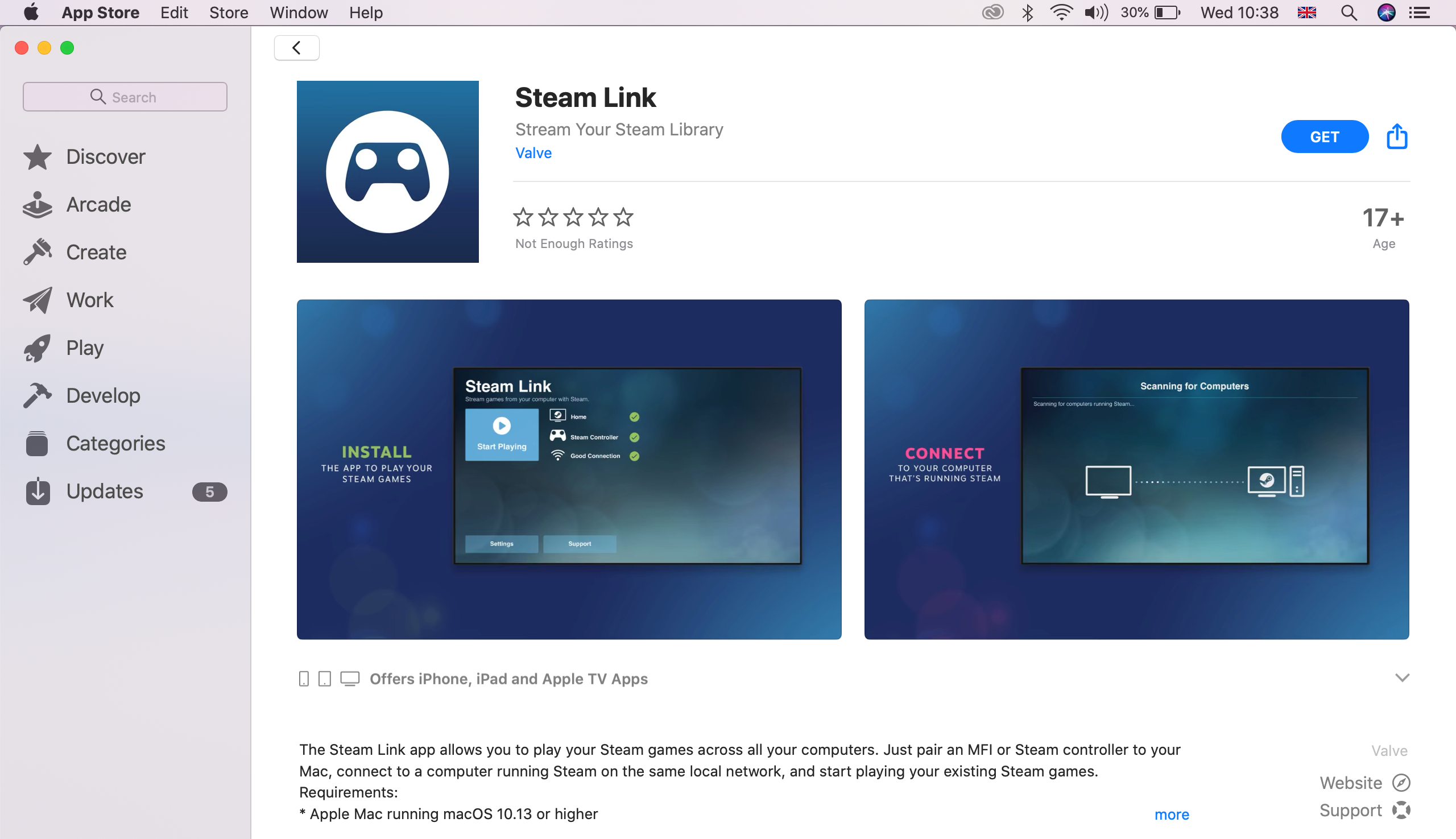
With Steam Link app, you only need to install the Steam app on your host device. The Steam Link app doesn't require a login, so all you need to do is to sync the two devices is to enter the four-digit PIN that's shown on your PC on your macOS device.
This also allows you to take the advantage of multiplayer games via invite links that are normally used via Steam.
Get instant access to breaking news, the hottest reviews, great deals and helpful tips.
Before downloading Steam Link, make sure that your Mac is running macOS 10.13 or higher, otherwise your macOS device won't be able to run the new app. Another thing to note is that you have to make sure that both your Mac and your dedicated gaming PC are running on the same local network.

Denise is a Life Reporter at Newsweek, covering everything lifestyle-related, including health, relationships, personal finance, beauty and more. She was formerly a news writer at Tom’s Guide, regularly producing stories on all things tech, gaming software/hardware, fitness, streaming, and more. Her published content ranges from short-form news articles to long-form pieces, including reviews, buying guides, how-tos, and features. When she's not playing horror games, she can be found exploring East London with her adorable puppy. She’s also a part-time piano enthusiast and regularly experiments in the kitchen.
 Club Benefits
Club Benefits










