I played 5 games on the RTX 5060 — is this budget GPU actually enough?
Can the RTX 5060 handle AAA gaming with just 8GB of video memory?

Here at Tom’s Guide our expert editors are committed to bringing you the best news, reviews and guides to help you stay informed and ahead of the curve!
You are now subscribed
Your newsletter sign-up was successful
Want to add more newsletters?

Daily (Mon-Sun)
Tom's Guide Daily
Sign up to get the latest updates on all of your favorite content! From cutting-edge tech news and the hottest streaming buzz to unbeatable deals on the best products and in-depth reviews, we’ve got you covered.

Weekly on Thursday
Tom's AI Guide
Be AI savvy with your weekly newsletter summing up all the biggest AI news you need to know. Plus, analysis from our AI editor and tips on how to use the latest AI tools!

Weekly on Friday
Tom's iGuide
Unlock the vast world of Apple news straight to your inbox. With coverage on everything from exciting product launches to essential software updates, this is your go-to source for the latest updates on all the best Apple content.

Weekly on Monday
Tom's Streaming Guide
Our weekly newsletter is expertly crafted to immerse you in the world of streaming. Stay updated on the latest releases and our top recommendations across your favorite streaming platforms.
Join the club
Get full access to premium articles, exclusive features and a growing list of member rewards.
Nvidia’s GeForce RTX 5060 is set to launch on May 19 at prices starting from $299, and the lofty promises of 1080p gaming with super high frame rates are plentiful. But understandably, there are some concerns…well one big one to be exact – 8GB of video memory.
Video memory (or VRAM) is crucial for storing in-game textures and shaders for the GPU to quickly access and process to produce the game you see on-screen.
And with more recent AAA games like Indiana Jones and the Great Circle demanding a baseline of 12GB of VRAM, gamers are nervous that this just won’t have the horsepower to keep up.
So we have one question to answer: the RTX 5060 is cheap, but can it game? Or is the slightly more pricey RTX 5060 Ti the actual base model? We played 5 titles at 1080p to find out.
Spoiler alert: when tested under Nvidia’s scenarios, the games live up to (and in some cases, slightly exceed) the company’s performance claims.
Buttery smooth (provided you stay in Nvidia’s playground)
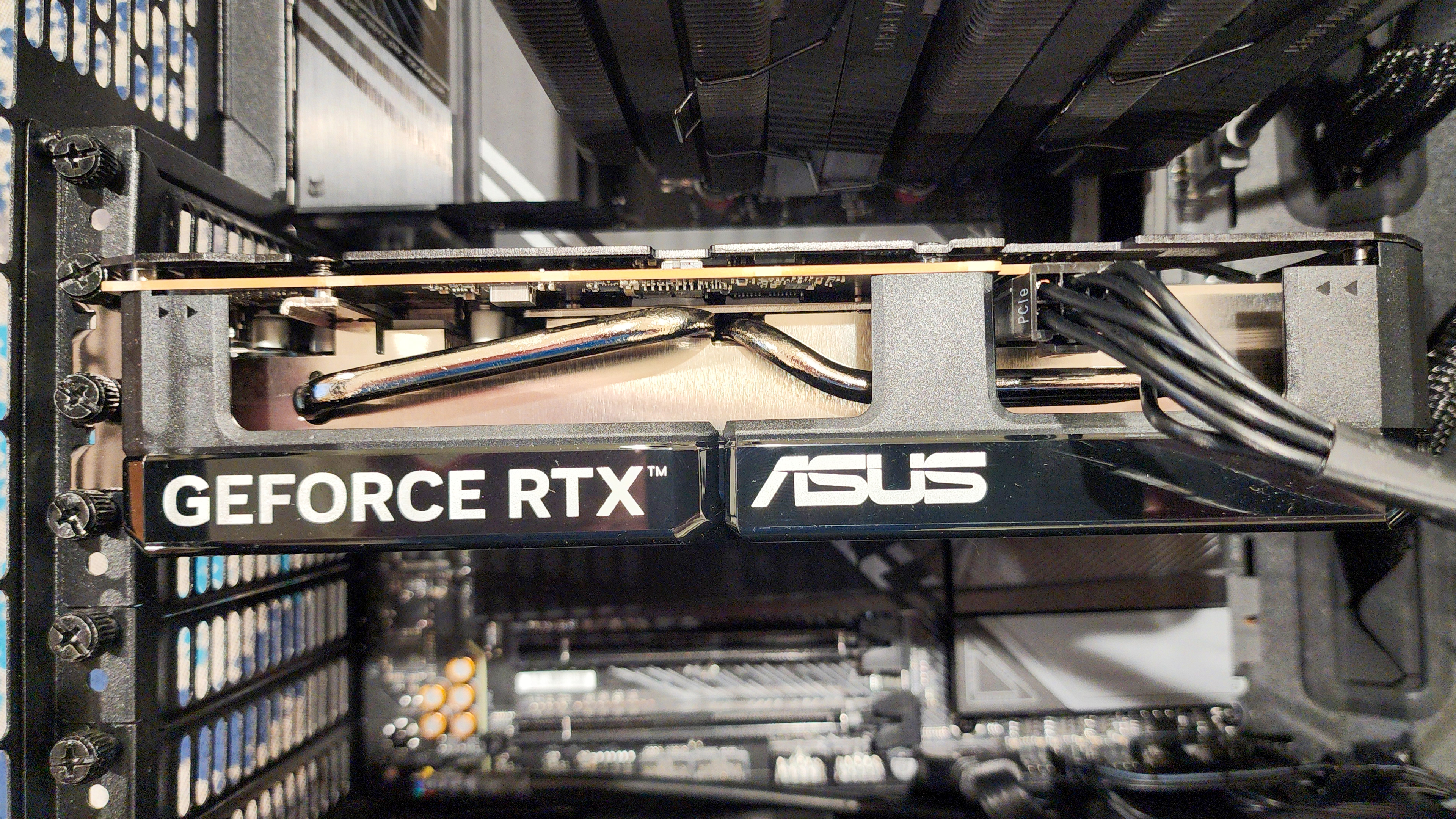
Of course, this is a very early look at what it can do, and Nvidia has been careful to make sure we share information about games that have been extremely well-optimized for Nvidia GPUs. The games we can talk about are Avowed, Cyberpunk 2077, Doom: The Dark Ages, Hogwarts Legacy and Marvel Rivals.
Provided you stay within these fertile grounds (because let’s be honest, a lot of PC games play well with Team Green), you’re going to have a great time at 1080p with DLSS 4 being the backbone to all of it.
Get instant access to breaking news, the hottest reviews, great deals and helpful tips.
AI is the secret weapon

DLSS 4 unlocked unfathomable frame rates in the RTX 5060 Ti at 1440p, and it does similar here. It may not be done through pure rendering (or rasterization if you’re nasty).
But as we’ve noticed time and time again, the new transformer model used for frame generation absolutely slaps – all while handling the likes of Doom at Ultra Nightmare preset at 1080p.
We saw frame rates during gameplay stay well maintained at over 200 FPS with multi-frame generation 4x turned on (where one frame is rendered and the next 3 are filled in with AI). Dying at 230 FPS may be annoying, but it’s also a smooth way to go.
And after all the AI trickery, the texture pool size is just over 1.5GB. Granted, this is an isolated example, but it is proof that the neural rendering work does work hard to compress the demands on VRAM. We didn’t see any clipping or stuttering at all!

Meanwhile, Cyberpunk 2077 doesn’t show us an accurate frame rate when using the game’s own benchmarking tool. When we asked Nvidia, our rep confirmed that this is because the benchmark tool was unable to recognize the frame generation – probably a symptom of this pre-release driver being used for the 5060.
We were seeing an average of 34.97 FPS reported through the game, which is a far cry from the claims of 149 FPS and very different to what we see by eyeballing the gameplay. However, one quick use of Frameview and we see that triple digit number.
Hitting the overrides

A frustration I’ve run into a few times with RTX 50-series cards comes down to the DLSS override settings in the Nvidia app. Ever opened a game that is said to support all the DLSS 4 options, but you don’t see them show up in the game settings? For these, you’re supposed to head to the Nvidia app and manually override them.
The experience is one that on paper sounds good, but can be a gauntlet of trial and error – it can take a lot of tweaking that gamers who go for this card (the cheaper one meant to be a lower barrier of entry for players) may not know.
With many years of PC building experience between us, we didn’t find it tricky, but if this can be simplified or even if people are given the option to just automate the activation of DLSS override over having to do it game-by-game, that would be significant.

That being said, though, the end results were impressive. Avowed when overridden (Epic preset, DLSS set to quality with multi-frame gen 4x) is a crispy experience with extremely minimal ghosting that most of you won’t notice – running at the promised 190 FPS at 1080p.
Even better, when we did the same with Hogwarts Legacy (Ultra preset), Nvidia’s claim of 156 FPS was routinely beaten at 1080p, but it does take a lot of your PC settings tweaking to get there, as ray tracing options are independently controlled to the global quality settings for better fine tuning. Like the Nvidia app, great for PC players who know what they’re doing, but there’s a learning curve here.
Outlook
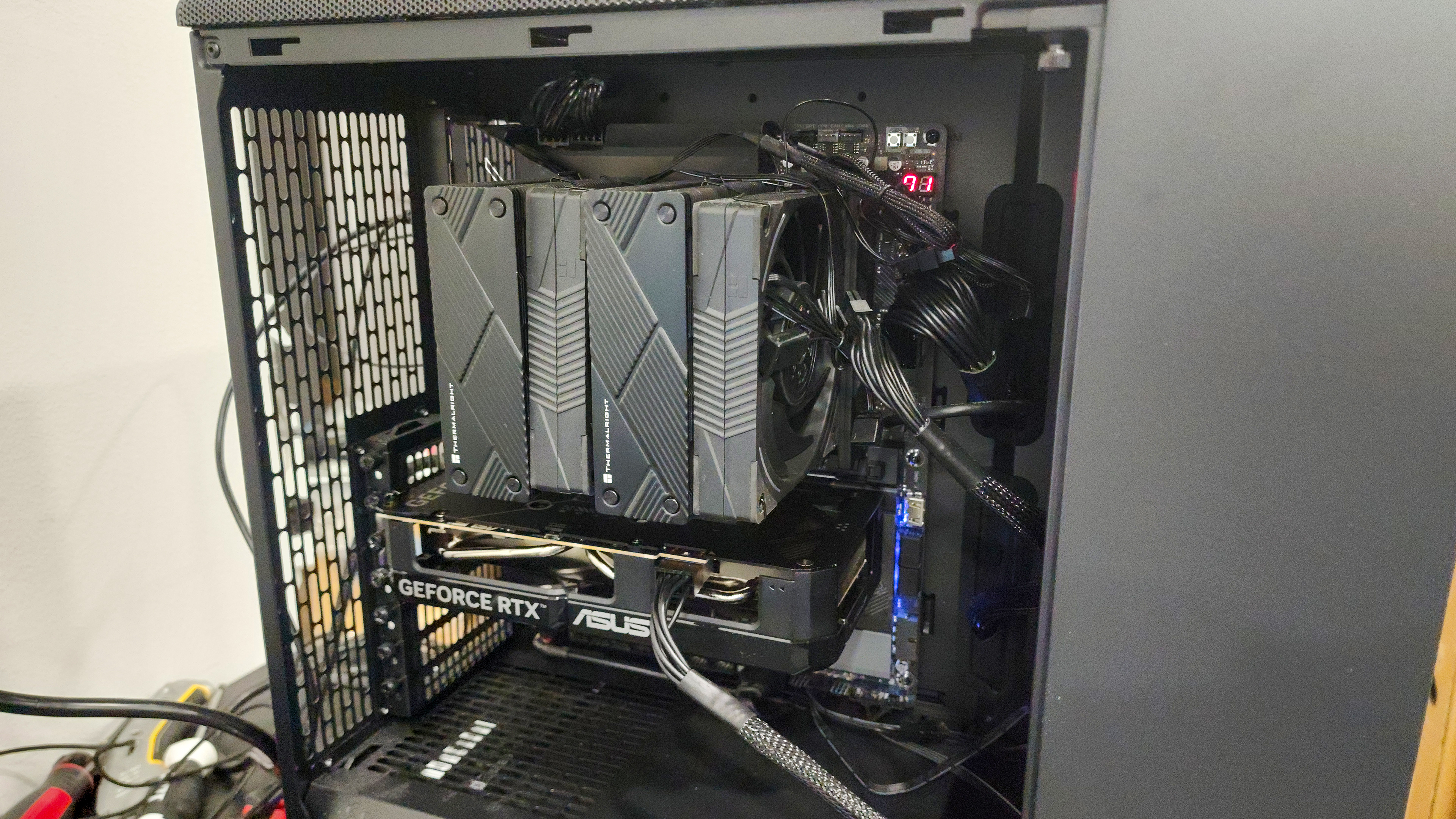
But once you figure out that learning curve, based on this limited glimpse, but from that glimpse, there are reasons to be optimistic here.
Just like we’ve seen on the rest of Nvidia’s 50-series family, the AI trickery going on to make this sky high frame rates possible is impressive – giving you buttery smoothness without any overtly noticeable ghosting around objects or huge impact to in-game latency.
But the 8GB of video memory is still a big question that we’re yet to get a proper answer for in terms of our full testing.
So stick with Tom’s Guide for our full testing to see just how much (or how little) we can actually push the RTX 5060.
More from Tom's Guide
- Tom’s Guide Gaming Week: Your guide to all things gaming in 2025
- I thought this was just a mesmerizing curved OLED gaming monitor — but it's living a secret double life
- This is the fastest SSD I’ve ever used — the WD_Black SN8100 made my old SSD look like a floppy disk

Jason brings a decade of tech and gaming journalism experience to his role as a Managing Editor of Computing at Tom's Guide. He has previously written for Laptop Mag, Tom's Hardware, Kotaku, Stuff and BBC Science Focus. In his spare time, you'll find Jason looking for good dogs to pet or thinking about eating pizza if he isn't already.
You must confirm your public display name before commenting
Please logout and then login again, you will then be prompted to enter your display name.
 Club Benefits
Club Benefits










