iPhone batteries are getting more expensive — here's when the price goes up
Apple set to charge more for battery replacements for iPhones, iPads and MacBooks
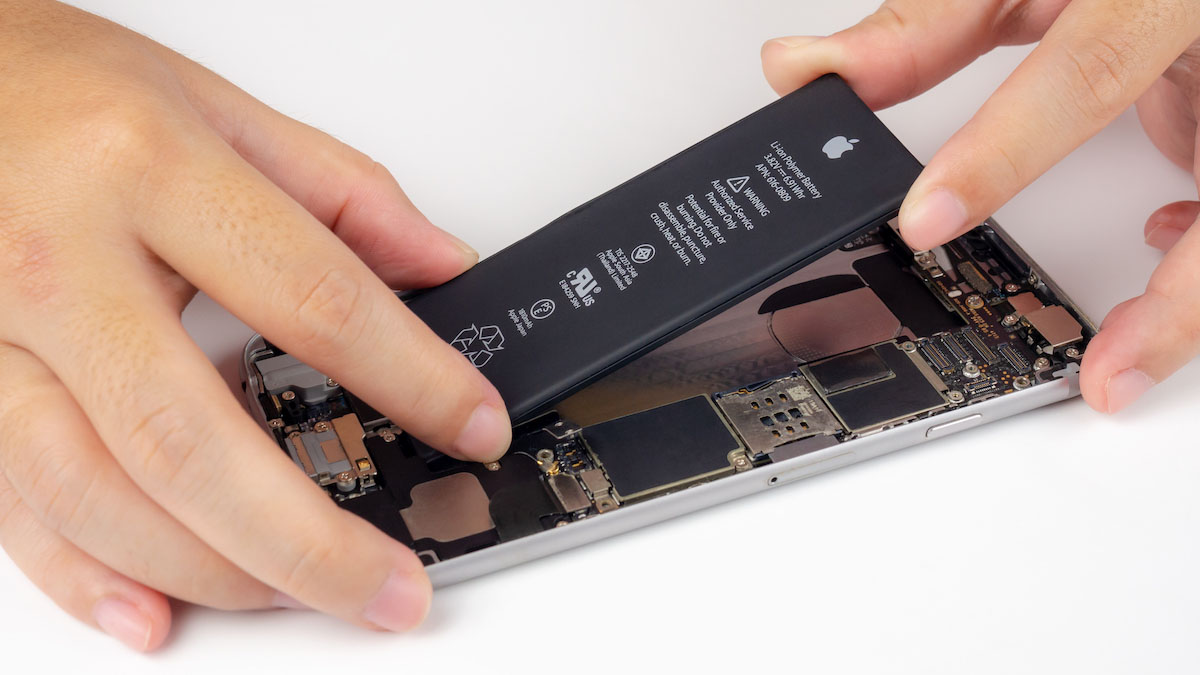
If you have an old iPhone and are looking to replace the battery you could be in for a shock, as Apple has announced a price increase for the new year. Come March 1, 2023, those with certain Apple devices will be charged an increased rate for battery replacements.
“The current out-of-warranty battery service fee will apply until the end of February 2023. Effective March 1, 2023, the out-of-warranty battery service fee will be increased by $20 [£20/AU$36] for all iPhone models prior to iPhone 14,” Apple explains on its iPhone battery replacement and repair page.
Apple has confirmed that for older models with a physical home button (from iPhone 5 onwards) the cost for a new battery will be $69/£69/AU$115 while those with an iPhone X up to an iPhone 13 will have to fork out $89/£89/AU$145.
Thankfully, people with AppleCare Plus (which we think is now essential) or who have their phone under warranty will be unaffected by these changes. Also, the iPhone 14's battery, which currently costs owners $99/£99/AU$160 to replace, won't be increasing in price.
MacBook users have not escaped unscathed from these changes. A MacBook Air M2 battery replacement will go up from $129/£129/$189 to $159/£159/AU$265 on March 1. And replacing a MacBook Pro battery will increase by $50/£46/AU$110 on the same day.
For iPads, the good news is that the 10th generation iPad released in 2022 will see no battery price increase, and neither will the current iterations of the 12.9-inch iPad Pro and 11-inch iPad Pro. Unfortunately, earlier models of these tablets will see their battery replacement fee increase by $20/£30/AU$40. The new prices will also apply to the older 10.5-inch and 9.7-inch iPad Pros, as well as the iPad Mini.
These pricing changes do not seem to be region specific, with similar rises worldwide reflecting increased costs globally. Of course, protecting your battery is the best option to make sure it doesn’t need replacing and one of the best ways is to keep your device between 20% and 80% charged. iPhone users should also learn how to check iPhone battery health to keep an eye on how their battery is faring.
Get instant access to breaking news, the hottest reviews, great deals and helpful tips.
Andy is a freelance writer with a passion for streaming and VPNs. Based in the U.K., he originally cut his teeth at Tom's Guide as a Trainee Writer before moving to cover all things tech and streaming at T3. Outside of work, his passions are movies, football (soccer) and Formula 1. He is also something of an amateur screenwriter having studied creative writing at university.
 Club Benefits
Club Benefits





