iOS 15 gives iPhone owners more control over Night Mode
With iOS 15, you'll be able to turn off Night Mode — and keep it off

Night Mode has been a welcome addition to Apple's iPhone, helping the cameras take solid photos in low-light and making Apple's handsets a mainstay on our list of the best camera phones. But not every time is the right time to use Night Mode.
Night Mode kicks in automatically, so you've got to manually turn the feature off if you want a shot that uses only ambient light. The real hassle, though, is that you're forced to make that change any time you fire up the Camera app — though that's about to change in the iOS 15 software update.
- Find out what we think of iOS 15 in our iOS 15 beta review
- iPhone 13 release date, price, specs leaks and more
- Plus: iPhone 13 and beyond: 5 new Apple products reportedly launching this fall
9to5Mac spotted a change in the beta for iOS 15 that will give you the option to not only disable Night Mode, but keep the feature off until you decide you need some help with your low-light shot. Previously, when users turned off Night Mode, the feature would toggle back on every time you opened the camera app.
In iOS 15, users are getting more granular control. Just head to the Settings app and select Camera. From there, tap Preserve Settings and then Night Mode, where you can toggle on the ability to keep Night Mode turned off if you want.
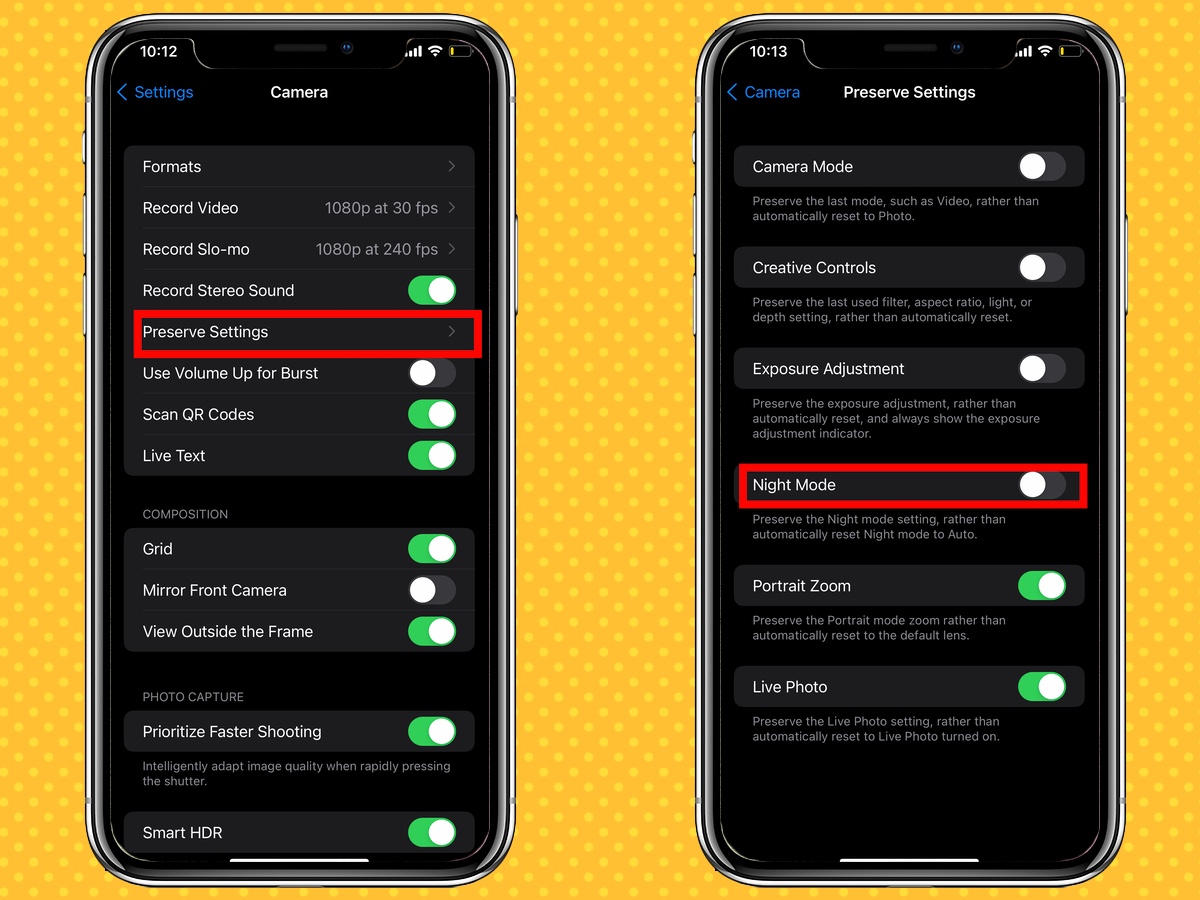
Once you select that toggle, Night Mode is permanently disabled on the phone until you use these same steps to turn it back on again. Having the feature set this way seems like a more logical way to operate the camera. This gives users more control when crafting the perfect shot.
You turn off Night Mode from within the Camera app, by tapping on the quarter-moon icon. A slider will appear set to auto; sliding to the left turns the feature to the off position.
Night Mode is a convenient feature in situations where ambient light is minimal, whether it be outside or indoors. However, Night Mode’s automatic grain reduction and sharpening is not always an instant fix and it can annoy more experienced photographers who would rather fine tune settings themselves.
Get instant access to breaking news, the hottest reviews, great deals and helpful tips.
iOS 15 is currently available as a public beta, and if you've got it downloaded onto a phone, you can try out this new feature now. Otherwise, the full iOS 15 release arrives in the fall, likely at the same time Apple hosts an event where it will unveil the iPhone 13.
- More: The Galaxy Z Fold 3 is the most exciting phone I’ve seen in years — here’s why
- How to set up a notification summary in iOS 15

Williesha Morris is an Alabama-based freelance journalist and copywriter currently focusing on accessibility, mental health, gaming, and tech. She's also highly experienced in administrative assistance and office management. Williesha is also an award-winning blogger and activist and has contributed to dozens of print and digital publications, including WIRED, Country Living and TechCrunch. When she's not writing, she's watching true crime documentaries, playing video games or waxing nostalgic for the first few phases of the Marvel Cinematic Universe. In her free time, Williesha volunteers with Hometown Action, an advocacy group focusing on Alabamians in rural areas and small towns.
 Club Benefits
Club Benefits





