iOS 26 has brought yet another Photos app overhaul for your iPhone — here's how it's different
Apple's debuted an iPhone Photos app redesign for the second time in 12 months, but iOS 26's version feels like it'll stick around

iOS 26 is going to make a lot of changes to how your iPhone feels. As we saw at WWDC 2025 last week, between the Liquid Glass design impacting every icon and menu, Call Screening and Hold Assist for managing annoying calls and on-device live translation, there's going to be a lot to get used to. But there's one app, which didn't get a lot of attention, that is changing a bit more than the others.
The Photos app, home to your snapshots, videos and all those screengrabs you should have deleted months ago, is getting a redesign to match the Liquid Glass aesthetic and alter the menu layouts slightly too. But what makes this change different from other parts of the OS is that this is Apple's second Photos app redesign in 12 months, after iOS 18 introduced a similarly massive overhaul of the iPhone's gallery.
We don't often see Apple alter so much with one of its basic iPhone apps in so short a time. But there are good reasons why this unusual situation has come to be, and it's left me hopeful for the continued development of iPhone software going forward.
The redesign — too simple for its own good
The iOS 18 redesign of Photos came nearly 10 years after the app's debut, and after only minimal visual updates in the intervening time. Apple described its intentions with the iOS 18 changes as making a more "frictionless," streamlined layout, with greater customization options for what appears on the app's home page. It also implemented the then brand-new Apple Intelligence to let users search their collection with natural language or categorize photos based on common themes like location or people, either to assist with curating albums or to make Memory Movies.
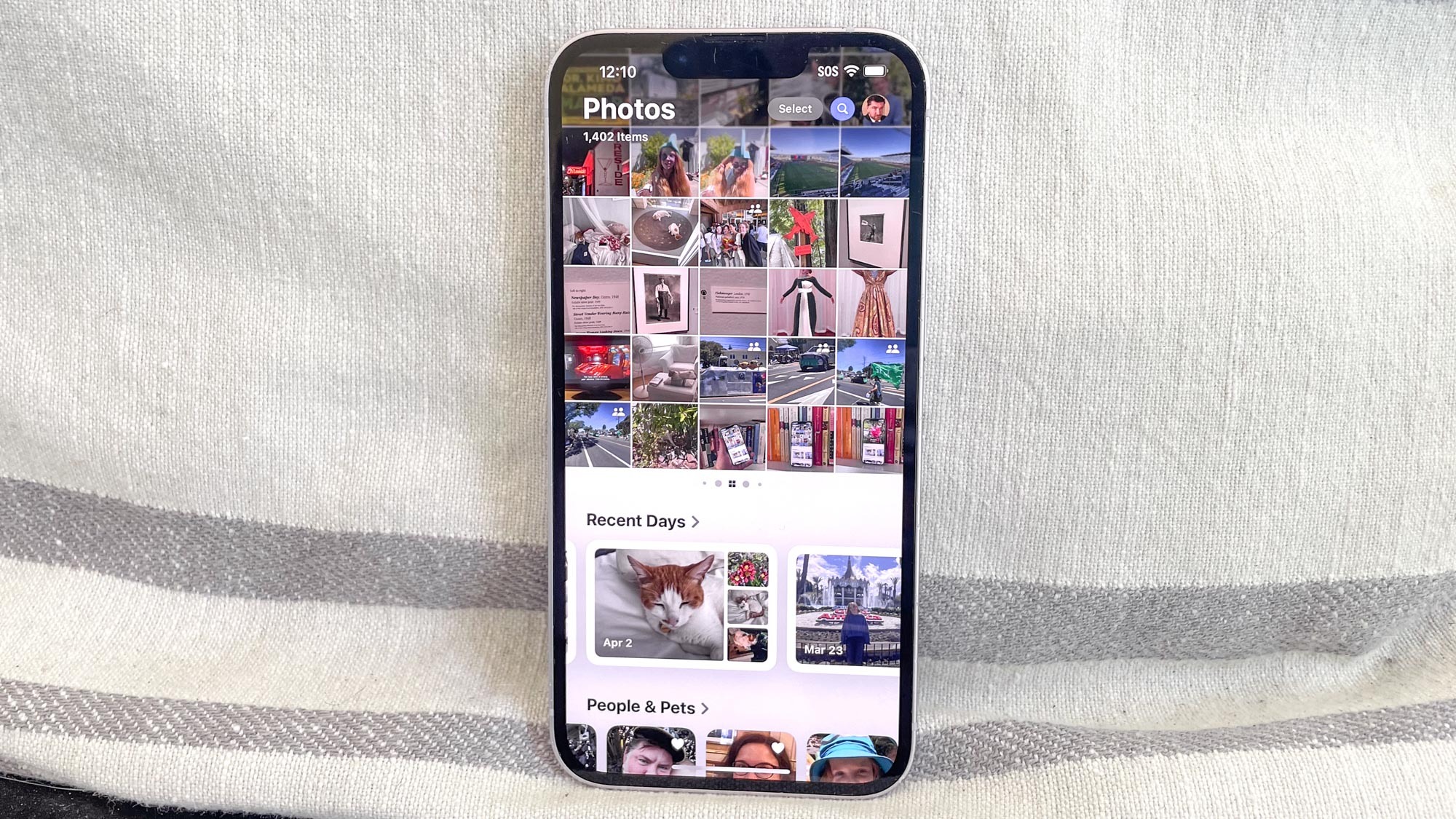
Although I personally didn't mind the new app too much, iOS 18’s Photos app redesign quickly drew criticism. In particular, the removal of the navigation tabs and the obscuring of previously easy-to-find elements were two big downsides that severely impacted the overall impression of the update. Even as we adapted to the new Photos app, the one-page design of iOS 18 Photos, which could get overlong without going into the app's customization options, was still an obvious weakness.
With none of the pre-WWDC rumors talking specifically about the Photos app, I found myself casually assuming that there would be no big change to Photos in the next generation of iOS, with the bones of the iOS 18 design sticking around for at least another year or two. But that assumption has been proven completely wrong.
The re-redesign — the compromise we need?
The move to iOS 26 has brought another new iteration of the Photos app with it. Aside from some new sub-sections sticking around and all the Apple Intelligence powers, everything else has been refreshed once more, bringing back navigation tabs and putting your camera roll front and center again. No doubt, even if the iOS 18 change had been better received, the Photos app would still have changed slightly this year anyway to be Liquid Glass-ified. But two big redesigns arriving this close together is still a big deal for Apple.
Get instant access to breaking news, the hottest reviews, great deals and helpful tips.

It's encouraging to see, though. Rather than waiting for complaints to build up over years like they did with something like the Butterfly Keyboard on MacBooks, Apple's switched things up with just one full software generation. It gives me hope that any further oddities with parts of iOS, or indeed any of Apple's other operating systems, will be dealt with in a fairly timely fashion. Much better than the days of Apple's designers insisting you adapt.
We're still getting to grips with the new iOS 26 (and its new naming system), and there's a lot to check out. While the alterations to Messages, Camera, Wallet and Visual Intelligence and the addition of Live Translation and Spatial Scenes are likely to have a lot more impact, I'm hoping that iPhone users will be able to deal with all the new stuff by settling back into a more familiar-looking Photos app. And that will be the motivation I need to finally spring clean my gallery and empty it of gigabytes of old photos of phones from years ago.
More from Tom's Guide
- iOS 26's Liquid Glass looks amazing, except for this one glaring issue
- iPhone 17 could get a display upgrade — but still be inferior to the iPhone 17 Pro
- Samsung Galaxy S25 is suffering from an embarrassing design quality issue — what you need to know

Richard is based in London, covering news, reviews and how-tos for phones, tablets, gaming, and whatever else people need advice on. Following on from his MA in Magazine Journalism at the University of Sheffield, he's also written for WIRED U.K., The Register and Creative Bloq. When not at work, he's likely thinking about how to brew the perfect cup of specialty coffee.
You must confirm your public display name before commenting
Please logout and then login again, you will then be prompted to enter your display name.
 Club Benefits
Club Benefits





