I just tried the new WatchOS 9 running features — and it’s made a huge difference
I went hands-on with Apple’s latest running features.

Until now, my Apple Watch 7 hasn’t been my go-to running watch. I’ve written countless of articles about the Apple Watch's lack of physical button (I don’t know about you, but touch screens and sweaty fingers just don’t mix), and compared to the likes of the similarly priced Garmin Forerunner 255, the metrics just weren’t as good on the Apple Watch.
That said, Apple recently released the watchOS 9 update, with some new and improved running metrics. So I downloaded the update, and head out on a 5-mile progression run to test them. Read on to find out what happened, and why these updates have, in my opinion, turned a "meh" running watch into a decent one.
Looking for the latest Apple Watch news? Here’s everything you need to know about the new Apple Watch Ultra, the Apple Watch 8, and the Apple Watch SE 2022, plus the five new WatchOS 9 features to try first.
watchOS 9: Can the Apple Watch compete with Garmin now?
Let’s start by taking a look at what’s changed. Once the watchOS 9 update is installed, when you’re in the run workout mode, you can scroll down on the watch’s bezel to see the new workout screens. The first shows you which heart rate zone you’re in, not too dissimilar to the heart rate colors that sit across the top of the screen on some of the best Garmin watches. Heart rate training allows you to train smarter — at a glance, you can see how hard you’re working.
As a runner, I try and follow the 80/20 method when it comes to my training. In simple terms — I do 80% of my weekly miles at an "easy pace, and 20% at a harder effort. The easiest way for me to measure this is via my heart rate. I try and keep my easy miles in zone two or three to build my cardiovascular endurance.

The addition of heart rate zones on the Apple Watch shows Apple taking its first steps into more serious workout tracking. The zones can be added manually, or automatically calculated using Health data and used to monitor the intensity of a workout. If you don’t want to look at them on the run, you can also see them in the heart rate section of the workout once it’s uploaded.
Next up, the Apple Watch finally gives you deeper workout metrics including stride length, ground contact time, vertical oscillation, and average power. These have all been available on plenty of the best running watches for years, but again show Apple making some serious moves into the training space.
Get instant access to breaking news, the hottest reviews, great deals and helpful tips.
None of these metrics are all too useful on the run but are interesting to look back on afterward. Your cadence, for example, is one of the easiest ways to check in on your running form — runners who overstride are more likely to get injured. Runners with a shorter, quicker stride are more likely to run faster. If you’re a beginner, these aren’t worth getting too hung up on, but if you’re training for a marathon PR, it’s good data.
Once a run is uploaded, click on the Show More option next to the Workout Details in the iPhone Fitness app, where you will be able to see the data. At the bottom of the page, there’s the option to reorder the metrics.
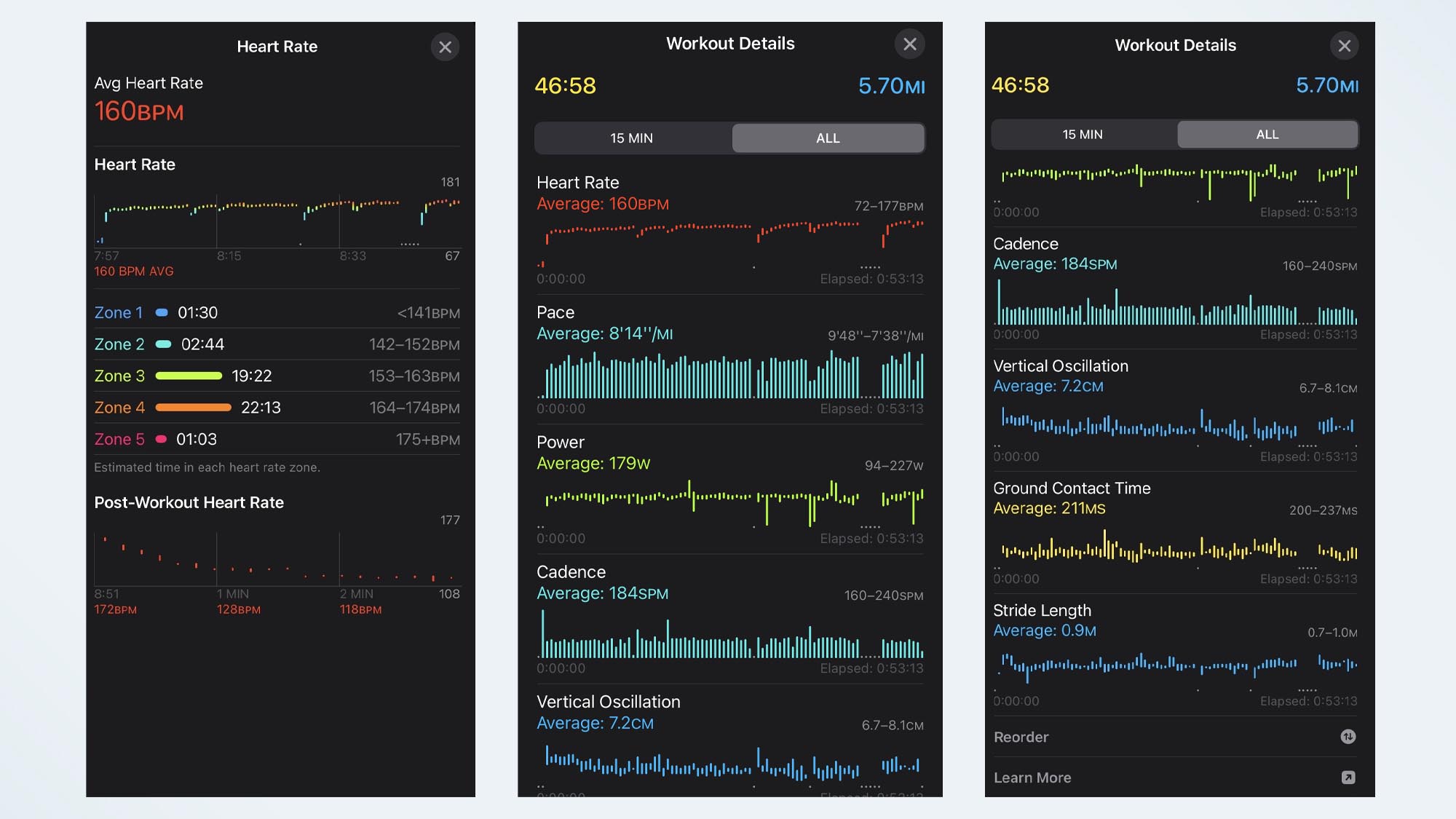
Finally, I appreciate the opportunity to create my own workouts on the Apple Watch — something that’s been missing for years. If I’m heading out to do a speed session, keeping the repeats in my head or written on my hand isn’t ideal — every runner will know how easily biro sweats off your hand mid-run. In the Outdoor Run workout mode, if you click the three dots in the corner you can now create a custom workout on the watch. Again, Apple isn’t reinventing the wheel, but they are signaling that the Apple watch is more of a training companion than it ever has been before.
There’s also the option to choose a different type of run workout, be that time-based, distance-based, or racing against yourself. I haven’t had a chance to test all of these yet, but I will in the next few weeks.
watchOS 9: Time to switch running watches?
Are these watchOS 9 updates enough for me to hang up my trusty Garmin Fenix 7? Not yet. Even with the new low-power mode, the battery life of my Apple Watch 7 cannot compare to my Garmin, and if I were heading out for a long run, or a race, I’d be worried about it giving up halfway around.
Whether the Apple Watch Ultra will be able to compete with the Fenix 7 remains to be seen. But watchOS9's improvements have made a huge difference, and I’m impressed.

Jane McGuire is Tom's Guide's Fitness editor, which means she looks after everything fitness related - from running gear to yoga mats. An avid runner, Jane has tested and reviewed fitness products for the past five years, so knows what to look for when finding a good running watch or a pair of shorts with pockets big enough for your smartphone. When she's not pounding the pavements, you'll find Jane striding round the Surrey Hills, taking far too many photos of her puppy.
 Club Benefits
Club Benefits





