Google Duo takes on Zoom with fun Snapchat-like filters
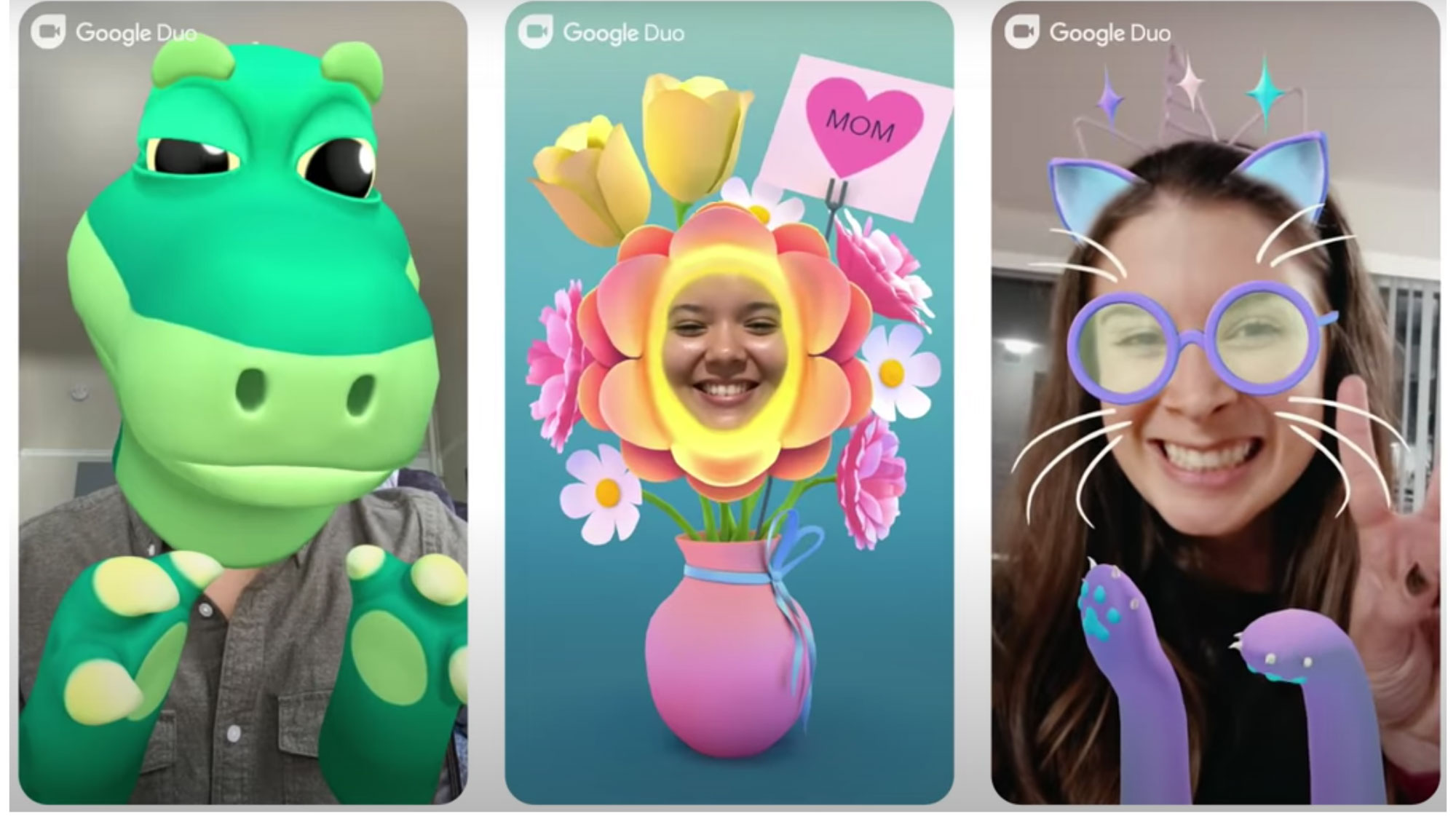
Here at Tom’s Guide our expert editors are committed to bringing you the best news, reviews and guides to help you stay informed and ahead of the curve!
You are now subscribed
Your newsletter sign-up was successful
Want to add more newsletters?

Daily (Mon-Sun)
Tom's Guide Daily
Sign up to get the latest updates on all of your favorite content! From cutting-edge tech news and the hottest streaming buzz to unbeatable deals on the best products and in-depth reviews, we’ve got you covered.

Weekly on Thursday
Tom's AI Guide
Be AI savvy with your weekly newsletter summing up all the biggest AI news you need to know. Plus, analysis from our AI editor and tips on how to use the latest AI tools!

Weekly on Friday
Tom's iGuide
Unlock the vast world of Apple news straight to your inbox. With coverage on everything from exciting product launches to essential software updates, this is your go-to source for the latest updates on all the best Apple content.

Weekly on Monday
Tom's Streaming Guide
Our weekly newsletter is expertly crafted to immerse you in the world of streaming. Stay updated on the latest releases and our top recommendations across your favorite streaming platforms.
Join the club
Get full access to premium articles, exclusive features and a growing list of member rewards.
Take that, Zoom. Serving notice, Snapchat. Google Duo is adding even more new features to its product to better compete in the exploding video calling and conferencing space.
Group video calls have become a necessity in these pandemic times, both for work meetings and for family and friends to catch up. Zoom has rocketed in number of users and become almost ubiquitous, thanks to its grid-like gallery view. But other services are nipping at its heels and Google Duo wants to be one of them. To that end, it's adding the ability to hold group video calls on the web and a family mode with doodles and special effects.
- The best video chat apps
- Best free Zoom backgrounds
- Plus: Google Meet just got a killer feature Zoom can't match
These new features are coming on top of Google Duo's huge upgrade a few weeks ago, which introduced snapshots and a new video codec technology to improve call quality and reliability. The company recently increased the maximum size of group calls to 12 participants and has promised to up it further to 32 in the coming weeks.
Soon, Duo on the web will support group calls, which were previously limited to the iOS and Android apps. The new functionality will start as a preview in Chrome. Plus, hosts can send group call link to anyone with a Google account.
There's also a new layout that lets you see group members in a six-person square grid, with a carousel of faces you can scroll through.
Family mode allows users to draw on their screens in real time and add filters, a la Snapchat. In a blog post, Google Duo product manager Humberto Castaneda explained that family mode "lets you doodle on video calls for everyone to see and also surprise them with fun effects and masks that transform you into astronauts, cats and more." The first filters will roll out in time for Mother's Day this weekend, like a terrifying one that will turn your poor mother into a flower creature.
The addition of family mode, with is fun filters, could help Google Duo stand out from its sibling, Google Meet, which is now free and also added a grid view option.
Get instant access to breaking news, the hottest reviews, great deals and helpful tips.
- The best webcams for video calls

Kelly is the managing editor of streaming for Tom’s Guide, so basically, she watches TV for a living. Previously, she was a freelance entertainment writer for Yahoo, Vulture, TV Guide and other outlets. When she’s not watching TV and movies for work, she’s watching them for fun, seeing live music, writing songs, knitting and gardening.
 Club Benefits
Club Benefits










