iPhone Clean Energy Charging is here with iOS 16.1 but the complaints are piling up
Apple goes green with the iPhone's newest charging feature but not everyone likes it

Apple is quick to tout environmental credentials with new products like the iPhone 14 Pro Max or the MacBook Air M2, but its latest green initiative may be dividing customers.
Called Clean Energy Charging, the feature was announced for iOS 16 but didn’t actually ship until iOS 16.1. It tries to reduce the environmental impact of your iPhone by altering the charging schedule based on changing energy sources.
According to Apple: "Clean Energy Charging aims to decrease the carbon footprint of the iPhone by optimizing charging times for when the grid is using cleaner energy sources."
During the course of the day (or night), energy providers will vary the power source feeding the electrical grid. Apple’s idea is to optimize your charging when the grid uses greener sources of energy. What that could mean, in practice, is a longer — although no less effective — charging time for you.
That’s because your iPhone learns your previous charging habits and Clean Energy Charging works in tandem with iOS 16's Optimized Battery Charging and Location Services.

The idea is you won’t be left without power because the iPhone won’t utilize Clean Energy Charging if, for example, you’re traveling. It also means the battery could fill to 80% overnight right up until the time you typically pick up your phone to start the day; right before that happens, it’ll max the battery up to 100%.
Now the feature has started to trickle through to users (currently, it’s only available in the U.S.), it caused a stir on Twitter as not everyone appreciates it.
Get instant access to breaking news, the hottest reviews, great deals and helpful tips.
The feature is opt-out and a hefty amount of iPhone users argued they didn’t want Apple dictating how their iPhone consumes energy. Some went as far as to claim the feature negatively impacted their charge time, although this is unverified.
One Twitter user vented: “They snuck this in on us.” Another claimed: “If you noticed your iPhone is charging a little slower recently it may be due to a new setting Apple added in iOS 16.1."
If you noticed your iPhone is charging a little slower recently it may be due to a new setting Apple added in iOS 16.1 — Clean Energy ChargingWith it turned on, iOS will only recharge the iPhone's battery when the electrical grid uses cleaner energy sources like solar or wind… https://t.co/r35GkgivQl pic.twitter.com/ANW3GZwYSdFebruary 26, 2023
It bears repeating there's no evidence that this feature in any way slows down the effective speed of recharging your iPhone.
How Clean Energy Charging Works

A number of prerequisites have to be met for a compatible iPhone to employ Clean Energy Charging.
To start with, the iPhone uses a machine learning algorithm to communicate with the carbon emissions forecast offered in tandem with the electrical grid. The forecast tells the iPhone when heavy emissions (power sourced from fossil fuels) will be supplying the grid. The iPhone matches this up with the times the device will be plugged in.
Next, you have to be in a 'Significant Location', such as home or work, where the iPhone knows you’ll be spending a decent chunk of time. If you’re on the move and want to plug in, such as at an airport, the feature won’t engage.
Finally, the iPhone uses Optimized Battery Charging to deduce that it’ll be plugged into the charger for enough time to wait for green energy to be used on the grid. It will always prioritize getting to 100% based on when it expects to be unplugged.
Which iPhones can run Clean Energy Charging

Clean Energy Charging has been introduced in the iOS 16.1 update to iPhones, which means it will be available on any phone capable of upgrading to that version.
Any iPhone released before the iPhone 8 and iPhone 8 Plus in 2017 won’t be eligible to update and so won’t be able to use the feature. Additionally, Clean Energy Charging is currently limited to the United States, so users in Europe, Asia and Australia will have to wait for it to be rolled out to their location
How do I opt-out of Clean Energy Charging?

If you don’t want to have Clean Energy Charging enabled on your iPhone, you can disable it yourself.
To do so go to Settings>Battery> Battery Health and Charging. You should see the option to disable Clean Energy Charging.
This is also where you can toggle off Optimized Battery Charging if you want to.
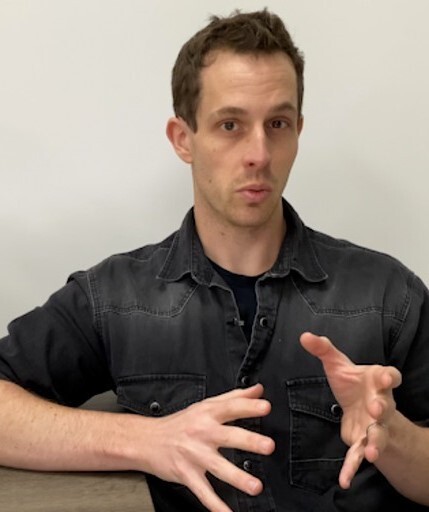
Jeff is UK Editor-in-Chief for Tom’s Guide looking after the day-to-day output of the site’s British contingent.
A tech journalist for over a decade, he’s travelled the world testing any gadget he can get his hands on. Jeff has a keen interest in fitness and wearables as well as the latest tablets and laptops.
A lapsed gamer, he fondly remembers the days when technical problems were solved by taking out the cartridge and blowing out the dust.
 Club Benefits
Club Benefits





