Chromebooks just got a killer upgrade to take on Windows laptops
Chrome OS 88 is here — these are the top new features
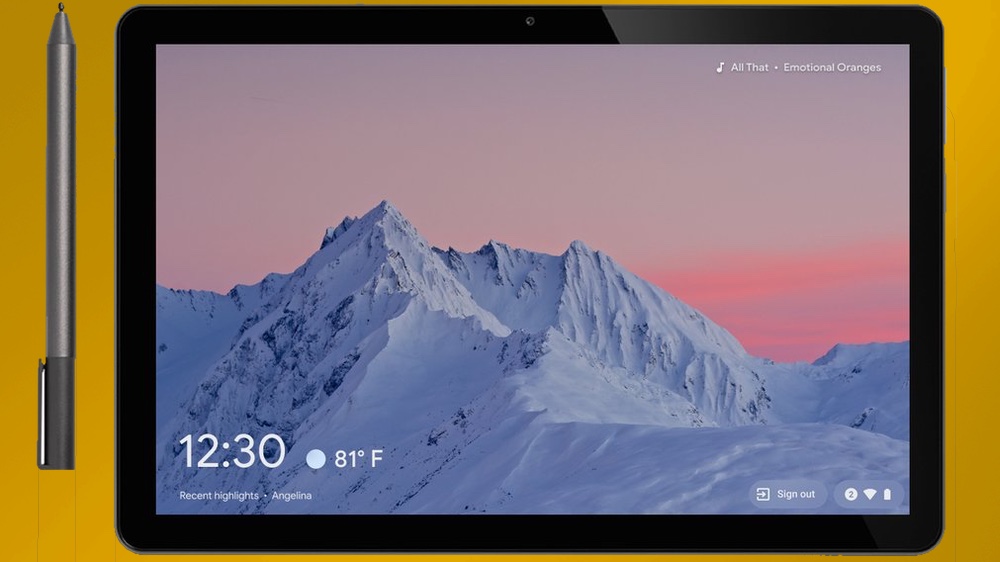
Here at Tom’s Guide our expert editors are committed to bringing you the best news, reviews and guides to help you stay informed and ahead of the curve!
You are now subscribed
Your newsletter sign-up was successful
Want to add more newsletters?

Daily (Mon-Sun)
Tom's Guide Daily
Sign up to get the latest updates on all of your favorite content! From cutting-edge tech news and the hottest streaming buzz to unbeatable deals on the best products and in-depth reviews, we’ve got you covered.

Weekly on Thursday
Tom's AI Guide
Be AI savvy with your weekly newsletter summing up all the biggest AI news you need to know. Plus, analysis from our AI editor and tips on how to use the latest AI tools!

Weekly on Friday
Tom's iGuide
Unlock the vast world of Apple news straight to your inbox. With coverage on everything from exciting product launches to essential software updates, this is your go-to source for the latest updates on all the best Apple content.

Weekly on Monday
Tom's Streaming Guide
Our weekly newsletter is expertly crafted to immerse you in the world of streaming. Stay updated on the latest releases and our top recommendations across your favorite streaming platforms.
Join the club
Get full access to premium articles, exclusive features and a growing list of member rewards.
Following the debut of Chrome 88 across both desktop and mobile, it’s Chrome OS’s turn to shine. Google is rolling out Chrome OS 88 to Chromebook users, bringing a slew of new features including faster sign-ins and personalized lock screens.
Expect the new features to start appearing on Chromebooks over the next few days, as Google rolls out the new Chrome update. Some fo the changes outlined by Google seem designed to make Chrome an appealing alternative to Windows.
- The best Chromebooks available now
- Best laptops: Our top picks in every category
- Just in: Signal just added key upgrades to make its app more friendly
Take the lock screen changes, which are certainly some of the more visually significant changes coming with Chrome OS 88. According to Google, the lock screen of your Chromebook essentially becomes a smart display with Chrome OS 88, as you be able to show off photo albums stored in Google Photos splashed across the Chromebook screen. The lock screen can now display information like the current weather, as well as what music’s playing. Even better, you’ll be able to control playback from the lock screen without having to unlock your Chromebook.
Accessing these lock screen feature is as easy as going to Chromebook Settings and selecting Personalization > Screen Saver. From there, it’s a simple matter of turning on the features.
If you're using your Chromebook for work or personal productivity, security is likely a high priority for you. That means safeguarding the passwords to your various online hangouts. Chrome already has a variety of ways to use your saved passwords, but Chrome OS 88 lets you use your Chromebook as a second authentication point. It accomplishes this by using the Web Authenticator (WebAuthn) API.
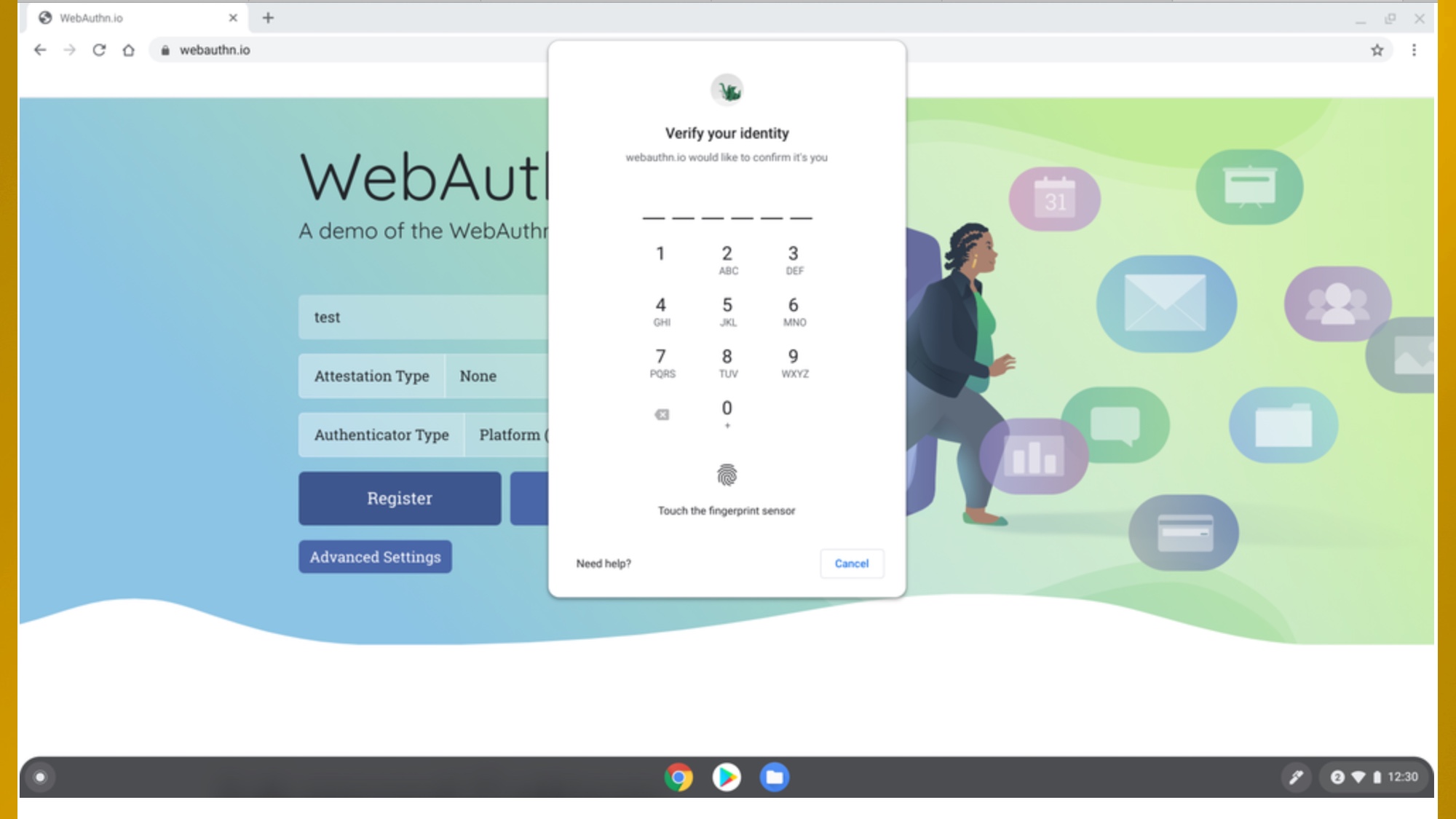
Normally, you'd have to use your phone with two-factor authentication to verify your identity when logging into the Chromebook. According to Google, your PIN and fingerprint won't be shared with any of the websites that require verification. Further, Universal 2nd Factor (U2F) is coming in a new Chrome OS release for added security.
Several Chromebook converts tend to use their machines for writing or work, so productivity is tantamount. That's why an improved autocorrect UI is such an important and exciting addition with Chrome OS 88. The quicker it can help you check your spelling and get your words out on the screen, the quicker you'll be done with your assignment, or whatever it is you're doing. Chrome OS 88 brings a significant update to the autocorrect's interface, as well as a new visual indicator that it has been applied. There are also a number of ways to go ahead and undo the changes autocorrect might have implemented if they aren't up to your standards.
Get instant access to breaking news, the hottest reviews, great deals and helpful tips.
If you're using your Chromebook as your main workstation, Chrome OS 88 brings major improvements to the virtual desk system. Virtual desks let you bring up multiple windows and desktops to separate projects and programs. Swapping between them has been a bit of a hassle in the past, but with Chrome OS 88, the frustrations attached to doing so have been eliminated, Google says. Using virtual desks is a more painless experience so you can swap between each one at will without worrying about animations slowing you down.
Chrome OS 88 will be delivering a variety of extra features as well when it finally arrives. Keep an eye out for the upgrade and make sure to take advantage of it to give your Chromebook an edge.
- Next: How to download YouTube videos on iPhone, Android, Mac and PC
Brittany Vincent has been covering video games and tech for over 13 years for publications including Tom's Guide, MTV, Rolling Stone, CNN, Popular Science, Playboy, IGN, GamesRadar, Polygon, Kotaku, Maxim, and more. She's also appeared as a panelist at video game conventions like PAX East and PAX West and has coordinated social media for companies like CNET. When she's not writing or gaming, she's looking for the next great visual novel in the vein of Saya no Uta. You can follow her on Twitter @MolotovCupcake.
 Club Benefits
Club Benefits











