Buying USB-C cables is about to get even easier — here’s why
USB is changing it branding, and that'll make it easier to see what does what

If you’ve ever struggled to understand what the differences between the various kinds of USB standard are, you’re not alone. In fact even the USB Implementer’s Forum, which manages the USB standard has recognized that things needed to change. So they have.
Now, rather than dealing with various brand names or product numbers, like SuperSpeed (aka USB 3.2) or USB4, USB is making its branding a lot more literal — and easier to understand in the process.
The most recent USB standard, for example, would have been called USB4 Version 2.0. Under the new branding it’s called USB 80Gbps, with that name making it clear from the offset that particular flavour of USB can handle 80 gigabit per second transfer speeds.
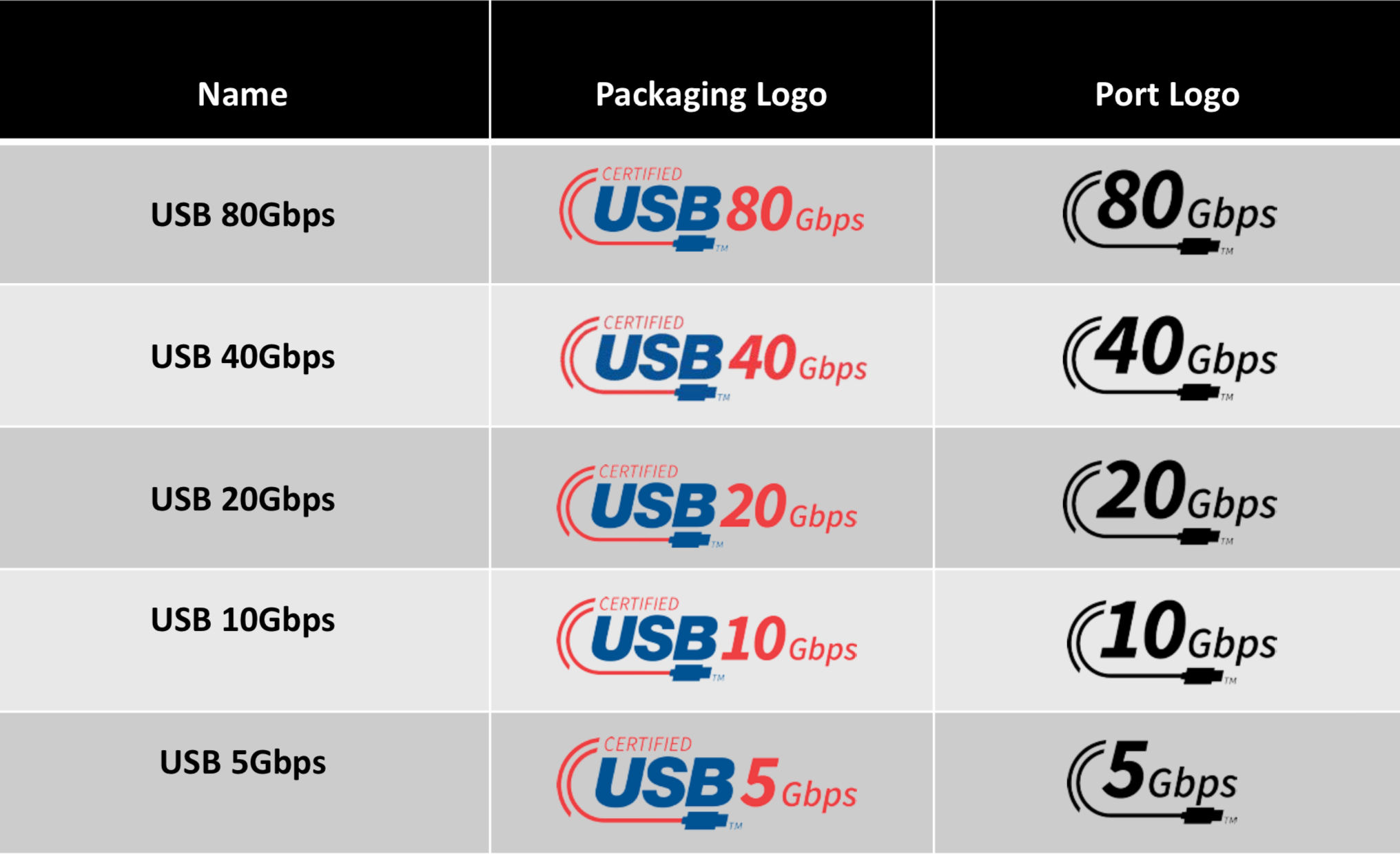
Those names directly translate to the new USB logos as well, ensuring that you can tell at a glance what the specs of a USB-certified device or cable are. Device logos tell you what the maximum data transfer speed capabilities are, while cable logos include peak data transfer and charging speeds — the latter of which is rated to either 240W or 60W.
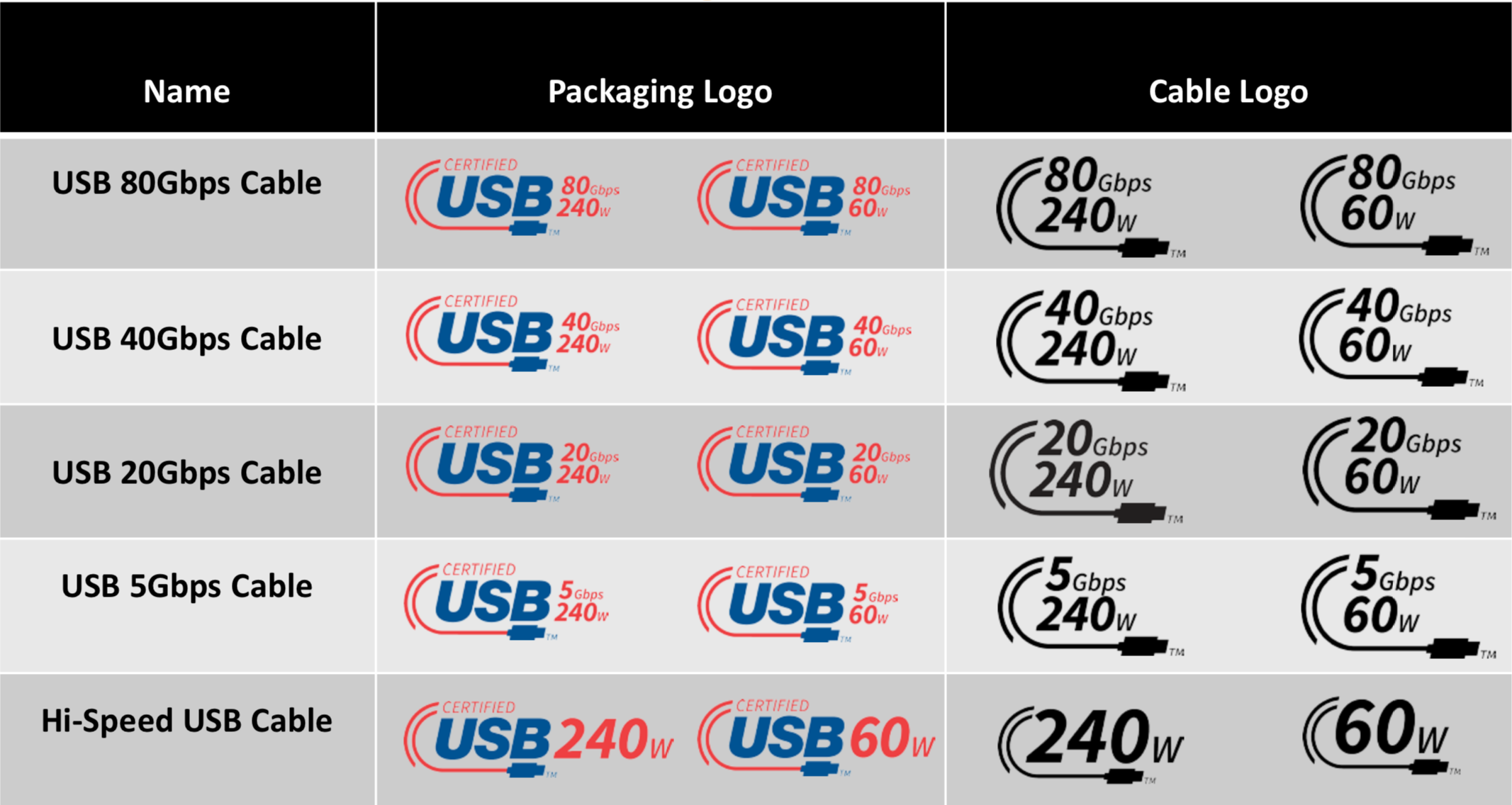
The only exception to that logo is for what used to be called USB 2.0 cables, which only include the charging speed and ignore data transfer. The USB-IF says it made that decision to avoid any confusion from consumers, since USB 2.0 offers data transfer speeds of 480 Mbps.
While that makes it the slowest kind of USB, there were fears that some people might see the “480” but not the “Mbps” and incorrectly think these cables were the fastest. That’s obviously not the case, and this way it means there’s absolutely no confusion.
Those logos can be placed on devices, so people are fully aware of what their phone, laptop or whatever it is can do — but that’s not mandatory for official USB certification. The USB-IF didn’t want to force device makers to slap an obvious logo next to ports if it might interfere with their design.
Get instant access to breaking news, the hottest reviews, great deals and helpful tips.
But the logos are mandatory for cables, both on packaging and the cables themselves. That way you know exactly what your cable is capable of, even if you haven’t used it for quite some time. We all have one of those drawers filled with cables, and the logo means you’ll be able see what it’s capable of at a glance. If it’s the wrong one you can carry on hunting without doing any awkward testing first.
But the main benefit, to me at least, is this new branding makes it easier to see what you’re buying before you buy it. Just look for the USB logo, see what the numbers say, and decide whether that’s the right one for you. No research into exactly what each different USB product number involves.
More from Tom's Guide
- iOS 16.4 launch looks imminent — here’s the new features for your iPhone
- 19 hidden Samsung Galaxy features you should really be using
- A new iPhone color is tipped to launch this week

Tom is the Tom's Guide's UK Phones Editor, tackling the latest smartphone news and vocally expressing his opinions about upcoming features or changes. It's long way from his days as editor of Gizmodo UK, when pretty much everything was on the table. He’s usually found trying to squeeze another giant Lego set onto the shelf, draining very large cups of coffee, or complaining about how terrible his Smart TV is.
 Club Benefits
Club Benefits





