Forget Pixel 8 Pro — these are the Galaxy S24 Ultra AI video editing tools that could beat it
It's like having a really good video editor in your pocket

Here at Tom’s Guide our expert editors are committed to bringing you the best news, reviews and guides to help you stay informed and ahead of the curve!
You are now subscribed
Your newsletter sign-up was successful
Want to add more newsletters?

Daily (Mon-Sun)
Tom's Guide Daily
Sign up to get the latest updates on all of your favorite content! From cutting-edge tech news and the hottest streaming buzz to unbeatable deals on the best products and in-depth reviews, we’ve got you covered.

Weekly on Thursday
Tom's AI Guide
Be AI savvy with your weekly newsletter summing up all the biggest AI news you need to know. Plus, analysis from our AI editor and tips on how to use the latest AI tools!

Weekly on Friday
Tom's iGuide
Unlock the vast world of Apple news straight to your inbox. With coverage on everything from exciting product launches to essential software updates, this is your go-to source for the latest updates on all the best Apple content.

Weekly on Monday
Tom's Streaming Guide
Our weekly newsletter is expertly crafted to immerse you in the world of streaming. Stay updated on the latest releases and our top recommendations across your favorite streaming platforms.
Join the club
Get full access to premium articles, exclusive features and a growing list of member rewards.
Shooting video is easy, it’s all the editing that comes later on that’s tough. I’ve been shooting video for most of the year with the Galaxy S23 Ultra, only to switch it out for the Pixel 8 Pro just last month once I realized how much better it is as a video camera. But that could change when the Samsung Galaxy S24 Ultra comes out.
The highly anticipated flagship Android is allegedly going to be introduced in January, which could be revolutionary if it indeed turns out to be a supercharged ‘AI phone.’ Artificial intelligence should have a larger presence with the Galaxy S24 Ultra if the rumors are to be believed, particular around its cameras.
Even though I’m impressed by what the Pixel 8 Pro offers with its Google AI-assisted camera features with stuff like Best Take and Magic Editor, I was actually underwhelmed by its Audio Magic Eraser feature with video. This is an opportunity for Samsung to prove that the Galaxy S24 Ultra is the video camera to beat come the new year with these AI video editing tools
Intelligent masking/layering
Creating a mask in video is easy, assuming that you have a green screen or something similar to distinguish you in the video. However, it’s much harder without one, which is why I think AI could be leveraged to do it.
This intelligent masking feature with video could be game changing because it’s a painstaking process doing it manually. In fact, I would have to go through the entire clip to analyze each and every frame to mask out the background. With artificial intelligence on the Galaxy S24 Ultra, it could be intelligent enough to determine subjects in the clip and apply any necessary mask.
What would easily take several hours for me to edit in post on my computer could literally be done in seconds with the help of AI.
Video Magic Editor

Google showed me the incredible power of Magic Editor on the Pixel 8 and Pixel 8 Pro, which lets me select subjects in a photo and move/resize them elsewhere. Just take a look at the animation above to see the effectiveness of Magic Editor — a feature I’d love to see in some form with video editing on the Galaxy S24 Ultra.
Get instant access to breaking news, the hottest reviews, great deals and helpful tips.
This so-called Video Magic Editor would allow for easy resizing and relocation by simply tapping or highlighting subjects in a video. Generative AI would also help out to minimize distortion by filling in gaps that could be the result of moving subjects.
Generative AI editing
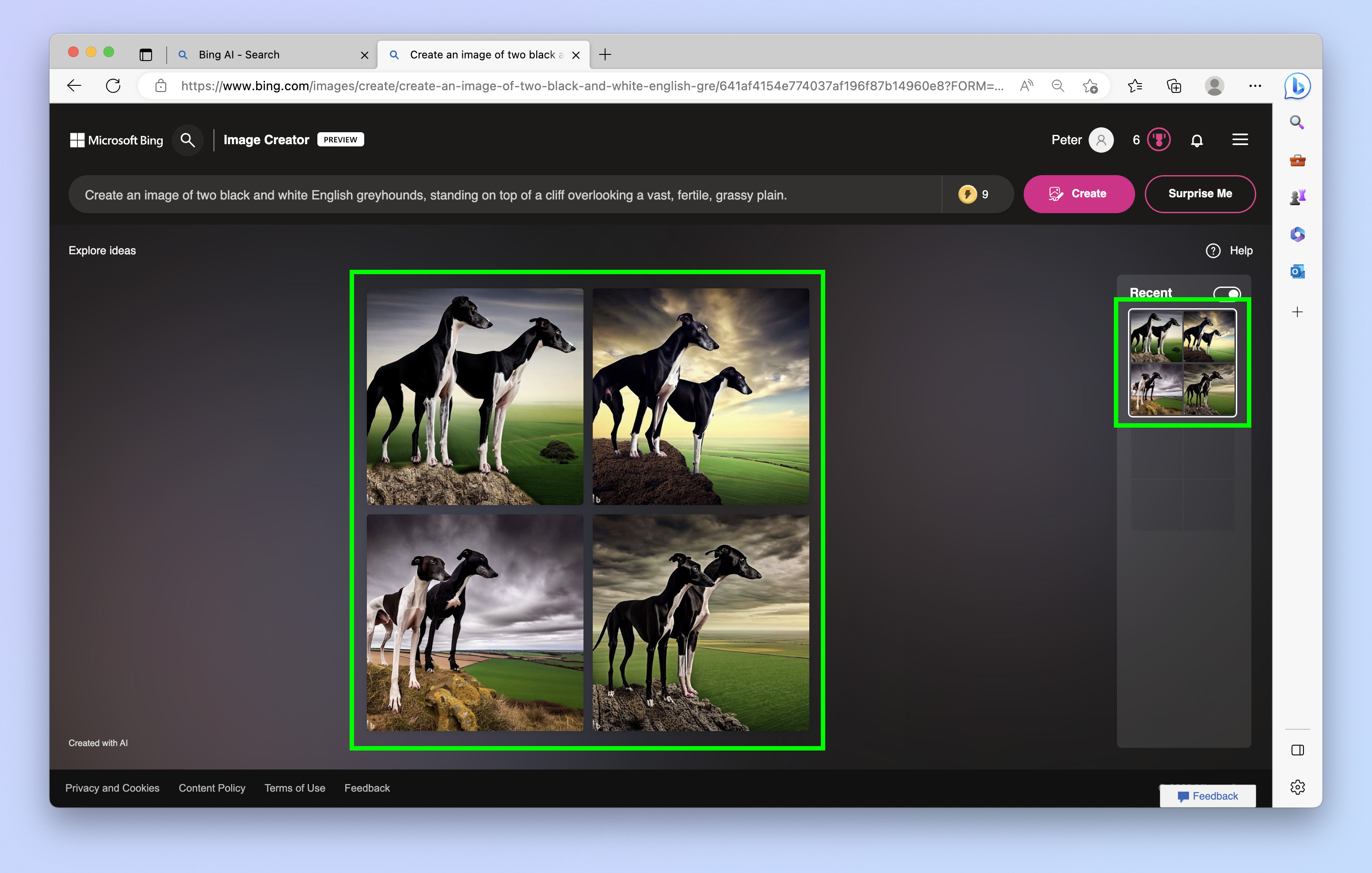
In what could be considered controversial, especially how it would often be tough to tell what’s original and what’s been edited, generative AI editing is expected to be one of the Galaxy S24 Ultra’s halo features. It’s called Samsung Gauss, and while I suspect it’ll be heavily used for photo editing, it’s hard to say if it’ll be available with video editing as well.
With this generative AI model feature, it could let Galaxy S24 Ultra to easily make quick edits with very little effort. For example, telling the phone to change the color of your shirt in a video — or perhaps swapping out shoes with boots. These video edits would look almost seamless, which is what makes generative AI so intriguing because I know how involved it is using a dedicated video editor.
Frame rate/resolution upscaling
This one could be super cool because artificial intelligence would be necessary to turn any ordinary video shot by the Galaxy S24 Ultra and convert them to any resolution and frame rate you desire. This could eliminate the need to constantly switch between different shooting modes, seeing that AI could be incorporated to get the look you want.
In order to convert a 1080p video into 4K, generative AI would need to analyze each individual frame to upscale the resolution. Meanwhile, a similar process would be required to change the frame rate from 30 frames per second to a smoother like 60fps. Just think: it could be possible to take an ordinary video shot at 30fps and then convert it to something ridiculous like 480fps, resulting in an ultra slow motion video.
Highly produced, edited videos
Lastly, I’d love for artificial intelligence to compile videos that I’ve shot for me — complete with cool hyperlapse and transition effects to make these “shareable” clips more dynamic. I often spend a good time before the actual video editing process just thinking about how I’ll stitch videos together, but AI could make the process a snap.
So far, the only thing that comes close to doing is the Meta View app for my Ray-Ban Meta smart sunglasses, which lets me take up to 10 clips and the app will automatically produce a highly edited video for me. I’d like the Galaxy S24 Ultra to take it further by telling it exactly what I’d like to include in this “shareable” edited clip.
More from Tom's Guide
- I just tried Meta’s new AI image generator — and it gives DALL-E a run for its money
- Google Gemini: Everything we know about the advanced AI model
- WALT is a new AI video tool that creates photorealistic clips from a single image — you have to see it to believe it

John’s a senior editor covering phones for Tom’s Guide. He’s no stranger in this area having covered mobile phones and gadgets since 2008 when he started his career. On top of his editor duties, he’s a seasoned videographer being in front and behind the camera producing YouTube videos. Previously, he held editor roles with PhoneArena, Android Authority, Digital Trends, and SPY. Outside of tech, he enjoys producing mini documentaries and fun social clips for small businesses, enjoying the beach life at the Jersey Shore, and recently becoming a first time homeowner.
 Club Benefits
Club Benefits










