Tom's Guide Verdict
The new Ray-Ban Meta Smart Glasses are an improvement over the Ray-Ban Stories in practically every way. The design, audio performance, camera quality, and charging case upgrades to this set of smart glasses all impress. And new options to live stream and converse with Meta AI seem practical.
Pros
- +
More design options
- +
Social-friendly recording aspect ratio
- +
Live streaming support
- +
Improved audio performance
- +
Less audio spillage
- +
Excellent charging case
- +
Water resistant
Cons
- -
Some overexposed capture
- -
Limitations with Meta AI
Why you can trust Tom's Guide
So long Ray-Ban Stories, hello Ray-Ban Meta Smart Glasses. The new name for Meta's camera-packed smart glasses might be a mouthful, but the rebrand introduces upgrades that make the second-generation model better than the original in pretty much every way. And with the recent Meta AI updates, these are the best AI smart glasses you can buy.
In terms of design, the $299 Ray-Ban Meta Smart Glasses are more comfortable, come in more styles and are water-resistant. As for audio, the speakers in the glasses are louder, punchier and promise less leakage.
The cameras get a big upgrade thanks to a more social-friendly recording aspect ratio and enhanced stabilization. Meanwhile, 8x the storage and a refreshed Meta View app look to enrich the content capture experience. And did I mention you can use the new glasses to go live on Instagram?
Powered by the Snapdragon AR1 Gen 1 platform, the Ray-Ban Meta Smart Glasses feel like major progress for the smart glasses market — especially now that the built-in Meta AI voice assistant can help with certain queries and carry on a conversation. I'd go as far as to argue there's perhaps never been a better time to consider wearing a connected device on your face.
For this Ray-Ban Meta Smart Glasses review, I wore the glasses to snap photos, record video, listen to music, converse with an AI voice assistant and more. Here's what my experience was like.
Ray-Ban Meta Smart Glasses price and availability
The Ray-Ban Meta Smart Glasses are available as of October 17 from Meta.com, Ray-Ban.com, Best Buy and Amazon.
How much you spend on Ray-Ban Meta Smart Glasses varies based on your lens needs and preferences. For all frame styles and colors, the standard lens treatment costs $299. The price goes up to $329 for polarized sunglass lenses and then to $379 for transition lenses, while the price to outfit the glasses with prescription lenses varies. Adding prescription lenses will also extend the wait time, but I think it's important that Meta and Ray-Ban support the option.
Get instant access to breaking news, the hottest reviews, great deals and helpful tips.
I tested a pair with traditional sunglass lenses for this review. If I wanted to wear the Ray-Ban Meta Smart Glasses more regularly (a.k.a. not just when I'm out and about) I would probably pay the premium for transition lenses, which adapt to ambient light conditions both indoors and outdoors.
Ray-Ban Meta Smart Glasses review: Design
There are several Ray-Ban Meta Smart Glasses design upgrades compared to Ray-Ban Stories. While the glasses are still meant to look like traditional Ray-Ban frames, just with two small camera cutouts on the front, the Ray-Ban Meta Smart Glasses make some meaningful changes for comfort and practicality.

The Ray-Ban Meta Smart Glasses are slimmer and now engineered for better weight balance, pushing back some of the pressure that previously sat in the front frame to the back of the arms. Having used Ray-Ban Stories on vacation, the Ray-Ban Meta Smart Glasses felt more natural on my face. I wore them several hours at a time with no discomfort.
Meta also made the glasses water resistant. While I'm not a regular participant in water sports, I imagine wearing the glasses while boating or kayaking could be fun. Me? I'm just glad they can survive some rain drops or a spilled water bottle in my backpack.

I always liked how the Ray-Ban Stories frame options offered the look of traditional Ray-Ban sunglasses, but for Ray-Ban Meta Smart Glasses, style is even more front and center. In addition to coming in three color options and two frames, customers have the option of shiny, matte and translucent (both in shiny and matte) finishes. Between the different frame and lens choices, there are more than 150 styles of Ray-Ban Meta Smart Glasses. I personally adore the translucent Caramel Headliner frame Meta sent me for this review.
Ray-Ban Meta Smart Glasses review: Controls and Meta AI
Like the Ray-Ban Stories, the Ray-Ban Meta Smart Glasses feature an On/Off button inside the left arm near the hinge. I kept my glasses powered on at most times, though you could toggle them off if you were concerned about preserving battery or wanted the smart features entirely disabled. You can tell whether they're on with a discreet interior status light that blinks underneath the right hinge.
Also like the Ray-Ban Stories, the Ray-Ban Meta Smart Glasses have a capacitive touch pad on the right arm for controlling music playback. Pause/play music with a single tap, skip the track or answer an incoming phone call with a double tap, and swipe forward or backward to adjust the music volume.

Alternatively, you can ask the new Meta AI assistant to control music playback. But in addition to carrying out glasses-specific queries such as taking a photo hands-free and reporting the battery status, the assistant can help in more advanced situations, too.
For example, I asked the Meta AI assistant to calculate a tip for my Sunday brunch bill, make note of a grocery list and remind me of the list while at the market. I also had it suggest what to write in a birthday card, and then subsequently tailor it for my mom. When I told it I didn't need anything else, Meta AI even signed off telling me to enjoy the celebrations, demonstrating the assistant's conversational abilities.
But there are some shortcomings I didn't expect. The assistant can't relay real-time information or information from third-party apps. It couldn't tell me which NFL teams had games on a given day or what my local traffic looked like. I'm used to my Alexa voice assistant handling these kind of specific requests, so I'll have to see whether that's a deal-breaker when I test out the Amazon Echo Frames (3rd Gen).
Ray-Ban Meta Smart Glasses review: Camera and content capture
My biggest complaint with Ray-Ban Stories was the 1:1 capture aspect ratio. I almost exclusively want my content as close to 9:16 as possible for social media, so I'm thrilled that the Ray-Ban Meta Smart Glasses images are no longer square.
The controls are the same — you press a small button on the frame near your left temple to take a picture, or hold the same button for a moment to start recording video from the 12MP cameras on the front of the frame. Or, you can ask the "Hey Meta" voice assistant to capture. The Ray-Ban Meta Smart Glasses capture 1080P video with enhanced stabilization and audio immersion, as well as 3024 x 4032 pixel photos. From what I saw, the images and videos I captured definitely looker sharper and more realistic.




That said, I knew the glasses camera performance wouldn't compare the consistency I experience with my iPhone 15 Pro Max. While the outdoor images above look balanced and crisp, the indoor images seem to struggle finding focal points. Personally, I'm satisfied with the quality trade-off knowing that I could take all these photos quickly, discreetly, and conveniently without needing to pull out my phone.
I captured this video of me entering a small coffee shop, reviewing the menu, placing my order, paying, receiving my drink and heading toward the exit all within one minute (which happens to be the recording limit for a single clip.) I'm impressed by the image stabilization, with the image hardly wavering as I walked.
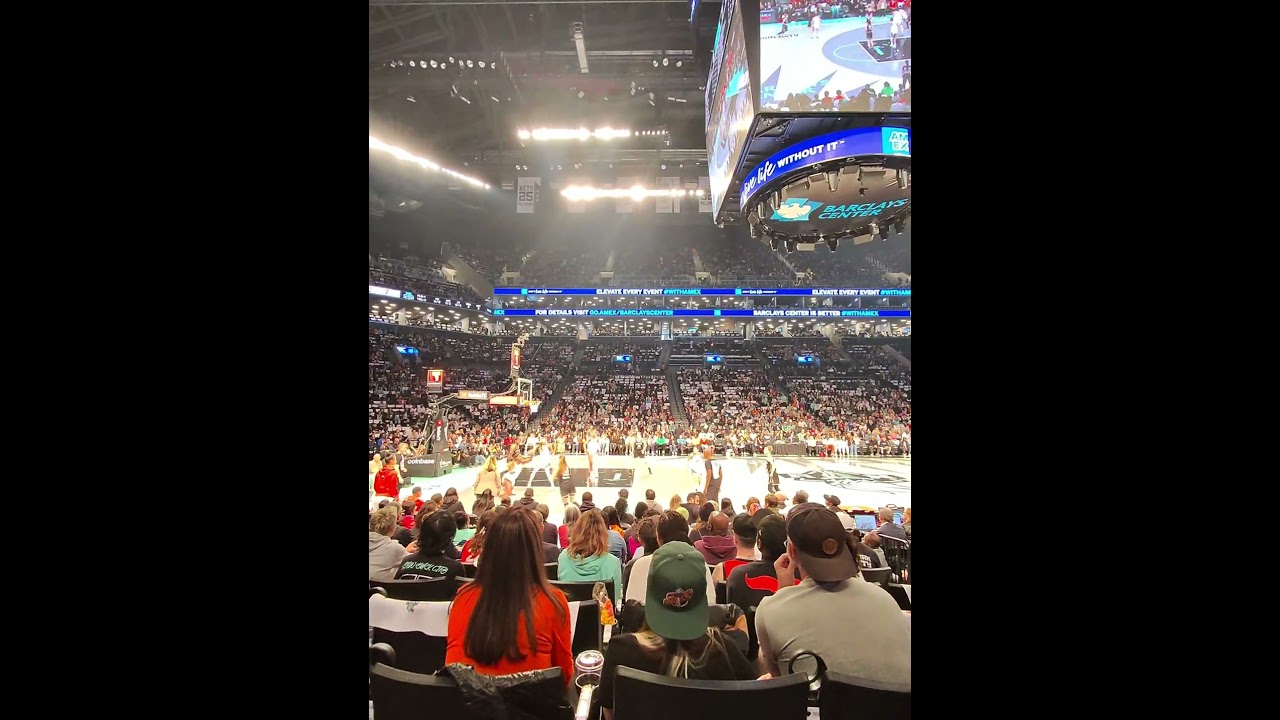
I wasn't as impressed with how this clip looked from inside Barclays Center for Game 3 of the WNBA Finals. With all the lights in the arena, the image appeared overexposed, sacrificing lighter details such as the Las Vegas Aces's white jerseys. Yet I think this same clip showed off the sound recording's strength well, especially when the crowd erupted as New York Liberty star Sabrina Ionescu made a 3-point shot.
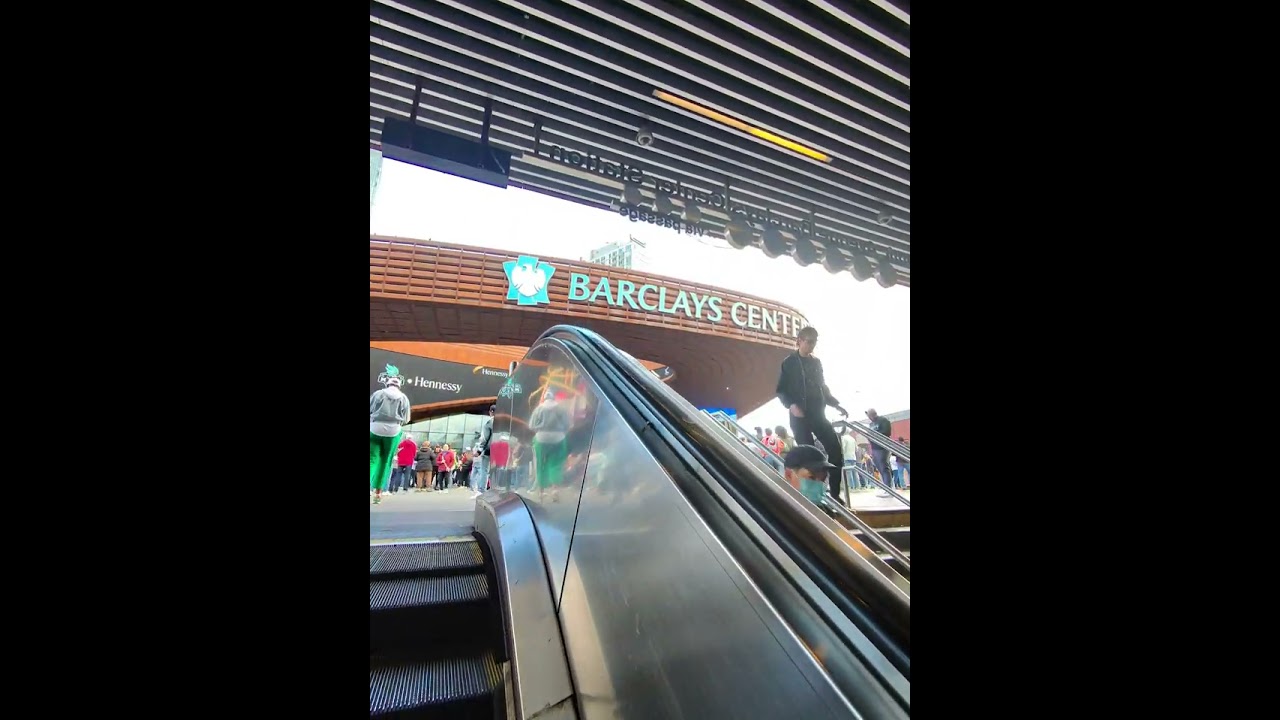
Before the game, I caught the moment I exited the subway outside Barclays Center. The shot looked overexposed at first, but it did manage to balance itself out once I was fully outside. I like how the big blue Barclays sign ends up looking precise and vibrant.
My content was viewable in the redesigned Meta View companion app. Though the glasses have 8 times more storage, with 32GB ready to hold more than 500 photos and 100 videos, everything you capture can be offloaded to the app. From the app, you can download the images and video to your camera roll, export them to a social media app, or even create a reel with a simple editing suite.

If you already have Instagram or Facebook open, and your Ray-Ban Meta Smart Glasses are connected to your phone, you'll see the option to enable the glasses view when you go live. The idea is that you can let people follow along with your activities without needing to your hold your phone. Though I wasn't inclined to go live myself during this review window, I imagine I might use the glasses to go live while on a scenic bike ride or whipping up pies in my outdoor pizza oven.
Ray-Ban Meta Smart Glasses review: Audio and call quality
Not only do the Ray-Ban Meta Smart Glasses capture photo and video, they're headphones, too. While they're not quite bone conduction headphones, the glasses do have speakers for music playback.

According to Meta, the glasses have improved audio with a 50% volume boost, twice the bass and less leakage, so bystanders shouldn't hear endless Taylor Swift songs blasting on my commute. Though it doesn't compare to wearing my AirPods Pro (2nd Gen), the glasses produced balanced sound, even at high volume levels. My family members said the audio spillage at high volumes wasn't too apparent, having considering it a shortcoming of the Ray-Ban Stories.
During phone calls, the person on the other line sounded clear to me. But more importantly, they said I sounded clear back, even when I was walking outdoors. The glasses managed to isolate my voice with the five built-in microphones. There's one on the nose, 2 toward the back of the frames and 2 toward the front.
Ray-Ban Meta Smart Glasses review: Battery life and charging

Meta and Ray-Ban redesigned the Ray-Ban Meta Smart Glasses charging case so that it looks more like a sleek, signature Ray-Ban case. The leather-wrapped case is far more portable, opening like an envelope to reveal the glasses.
The USB-C charging case offers eight full charges, with a runtime of 6 hours of active use or 4 hours of live-streaming. I found that the Ray-Ban Stories battery life didn't last very long at all, maybe letting me record for about an hour before needing to charge. The Ray-Ban Meta Smart Glasses are improved with that respect, with the glasses lasting the full 6 hours for active use. Better yet, the glasses manage to retain their charge when they're not being used for listening to music or capturing content.
Ray-Ban Meta Smart Glasses review: Verdict
The Ray-Ban Meta Smart Glasses feel far more polished than the previous Ray-Ban Stories. From design and camera features to audio performance and battery life, there's significant improvement that suggests Meta wants you to take its wearable business seriously. In fact, I'd say the smart glasses market has found its victor.
As a content creator myself, I see a lot of reasons to believe the Ray-Ban Meta Smart Glasses made changes that benefit the people who would most want to use them. The ability to go live on Instagram with a click of a button has tons of appeal, while the addition of water-resistance expands the horizons of where you can capture moments with first-person perspective. The new Meta AI assistant elevates the experience, too.
I think some people will, inevitably, be creeped out by smart glasses with cameras in them. There will always be folks who avoid all things Meta as well. But if you're willing to embrace the smart glasses revolution with a pair that looks great and works as advertised, the Ray-Ban Meta Smart Glasses are easy to recommend.

Kate Kozuch is the managing editor of social and video at Tom’s Guide. She writes about smartwatches, TVs, audio devices, and some cooking appliances, too. Kate appears on Fox News to talk tech trends and runs the Tom's Guide TikTok account, which you should be following if you don't already. When she’s not filming tech videos, you can find her taking up a new sport, mastering the NYT Crossword or channeling her inner celebrity chef.


