MacBook Air 15-inch vs Dell XPS 15 OLED: Which laptop wins?
Which 15-inch laptop should you get?

Here at Tom’s Guide our expert editors are committed to bringing you the best news, reviews and guides to help you stay informed and ahead of the curve!
You are now subscribed
Your newsletter sign-up was successful
Want to add more newsletters?

Daily (Mon-Sun)
Tom's Guide Daily
Sign up to get the latest updates on all of your favorite content! From cutting-edge tech news and the hottest streaming buzz to unbeatable deals on the best products and in-depth reviews, we’ve got you covered.

Weekly on Thursday
Tom's AI Guide
Be AI savvy with your weekly newsletter summing up all the biggest AI news you need to know. Plus, analysis from our AI editor and tips on how to use the latest AI tools!

Weekly on Friday
Tom's iGuide
Unlock the vast world of Apple news straight to your inbox. With coverage on everything from exciting product launches to essential software updates, this is your go-to source for the latest updates on all the best Apple content.

Weekly on Monday
Tom's Streaming Guide
Our weekly newsletter is expertly crafted to immerse you in the world of streaming. Stay updated on the latest releases and our top recommendations across your favorite streaming platforms.
Join the club
Get full access to premium articles, exclusive features and a growing list of member rewards.
The MacBook Air 15-inch M2 has arrived and potentially sets a new standard for 15-inch laptops. This jumbo-sized version of the 13-inch MacBook Air M2 features a 15.3-inch Liquid Retina display, a six-speaker sound system, and an Apple M2 chip — all in a chassis that’s 0.45 inches thin. As we said in our MacBook Air 15-inch M2 review, this device offers a near-perfect mix of performance, display quality, portability and battery life.
Now that the MacBook Air 15-inch has arrived, it begs the question: Is Apple’s newest 15-inch laptop a match for the Dell XPS 15 OLED (2023)? Since we’ve reviewed both laptops, it’s time to directly compare them to see which is the better deal for most people.
To be fair, laptop face-offs involving the best MacBooks and the best Windows laptops often come down to whether you prefer macOS or Windows 11. But if you’re open to either platform and simply want the best 15-inch laptop on the market, this face-off should help you decide whether the MacBook Air 15-inch M2 or Dell XPS 15 OLED is best for you.
MacBook Air 15-inch vs Dell XPS 15 OLED: Specs
| Row 0 - Cell 0 | MacBook Air 15-inch (starting) | Dell XPS 15 OLED (2023) |
| Price | $1,699 | $2,499 |
| CPU | 8-core CPU | Intel Core i7-13700H |
| GPU | 10-core GPU | Nvidia GeForce RTX 4070 |
| Display | 15.3 inches (2880 x 1864) | 15.6-inch OLED touchscreen (3,456 x 2,160) |
| Memory | 16GB | 32GB |
| Storage | 512GB | 1TB |
| Ports | 2x Thunderbolt / USB-4, 1x MagSafe, 1x headphone jack | 3x Thunderbolt 4/USB-C ports, 1x headphone jack, 1x microSD card reader |
| Webcam | 1080p | 720p |
| Size | 13.40 x 9.53 x 0.45 inches | 13.57 x 9.06 x 0.71 inches |
| Weight | 3.3 pounds | 4.23 pounds |
MacBook Air 15-inch vs Dell XPS 15 OLED: Price
The MacBook Air 15-inch M2 has a starting price of $1,299. This entry-level configuration comes with an Apple M2 chip featuring an 8-core CPU and 10-core GPU, 8GB of Unified Memory (RAM) and 256GB of SSD storage.
The Dell XPS 15 with Nvidia 40-series GPUs starts at $1,699. For that price, you get a 15.6-inch (1,920 x 1,200) display, a 13th Gen Intel Core i7-13700H CPU, an Nvidia GeForce RTX 4050 laptop GPU, 16GB of RAM and 512GB of storage. For $1,499, you can get a laptop featuring the same specs but with an Intel Arc 370M laptop GPU instead.
Our MacBook Air 15-inch M2 features an Apple M2 chip with 8 CPU and 10 GPU cores, 16GB of RAM and a 512GB SSD drive. The Dell XPS 15 OLED we reviewed packs a 13th gen Intel Core i7-13700H CPU, an Nvidia RTX 4070 laptop GPU, 32GB of RAM and 1TB of SSD storage. These notebooks are valued at $1,699 and $2,499, respectively.
This is a rare instance of an Apple product being more affordable than the competition. If you’re on a budget, the entry-level MacBook Air 15-inch is the better deal.
Get instant access to breaking news, the hottest reviews, great deals and helpful tips.
MacBook Air 15-inch vs Dell XPS 15 OLED: Design
The MacBook Air 15-inch is literally a bigger version of the 13-inch MacBook Air. Like its smaller sibling, this super-sized notebook features a flat, uniform chassis with flat edges. Despite its larger size and additional weight, this is still one of the thinnest and lightest laptops — measuring 13.4 x 9.3 x 0.45 inches and weighing 3.3 pounds. In fact, this is the thinnest 15-inch laptop out there.

The machined aluminum chassis makes the laptop feel sturdy and durable. The smooth finish also makes the 15-inch MacBook Air a joy to hold. Opening the lid with a single hand is easy, and the strong hinge glides smoothly when opening and closing the Air. This is a well-built machine that looks great to boot.
The Dell XPS 15 OLED retains the same design as its predecessors. It’s a sleek and elegant laptop with a smooth machined aluminum chassis and an overall slim profile. Measuring 13.57 x 9.06 x 0.71 inches and weighing up to 4.23 pounds, the XPS 15 is easy to carry around. Thanks to its sturdy build and relative thinness, it’s also comfortable to hold.
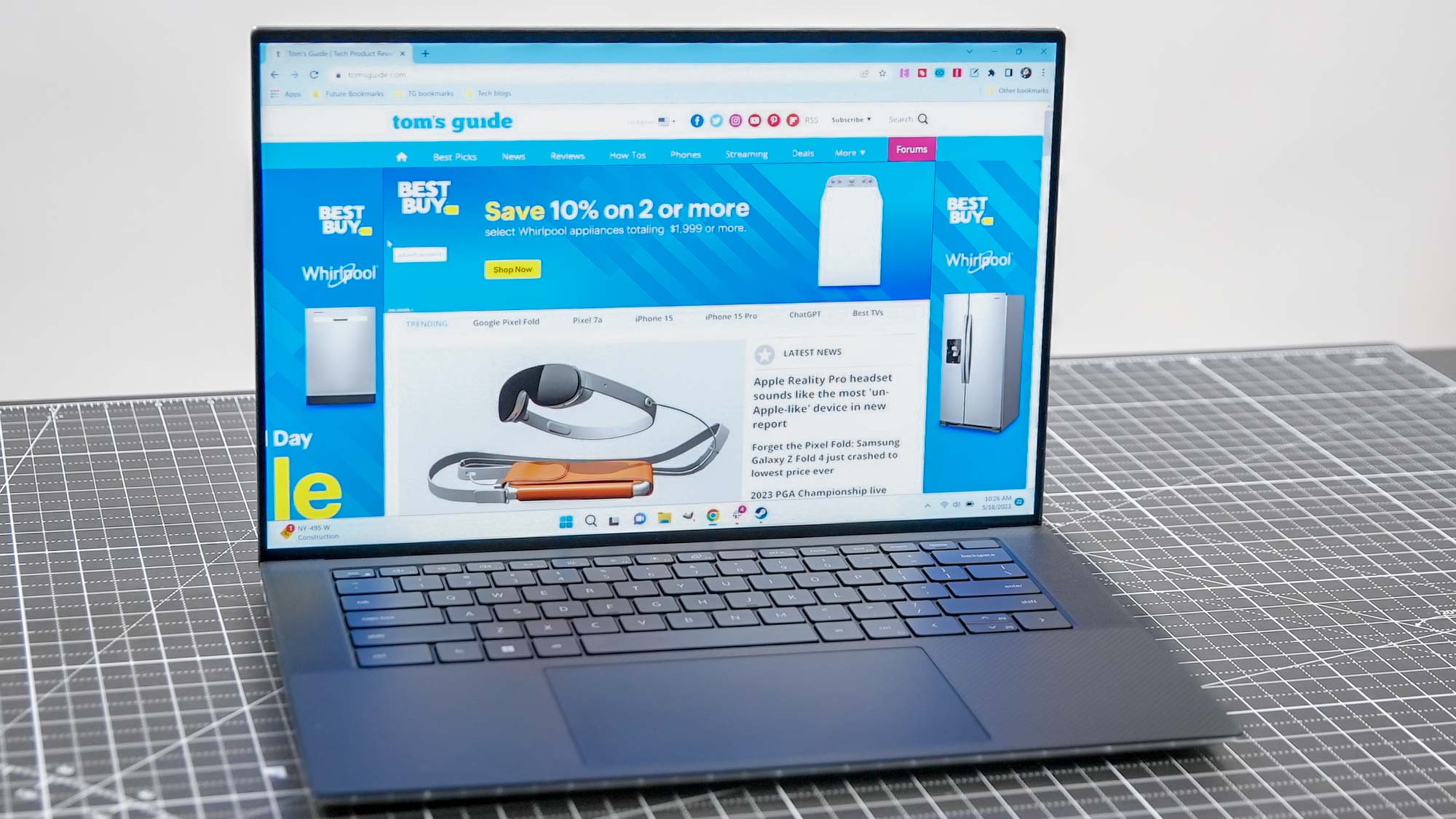
Unfortunately, opening the XPS 15 is a chore since there’s no lip on its lid — which has always been one of our main gripes with the XPS series. Thankfully, the lid itself is rigid yet easy to move when it’s open. It doesn’t wobble or creak, no matter how much you jostle the laptop. We just wish the XPS 15 weren’t so cumbersome to open.
Both laptops look great, making it difficult to determine a clear winner. However, if portability is important to you, then the MacBook Air 15-inch wins due to its thinner and lighter design.
MacBook Air 15-inch vs Dell XPS 15 OLED: Display
The new MacBook Air has a 15.3-inch Liquid Retina display that delivers bright and colorful images at a sharp native 2,880 x 1,864 resolution. Similarly, the Dell XPS 15’s 15.6-inch 3.5K (3,456 x 2,160) OLED display also provides stunning picture quality.
| Header Cell - Column 0 | MacBook Air 15-inch | Dell XPS 15 OLED (2023) |
|---|---|---|
| Nits (brightness) | 473 | 371 |
| sRGB | 111.4% | 194.7% |
| DCI-P3 | 78.9% | 137.9% |
| Delta-E | 0.17 | 0.24 |
When we pointed our colorimeter at the displays during our lab testing, we found the MacBook Air 15-inch produces 111.4% of the sRGB color spectrum and 78.9% of the more demanding DCI-P3 color gamut (100% is most accurate for both). Those values are lower than the XPS 15 OLED’s saturated colors (194.7% / 137.9 %).
In the Delta-E color accuracy test, the 15-inch MacBook Air turned in a Delta-E score of 0.17 (where 0 is best), compared to the 0.24 score the XPS 15 OLED notched.

Moving over to brightness, the MacBook Air 15-inch got as high as 479 nits of brightness when displaying HDR content on 10% of the display and 480 nits for 100% of the screen. With regard to non-HDR brightness, the panel averaged 473 nits of brightness — making it brighter than the XPS 15 OLED (371 nits).

Overall, the MacBook Air 15-inch M2’s display is brighter and more color-accurate than the Dell XPS 15. However, the latter features a touchscreen, which gives the laptop additional functionality.
MacBook Air 15-inch vs Dell XPS 15 OLED: Ports
Like the 13-inch MacBook Air, the new 15-inch laptop has a minimal number of ports. This includes two Thunderbolt 4/USB 4 ports and a MagSafe power adapter on the left side. Over on the right side, you’ll find a headphone jack, which is nice if you prefer wired headphones or if your wireless headphones run out of juice.

The XPS 15 doesn’t have an abundance of ports but it has enough for most users. As with the previous model, you’ll get three USB-C ports, a full-sized SD card slot, a 3.5mm headphone jack and a Kensington lock. If that isn’t enough, Dell packs a USB-A and Ethernet adapter in with the XPS 15.

There’s a clear winner here. The XPS 15 not only has one more USB-C port than the MacBook Air 15-inch, but it also has an SD card slot and comes with a USB-A and Ethernet adapter.
MacBook Air 15-inch vs Dell XPS 15 OLED: Performance
Let’s compare the two laptops’ performance. As said above, the MacBook Air 15-inch we reviewed has an Apple M2 chip, 16GB of RAM and a 512GB SSD drive. The Dell XPS 15 OLED packs a 13th gen Intel Core i7-13700H CPU, an Nvidia RTX 4070 laptop GPU, 32GB of RAM and 1TB of SSD storage.
| Single-core score | Multi-core score | |
| MacBook Air 15-inch | 2,574 | 9,886 |
| Dell XPS 15 OLED (2023) | 2,462 | 12,171 |
On Geekbench 6, which measures overall CPU performance, the MacBook Air 15-inch notched a single-core score of 2,574 and 9,886 on the multi-core test. In the same test, the XPS 15 scored 2,462 and 12,171 (respectively).
| Row 0 - Cell 0 | Time (min:sec) |
| MacBook Air 15-inch | 7:36 |
| Dell XPS 15 OLED (2023) | 5:01 |
When we timed how long it took to transcode video using the Handbrake app, the M2-powered MacBook Air 15-inch transcoded a 6.5GB 4K video to 1080p in 7 minutes and 46 seconds. The XPS 15 performed the same task much faster at 5 minutes.
| 1920 x 1200 | 2,880 x 1,800 | |
| MacBook Air 15-inch M2 | 43 fps | 29 fps |
| Dell XPS 15 | 114 fps* | 64 fps** |
* 1920 x 1080 resolution ** At 3,456 x 2,160 resolution
Gaming-wise, the MacBook Air 15-inch managed to run Civilization VI at a respectable 43 frames per second at 1,920 x 1,200 resolution and a decent 29 fps at 2,880 x 1,800 resolution. The XPS 15 crushed both of these results, running the game at 114 fps at 1,920 x 1080 and 64 fps at 3,456 x 2,160.
While the Dell XPS 15 OLED has better overall performance than the MacBook Air 15-inch, it’s important to remember the price difference between the machines we tested. Except for gaming, Apple’s laptop offers performance almost on a par with Dell’s notebook but for $800 less. However, if you value gaming, the XPS 15 is the clear choice due to its performance and the larger variety of games available on the Windows platform.
MacBook Air 15-inch vs Dell XPS 15 OLED: Webcam
The 15-inch MacBook Air’s 1080p webcam might not be as good as the best webcams, but it’s perfect for video calls and even selfies. I took the photo below in my apartment at night. Though the image is somewhat soft, you can still clearly see the wrinkles on my shirt and my facial hair. My Gundam model kits in the background appear blurry but you can still tell what they are.

The XPS 15 has the same 720p camera as its predecessor — which is a major disappointment if you frequently partake in video calls. Don’t expect this camera to present you at your best.
MacBook Air 15-inch vs Dell XPS 15 OLED: Battery life and heat
Apple boasted that the 15-inch MacBook Air has up to 18 hours of battery life. While the laptop didn’t last that long in our testing, it’s still one of the longest-lasting laptops you’ll come across. Unfortunately, the same isn’t true about the Dell XPS 15.
| Time (hours:mins) | |
| MacBook Air 15-inch M2 | 14:59 |
| Dell XPS 15 | 8:58 |
On the Tom’s Guide battery rest, which involves continuous web surfing at 150 nits of screen brightness, the new 15-inch Air averaged 14 hours and 59 minutes. That's excellent for a laptop this size and better than the 13-inch Air, which averaged 14 hours and 6 minutes.
Conversely, the XPS 15 lasted for 8 hours and 58 minutes on the same test. That’s a marked drop from last year’s XPS 15 OLED, which lasted for 10 hours and 5 minutes. But even if the new XPS 15 lasted as long as its predecessor, the MacBook Air 15-inch would outlast Dell’s laptop.
MacBook Air 15-inch vs Dell XPS 15 OLED: Keyboard and touchpad
The 15-inch MacBook Air’s roomy and responsive keyboard is one of its best features. The keys are snappy and have good travel distance. The accurate and responsive touchpad gets a size increase from the 13-inch Air and is all the better for it. Swiping, pinch to zoom and other gestures are easy to perform thanks to the additional space.

Typing on the XPS 15 is a pure joy thanks to its spacious keyboard and the soft textured carbon fiber covering the palm rests. The snappy and responsive keys feel good to type on, with satisfying travel. The large touchpad also provides plenty of space to work with. It registers swipes and gestures without a hitch.

If you have big hands like I do, you’ll enjoy both of the laptops’ keyboards. However, the Dell XPS 15 arguably has a slight edge over the MacBook Air 15-inch thanks to its carbon fiber-covered palm rests.
MacBook Air 15-inch vs Dell XPS 15 OLED: Bottom line
Based on everything we detailed, the MacBook Air 15-inch M2 has more going in its favor than the Dell XPS 15 OLED. Not only does it have a brighter, more color-accurate display, but it's also lighter and thinner than Dell's laptop. On top of that, it's more affordable, especially for the performance it delivers, and has superior battery life.
The MacBook Air 15-inch M2 might be the better laptop for most people but that doesn't mean the Dell XPS 15 isn't an incredible notebook in its own right. It offers strong performance, an elegant design, and can run modern video games as well as some of the best gaming laptops. And if you just prefer Windows over macOS, Dell's notebook is the one to get.
More from Tom's Guide
- MacBook Air 15-inch vs MacBook Air 13-inch
- MacBook Air 15-inch: Reasons to buy and skip
- MacBook Air M2 vs Dell XPS 13 (2022)

Tony is a computing writer at Tom’s Guide covering laptops, tablets, Windows, and iOS. During his off-hours, Tony enjoys reading comic books, playing video games, reading speculative fiction novels, and spending too much time on X/Twitter. His non-nerdy pursuits involve attending Hard Rock/Heavy Metal concerts and going to NYC bars with friends and colleagues. His work has appeared in publications such as Laptop Mag, PC Mag, and various independent gaming sites.
 Club Benefits
Club Benefits










