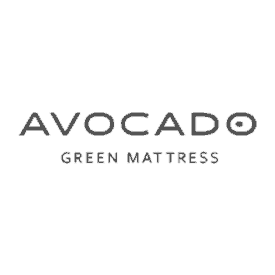Ugreen coupons for Feb 2026
Add one of these 5 Ugreen coupons to your next order to save on the brand's chargers, power banks, data storage devices, cables, hubs & docks.

FAQs
Does Ugreen offer free shipping?
Yes, all orders worth $20 or more come with free shipping and should arrive within 3-5 days. Orders under this total will incur shipping fees that will be calculated and displayed at the checkout. Note that Ugreen cannot deliver to locations outside of the contiguous USA.
Is Ugreen a good brand?
Ugreen is a popular brand of portable chargers and accessories. Here at Tom's Guide, we loved the Ugreen Revodok Max 313 and gave it four stars, thanks to its huge array of ports and support for three 4K displays. We also called the robot GaN charger our new favorite travel gadget; it's fun, efficient, and handy to have.
Do Ugreen products come with a warranty?
Most Ugreen items are covered by a warranty of at least a year (or up to 3 years) which protect you from defective items. If your item is defective and you need to send it back for a replacement, Ugreen will cover the cost of return shipping up to the value of $10, so whether or not warranty-related returns are free will depend on how big an item you're sending back. The brand also recommends tracked shipping for any items worth more than $35.
What is the Ugreen returns policy?
Customers can return items to Ugreen if they aren't 100% satisfied, provided they do so within 14 days of their purchase. You will need to ensure that your item is returned in its original condition and packaging, including all accessories and documentation. To initiate the process, please contact their team. You will also need to cover your own return costs. Note that bulk orders are not eligible for returns or refunds.
Ugreen Saving Tips
Shop Ugreen deals: Ugreen regularly runs promotional deals that discount its stock by up to 30% of the usual price. We tend to see these run all year round, but big sales also coincide with big retail events like Black Friday & Cyber Monday. Keep an eye out for the best times to save.
Find a bundle: If you're in the market for multiple products, check to see if Ugreen sells them as part of a bundle. Bundles offer two or more products in one item, and they're usually sold at a discount. You'll often find that the second or more additional items are reduced by as much as 50% of their usual price, saving you a significant amount compared to buying items separately.
Take a look through the clearance: You can also browse the clearance section, which features items that have been returned (but not used) or products the brand does not plan to restock. As such, you can expect significant savings on these items, with up to 35% off available. Just make sure to redeem any appealing deals when you see them, as once the stock is gone, you've missed your chance.
Get a student discount: If you're still studying and want to pick up cheaper electronics, Ugreen offers 15% off orders when you verify with a valid Student Beans account. Simply sign in to your account through the dedicated student discount page.
Look out for freebies: Ugreen occasionally offers selected products with free gifts including chargers and USB hubs. These offers tend to appear around the launch of new products, and can save you a few extra dollars on useful accessories you may already be in the market for.
Join the newsletter: Stay up to date with the latest news on Ugreen products and promotions by signing up for the brand's newsletter. Simply provide your chosen email address, and you'll receive updates directly in your inbox. You'll also find some exclusive offers you won't find anywhere else, helping you save on your next order.
How to use Ugreen coupons
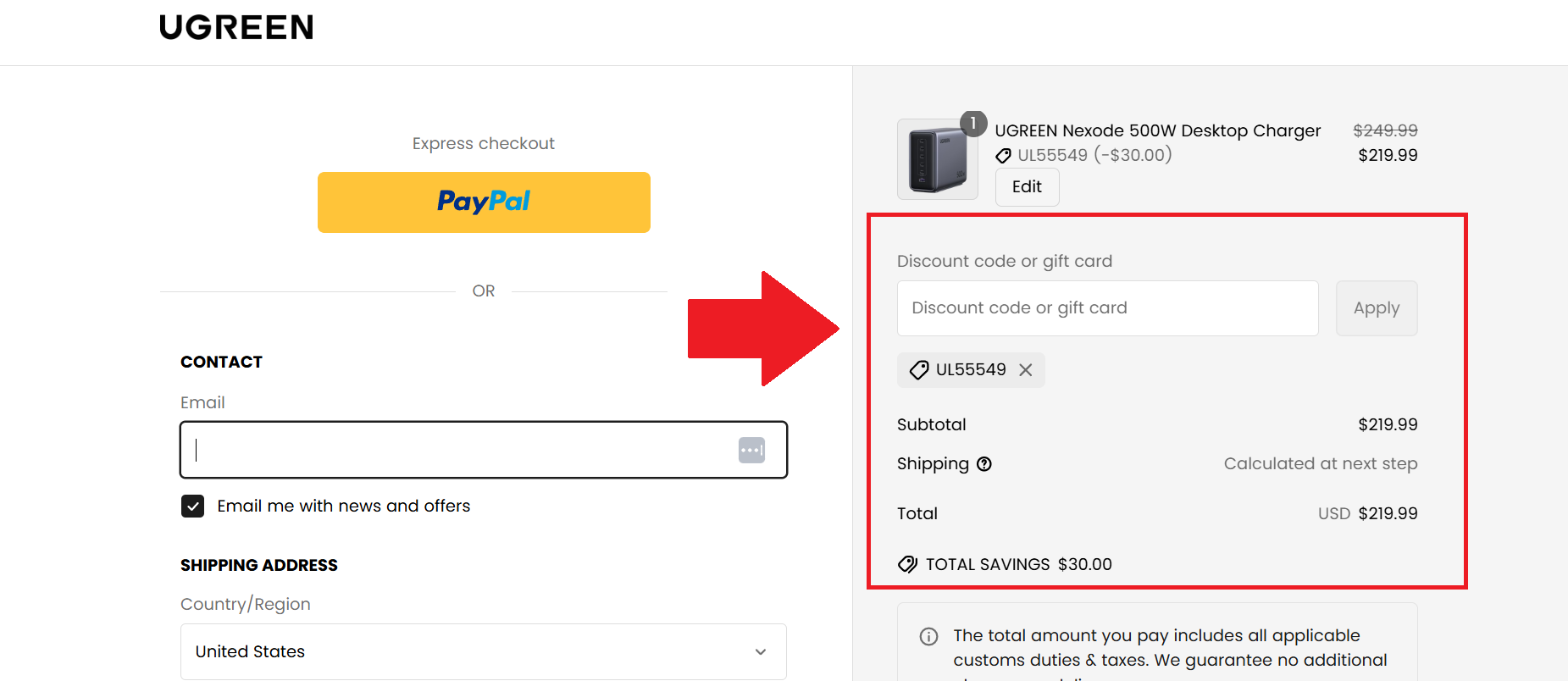
- Choose one of the available Ugreen coupons listed on this page.
- Click "Get Code" to reveal it in a new tab, then copy the code for later use.
- Return to your old tab, which will now display the Ugreen website.
- Start shopping for the products you want to purchase, adding them to your cart as you go.
- When you're ready to order, click on your cart to proceed to checkout.
- At the checkout, on the right-hand side above the subtotal, look for the field marked "Discount code or gift card" and paste your code here.
- Click "Apply" and your order total should change to reflect your savings.
- Continue to place your order as normal, then enjoy your discounted goods!
How we source coupon codes
The coupons you’ll find on Tom’s Guide have been sourced by our dedicated coupons team, who use the web, our relationships with retailers, & our affiliate networks to find the latest codes. The offers on each coupon page are updated every few days to ensure we feature the freshest ways to save, and our commercial team (based in London) also sources exclusive codes and sales info directly from some of the biggest retailers around.
How we test coupon codes
All the coupon codes we list on our pages have been tested by our deals & offers teams to check they work as intended before they’ve been uploaded. You’ll find a wide range of coupons on Tom’s Guide, including free shipping offers, student discounts, and savings on various kinds of products.
To ensure that all listed codes are available to use, we don’t include any one-time use or user-specific coupons. We also provide as much information as we can to keep things as clear as possible - any expiry dates or terms & conditions will be listed alongside the code. Look for the ‘Terms & Conditions’ text - you’ll be able to click this to expand this section for more details.
What to do if a coupon code doesn’t work
We take care to only list tried & tested coupons on our pages, so all codes should be active and confer the listed discount or deal. However, although we keep up to date with expiry dates and any terms & conditions, sometimes retailers change these before we can update our pages.
Should a coupon fail to work as expected, check you meet any listed requirements. These can include minimum spends, multibuy offers, or product-specific promotions (i.e. 10% off selected tablets). You can view all associated requirements by clicking “View terms and conditions” below your code.
If this does not solve your issue, you can contact our customer service team by emailing coupons.tomsguide@futurenet.com. Make sure to let us know which coupon you were trying to use and which page this was listed on, and we’ll be in touch to help as soon as possible.
How we make money
Tom’s Guide makes money from coupons through a commission-based model. We have agreements in place with each retailer on our site - for every purchase made using one of our coupons or deals, we earn a small percentage of the order total back in commission.
Thanks to this model, we can save our customers money without charging them a thing. You won’t pay a penny to get the discounts listed on our pages, so whichever code or deal you choose, you’ll get exactly what it says on the tin.
If you're looking for more information on Tom's Guide coupons, you can also read more about How We Source Coupon Codes and How to Use Them on our dedicated page.

Harry is a Senior SEO Copywriter on the vouchers team and has been helping readers save money since joining Future in 2022. He has authored content across a number of sites, including Tom’s Guide, PC Gamer, MyVoucherCodes and TechRadar, and using his extensive money-saving expertise, keeps pages up-to-date with the latest sales info and saving tips, covering all kinds of brands from computing and electronics to streaming and software. When he’s not writing about the latest discounts, Harry is a keen musician and gamer and is always on the lookout for deals on guitar pedals or triple-A titles.
Rate Ugreen Coupons
About Ugreen
Ugreen is a Chinese electronics manufacturer that was founded in 2012. The brand makes a selection of consumer technology, with a speciality in USB hardware. Customers can purchase a range of chargers, power banks, data storage devices (the NAsync series), cables, hubs & docks, as well as product bundles and items offered with free gifts. Here at Tom's Guide, we've also tested one of Ugreen's flagship docking stations - you can read more in our Ugreen Revodok Max 313 Thunderbolt 4 Dock review. If you're looking to lower the price of your next order, make sure to check the latest Ugreen coupons listed on this page and see if you can save.
Other Ugreen Shoppers Also Like
View AllSimilar Categories
View AllWritten by
 Harry Bowden-Ford
Coupons Writer
Harry Bowden-Ford
Coupons Writer
Harry is a Senior SEO Copywriter on the vouchers team and has been helping readers save money since joining Future in 2022. He has authored content across a number of sites, including Tom’s Guide, PC Gamer, MyVoucherCodes and TechRadar, and using his extensive money-saving expertise, keeps pages up-to-date with the latest sales info and saving tips, covering all kinds of brands from computing and electronics to streaming and software. When he’s not writing about the latest discounts, Harry is a keen musician and gamer and is always on the lookout for deals on guitar pedals or triple-A titles.