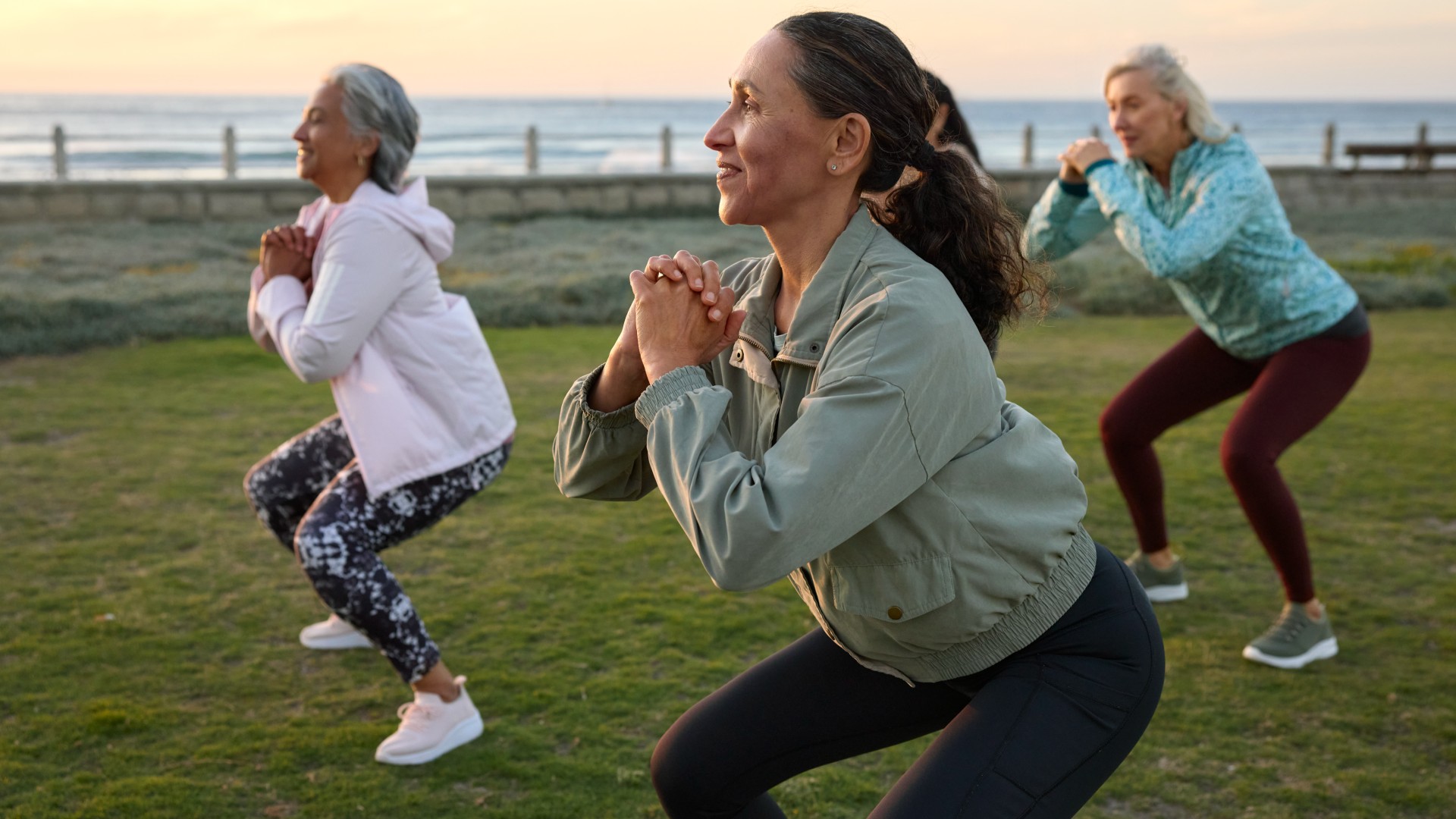I used Apple Vision Pro’s new Spatial Persona feature to transport my friends to my living room — and it’s mind-blowing
"It felt like we were hanging out IRL"

I'm FaceTiming with one of my dear friends when suddenly, they pop out of their static call window from a state over and land right in my living room. We arrange the space so that we're sitting side-by-side to watch a trailer for Sugar, the upcoming Apple TV Plus series starring Colin Farrell that we're both excited to see. Then we switch over to TikTok, and spend a bit scrolling through videos, laughing together at the ones we both find funny.
But then I get a few texts I need to respond to, so I pick up my friend with the pinch of the finger and move them to the other side of the room as if they're as light as a feather. Of course, I'm not actually adjusting the location of their physical body, but of their virtual Persona that just gained spatial freedom via the latest visionOS beta feature released for Apple Vision Pro.
Spatial Persona takes Vision Pro's face-tracking avatars and makes them feel truly 3D. Now, when you're in a FaceTime call with someone else who is using a Vision Pro, you'll see an icon on their tile that looks like a person that's see-through. If both call members toggle on this icon, you'll reset inside a shared hang-out space that each of you can control.

When we first launched spatial Persona, I worried for a moment that my friend — now standing right in front of my face — could actually see into my living room. I hadn't planned for company, and my space certainly could've looked tidier. They assured me they couldn't, but that's how real their placement in my field of view felt.
As two people who have used Apple Vision Pro for a few weeks, we're mostly desensitized to the lingering creepiness of Personas. No longer did our in-headset FaceTime calls feel off-putting. Yet it's a whole new experience to have this virtual version of my friend who can walk circles around me in my vicinity.
Apple Vision Pro: from $3,499 @ Apple
Our Apple Vision Pro review called this "the most innovative Apple product since the original iPhone" and it's available now starting at $3,499.
But what's the use-case of spatial Persona besides making catch-ups with friends feel more IRL? You could just enable the feature so that the people you're calling can sit amongst the apps you have open; however, it's best demonstrated in tandem with screen share and/or SharePlay.
Whether you want to show off what you're looking at in your view, or you want to collaborate within a SharePlay-compatible app, doing so with a spatial Persona seems far more natural than you'd expect. Spatial audio makes it so that someone's avatar sounds relative to their direction and distance from you.
Get instant access to breaking news, the hottest reviews, great deals and helpful tips.
If there's one uncanny aspect of spatial Persona, it's that anyone on the call has the power to move other Personas around in the space. When my friend realized they had been replaced far back in the space while I answered those texts I mentioned earlier, they gasped in shock. I'm not sure that you necessarily need to get permission before moving your friends around, but beware of someone materializing inches right in front of your face without warning.
It's up to developers to make their apps more amenable to spatial Persona. Game Room, one our favorite Vision Pro apps, already lets you play games seated at a table next to others. You can use spatial Persona with up to five call members as long as everyone's headset is on visionOS 1.1 or later.
All sorts of gadgets since the Covid era promised to bridge the physical gap between people communicating remotely. If you ask me, Apple has finally given us the next best thing to actually being together.

Kate Kozuch is the managing editor of social and video at Tom’s Guide. She writes about smartwatches, TVs, audio devices, and some cooking appliances, too. Kate appears on Fox News to talk tech trends and runs the Tom's Guide TikTok account, which you should be following if you don't already. When she’s not filming tech videos, you can find her taking up a new sport, mastering the NYT Crossword or channeling her inner celebrity chef.
 Club Benefits
Club Benefits