I review mice for a living, and this is my favorite mouse company of 2025
Elecom has become my favorite mouse maker - here's why

I've been writing about PCs for decades, and building them since I was a kid. As a child of the '90s, that means I have over thirty years of experience pointing and clicking, so I've developed some strong feelings about what I love in a computer mouse. I don't know about you, but as I've entered my 40s, I've developed a keen appreciation for a good trackball mouse.
Don't get me wrong, a flat or vertical mouse is easier and faster to get to grips with. But I've come to feel that whipping the cursor around with quick snaps of the wrist is for PC game freaks and hotshots with healthy joints, whereas true computing connoisseurs (as well as the old and busted) come to appreciate the subtle strengths of a good trackball mouse.
Personally, I've really come to prize a good trackball over a vertical or flat mouse, in large part because my mousing hand has come to resemble a claw after decades of continuous use.
When I started exploring the wide world of trackballs, my colleague Anthony Spadafora turned me on to Elecom. This Japanese hardware company has been making computer mice since the '80s, so I was a little embarrassed I'd never heard of them before now.
After testing and reviewing a few of their mice over the past year and change, I'm even more embarrassed because I wish I'd been using Elecom mice for ages. While the company doesn't make a lot of expensive, premium mice for gaming or content creation, what it does sell is a plethora of affordable mice that would make for excellent ergonomic workhorses in your next PC build.

To show you what I mean, I wanted to quickly highlight two of the enduring strengths of Elecom mice that I've noticed since falling in love with the brand: durable design and good software support. Pair these with the remarkable affordability (almost nothing this company sells costs more than $100), and you start to see why I think folks need to stop sleeping on Elecom mice.
Durable, ergonomic designs

Elecom mice all share a similar no-nonsense aesthetic that I've come to really appreciate because it helps them subtly blend in wherever you're using them.
Get instant access to breaking news, the hottest reviews, great deals and helpful tips.
I have the Elecom Huge trackball mouse on my desk and it blends seamlessly with my work PC, for example, while the palmable Elecom Relacon trackball is sitting on my coffee table just waiting for me to fire up my living room PC.
This is a wireless version of the Elecom Huge trackball mouse that comes with a USB-A dongle you can plug into a PC. The mouse comes with an extra-large 52mm trackball, eight buttons and a scroll wheel, all of which are customizable and programmable via Elecom's Mouse Assistant app.
These two Elecom mice look significantly different and serve different functions, yet despite their significant size disparity, they both feel comfortable in my hand. I especially appreciate the company's attention to details that feel ergonomic, like the sculpted edges of the Elecom Huge and the contoured grip of the Relacon.
This simple handheld Elecom trackball mouse comes with 10 assignable buttons, 3 DPI settings, 2 AAA batteries and a scroll wheel. It communicates with your PC via the included 2.4GHz USB-A dongle.
These design details can feel a little cheap because they're constructed out of plastic, but I've been using both of these mice daily for months and haven't noticed a single incident of rattling or flexing.
In fact, I feel like all the Elecom mice I've used to date have felt surprisingly durable given their light weight and low price. It's getting to the point where Elecom is going to become my de facto go-to company for buying new productivity mice, no matter what PC or laptop I'm outfitting.
Smart, no-nonsense software
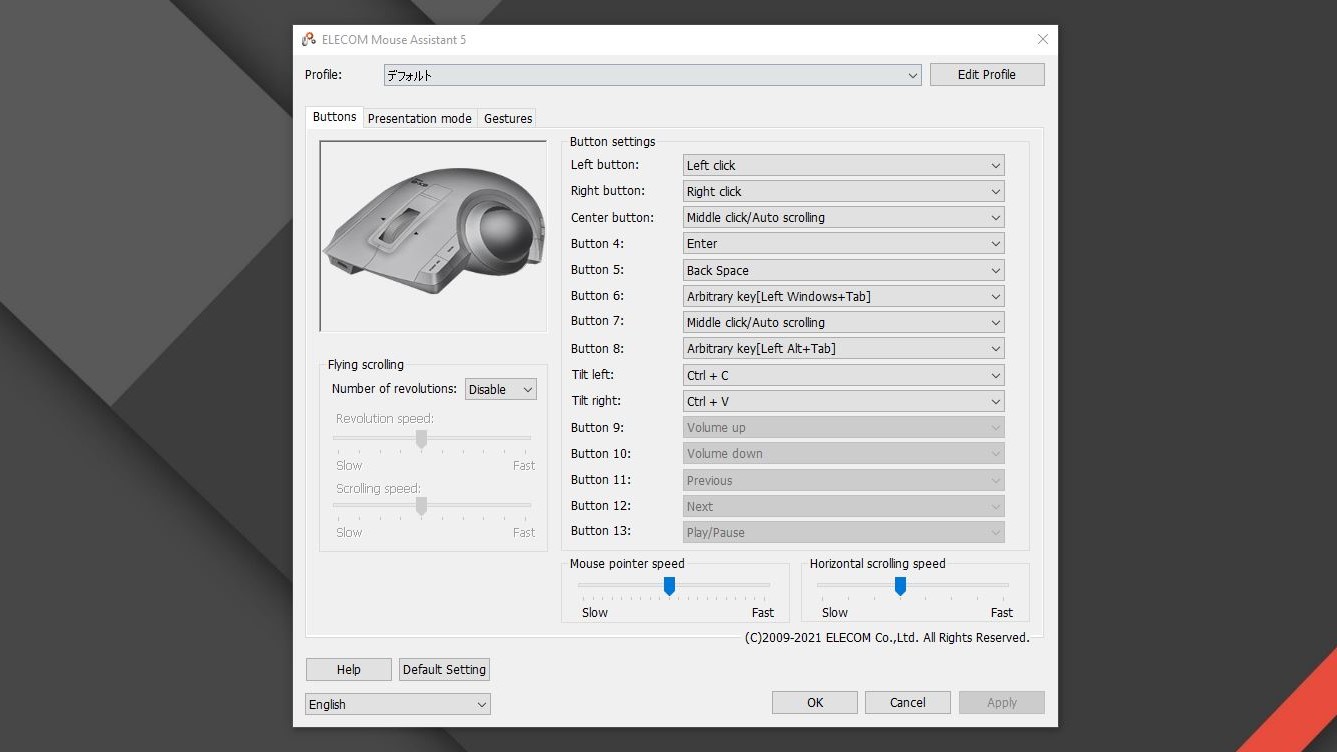
The other big thing that's really endeared me to Elecom is the company's excellent Elecom Mouse Assistant software.
The app is completely free, and while it can feel a little old-school to use, once you get the hang of it, I love how functional it is and how much you can customize your mouse to suit your needs.
You can, of course, use it to re-assign any of the buttons or wheels on an Elecom mouse, for Windows or Mac, but there's more. Not only can you bind shortcuts to buttons, you can create specific profiles that will activate when you launch specific apps. So you could have your Elecom EX-G Pro mouse buttons do one set of actions in Photoshop and a different set of actions in Premiere, for example.
It's a remarkably robust piece of free software that makes Elecom mice more useful than they would be otherwise, which is more than I can say for the bloatware that comes with a lot of PC peripherals these days.
Factor in the fact that Elecom mice have proven reliably affordable, durable, and comfortable every time I've used one, and you start to see why Elecom has become my favorite mouse maker in 2025.
More from Tom's Guide
- Apple's $599 MacBook just tipped to launch this year
- Nvidia's DLSS is a game-changer for PC gaming - here's how it works
- 5 hidden features on Steam I wish I knew about sooner

Alex Wawro is a lifelong tech and games enthusiast with more than a decade of experience covering both for outlets like Game Developer, Black Hat, and PC World magazine. A lifelong PC builder, he currently serves as a senior editor at Tom's Guide covering all things computing, from laptops and desktops to keyboards and mice.
You must confirm your public display name before commenting
Please logout and then login again, you will then be prompted to enter your display name.


