Chromebooks are taking on Copilot and Apple Intelligence with 5 new AI features
Watch your backs, Microsoft and Apple!

Here at Tom’s Guide our expert editors are committed to bringing you the best news, reviews and guides to help you stay informed and ahead of the curve!
You are now subscribed
Your newsletter sign-up was successful
Want to add more newsletters?

Daily (Mon-Sun)
Tom's Guide Daily
Sign up to get the latest updates on all of your favorite content! From cutting-edge tech news and the hottest streaming buzz to unbeatable deals on the best products and in-depth reviews, we’ve got you covered.

Weekly on Thursday
Tom's AI Guide
Be AI savvy with your weekly newsletter summing up all the biggest AI news you need to know. Plus, analysis from our AI editor and tips on how to use the latest AI tools!

Weekly on Friday
Tom's iGuide
Unlock the vast world of Apple news straight to your inbox. With coverage on everything from exciting product launches to essential software updates, this is your go-to source for the latest updates on all the best Apple content.

Weekly on Monday
Tom's Streaming Guide
Our weekly newsletter is expertly crafted to immerse you in the world of streaming. Stay updated on the latest releases and our top recommendations across your favorite streaming platforms.
Join the club
Get full access to premium articles, exclusive features and a growing list of member rewards.
Google is coming out swinging with two new Chromebooks and a slew of new AI features in a rather chunky software update that will be rolling out throughout the next month. Not only will these make the best Chromebooks even better, but they put the likes of Apple Intelligence on Mac and Copilot square in Google’s sights.
And even better? While some of the more advanced AI features are coming to Chromebook Plus laptops only, Gemini and a lot of what we really enjoyed in the updates earlier this year are coming to all Chromebook models. Let’s get into it.
Is…is that a Copilot key?


Let’s start with the new laptops. Lenovo is refreshing the impressive Chromebook Duet 11 with a new MediaTek processor, up to 8GB of RAM and 128GB of storage.
On top of that, the lovely 11-inch WUXGA display is touch-enabled with a pen sold separately, and with Goodnotes now optimized for stylus-compatible systems, you’re getting a great place to jot down notes. The Duet 11 is available starting this month at $349.
But probably more interesting is the Samsung Galaxy Chromebook Plus — a sneak peek into the hardware design standards that Google may expect for its AI features in the future. You see, beyond its 0.5-inch thin frame, that gorgeous 15.6-inch OLED panel, Intel Core 3 Raptor Lake CPU and 13 hours of battery life, there’s a new key on the keyboard.

The Mountain View crew call this the Quick Insert key, and it opens up a context-aware menu that presents the most relevant options for your next step based on wherever you are. In a Google Doc? You’ll get Help me write and emoji options. Open it while in Google Drive and you’ll get instant access to an integrated search of all your files.
It’s kind of a supercharged Copilot key and looks set to help you work more efficiently. This eye-catching Galaxy Chromebook Plus will cost $699 and is also available this month.
Get instant access to breaking news, the hottest reviews, great deals and helpful tips.
Even more AI
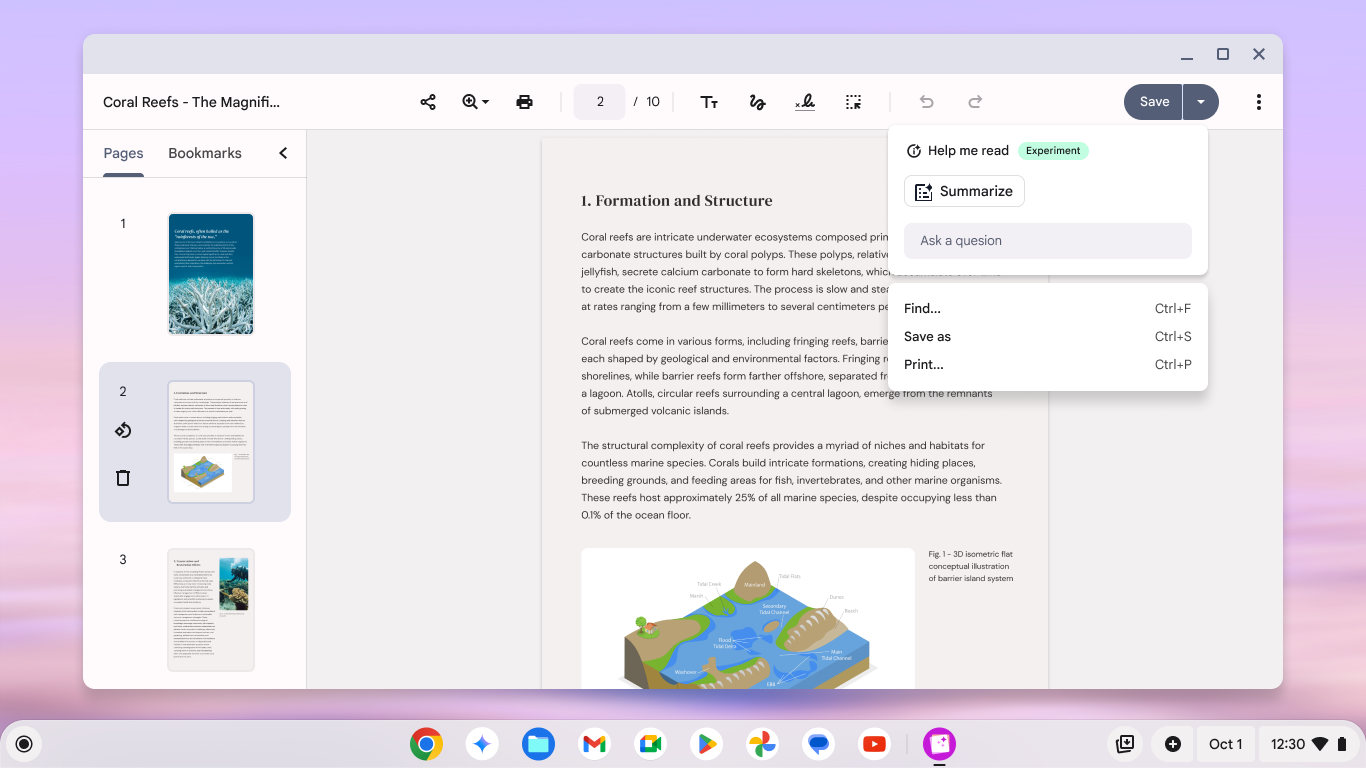
Already got a Chromebook? Cool! Here are all the new features you can expect to see arrive over the course of this month in automatic updates.
- Live translate: One of my favorite Copilot+ PC features is coming to Chromebooks. AI-translated captions will appear in real-time over anything you see or listen to, such as a Zoom meeting, a YouTube video, or even a clip that is sent to you and saved onto the device.
- Help me read: We got a heads up that Google was expanding its “Help me” features earlier this year, and Help me read is here to summarize anything from articles, PDFs and entire websites with a right click. On top of that, you can also ask for additional clarification on any certain sections.
- Recorder app: A la Apple’s Voice Memos app, Chromebooks now come packed with an AI-powered recorder app that can create transcriptions and summarize everything talked about. But it can go one step further by labeling different speakers.
- New video call features: Using AI, Google is once again improving the video call experience with built-in appearance enhancements and a new studio-style mic feature that does better to cancel out not just background noise, but also room reverberation.
- Gemini comes to all Chromebooks: Remember when this was just a Chromebook Plus feature? Not anymore. Gemini is now on the shelf of every Chromebook model, alongside the other quality of life features for productivity like Focus mode and the Welcome recap.
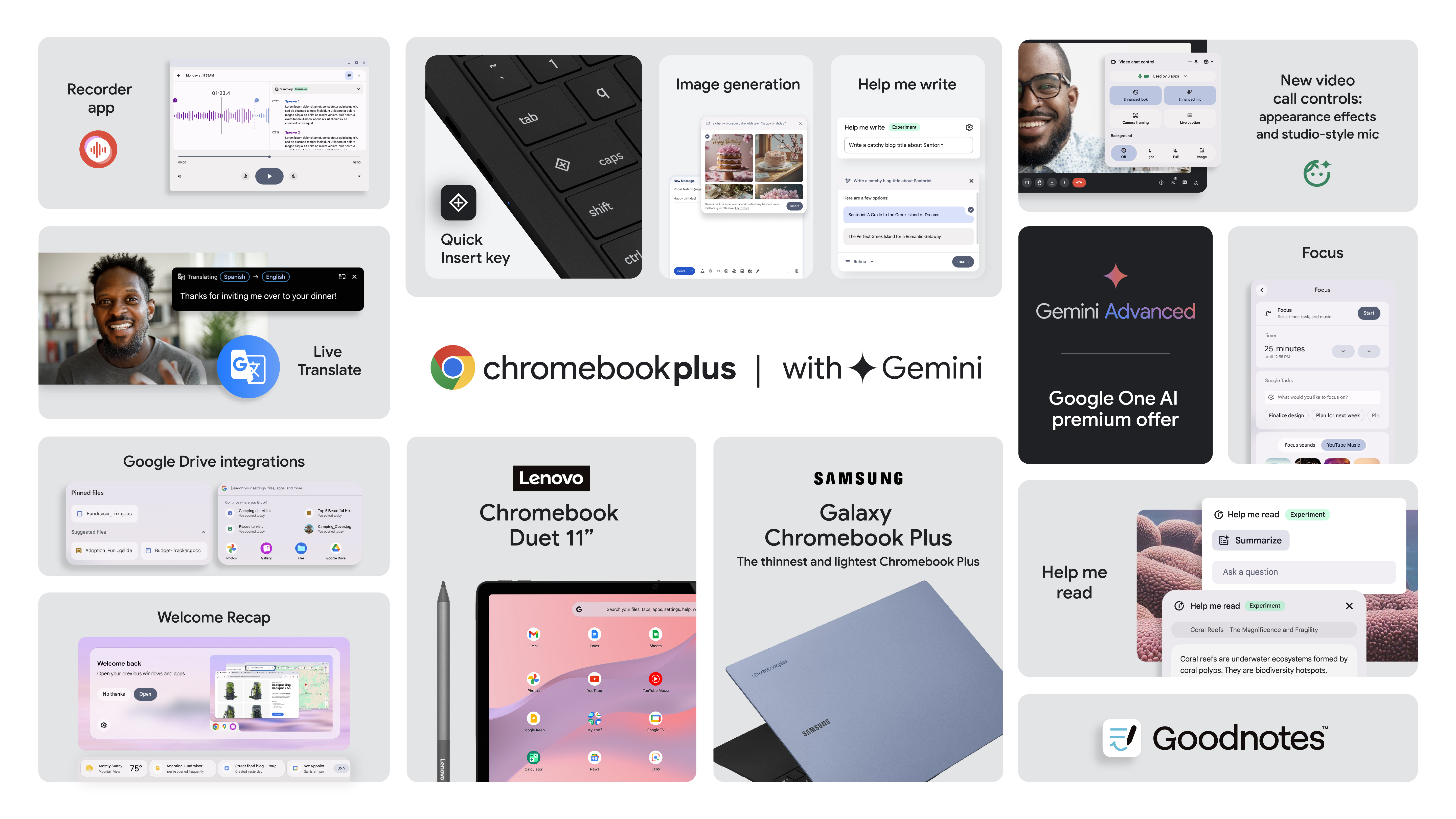
And for that last one, Google is also giving standard Chromebook buyers three months free access to the Google One AI Premium Plan. If you go Chromebook Plus, you’ll get a full 12 months.
Quietly moving in the right direction
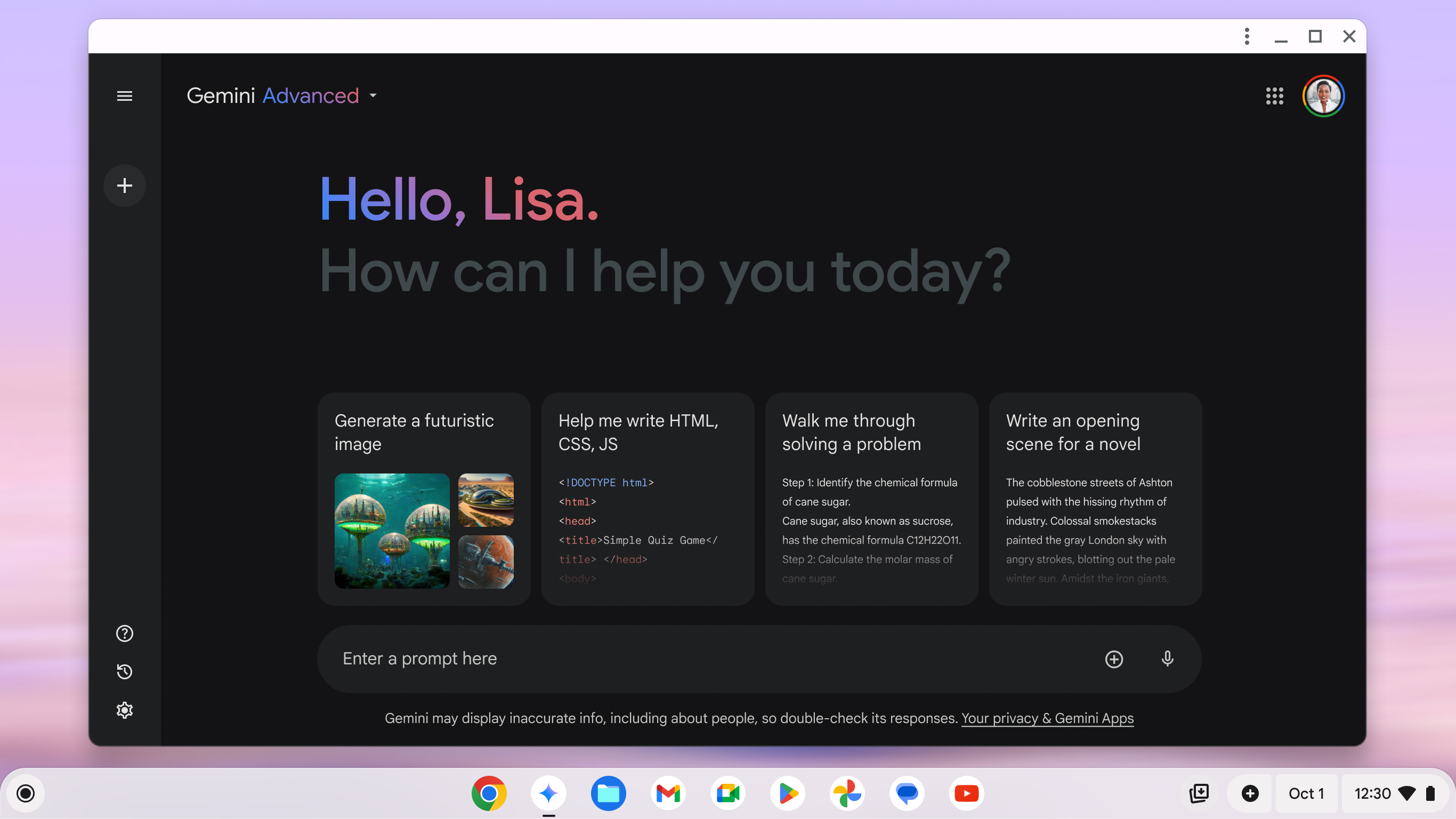
When it comes to Chromebook updates, Google has always done these small drops rather than going big with a grandiose annual update. It means they may not get the same attention as the almost-theatrical releases elsewhere, but with every upgrade, Chromebooks are becoming one of the best low-cost AI laptops you can buy.
If I was to make a recommendation myself for the future (if anyone at Google is reading this), something like a Help me see — audio description and voiced prompts to let you know where your cursor is — would be a huge step forward in AI accessibility!
More from Tom's Guide
- I review Chromebooks for a living, and I install these 5 apps every time
- Google Chrome is getting a big AI upgrade for millions — what you can do now
- M4 MacBook Pro 14 specs spilled ahead of Apple event — Update: more photos leaked

Jason brings a decade of tech and gaming journalism experience to his role as a Managing Editor of Computing at Tom's Guide. He has previously written for Laptop Mag, Tom's Hardware, Kotaku, Stuff and BBC Science Focus. In his spare time, you'll find Jason looking for good dogs to pet or thinking about eating pizza if he isn't already.
 Club Benefits
Club Benefits















