I've tested more than 50 Chromebooks — these are the best for every budget and use
These Chromebooks are great, affordable alternatives to Windows laptops and MacBooks

Here at Tom’s Guide our expert editors are committed to bringing you the best news, reviews and guides to help you stay informed and ahead of the curve!
You are now subscribed
Your newsletter sign-up was successful
Want to add more newsletters?
Join the club
Get full access to premium articles, exclusive features and a growing list of member rewards.
Yes, the best Chromebooks today are more than capable of powering through web-based work, play and streaming shows, so if you've had ChromeOS on your mind as your next laptop, you've come to the right place.
Chromebooks have quickly become bargain hits in the laptop space, and with Chromebook Plus, you're getting even more premium options to choose from. Whether you're a student, a family in need of a simple laptop around the house or invested in Google's suite of online apps for work, my team of laptop experts and I have done the testing to point you in the right direction.
It's an exciting time for Chromebooks, with Aluminium OS set to bring the best of ChromeOS and Android together. That's not coming until further down the line, though, so in the meantime, dive into our list of the best Chromebooks you can buy right now.
My top picks

If you're looking for the best of the best, the Lenovo Chromebook Plus 14 has it all — a gorgeously premium aluminum design, stellar ergonomics, speed and stamina with that MediaTek chip, and a drop-dead gorgeous OLED display to boot.

The Acer Chromebook Plus Spin 514 is easily the best 2-in-1 Chromebook you can buy today, thanks to its speedy MediaTek performance, gorgeous OLED touchscreen and 15 hours of battery life.

It's a solid 15-inch laptop with all the Chromebook Plus AI smarts for $350...what more can I say? It may be a little cheap and cheerful around the plasticky finish and that display quality. But to get into the Chrome OS ecosystem on the cheap, there's nothing better.
Should I buy a Chromebook?
If the majority of your work, study or entertainment revolves around being on a browser, then a Chromebook will take you far. These laptops thrive as budget-friendly machines with a lightweight and wonderfully simplistic operating system, so everyone has an easy, straightforward time using one.
That's why they are ideal for students, kids and even professionals looking for an affordable way to work through online documents. Plus, Chromebooks are outfitted with productivity and education-driven apps for plenty of use cases — like in classrooms, offices and more.
No, these are not built for local gaming (I tried gaming on a Chromebook for a week, so I would know) or heavy-duty tasks like photo or video editing, and without an internet connection, a Chromebook won't be able to do much. However, if all you're looking for is affordability in a laptop that can get through everyday online tasks without breaking a sweat, then a Chromebook is for you.
After testing dozens of Chromebooks every year, I know which ChromeOS machines should be on your radar — and whether it's worth picking one up. So let's get into it.
The best Chromebooks you can buy
Why you can trust Tom's Guide
The best Chromebook overall


Specifications
Reasons to buy
Reasons to avoid
Who is this for?
The Lenovo Chromebook Plus 14 is perfect for those who relies on Google's suite of apps to get stuff done, while spending a lot of personal time bingewatching and entertaining themselves on Chrome. All the makings of this being a great laptop overall enhance each of these elements.
Why is it the best overall Chromebook?
Well, to be the best Chromebook, it has to be a really good laptop all around, and the Chromebook Plus 14 absolutely delivers. With an impressively premium build quality, a gorgeous OLED display with stellar speakers, unmatched ergonomics in the Chromebook space, and a MediaTek chip that packs strong performance and power efficency, I had no problem ditching my MacBook for it.
What do we like?
👍 Surprisingly fast with good stamina: That MediaTek Kompanio Ultra 910 chipset is a world first for the Chromebook space — packing peak performance and power efficiency along with its own NPU for better-performing on-device AI. Alongside 16GB RAM, Chrome feels zippy no matter how many tabs you have open, and you're getting over 13 hours of battery life on one charge.
👍 Gorgeous OLED screen: That 14-inch OLED display is a revelation in the Chromebook Plus 14. Whether I was working hard or hardly working and watching a ton of YouTube videos, everything looked jaw droppingly good here. Shout-out to the speakers too for the crystal clarity and decent bass.
👍 Ready to work with you: That aluminum shell feels impressively premium, while the keyboard and touchpad offer the premium ergonomics you expect from Lenovo. You also get 12 months of Google AI Pro, which provides amazing tools like NotebookLM. All of this is accomplished without a fan, so performance is whisper-quiet.
What don’t we like?
👎 $649 is a little steep: Chromebooks have always thrived on being the super cheap alternatives to Windows laptops and MacBooks. Slotting one in at $649 is a bit of a steep ask. For what you get, this may be worth it in the Chromebook space, but there is competition elsewhere to keep in mind too.
Bottom line
The Lenovo Chromebook Plus 14 is a fantastic productivity laptop, combining a great design, comfortable ergonomics, and a stunning OLED display. For $649, this Chromebook is a perfect all-day companion for students, showcasing how far the Chrome OS has come.
Read our full Lenovo Chromebook Plus 14 review.
The best 2-in-1 Chromebook


Specifications
Reasons to buy
Reasons to avoid
Who is this for?
The Acer Chromebook Plus Spin 514 isn't just a fantastic 2-in-1 Chromebook; it's also simply one of the best 2-in-1 laptops out there. Featuring a 2.8K OLED touchscreen on a full, 360-degree 2-in-1 hinge, along with ample performance and battery life, this is one for those who depend on all of Google’s services for work and play.
Why is it the best 2-in-1 Chromebook?
It's a pricey Chromebook, but you're getting all the premium standards that come with a Chromebook Plus laptop. Its hardware feels phenomenal to use at every angle, the OLED display is drop-dead gorgeous and the turbo-charged MediaTek Arm engine on the inside will crush any ChromeOS task — without zapping away at battery life, too.
What do we like?
👍 Unmistakably premium: With the Acer Chromebook Plus Spin 514, expect an entire aluminum shell that's lovely to hold and stunning to look at, all in a true 2-in-1 form factor with 360 degrees of freedom. Simply put, it's a gorgeous laptop
👍 Stunning touchscreen: The Plus Spin 514's 14-inch 2.8k OLED panel is super crisp and uber vivid with a nice HDR quality. And popping it on a 360-degree hinge gives you many ways to interact with it — from having your work look super pretty in laptop mode, to binge-watching shows, or getting creative in tablet mode.
👍 Speedy power: The Plus Spin 514 comes equipped with an Arm-based MediaTek Kompanio Ultra 910 CPU, and it will speed through plenty of demanding apps and even more Chrome tabs. In fact, it's one of the best-performing Chromebooks we've tested.
What don’t we like?
👎 Pricey for a Chromebook: At $699, you have to really want a Chromebook, because you could grab a decent Windows laptop or maybe even a slightly older MacBook at this price.
👎 Prone to damage: Be careful of its lid, as we've found that the coating atop this aluminum shell is rather prone to small signs of damage.
Bottom line
When it comes to versatility, performance and power efficiency, it's hard to top what the Acer Chromebook Plus Spin 514 offers. It ticks all the right boxes (if you're willing to pay for its premium price), so if you're fully invested in Google's software, this 2-in-1 is the Chromebook to grab.
Read our full Acer Chromebook Plus Spin 514 review.
The best value Chromebook
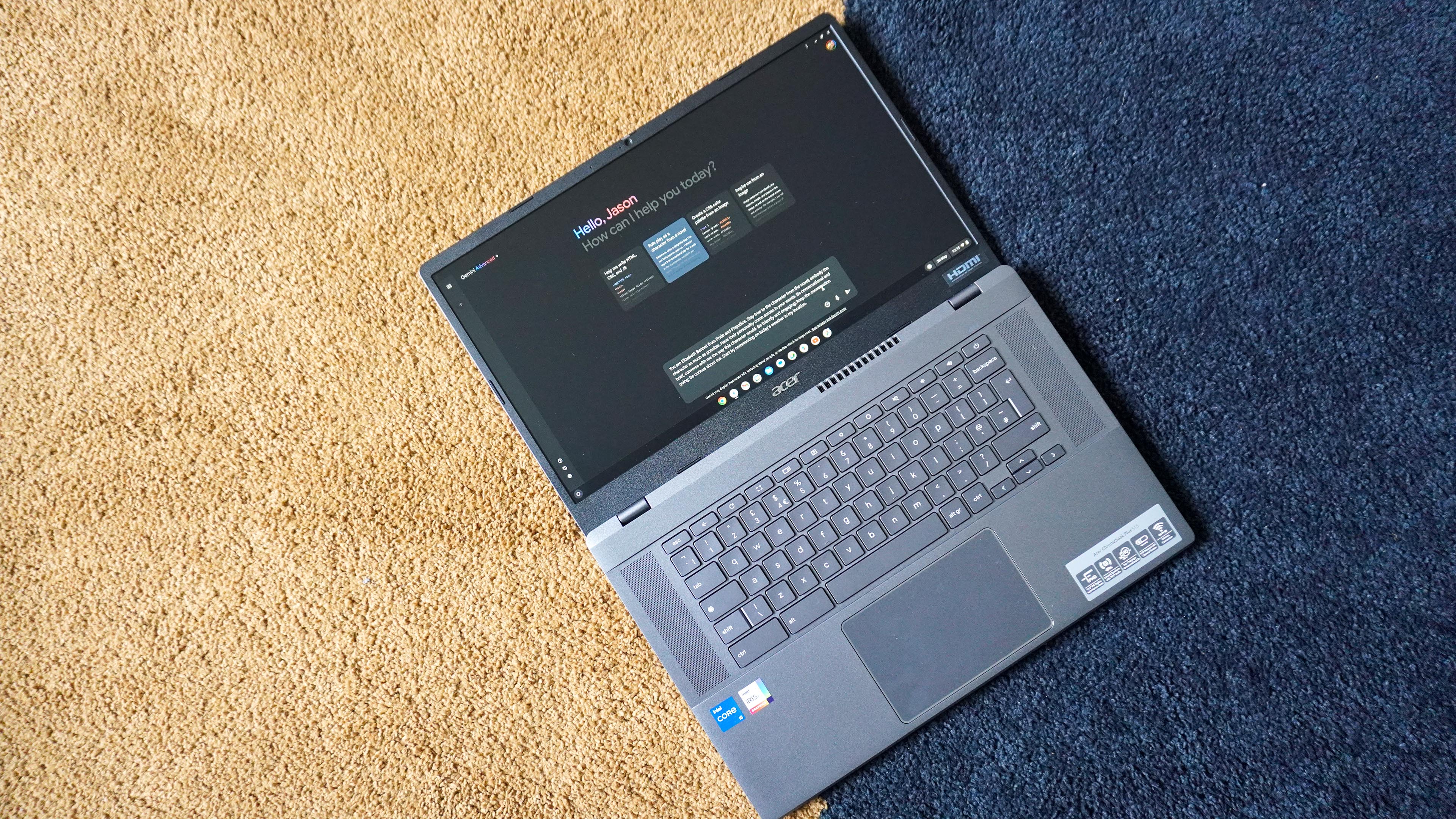
Specifications
Reasons to buy
Reasons to avoid
Who is this for?
The Acer Chromebook Plus 515 is not just a standard big screen Chromebook that is great for use at home and on-the-go for hard work and entertainment, it also supports all the Gemini features that comes with a Chromebook Plus laptop.
Why is it the best AI Chromebook?
For a seriously affordable price, you can enjoy all of the best Gemini AI features boosting your productivity — all on a Chromebook that is seriously nice to use with a big screen and nice feeling keyboard, along with a decent battery life.
What do we like?
👍 Big, colorful display: Yes, it's only 1080p, which means you'll be able to notice the pixels on this 15.6-inch panel. But for the color production and color on offer here, the resolution can be easily forgiven — plus when it comes to Chromebooks, full HD is definitely on the higher side.
👍 Great-feeling keyboard: Commonly, Chromebooks make compromises on the keyboard by giving you a bit of a spongey board in favor of cost-cutting. Here, however, there's a nice tactility to the whole thing.
👍 Gemini AI features are genuinely useful: We've seen Copilot+ PC features feel like a bolt-on, and Apple Intelligence for MacBooks buried under a lot of menus. For ChromeOS, Google is out in the lead in terms of UI. Don't get me wrong, without an NPU, there is no on-board AI — everything is in the cloud. But in terms of usability, this is one of the best.
What don’t we like?
👎 Cheap feels: Emphasis has been placed on AI performance and keyboard, but in its place, the whole laptop feels cheap in the plastic surfaces and the spongey trackpad.
Bottom line
In terms of the whole Chromebook market, it's easy to ignore the Acer Chromebook Plus 515 as just another option. But don't skip on it if you want a good big-screen experience for binging-watching and AI productivity at its heart.
Read our full Acer Chromebook Plus 515 review.
The best budget Chromebook


Specifications
Reasons to buy
Reasons to avoid
Who is this for?
Even by Chromebook standards, the Asus Chromebook CX15 is a budget machine. But don't be fooled; this is still a capable machine fit for students, kids or families after a simple laptop to browse the web, check up on emails, study documents online and binge their way through shows. For $269? It's a steal.
Why is it the best budget Chromebook?
Chromebooks rely on web-based usability, meaning even if they come with strong specs under the hood, they largely focus on accessing browsers or online-focused apps. For under $300, the Asus Chromebook CX15 still does it all, despite its underpowered specs on paper. It's basic, but if all you need is a machine to check emails, browse the web or watch shows, then this 15-inch laptop will keep your wallet happy.
What do we like?
👍 Bang for your buck: Who said low-priced had to mean cheap? With the CX15, you can expect the full ChromeOS experience in a well-built, sturdy and comfortable-to-use laptop. There are more affordable Chromebooks out there, but this brings a more up-to-date, modern appeal.
👍 15-inch size: For a laptop at this price, it's a huge perk to get a 15.6-inch FHD (1920 x 1080) display with a 16:9 aspect ratio. Plus, it's only a little bigger than the very portable MacBook Air 15-inch, and it even comes with a full-sized keyboard — number pad included.
What don’t we like?
👎 Performance is lacking: The Intel Celeron N4500 won't cut it for power users, and these days, it's the bare minimum. However, you'll still be able to browse through multiple tabs on Chrome at once while watching a show. That's what an affordable Chromebook should offer.
👎 Tight port selection: Don't expect many ports to play around with on the CX15. There's a USB-C 3.2 Gen 1, a USB-A 3.2 Gen 1, one HDMI 1.4 and a 3.5mm audio jack. The essentials? Sure, but there's always room for another USB-A or USB-C worth offering. In fact, one port is used to charge the laptop. Make sure to have a USB-C hub handy.
Bottom line
The Asus Chromebook CX15 is a no-nonsense laptop that's ideal for families, kids and students alike, offering enough performance to power through web browsing, finishing off homework and watching shows. This isn't one for power users, but for just $269, it's budget done right.
Read our full Asus Chromebook CX15 review.
The best for gaming


Specifications
Reasons to buy
Reasons to avoid
Who is this for?
This is the one to buy if you're a gamer. Yes, the concept of a "gaming Chromebook" is a bit of a weird one to think about. But cloud gaming services like Xbox Game Pass and Nvidia GeForce Now are at a point where they can offer reliable gaming experiences with little-to-no latency.
Why is it the best gaming Chromebook?
To determine a gaming Chromebook, it's not the same as a gaming laptop. We're not looking for a powerful GPU, rather the other key elements — performance is strong for game streaming, the design is ultraportable to take around with you and the battery life is stellar.
What do we like?
👍 120Hz display: Did you know that GeForce Now supports 120Hz refresh rates? Well lucky you, the 16-inch panel in here supports that too for super fluid cloud gaming.
👍 Strong power: To run these game streaming apps, this comes armed with a stacked 12th Gen Intel CPU, 8GB RAM and a 256GB SSD to maintain that performance.
👍 Ethernet ready: WiFi is pretty reliable, but with game streaming, it could cause some stuttering. That's where the built-in gigabit ethernet port comes in to offer a smooth fast connection and minimize dropouts.
What don’t we like?
👎 Poor sound quality: Headphones are pretty much a requirement. These tinny speakers distort very easily and just sound a bit naff.
Bottom line
Advancements in Chrome gaming have been happening with cloud services improving in selection and playability. The Acer Chromebook 516 GE is a great option to embrace it all — thanks to that big 16-inch panel and ethernet connection.
Read our full Acer Chromebook 516 GE review.
The best 15-inch Chromebook

Specifications
Reasons to buy
Reasons to avoid
Who is this for?
The Samsung Galaxy Chromebook Plus is a great choice for students, workers who mainly use online documents and apps or anyone who needs a reliable notebook for everyday tasks. It’s an easy-to-use notebook that’s snappy, portable and simple to sync with Android devices.
Why is it the best 15-inch Chromebook?
Considering its compact design (despite being a tad wide), the Galaxy Chromebook Plus does wonders to make this 15-inch laptop as portable as it is. Even with room for a number pad on the keyboard and fitting a 15.6-inch AMOLED display, it’s still lighter than other Chromebooks — and even a MacBook Air. That means you’re getting all the size with none of the weight.
What do we like?
👍 Excellent Chromebook performance: While its Intel Core 3 100U CPU may not sound like much, it still blows away other Chromebooks in terms of power. It can handle multi-tasking, juggling dozens of Chrome tabs and even play Android games without breaking a sweat. Expect this to run any Chromebook app you throw at it.
👍 Beautiful AMOLED display: With its sizeable 15.6-inch FHD (1920 x 1080) AMOLED display, expect vibrant colors and smooth visuals in its brighter-than-most screen. Whether it's scrolling through websites or watching shows, this display nails what’s on display.
👍 Battery that lasts: Coming in at over 11 hours, the Galaxy Chromebook Plus is one of the longest-lasting Chromebooks we’ve tested. That’s more than enough charge to get through a full workday, and to have a little leftover before it needs to be plugged in again. If anything, this shows how good its efficiency is.
What don’t we like?
👎 Strange “Plus” key placement: As helpful as its Gemini AI features are, the quick-access “Plus” key to use many of those tools is placed on the Caps Lock key. This means that every time it’s pressed, you’ll have to click on the option that comes up that actually turns it on. It’s odd placement, seeing how many will generally want to quickly press a Caps key to, you know, turn it on.
👎 Wider than most: While only a small quirk, the Samsung Galaxy Chromebook Plus is a wide notebook to use. It makes it a tad awkward when placing it on a table behind a seat on a flight or train, or even a small coffee tablet.
Bottom line
If there were ever a premium Chromebook to get on board with, the Samsung Galaxy Chromebook Plus is it. Besides its odd “Plus” key placement and wider chassis, it’s hard to beat its snappy performance, fantastic AMOLED display, extended battery life and even its seamless connectivity to Android phones, wireless earbuds and more. Add its sleek, lightweight design, and this Chromebook really shines.
Read our full Samsung Galaxy Chromebook Plus review.
Battery benchmarks: comparison
Battery life is one of the key things you should look at when deciding which Chromebook to buy, which is why we run every laptop we review through a series of battery tests to see how long it lasts on a full charge.
These tests do not reflect real-world use patterns since we have to set every laptop to the same settings in order to do fair comparisons. Thus, while the times listed here are accurate and useful as a comparison point, your own experience with a laptop's battery life will likely vary.
This is because when we run our battery test, we set the laptop's display to 150 nits of brightness and have it endlessly browse the web via Wi-Fi until it dies. However, when you use your laptop, you're likely adjusting brightness on the fly, doing all sorts of different tasks while perhaps listening to music or watching a video at the same time, and generally putting the machine through more of a workout than it gets in our test.
So while I stand by our testing and the battery life results we compare in the chart below, I want to be clear that your own experience will vary!
Laptop | Battery life (tested) |
Lenovo Chromebook Plus 14 | 13:19 |
Acer Chromebook Plus Spin 514 | 14:54 |
Acer Chromebook Plus 515 | 8:16 |
Acer Chromebook 516 GE | 7:40 |
Samsung Galaxy Chromebook Plus | 11:09 |
Asus Chromebook CX15 | 7:26 |
Chromebooks vs. laptops
One of the most common questions I get goes something along the lines of "What's the difference between a Chromebook and other laptops?"
While Chromebooks typically aren't as capable as laptops running Windows 11 or macOS Tahoe, they're also typically cheaper and easier to use. This is because Chromebooks are built to run on ChromeOS, Google's web-based operating system.
ChromeOS doesn't require much raw computing power or storage space to run, but it does require one key thing to be maximally useful: A fast Internet connection. That's because ChromeOS is designed to push as much work as possible to the cloud (i.e., far-away computers you connect to over the Internet) rather than handling it locally, so it can run on as many devices as possible.
So while Chromebooks are typically cheaper than any competing laptops, they also lose a lot of their power when they lose their Internet connection. Sure, you can still work on your Google Docs saved in offline mode and maybe stream some episodes of a show you've saved to your Chromebook's storage drive, but unless you've taken precautions to prepare, you're not going to be able to use your Chromebook for much without a good connection.
But if you expect to be online basically all the time, say because you need a laptop for home learning or just browsing the web while you're on the couch, a Chromebook is a great low-cost choice. They're perfect for anything you do on the web, whether that's streaming your favorite shows or researching projects for school.
If you pay for a great cloud gaming service like Nvidia's GeForce Now or Xbox Game Pass you can even play some of the latest and best PC games right on a Chromebook—check out our guide to how to use GeForce Now on a Chromebook for a step-by-step walkthrough, but remember: you have to have a fast, strong Internet connection for best performance.
How to choose the best Chromebook for you
Finding the best Chromebook these days begins with a simple question:
Do you need a touchscreen? An increasing number of Chromebooks offer 2-in-1 designs with a touchscreen, allowing you to use Android apps from the Google Play store. However, those systems tend to be on the pricier side. If you want just a basic laptop on the cheap, a Chromebook without a touchscreen is the way to go.
Screen size: As a general rule, an 11-inch display is good for younger kids, but a 13-inch display is better for older students and business users on the move. If you want a Chromebook as a primary home laptop, we would opt for a 14-inch or 15-inch display.
Specs: Luckily, that Chromebook Plus label gives you protection against any dud specs, as there is a minimum baseline that every system needs to hit.
- Processor: An Intel Core i3 (12th Gen or newer) or an AMD Ryzen 3 (7000 series or newer).
- RAM: 8 GB or more.
- Storage: 128 GB or more.
- Display: A Full HD (1080p) IPS display or better.
- Webcam: A 1080p webcam or better, with Temporal Noise Reduction (TNR).
So long as you see these numbers or higher, you're good!
Frequently asked questions
Why Chromebook Plus over a cheaper Chromebook?
No disrespect to standard lower-cost Chromebooks, but they always come with one too many compromises. Whether its a CPU that just can't hang, a low amount of RAM that's quickly overwhelmed, storage that's way too slow or a terrible trio of bad display, keyboard and touchpad, they're not worth it.
Chromebook Plus laptops are held to a higher standard and give you the best of Chrome OS — making the most of its key strengths lie in web-based productivity and creativity. That means making full use of Google's suite of apps, whether it be hopping between multiple Chrome tabs, writing up a storm in Google Docs, watching binge-worthy shows and even streaming games via Nvidia GeForce Now.
Of course, I'm only talking about buying for yourself. If you're looking for something for younger hands, you can get away with something cheaper. Check out our list of the best Chromebooks for kids.
How much should I spend?
In general, I recommend you spend as little as possible while getting a laptop that will meet all your needs for at least the next 3-5 years.
When buying a Chromebook, you should not be spending more than $800 unless you really want something fancy. In fact, most good Chromebooks can be yours for under $600, and while units in the $300-$500 range will be weak and potentially clunky (don't expect fancy trim), they should be more than good enough for browsing the web, writing emails and taking video calls.
Stay far away from any Chromebook which costs significantly more than $1,000. Some companies, like HP, occasionally sell Chromebooks with four-figure prices as premium business ultraportables or luxurious daily drivers, and if you're spending that much you should probably just get yourself a MacBook Air or Dell XPS 13.
How long will my Chromebook get updates?
You should check with your Chromebook manufacturer to get the most accurate and up-to-date information about how long it will be supported with general software and security updates.
However, in general you can expect 5-10 years of support. Google has said that every new Chromebook will be guaranteed 10 years of security updates starting in 2024, though Chromebooks released since 2021 will also have access to said updates.
How do I find the best Chromebook deals?
Chromebooks are typically considered cheap laptops, but that doesn't mean they're always affordable. As Chromebooks advance and Google and other companies cram more features into them, the prices are only going to increase.
First and foremost, check out our guide to the best Chromebook deals around right now. Our deals experts regularly look for great Chromebook sales and update that page regularly, so it's a good resource to bookmark.
Second, Chromebooks are regularly on sale for discounted prices. So if you're looking for a deal, consider waiting for major shopping events like Boxing Day in the UK, Easter, Labor Day, back-to-school shopping season, Black Friday or Cyber Monday. During these sales events, retailers typically roll out their biggest discounts on the broadest variety of Chromebooks. If you can afford to wait for a sale, do it!
Should I get a clamshell Chromebook or 2-in-1?
There are two major models of Chromebook available, and they have to do with how the screen folds.
Clamshell Chromebooks look like classic laptops, with a hinge in the middle that attaches the screen to the keyboard deck. The hinge doesn't extend farther than 180 degrees, so you can count on having the screen sturdily propped in front of the keyboard for marathon work sessions.
But 2-in-1 Chromebooks typically have some way to transform them into a tablet, either by detaching the screen from the keyboard or flipping the keyboard around 360 degrees to lay flat against the back of the screen. These Chromebooks have to have touchscreens, which is nice to have when you're running Android apps on your Chromebook. And the fact that they double as tablets can be nice when you're traveling or lying in bed and just want a screen to watch videos on.
However, 2-in-1 Chromebooks tend to be more expensive and their keyboards are rarely as good as the best you find on clamshell models. So if you want a productivity machine or something cheap, you probably want to lean more towards clamshells.
How we tested these Chromebooks
To find the best Chromebook, we run every machine we review through a rigorous suite of benchmarks and real-world tests to gauge how it will perform during everyday use.
We measure the average brightness and color quality of each laptop's display using our in-house light meter and colorimeter.
For general performance, we run our machines through tests that include JetStream 2 (a Web-based benchmarking suite that runs over five dozen tests designed to measure how well systems handle the kind of applications they’re most likely to encounter on the Internet) and a custom battery test that tasks the machine with browsing the internet over Wi-Fi until it runs out of juice.
For more information on our testing process, check out our guide to how we test.
Get instant access to breaking news, the hottest reviews, great deals and helpful tips.

Jason brings a decade of tech and gaming journalism experience to his role as a Managing Editor of Computing at Tom's Guide. He has previously written for Laptop Mag, Tom's Hardware, Kotaku, Stuff and BBC Science Focus. In his spare time, you'll find Jason looking for good dogs to pet or thinking about eating pizza if he isn't already.
 Club Benefits
Club Benefits










