Best GPS bike computers in 2025: tested and reviewed
The best bike computers to track your next ride

Here at Tom’s Guide our expert editors are committed to bringing you the best news, reviews and guides to help you stay informed and ahead of the curve!
You are now subscribed
Your newsletter sign-up was successful
Want to add more newsletters?

Daily (Mon-Sun)
Tom's Guide Daily
Sign up to get the latest updates on all of your favorite content! From cutting-edge tech news and the hottest streaming buzz to unbeatable deals on the best products and in-depth reviews, we’ve got you covered.

Weekly on Thursday
Tom's AI Guide
Be AI savvy with your weekly newsletter summing up all the biggest AI news you need to know. Plus, analysis from our AI editor and tips on how to use the latest AI tools!

Weekly on Friday
Tom's iGuide
Unlock the vast world of Apple news straight to your inbox. With coverage on everything from exciting product launches to essential software updates, this is your go-to source for the latest updates on all the best Apple content.

Weekly on Monday
Tom's Streaming Guide
Our weekly newsletter is expertly crafted to immerse you in the world of streaming. Stay updated on the latest releases and our top recommendations across your favorite streaming platforms.
Join the club
Get full access to premium articles, exclusive features and a growing list of member rewards.
The best GPS bike computers allow you to easily tackle unfamiliar routes and monitor essential ride stats from your handlebars. As their name implies, these mountable computers have GPS onboard for pinpoint accurate location tracking too.
But it's hard to know how they'll perform until they're actually out on a ride, which is why we rounded up and tested all the most popular models by mounting them to our bikes and pumping the pedals. Ultimately, the best GPS bike computers for the money were those that let us focus on the ride, rather than the tech.
Our top choice is the Wahoo Elemnt Ace, which is incredibly easy to use, accurately monitors your location, and provides loads of data points. Or if it's longevity you're after, we recommend the Coros Dura, which lasts an incredible 120 hours.
But these aren't your only choices, as we've rounded up the best bike computers you can get right now across a range of budgets, uses, and activities. Find details on the Wahoo, Coros, and our other top picks below.
The quick list

The Wahoo Elemnt Ace is the brand's most feature-packed GPS bike computer. It's expensive, but you get a lot for your money, including a new wind sensor that records how head and tail winds affected your ride and exactly where on the route.

The Garmin Edge Explore 2 is designed specifically with e-bikers in mind, and as it connects to your bike's power, you can keep it powered up on long rides. The screen is clear and setup is quick and easy.

Garmin integrates Power Glass into the Edge 840 Solar’s screen face, which allows the unit to charge off the sun while you’re riding, making it great for long rides.
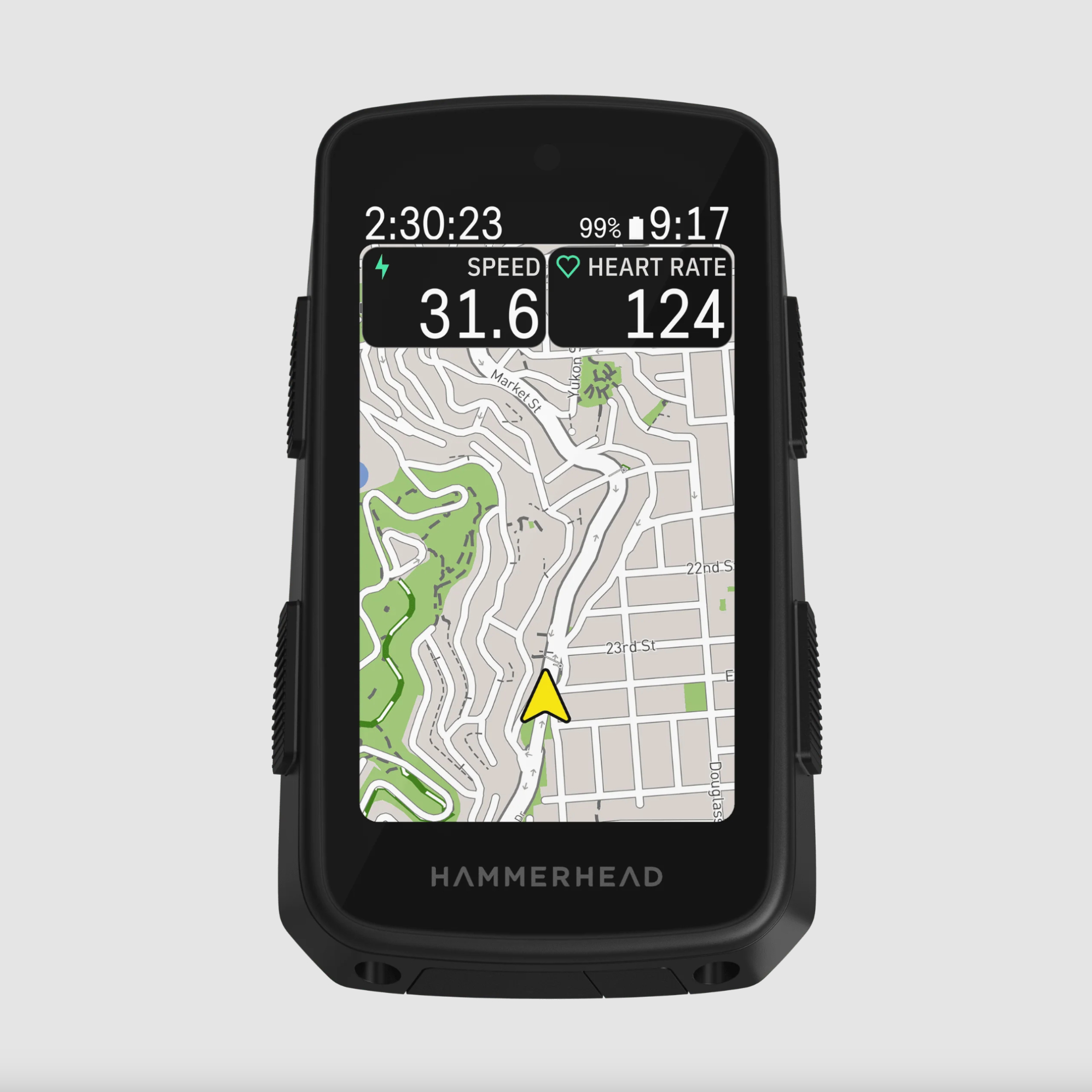
If your primary goal is exceptional navigation, the Hammerhead Karoo 2 can’t be beat. The bright, anti-glare, color touchscreen makes it easy to pick out details on the map and route-finding is super-easy.

The Coros Dura is easily the best bike computer for battery life, with an incredible 120 hours of power and it can stay topped up with solar recharging. The navigation features aren't the greatest, but if longevity is what you need, the Dura can do it.
Best GPS bike computers to buy right now
Why you can trust Tom's Guide
Best GPS bike computer overall
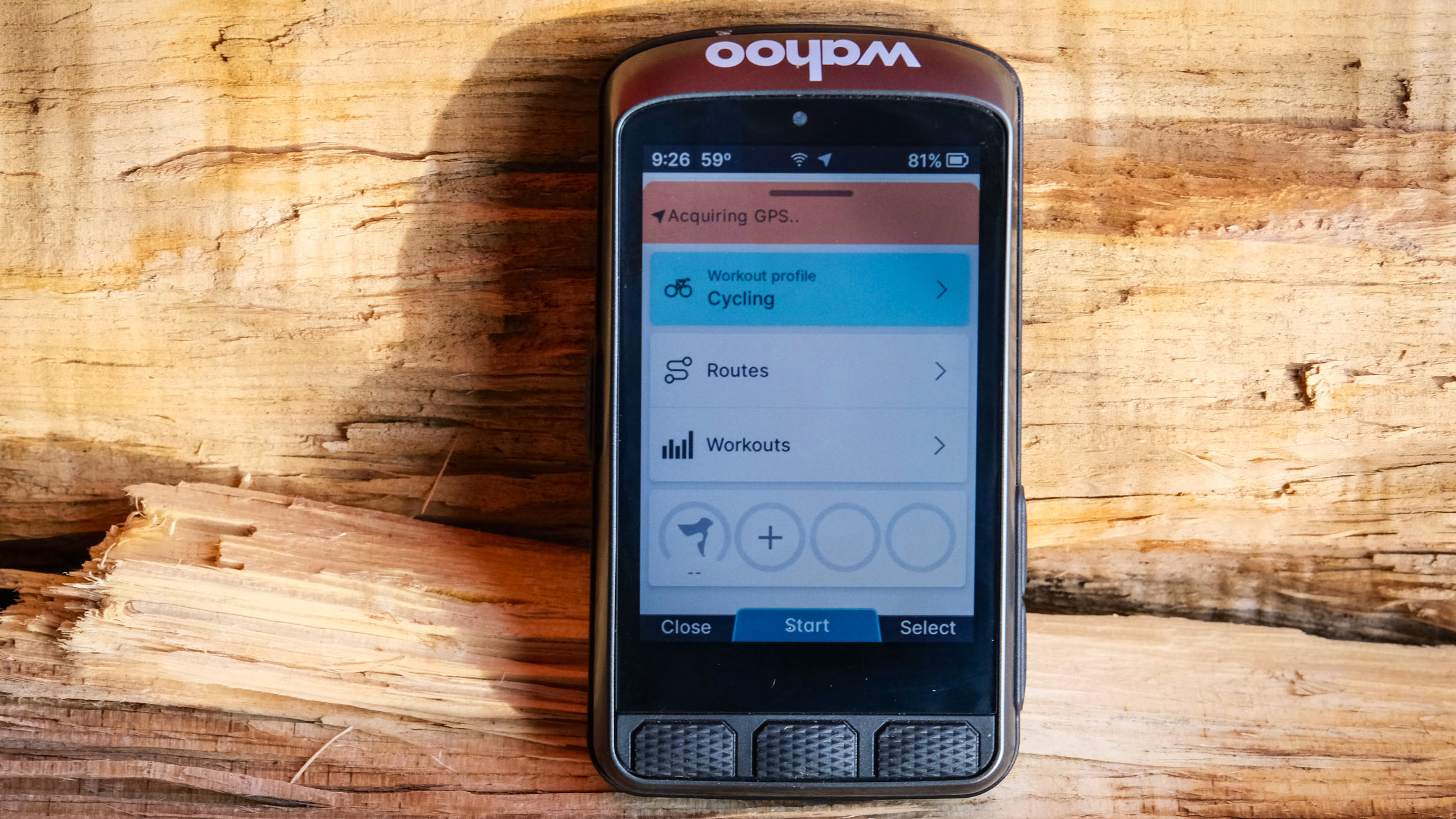
1. Wahoo Elemnt Ace GPS Cycling Computer
Our expert review:
Specifications
Reasons to buy
Reasons to avoid
Wahoo’s flagship GPS cycling computer, the Elemnt Ace, features a fast setup and a large, easy-to-read screen. Wahoo added a wind sensor that gives riders data on headwinds and tailwinds, and where those winds occurred on the ride.
Wahoo calls the data Air Drag and Air Boost, which define where you benefited from the wind and where it held you back. The large screen makes navigation much easier, and voice turn-by-turn gives you directions without having to look at the screen while you’re riding.
Navigating menus is super easy on the Elemnt Ace, and changing screen layouts is equally simple — as was the case on previous Elemnt computers. The claimed 30-hour battery life seems unattainable unless you’re using the unit only for its most basic functions.
All of the new features add lots of capability and data analytics possibilities, but not all of the features are streamlined. And the unit itself is larger and heavier than just about any other unit on the market.
Best GPS bike computer for e-bikes


2. Garmin Edge Explore 2
Our expert review:
Specifications
Reasons to buy
Reasons to avoid
If you're after a GPS bike computer for one of the best electric bikes, the Garmin Edge Explore 2 is specifically designed with e-bikes in mind. Even if your e-bike has a display, the Edge Explore 2 allows you to see much of the data you’d see on a typical e-bike screen.
Plus, you get vastly more powerful capabilities and excellent navigation. The computer integrates easily with Shimano Steps motors and uses ANT+ to connect with other systems. The 3-inch touchscreen screen is crystal clear, too.
It looks narrower than the Hammerhead Karoo 2 screen, though. The setup was quick and easy; I was able to get on my bike with minimal faffing about ahead of time. And since you can plug the device into your e-bike, it can stay topped up.
Best GPS bike computer for touring


3. Garmin Edge 840 Solar
Our expert review:
Specifications
Reasons to buy
Reasons to avoid
One of the most interesting aspects of the Garmin Edge 840 Solar is the use of Power Glass, which allows the unit to charge when in sunlight, even when powered off. Garmin says you should get 60 hours from the unit in power-saving mode, or 32 hours of regular use.
I set my unit out to charge in the sunlight for ten minutes. The screen told me I was charging at a 47% intensity of sunlight, and after 10 minutes I had gained 5% of my battery life. It’s an excellent feature if you’ll be out in the sun all day.
If you live in a place where sunlight isn’t always shining bright, the solar function may not benefit you and you can save yourself a few bucks by downgrading to the Edge 840, minus the solar charging.
The mapping and GPS system on the Edge 840 is excellent and very accurate, and you can store up to 32GB on the device. It’s just as good as the Hammerhead Karoo 2 — which bests the Edge 840 Solar in screen size. The Karoo 2 features a 3.2-inch screen, while the Edge 840 Solar’s screen is 2.6 inches.
Garmin packs the Edge 840 Solar with features like address search, which you can use on the fly while out riding. ClimbPro lets you see upcoming climbs without having to upload a course beforehand.
Best GPS bike computer for navigation


4. Hammerhead Karoo 2
Our expert review:
Specifications
Reasons to buy
Reasons to avoid
The Karoo 2 is the bike computer to beat for exceptional navigation. The bright, anti-glare touchscreen makes it easy to pick out map details, and route-finding is super-easy whether you've pre-uploaded a route or you're doing it on the fly.
There's 32GB of onboard storage, so you’ll have plenty of space for uploaded routes. You can also set routes right on the computer while you’re riding. And if you miss a turn, the Karoo 2 features instant automatic rerouting.
The touchscreen toggles on and off, so if you’re not interested in accidental taps, you can tailor your experience and just use the physical buttons. Hammerhead frequently releases software updates — enough that you might find it annoying.
The advertised maximum battery life is 14 hours. That’s lower than most of the Karoo’s competition, and in practice, my battery life was closer to 9-10 hours. The device has a unique mount, but it doesn't do anything the Garmin-style mounts can't. Fortunately, the Karoo 2 has an adaptor for you to use Garmin mounts.
The desktop dashboard offers plenty of data analysis and ride-tracking potential. But there’s no app to upload your ride right away. You’ll need to connect to Wi-Fi to get your ride data from the Karoo 2 to your computer dashboard. But the Karoo 2 also supports 4G LTE with an optional SIM card.
Best GPS bike computer for battery life

5. Coros Dura
Our expert review:
Specifications
Reasons to buy
Reasons to avoid
The Coros Dura has a whopping 120 hours of battery, which means you can certainly say goodbye to battery anxiety. And the solar rechargeability means you can top it up with an extra two hours of power for every hour of ride time.
After a nearly three-hour ride, our test unit still read 100% battery life, blowing away its nearest competition. You don’t need to turn the unit off (though you can, deep in some of the menus), as it goes to sleep on its own.
There's a knob that allows you to scroll through screens quickly, though it’s super sensitive and difficult to use accurately while riding. The included mount does not mate with the head unit tightly enough, leading to some rattling, though Coros has said they're going to address this in future production runs.
The mapping is good but not great. On-device re-routing can only be done when you’re in cell service or Wi-Fi range. It relies on Google Maps information, so dirt or gravel roads may not show up. Some of the on-screen climb data and visualizations are useful but could use some refining to better service the rider’s needs in real time.
Pairing the Dura to ANT+ and Bluetooth accessories was quick and easy. And the Dura found a GPS signal much more quickly than many of its competitors. It’s easy to pair to your electronic shifting system, too, though you may not find your specific gear range listed.
How we test the best GPS bike computers
I used each one of the units in this test personally on my bicycle rides. In testing, the first step is to understand the out-of-the-box setup process. Easier is usually better, though some computers with a more intensive setup process also offer more features once the setup is complete.
From there, each computer gets mounted to the bicycle so I can get a sense of how solid and user-friendly the mount that’s included with each unit can be. Then, it's time to check how easy is it to simply get pedaling, with no other adjustments or pairing.
After, I consider how easy is it to pair devices, navigate through menus and set the screens up the way I like. Then, it's time for a ride to test the GPS abilities, including how quickly each unit links up to GPS satellites, how accurate the turn-by-turn directions are, and how easy it is to set and follow routes.
Battery life can be a tricky aspect to test since battery life varies drastically depending on whether you’re using navigation, what the ambient conditions are outside during your ride, whether you have several sensors paired to the computer.
How to choose the best GPS bike computer
When choosing the best GPS cycling computer for you, start by determining what data is most important to you: GPS wayfinding, or other features like power data, movement capture, clear screen optics, etc.
Or perhaps size and/or price is your north star. There are GPS cycling computers available to support just about any price point, and if you want just a simple, small unit, such computers still offer lots of information and powerful navigation.
If you’re a multi-sport athlete — you’ll want to track your activities on the bike, running, skiing, swimming, etc. — a wristwatch-style GPS computer, instead of the usual handlebar-mounted device, may be your best bet.
FAQs
What is a GPS bike computer?
A GPS bike computer is an electronic unit that usually mounts to a bicycle’s handlebars so the rider can see the computer’s screen in real-time. A GPS computer can include many types of information, but its global positioning system (GPS) features define it.
GPS computers use satellites to locate the rider’s position, often down to 3 feet of accuracy or less. This allows the rider to not only pinpoint their current location, but also find routes, get turn-by-turn directions, or even find landmarks along the route the rider has chosen.
Most GPS cycling computers give the rider other advantages besides navigation. A typical cycling computer will show the rider a current speed, max speed, average speed and elapsed ride time, as well as the current time of day.
Some more advanced units can pair via Bluetooth to external sensors, like a power meter or heart rate monitor. That means the rider can get power and heart rate data while riding, right on their GPS cycling computer screen.
What does GPS stand for?
The Global Positioning System (GPS, is a satellite-based navigation system that allows you to find your location accurately. This means you can get turn-by-turn directions, see maps on your screen, pre-map a ride and load it onto your computer to follow it, and much more. GPS opens up a ton of wayfinding possibilities.
Do I need a bike computer?
You don’t need a GPS cycling computer to go out on your bike and have a good time. But you’ll want one if you are in need of a navigation device, or if you want to track your ride data (top speed, current speed, ride time, wattage, etc.).
Can you conserve battery on a bike computer?
It seems odd to say it, but the best way to conserve your battery life is to turn off navigation features. If you already know the route you’ll be riding, there’s no need to have features like turn-by-turn directions active.
Any time your computer uses navigation features, the battery will drain more quickly. To circumvent battery stress, Garmin created a unique solar charging system that’s used on the Edge 840 Solar.
What's the difference between single-band and dual-band GPS?
A single-band GPS receives information from satellites on one frequency. A dual-band system picks up information on different frequencies, which makes it more accurate and precise in certain situations.
Dual-band GPS computers will perform better where there is more interference — in cities where signals are reflecting off buildings, for example.
But most cyclists will probably be just fine with single-band GPS signals; dual-band signals often produce accuracy numbers within centimeters, while a single-band GPS may deliver results within a three-foot or less accuracy.
What is GNSS?
GNSS is the Global Navigation Satellite System. This system includes GPS, GLONASS, Galileo, and other satellite systems. If your bike computer has GNSS, that means it will be more useful and accurate in more places worldwide.
Get instant access to breaking news, the hottest reviews, great deals and helpful tips.

Dan Cavallari is the former technical editor for VeloNews Magazine, who currently reviews electric bikes, bike lights, and other bike accessories for Tom's Guide. In addition to VeloNews, his work has appeared in Triathlete Magazine, Rouleur Magazine, CyclingTips.com, Road Bike Action, Mountain Bike Action, CycleVolta.com, Tomsguide.com, and much more. Dan also hosts two podcasts on his site, Slow Guy on the Fast Ride: One is about cycling and other outdoor activities, while the other looks at mental health issues. Most recently, Dan also covered the 2022 Tour de France. Dan lives outside of Denver, Colorado with his family.
- James FrewBuying Guide Editor
 Club Benefits
Club Benefits










