I've been using ChatGPT for years — but I always go back to these 5 incredibly simple prompts
Don't overcomplicate the process

Here at Tom’s Guide our expert editors are committed to bringing you the best news, reviews and guides to help you stay informed and ahead of the curve!
You are now subscribed
Your newsletter sign-up was successful
Want to add more newsletters?

Daily (Mon-Sun)
Tom's Guide Daily
Sign up to get the latest updates on all of your favorite content! From cutting-edge tech news and the hottest streaming buzz to unbeatable deals on the best products and in-depth reviews, we’ve got you covered.

Weekly on Thursday
Tom's AI Guide
Be AI savvy with your weekly newsletter summing up all the biggest AI news you need to know. Plus, analysis from our AI editor and tips on how to use the latest AI tools!

Weekly on Friday
Tom's iGuide
Unlock the vast world of Apple news straight to your inbox. With coverage on everything from exciting product launches to essential software updates, this is your go-to source for the latest updates on all the best Apple content.

Weekly on Monday
Tom's Streaming Guide
Our weekly newsletter is expertly crafted to immerse you in the world of streaming. Stay updated on the latest releases and our top recommendations across your favorite streaming platforms.
Join the club
Get full access to premium articles, exclusive features and a growing list of member rewards.
ChatGPT prompts can be a bit of an art form. There are entire documents and studies dedicated to how to make your AI friend respond with the absolute best answers to your queries.
However, these are often complicated (and somewhat time-consuming), involving a long list of requirements for the chatbot to achieve its best results. They also require you to take the time to learn the ins and outs of prompt engineering for true mastery.
Most of the time, a query to ChatGPT is a basic request, looking for a quick answer or some backup when you’re not sure where to start on a project.
I’ve now been using ChatGPT for years, and in that time, it's often the simplest prompts I return to most often. If you’re new to ChatGPT or just trying to learn some basic prompts to try out, here are five to get you started.
1. "Help me brainstorm"
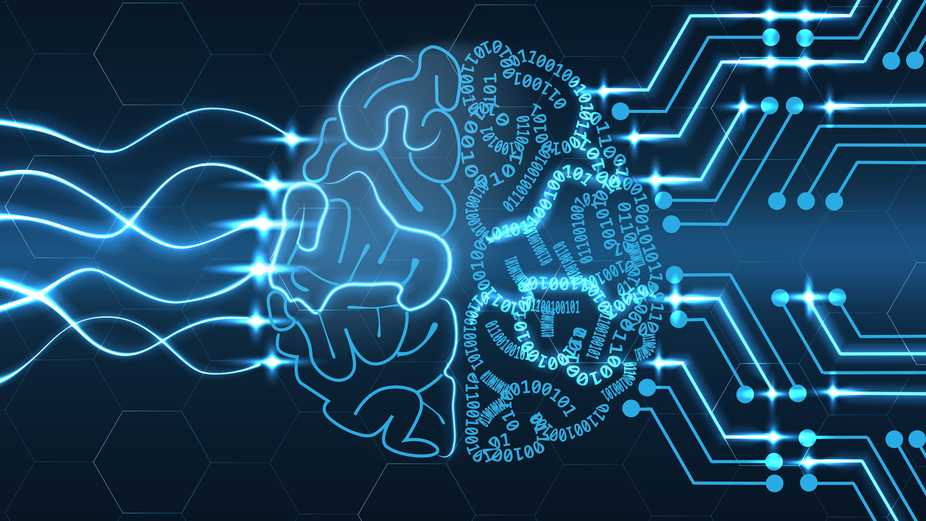
If, like me, your brain is sometimes a mess of ideas, but you struggle to make them tangible, ChatGPT can be a great assist.
Simply use the prompt “I’m going to write down some ideas, help me brainstorm them into something tangible”.
This turns ChatGPT into a ‘person’ to bounce ideas off. After starting off with the prompt above, just write in all of the thoughts, opinions and beliefs you have on a subject, topic or idea.
Get instant access to breaking news, the hottest reviews, great deals and helpful tips.
ChatGPT can then help organize your collection of thoughts, returning a plan for what to do with them.
Equally, you can turn this into a back-and-forth conversation, asking ChatGPT for its opinion on what to do with these points.
This can work for everything from ideas you have for a party, through to plans for a PowerPoint.
2. "Explain like I’m five"

This is a classic prompt that has made its way around the internet way before ChatGPT even existed. The idea here is to have a concept explained in a simplified way… like you are five years old.
Simply ask ChatGPT “Explain [enter topic or idea] like I’m five.”
The age can be replaced with any age, or education level to edit the results to better suit what you are looking for. For example, asking ChatGPT to explain it like you are a graduate in that field will offer an in-depth description, assuming some knowledge, but falling short of blowing you away with complicated terminology.
If you’re really trying to wrap your head around a difficult concept, having it explained like you're five will feel a bit ridiculous at first. ChatGPT often tries to explain through stories intended for children, but it can be a really helpful tool for challenging subjects.
3. "Create a basic step-by-step guide"

ChatGPT can be a great tool for learning. While there are lots of different ways to prompt the chatbot around education, this is both one of the easiest and best methods.
Simply ask ChatGPT to “Create a basic step-by-step guide to [whatever you want to learn how to do]".
This is especially useful for easier tasks, but can also be used for more abstract concepts, especially if the chatbot is given more context. For example, it can be used to fix your form in the gym or help you to stop biting your nails.
I have found it most useful when you are trying to find a guide to something incredibly specific online that doesn’t seem to exist. This prompt has helped me learn how to make formulas on Excel, learn to tie knots, and more.
4. "Summarize this"
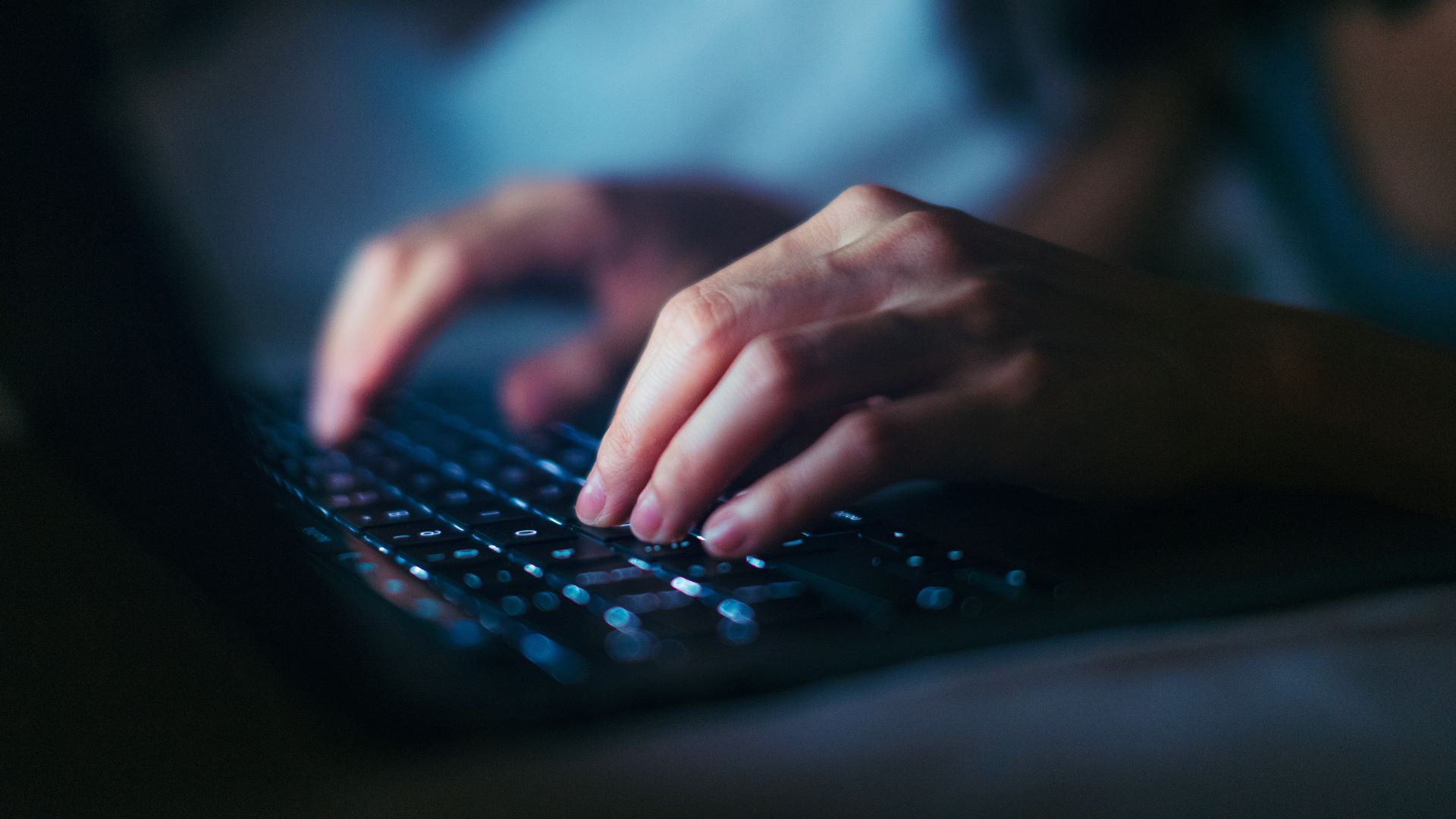
Sometimes, we just don’t have time to read through a long document or complicated news article. ChatGPT can be a useful assistant here, coming in to summarize information into an easy to read report.
You can add a block of text, or attach an image or link to information you want summarized and ask ChatGPT to “summarize this”.
If needed, add additional information such as “summarize this in 150 words or less” or “summarize this with a focus on what it means for the average person”.
For students, this can be a great way to get an overall sense of a research paper if you’re struggling to understand its overall statement.
5. "Check my writing"

Over the years, ChatGPT has seen huge improvements in its abilities when it comes to writing and understanding text.
This makes it a fantastic tool for checking grammar and the overall structure of your written work. Whether that's an essay, an online article or a poem you are writing.
Insert your work, and attach the prompt “Analyse this text for grammatical errors, sentence structure, or any notable problems you can see. Include suggestions of how to improve it.”
It can be helpful to include some context here, where needed, such as whether you are writing in US English or British English or if there is a particular style you are trying to achieve.
If you have any brutally simple ChatGPT prompts you swear by, let me know about them in the comments below.

Follow Tom's Guide on Google News and add us as a preferred source to get our up-to-date news, analysis, and reviews in your feeds.
More from Tom's Guide
- ChatGPT-5.1 vs Claude 4.5 Sonnet — I ran 9 tests to find the most creative assistant
- I test ChatGPT for a living — use this 3-step prompt to make any piece of writing better
- How to colorize black and white photos with Google Gemini — no Photoshop required

Alex is the AI editor at TomsGuide. Dialed into all things artificial intelligence in the world right now, he knows the best chatbots, the weirdest AI image generators, and the ins and outs of one of tech’s biggest topics.
Before joining the Tom’s Guide team, Alex worked for the brands TechRadar and BBC Science Focus.
He was highly commended in the Specialist Writer category at the BSME's 2023 and was part of a team to win best podcast at the BSME's 2025.
In his time as a journalist, he has covered the latest in AI and robotics, broadband deals, the potential for alien life, the science of being slapped, and just about everything in between.
When he’s not trying to wrap his head around the latest AI whitepaper, Alex pretends to be a capable runner, cook, and climber.
You must confirm your public display name before commenting
Please logout and then login again, you will then be prompted to enter your display name.
 Club Benefits
Club Benefits




















