How to connect Google Drive to ChatGPT for AI-assisted file management
Streamline your digital workspace with these simple steps

Here at Tom’s Guide our expert editors are committed to bringing you the best news, reviews and guides to help you stay informed and ahead of the curve!
You are now subscribed
Your newsletter sign-up was successful
Want to add more newsletters?

Daily (Mon-Sun)
Tom's Guide Daily
Sign up to get the latest updates on all of your favorite content! From cutting-edge tech news and the hottest streaming buzz to unbeatable deals on the best products and in-depth reviews, we’ve got you covered.

Weekly on Thursday
Tom's AI Guide
Be AI savvy with your weekly newsletter summing up all the biggest AI news you need to know. Plus, analysis from our AI editor and tips on how to use the latest AI tools!

Weekly on Friday
Tom's iGuide
Unlock the vast world of Apple news straight to your inbox. With coverage on everything from exciting product launches to essential software updates, this is your go-to source for the latest updates on all the best Apple content.

Weekly on Monday
Tom's Streaming Guide
Our weekly newsletter is expertly crafted to immerse you in the world of streaming. Stay updated on the latest releases and our top recommendations across your favorite streaming platforms.
Join the club
Get full access to premium articles, exclusive features and a growing list of member rewards.
ChatGPT has fast become a game-changer in the world of AI. The OpenAI tool can answer questions, offer recommendations and — crucially — free up time. If you're curious about how AI can transform your daily tasks, check out our detailed guide on ChatGPT's best features.
But in messy world of file management, linking your Google Drive with ChatGPT can revolutionize the way you handle your documents. Imagine having Google Drive at your fingertips, right within ChatGPT. Whether you're juggling numerous projects or managing your workload, this integration simplifies file retrieval.
With this setup, you'll be able to access and your files more effectively, boosting your productivity and reducing stress. Say goodbye to endless searching and hello to instant access!
1. Start a new chat

First, log into ChatGPT. Look for the New Chat option. This is found on the main menu. Clicking this will start a fresh session, setting the stage for linking your Google Drive.
Then click New Chat. Clicking this will start a fresh session, setting the stage for linking your Google Drive.
2. Click the paperclip
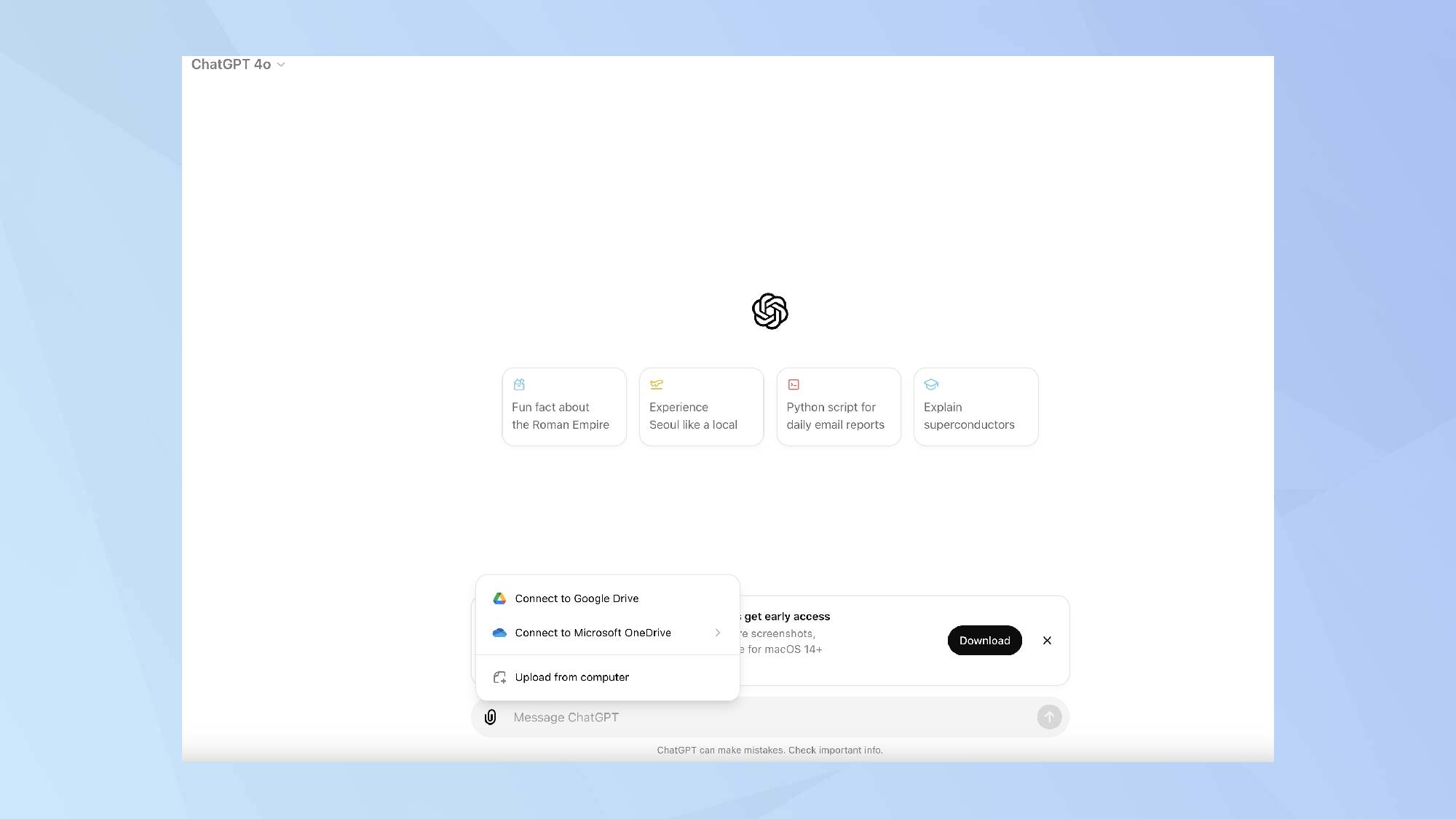
Once you have your new chat window open, locate the paperclip icon in the bottom left corner. This icon will surface your attachment options.
After clicking the paperclip, select Add from Google Drive. This will allow you to link your Google Drive account directly to ChatGPT, enabling seamless access to your files.
3. Click add from Google Drive

Enter your account information.
4. Give permission to link to Google Drive

The final step involves granting the necessary permissions for ChatGPT to access your Google Drive. A prompt will appear asking for your consent to link the two services. Confirm and authorize the connection.
5. Upload from your drive

Once you’ve granted permission, your Google Drive will be integrated with ChatGPT, allowing you to easily access and manage your files. This integration not only saves time but ensures all your important documents are just a conversation away.
You don't need to pay for ChatGPT Plus to experience some great features as many of the premium features have trickled down to the free version. For instance, now that ChatGPT-4o is here, you'll be able to use the vision feature to analyze images and extract information.
Plus, you can also link ChatGPT to OneDrive if you prefer Microsoft's file management system to Google's. Just a few clicks and your digital workspace is supercharged.
Get instant access to breaking news, the hottest reviews, great deals and helpful tips.

Kaycee is Tom's Guide's How-To Editor, known for tutorials that get straight to what works. She writes across phones, homes, TVs and everything in between — because life doesn't stick to categories and neither should good advice. She's spent years in content creation doing one thing really well: making complicated things click. Kaycee is also an award-winning poet and co-editor at Fox and Star Books.
 Club Benefits
Club Benefits










