Forget iPhone 16 — these 9 apps can make your old iPhone rival Apple Intelligence
I'm skipping the upgrade for now because my old iPhone has AI apps that already do everything I need.

As tempting as it is to splurge on the new iPhone 16, my practical side always wins out. Raised with a “if it’s not broken, don’t replace it” mentality, I’ve learned to stick with whatever I have, even if it is no longer shiny and new.
Not to mention, I’m more of a giver, which explains why my oldest son has the iPhone 15 and I’m rocking the A14 Bionic processor of the iPhone 12 Pro. Still a solid choice, but after learning about the Apple Intelligence suite of tools, on the new iPhone 16 and 16 Pro, I began to wonder, with the right apps, could I hold off on an upgrade?
Apple Intelligence promises services such as rewriting emails, summarizing content, automating tasks, and generating images, everything my phone can already do with the help of a few apps. Here are the AI features I have on my older model to keep me happy until I spring for a new iPhone.
AI your email
Trust me, once you’ve relied on AI to attend to your emails, you’ll quickly discover that it is a must-have. The iPhone 16 has the ability to rewrite emails, but this feature can be supplemented.
1. Grammarly

You might already use Grammarly on your laptop, but adding this app to your iPhone can upgrade the way you text, email, and tackle documents on the go. It's ideal if you struggle with word choice, punctuation or grammar because it will naturally offer suggestions to elevate your writing.
2. Boomerang for Gmail
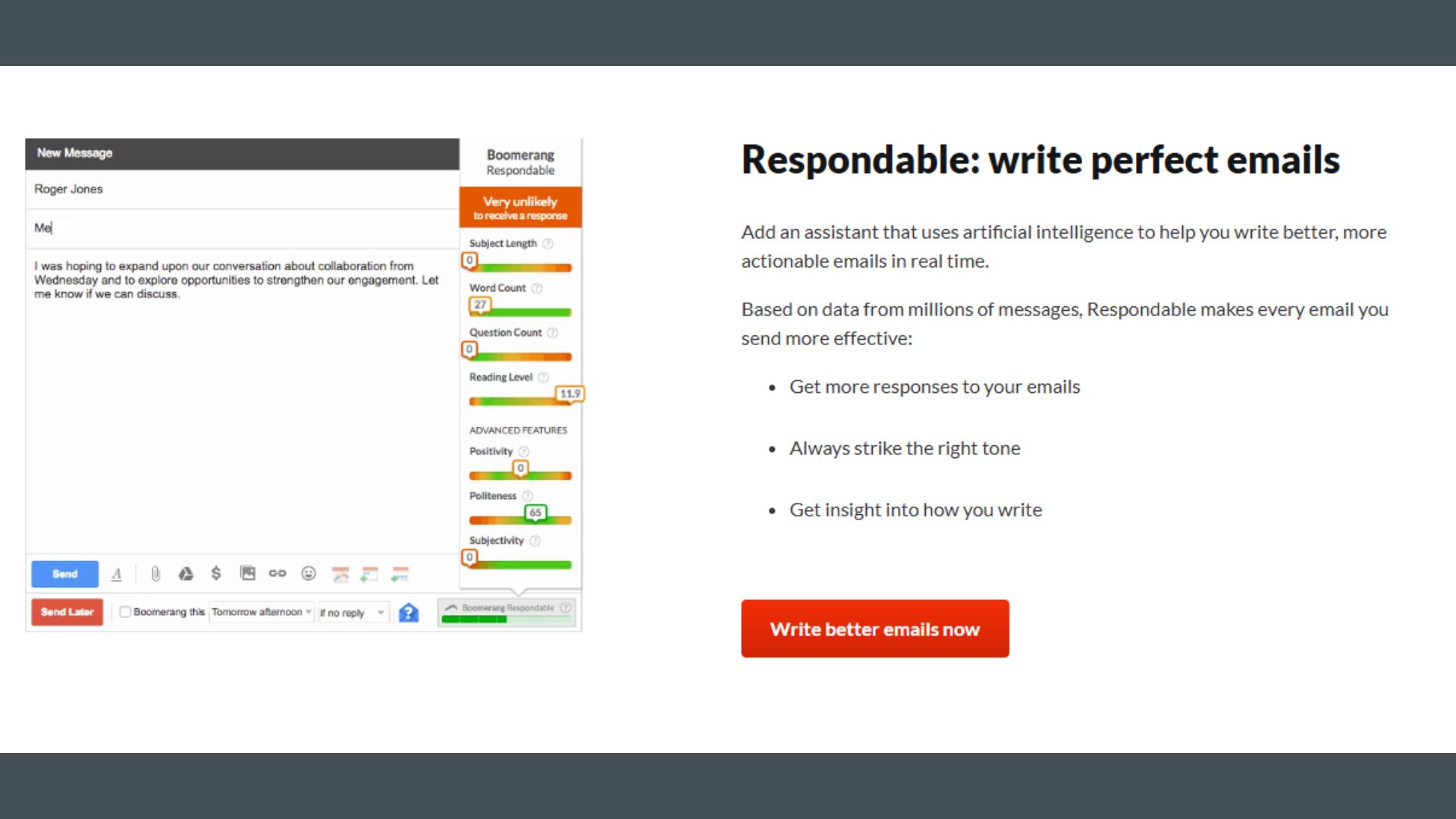
Personally, I tend to read emails, respond in my head and then wonder why nobody got the email. For that reason, I find that Boomerang for Gmail is a great AI tool. It offers follow-up reminders, inbox pause for increased productivity, and scheduling abilities. Plus, it’s great for email writing because it can detect tone and sentiment and offer alternative phrases for more effective communication.
3. Sanebox
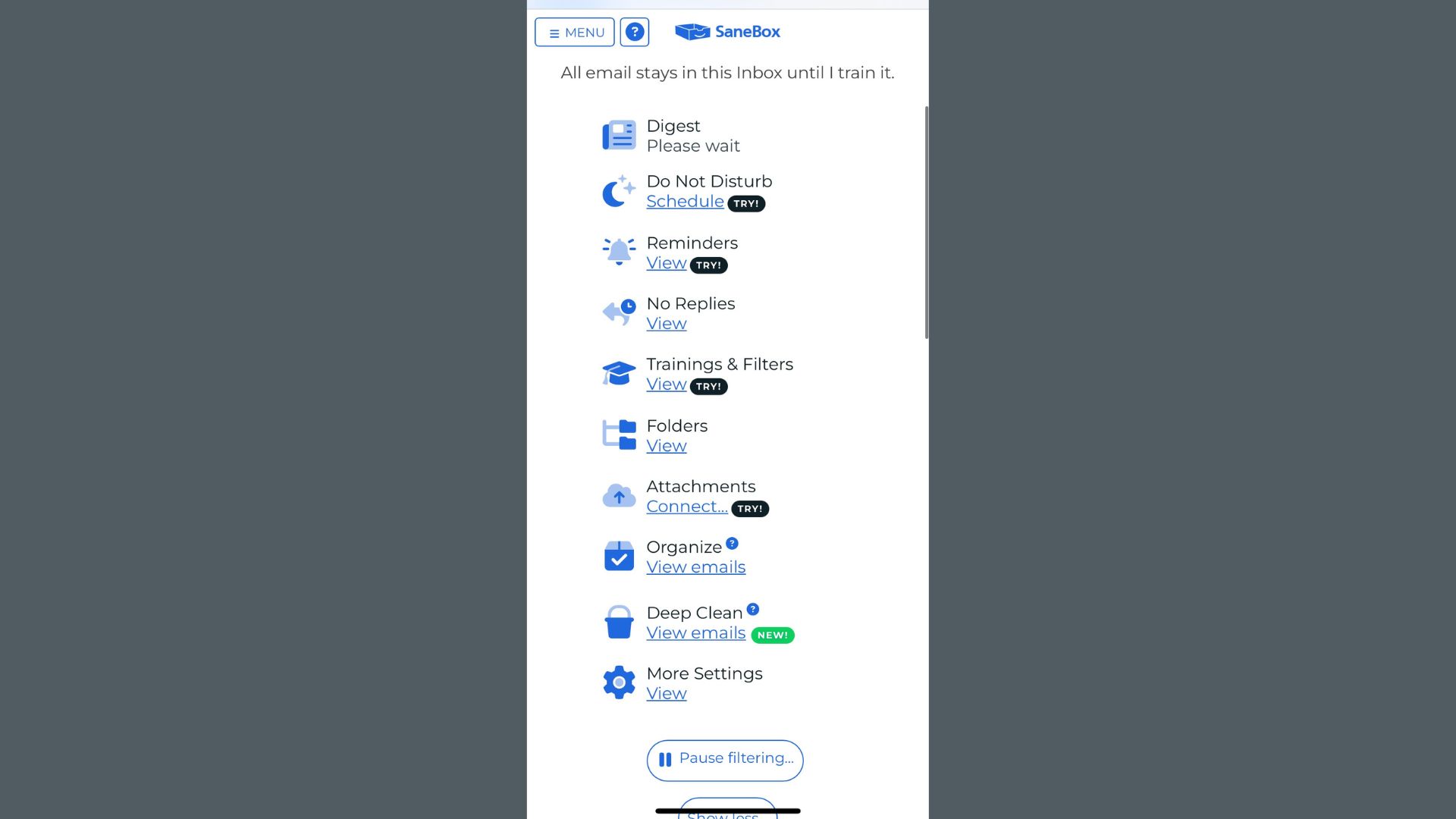
If you’re looking for an AI email assistant to help manage spam, Sanebox is an AI-powered email management tool that filters out the junk and unimportant messages. This helpful AI model can also can summarize your emails and suggest alternative subject lines.
AI your photos and images
The photo editing and image generation capabilities of iPhone 16 are perhaps why I’m most excited about it. I love the idea of sending customized emojis to friends. While you may need an upgrade for something that specific, there are plenty of options for editing photos and generating images that you may already have on your phone.
Get instant access to breaking news, the hottest reviews, great deals and helpful tips.
4. Meta AI
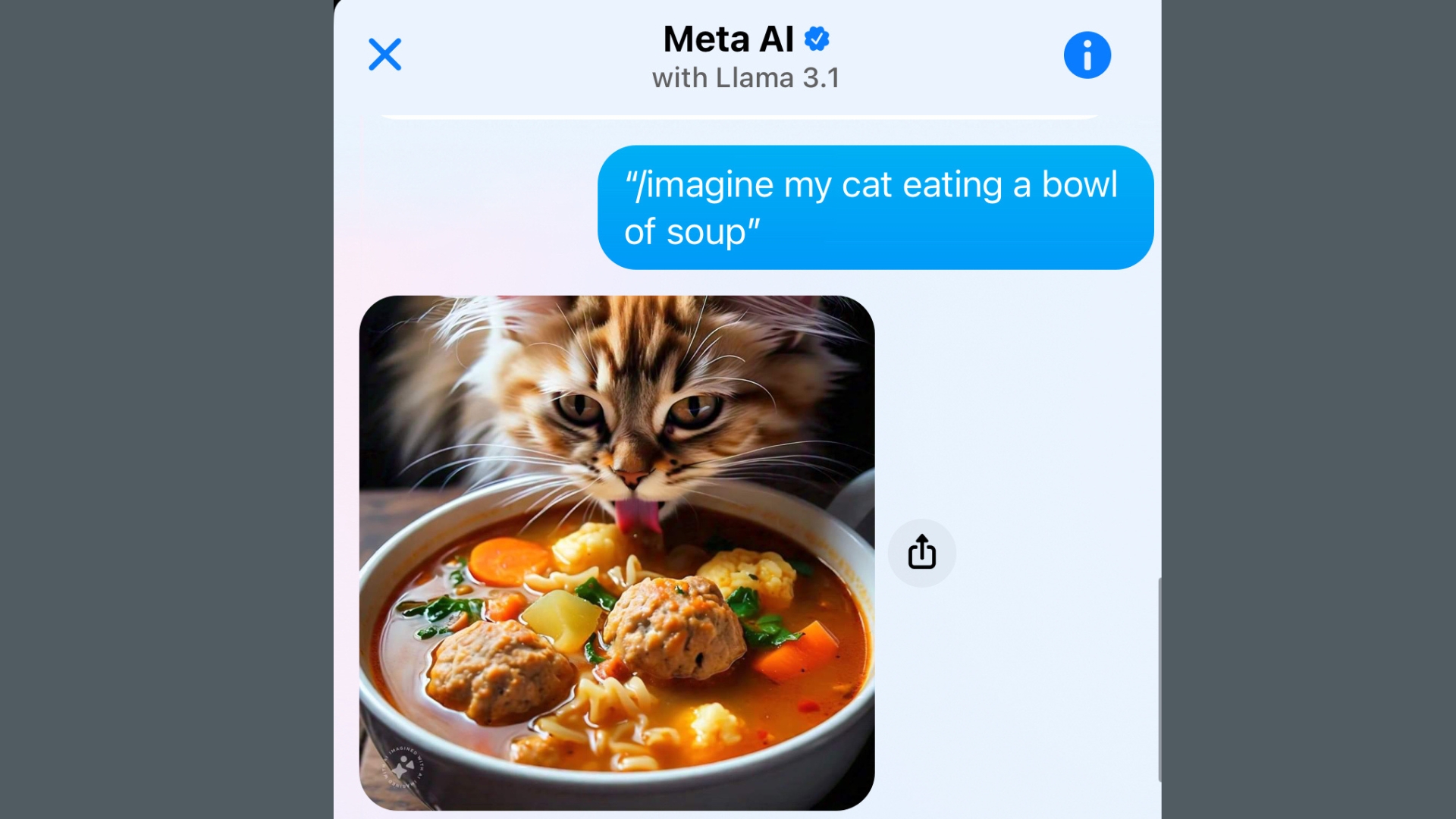
You can already text your friends customized stickers from your photos. But, if you want to generate a customized image, say, of your cat eating a bowl of soup, you can do that with Meta AI, included inside Instagram. The possibilities are endless — and free.
5. Playground AI
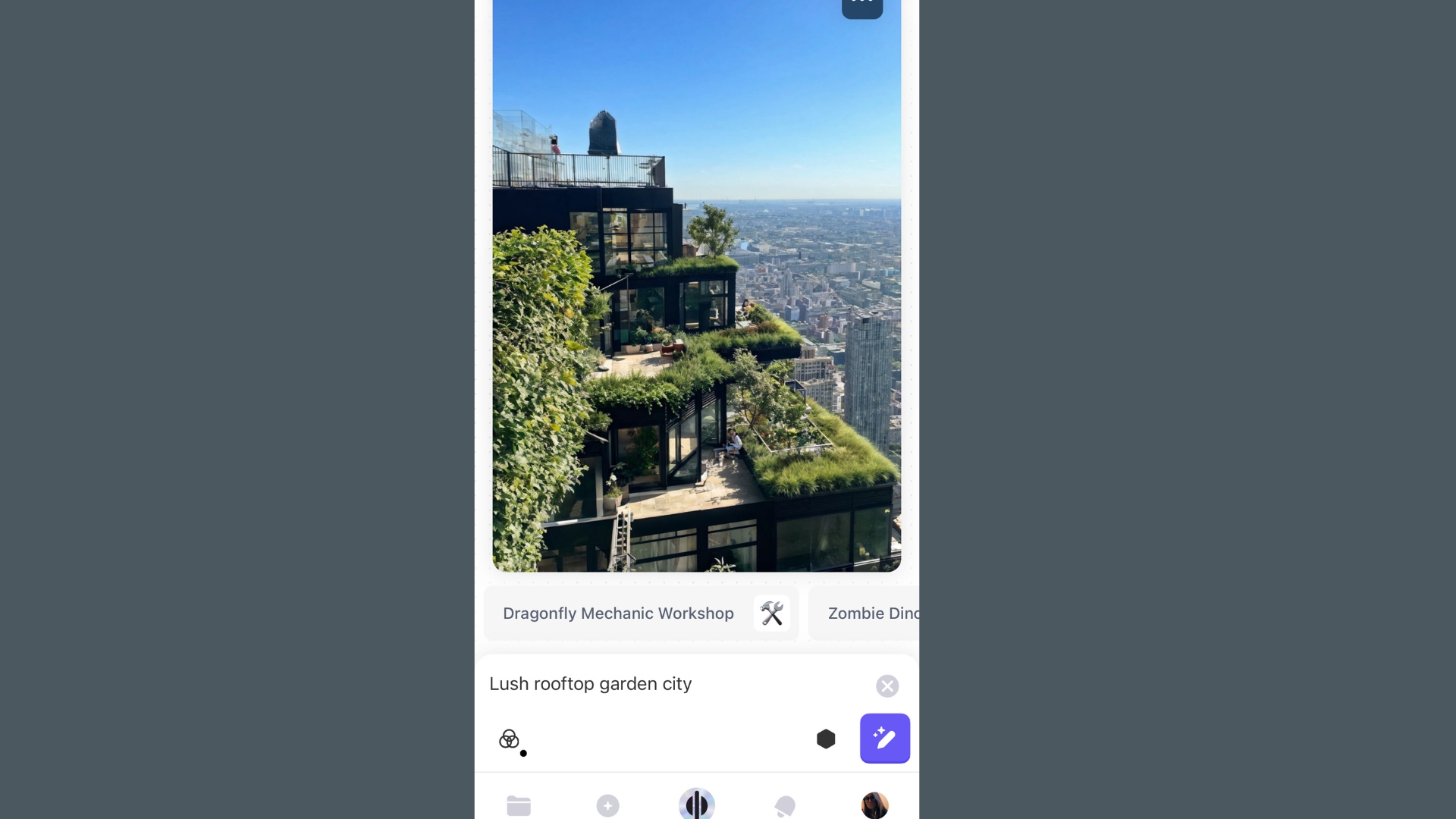
Another AI image generation tool I use on my iPhone is Playground AI. You can choose your image style and adjust how many images to generate at once. The free version of the app limits the number of images you can generate in a 24 hour period, but if you run out, simply use another app on this list.
6. ChatGPT

You probably already use the ChatGPT app for a number of things, but it can generate images quickly and fairly well. In fact, generating an image on this AI model is what convinced my mom to dive into the world of AI.
7. Google Photos
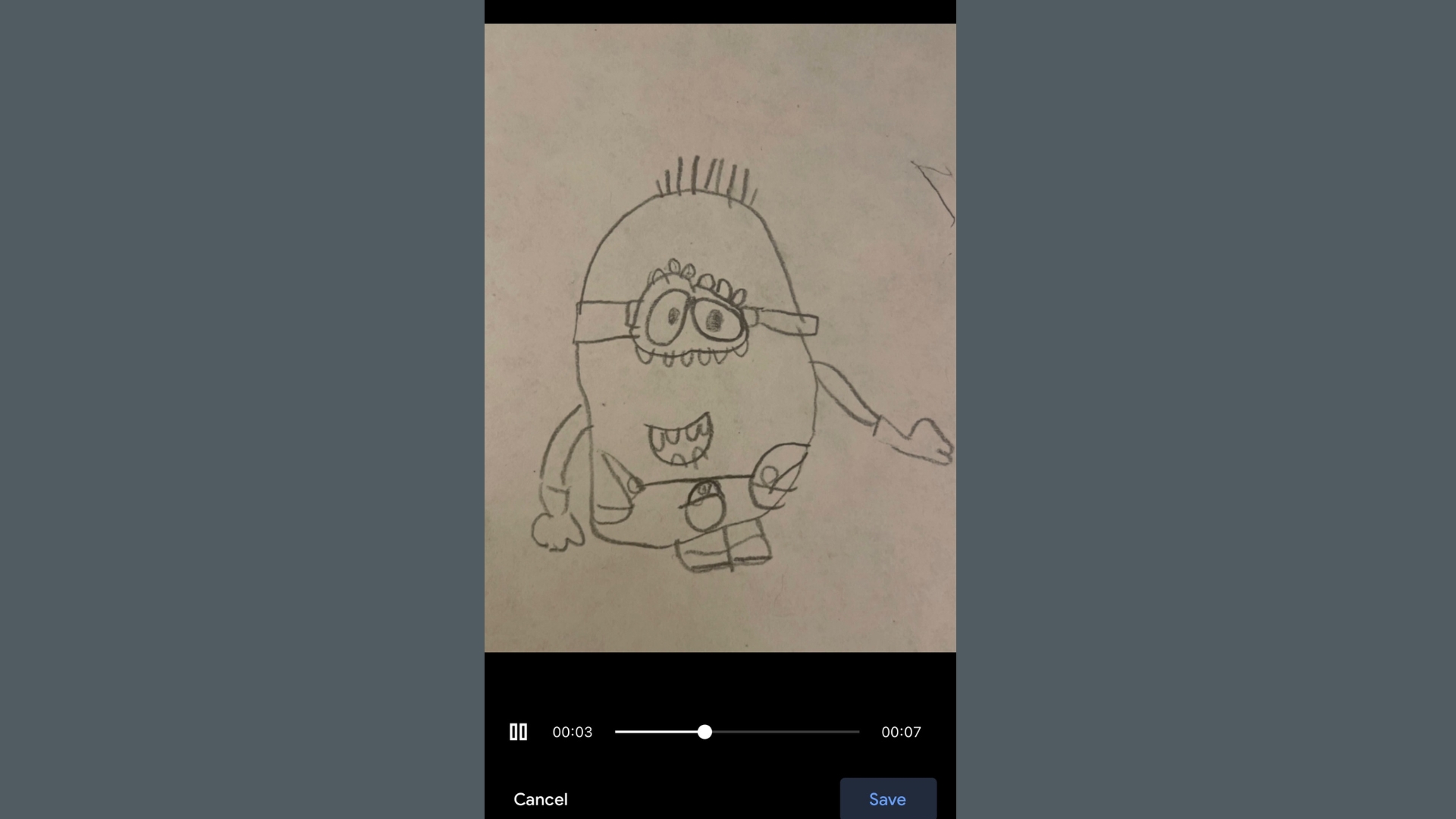
If you want to use AI to edit a photo, look no further than inside your Google Photos app. You can erase objects using the Magic Eraser tool, without being a photoshop expert. You can even use the AI to animate your photos, like I did with my daughter's drawing. As a bonus app for photo editing, I also recommend Adobe’s Firefly because it's simple to use and just a download away.
Summarization
Apple Intelligence is letting us say goodbye to TL;DR with text summarization. Luckily, there are text summarization apps that are arguably just as good.
8. Summarizer
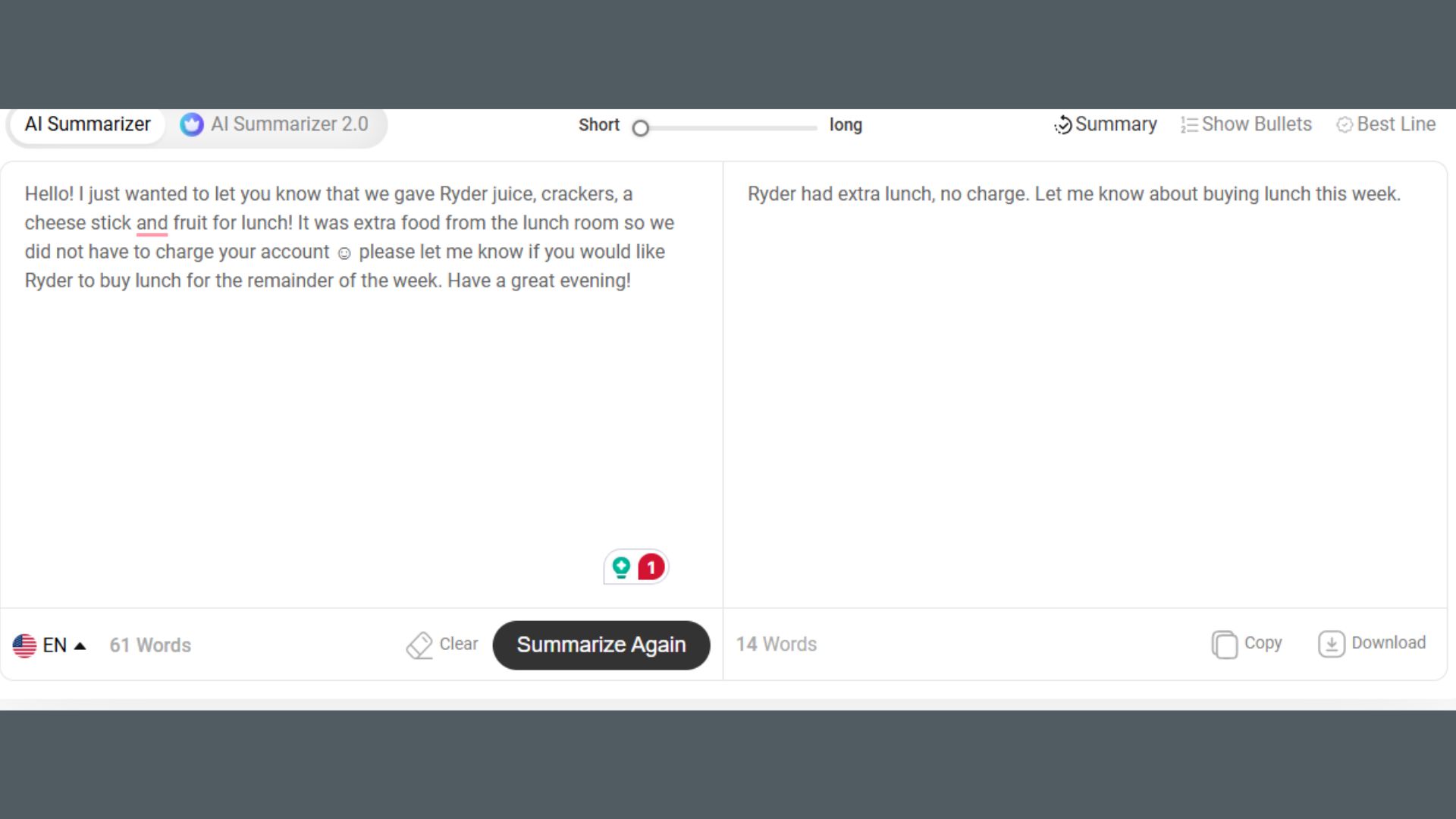
Summarizer is amazing; an app I use all the time to get the main points from an email or a news story. It's very similar to other apps like ChatGPT and Meta AI, but with a few more features such as adjusting the length of the summary.
9. Claude AI
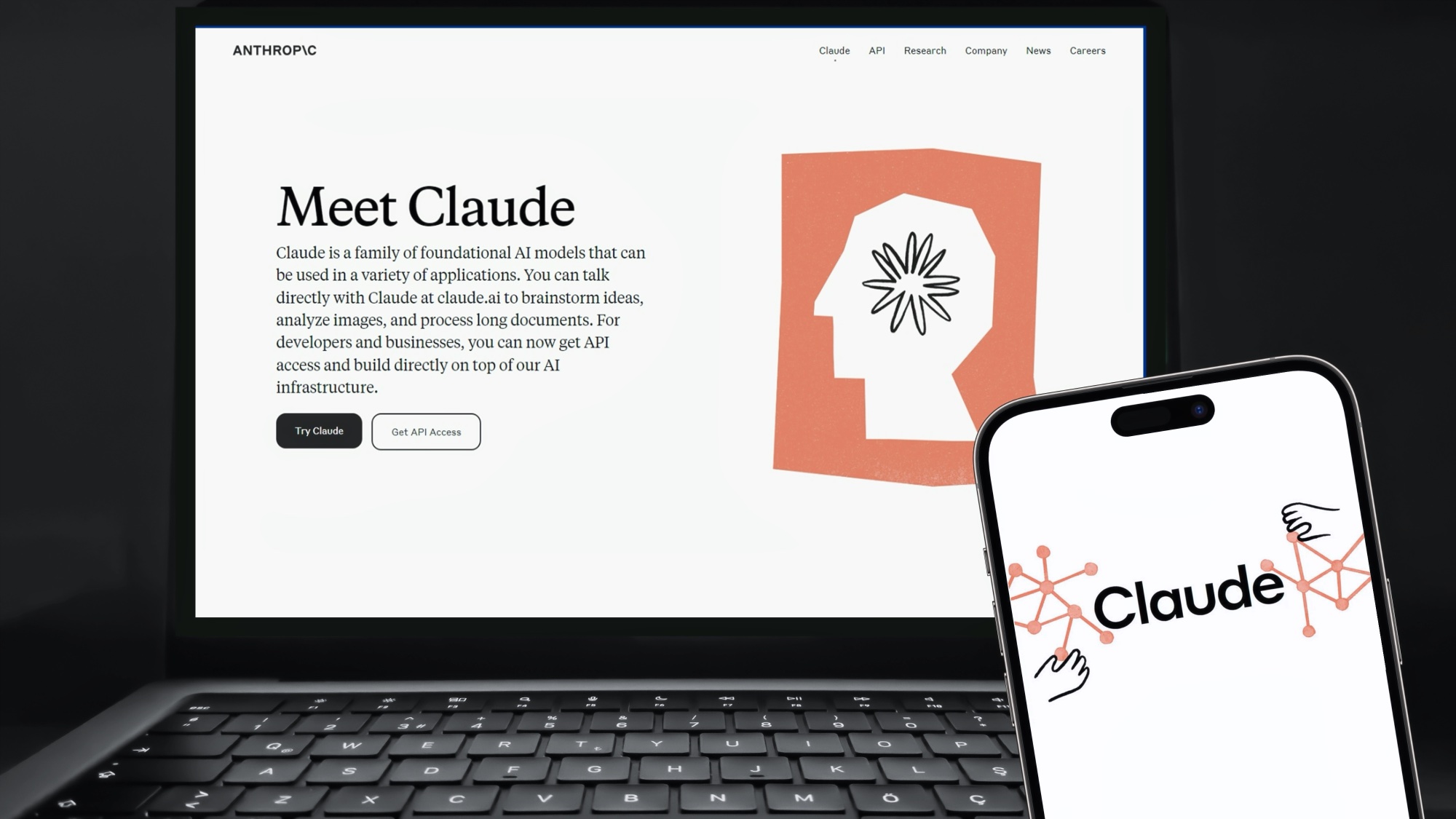
Claude AI by Anthropic offers summarization and is among the most advanced models of AI. You might already use it as a productivity tool or AI assistant. In other words, you may not even realize that your phone has the AI power to summarize text with an app you're already using, no upgrade required.
Final thoughts
Adding several apps to take care of what Apple Intelligence can seamlessly do may seem a bit clunky. It absolutely is; however, it has some perks. For example, the cost. Many of the apps are free and those that do have a subscription fee, still save you more than buying a new iPhone. Adding apps as you need them gives you more control over your phone. In the same way autocorrect has the unique ability to make me even angrier by assuming I ever mean the word “duck,” you may not always want to use Apple Intelligence. With separate apps, you can use AI on your terms, when and where you want it.
The iPhone 16 looks amazing and I hope to get one before I'm another four generations behind. Until then, these apps work just fine.

Amanda Caswell is an award-winning journalist, bestselling YA author, and one of today’s leading voices in AI and technology. A celebrated contributor to various news outlets, her sharp insights and relatable storytelling have earned her a loyal readership. Amanda’s work has been recognized with prestigious honors, including outstanding contribution to media.
Known for her ability to bring clarity to even the most complex topics, Amanda seamlessly blends innovation and creativity, inspiring readers to embrace the power of AI and emerging technologies. As a certified prompt engineer, she continues to push the boundaries of how humans and AI can work together.
Beyond her journalism career, Amanda is a long-distance runner and mom of three. She lives in New Jersey.
 Club Benefits
Club Benefits















