5 features iOS 26 needs to steal from Google to catch up on AI
It's time to make Apple Intelligence smarter

I’ve been enjoying Google’s AI features on my Pixel phones for the last couple of years. Starting with the Pixel 8 Pro and proceeding with the Pixel 9 Pro, Google has proven to me that its AI features in its Pixel phones are unmatched — and Apple’s in trouble if it doesn’t catch up.
With WWDC 2025 right around the corner, it’s Apple’s chance to redeem itself by introducing more Apple Intelligence features for what’s presumably going to be the next iteration of its phone software: iOS 26. While there’s been a handful of useful AI features, such as Visual Intelligence and Photo Clean Up to name a few, iPhones could still stand to get more.
In fact, there are a number of Google AI features I think Apple needs to copy that could boost the iPhone experience. I’m not saying outright steal the same exact features, but at least come up with something similar — or if not, better one.
Call Screen
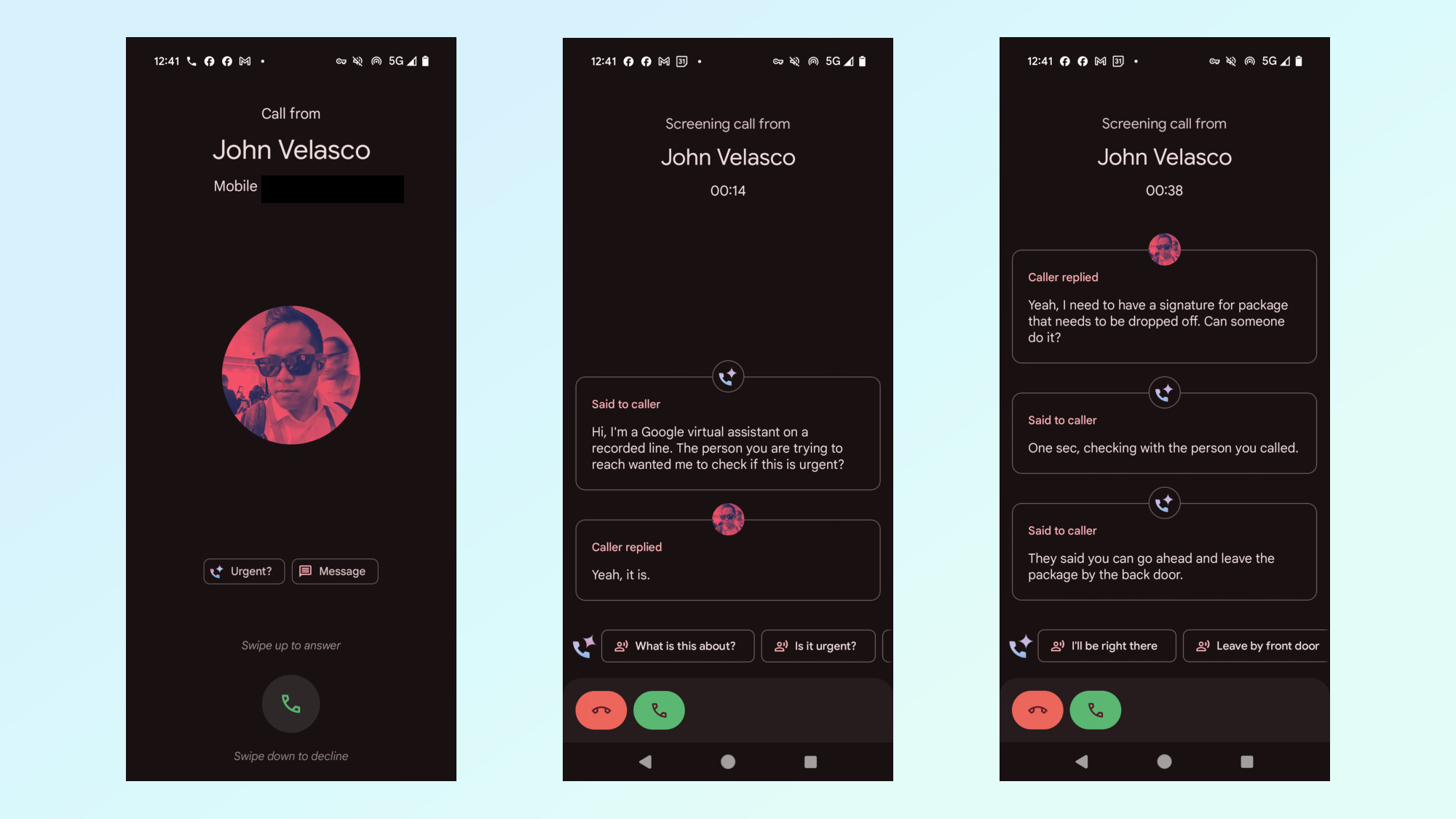
If there’s one AI feature that Apple desperately needs to copy from Pixel phones, it has to be none other than Call Screen. Not only is it one of the most underrated AI features I’ve tried in any phone, but it’s also one of the most helpful.
Call Screen allows Pixel phones to take incoming calls on your behalf, using Google Assistant to listen to callers and then provide you with contextual responses on your phone to choose.
Think of it like an actual assistant who’s fielding the call for you and relaying your response. I can’t tell you how many times it’s been such a lifesaver when I’m stuck in a work meeting.
Cross-app actions
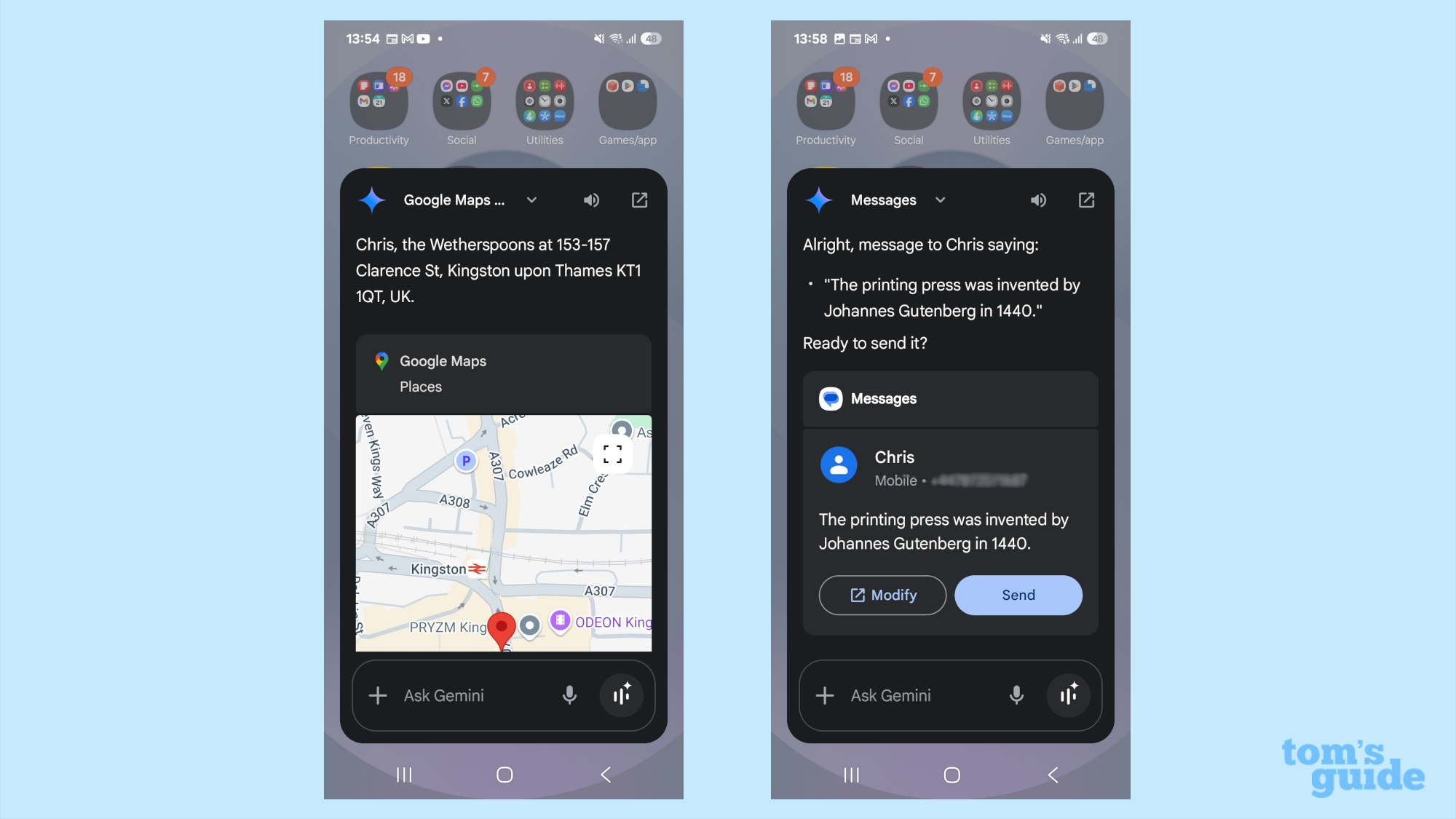
Although it technically debuted with the Galaxy S25 Ultra, the cross-app actions function migrated to Pixel phones and it shows the impressive abilities of AI. While Apple Intelligence can call on Siri to perform simple actions, it doesn’t have the ability to connect with third-party apps — which is exactly what makes cross-app actions such a big game changer with Pixel phones.
Get instant access to breaking news, the hottest reviews, great deals and helpful tips.
Through simple voice commands, it can work with several apps to complete a certain request. For example, you can ask Gemini on a Pixel phone to summarize an email or find a nearby restaurant that’s pet friendly and add a calendar appointment for it.
Circle to Search

Another feature that debuted with Samsung and eventually made its way to Pixel phones is Circle to Search. Apple currently doesn’t have anything like it, although you could argue that Visual Intelligence can effectively function in almost the same way.
With Circle to Search, it’s a quick and convenient way to perform searches directly on-device, from whatever app you’re using. When activated, you simply circle or select what you’re looking at on your phone’s screen to perform a search — which could result in answering a question, performing a general Google Search, identifying something, and even finding deals on a product.
Reimagine

One AI feature I’ve come to appreciate as a photo editor is the Pixel’s Reimagine tool, which allows me to select parts of a photo and transform it into something else through a text description.
The closest Apple Intelligence feature to this would be Image Playground, but that generates images from scratch through a text description — it doesn’t work with existing photos.
Reimagine helps to make existing photos look better, whether it’s to change up the scene entirely or make minor edits. I personally love being able to select the sky in my photos and change it up to something else, or using Reimagine to insert different elements with realism.
Pixel Screenshots
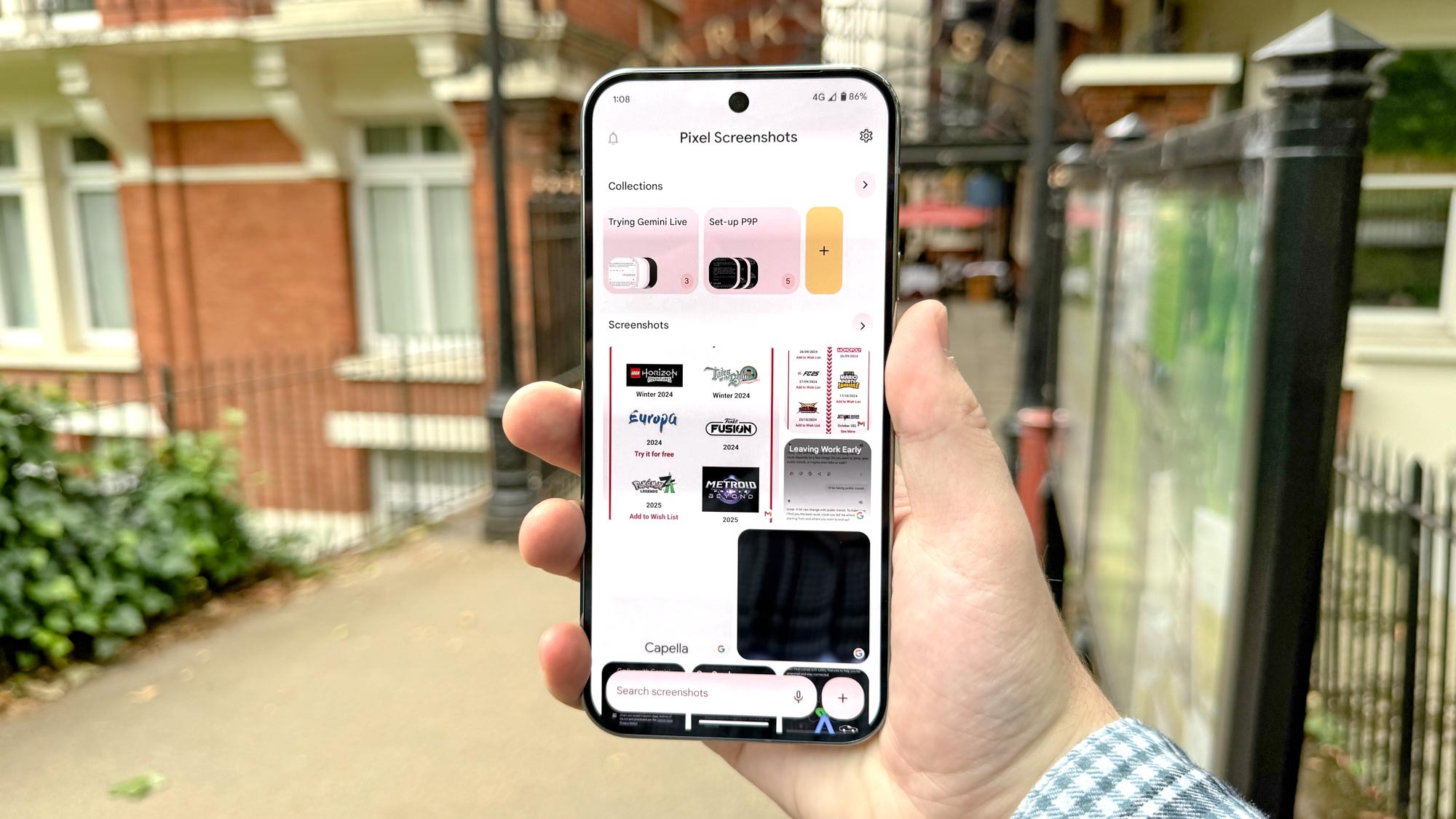
Even though it could benefit from a few enhancements, Pixel Screenshots can be better at helping you recall information you might forget — or need to remember for later on. It’s exclusively available on the Pixel 9, Pixel 9 Pro, Pixel 9 Pro XL, and Pixel 9 Pro Fold and lets you use the screenshot function and AI to recall details in them.
For example, if you screenshot a pizza recipe you want to try for later, or the details about an upcoming party you’re going to, Pixel Screenshots will allow you to perform a search to find the exact details about it. Apple doesn’t have a comparable AI feature, but wouldn’t it be neat if Apple Intelligence could recall the most obscure (or detailed) information that you go through on your iPhone.
More from Tom's Guide
- Samsung Galaxy Z Flip FE price leak suggests a hefty discount — what we know
- Samsung and Apple are the wrong brands to make thin phones — here's why
- Samsung says the Galaxy Fold Ultra is a multitasking powerhouse, but it needs to upgrade this feature first

John’s a senior editor covering phones for Tom’s Guide. He’s no stranger in this area having covered mobile phones and gadgets since 2008 when he started his career. On top of his editor duties, he’s a seasoned videographer being in front and behind the camera producing YouTube videos. Previously, he held editor roles with PhoneArena, Android Authority, Digital Trends, and SPY. Outside of tech, he enjoys producing mini documentaries and fun social clips for small businesses, enjoying the beach life at the Jersey Shore, and recently becoming a first time homeowner.
You must confirm your public display name before commenting
Please logout and then login again, you will then be prompted to enter your display name.
 Club Benefits
Club Benefits





