TV buying guide: 9 things you need to know
This TV buying guide can help set expectations and your budget before buying your next big-screen

Buying a new TV can be a difficult experience if you don't know what to look for. All the specs and acronyms can get overwhelming and, without someone right there beside you when you're shopping, you might be worried that sales people don't have your best interest at heart.
Although it can seem daunting, there's nothing to be worried about. With a little research, buying a TV can be absolutely pain-free. We've helped millions of readers buy a new fantastic new 4K TV that fits their budgets without breaking the bank, and have put together this guide to help you get started on your journey.
Whether you're looking for simple shopping advice or need to know which features matter most, we’ve pulled together all of our advice into one place to answer the most common questions about buying a smart TV.
If you’re ready to learn your HDR from your HDMI, or are just looking to get top tips on picking the best TV for you, keep reading for our full TV buying guide.
TV buying guide quick tips
Why you can trust Tom's Guide
If you’re in a hurry, here are the most important things to consider before you buy a television. We explain each of these points in greater detail in our TV buying guide below:
- Don’t buy a TV with less than 4K resolution. Avoid full HD or 1080p sets, unless you're looking for a second (or third) TV and don't mind buying something that's 32 inches or less. And even then, think if you can stretch your budget to 4K.
- You can skip 8K TVs (for now). 8K TVs are super expensive, and 8K movies and shows aren't available yet. Yes, the processor inside is going to make content look sharp, but you're overpaying for a feature you don't really need.
- Expect to pay about $500 for a good budget 55-inch 4K TV. You can get by spending a little less, especially if you drop down in size, but models around $500 offer a better picture, upgraded speakers and next-gen features.
- Look for 120 Hz refresh rate: When it comes to refresh rates, 60 Hz is good, but 120 Hz is better. A higher refresh rate provides smoother motion for everything from movies and shows, to live sports and gaming.
- Look for an HDR-compatible set: This offers more realistic colors and better contrast. Preferably consider a TV that supports the more advanced formats, namely HDR10+ or Dolby Vision. Some will support both.
- OLED TVs look much better than most LCD sets: But QLED TVs from Samsung, Vizio and TCL or a Mini-LED from Hisense are an affordable middle ground.
- Look for at least four HDMI ports. And always opt for the newer HDMI 2.1 format if you're a gamer.
- Plan to buy a soundbar. TV speakers are worse nowadays because the screens are thinner.
- Avoid extended warranties. Your credit card company may already provide purchase protection.
Screen size: Finding the sweet spot
Whether you're looking for a basic or high-performance TV, the biggest factor in your decision will probably be screen size. Consider how many people in your family typically watch at once and where you're going to put your new set. Then pick the largest screen size that will fit comfortably into that space — and your budget. The sweet spot today, considering price, performance and the typical living room, is between 55 and 75 inches.

Screen size also depends on how close you sit to the TV. Basically, if you can see the individual pixels of the screen, you're too close. A good rule of thumb is that you should sit at a distance from the TV that is three times more than the height of the screen for HD and just 1.5 times the screen height for 4K Ultra HD. In other words, you can sit twice as close to a 4K UHD TV.
Our what TV should you buy article has an in-depth guide to calculating the proper TV screen size based on the dimensions of your room, as well as the resolution of the TV. And check out the best TVs by size:
Best 43-inch TVs | Best 50-inch TVs | Best 55-inch TVs | Best 65-inch TVs | Best 70-inch TVs | Best 85-inch TVs
No TV buying guide, no matter how detailed, can replace your own experience and judgment. If you have the opportunity, go to a store (and maybe bring your family) and look at the TVs. Even though 4K content is less common than 1080p, its availability is improving through the likes of Netflix. you may want that higher-resolution technology if you plan to sit close to a very large screen.
But you should also consider where the TV will be going in your home. While the above advice is intended for living rooms and home theaters, you'll want to consider what size is appropriate for other parts of the house, like the bedroom or the kitchen, where a smaller TV may be a necessity.
Bottom Line: Choose a screen size and resolution appropriate for the distance you will sit from the screen. We’d start at 65 inches, unless you're in a small apartment or dorm.
Screen resolution: 8K, 4K or HD?
Resolution describes the number of pixels that make up the picture on a display, in terms of horizontal rows and vertical columns. More pixels translate into sharper picture and finer details, so higher resolution is (almost always) better.
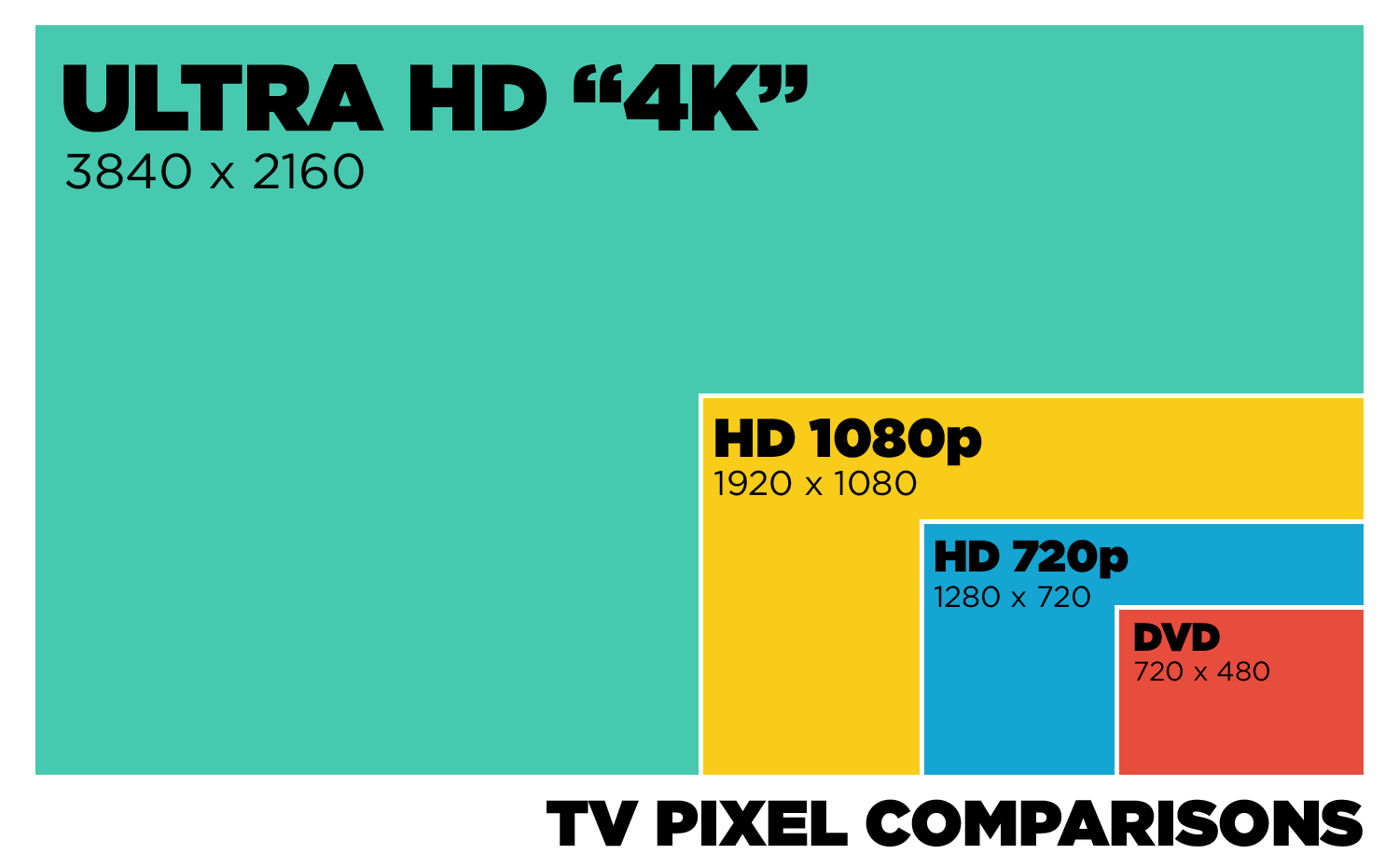
No TV buying guide would be complete without a discussion of resolution. For many years, the 1920 x 1080 resolution, also called full HD, has been the standard. However, TV manufacturers are rapidly shifting to Ultra HD sets (also called 4K). These 4K models have four times the number of pixels as current HDTV screens. We’re talking 2,160 horizontal lines, or 3840 x 2160 pixels.
The biggest benefit of 4K TVs is that small objects on the screen have more detail, including sharper text. Overall, images appear richer and more life-like than on an HDTV, but the benefits can be subtle. The sharper picture also has the added benefit of letting you comfortably view the screen from a shorter distance, making larger TVs more comfortable to view in a regular-sized home.
Ultra HD video looks great, and there is more and more content to enjoy. Several streaming services, like Netflix, Amazon Video and even YouTube have started offering 4K content, making smart TVs and streaming sticks your best bet for easily finding 4K movies and shows. Ultra HD Blu-ray discs are becoming more common too, and most big releases will release in 4K these days.
Live TV hasn't fully embraced 4K yet, but DirectTV, Dish Network and Comcast Xfinity have all started offering 4K movies. Although Ultra HD sets can upscale existing HD content, the results can be mixed and do not look as sharp as original 4K programming.
You might start getting 4K TV over the air. The new ATSC 3.0 broadcast standard (also called NextGen TV) began rolling out to several cities across the United States in 2020, bringing the potential for better signal, better picture, and smarter features with internet connectivity. This new standard has continued expanding, and so have the TVs with ATSC 3.0 tuners. (Check out the best TVs with ATSC 3.0 tuners for our recommendations, and find out if your city is a part of the initial target markets on the ATSC website.)
There are finally a number of somewhat affordable 8K TVs on the market now. These displays quadruple the resolution seen on 4K sets, offering a giant leap forward in picture quality. However, finding content to fully take advantage of that higher resolution is extremely limited.
Check out our guide Should you buy an 8K TV? to learn why we still recommend shoppers go for 4K.
Bottom Line: Ultra HD resolution, also called 4K, has become the standard, and it's a better choice if you want to future-proof your investment. You can already buy higher resolution 8K TVs, but we suggest holding off.
MORE: Best Cheap 4K TVs (Under $500), Ranked from Best to Worst
8K resolution: Hold off
If you thought the jump to 4K resolution was amazing, you'll be floored by 8K, which ratchets up the detail even further with 7680 x 4320 pixels. It's amazing to see, and it's the next big thing in consumer TVs. But any worthwhile TV buying guide should be telling that it's not worth spending your money on just yet.

All that eye-popping detail is incredible, but it is still missing an essential element: Content. There are no 8K movies available for purchase, and streaming in 4K is already more taxing than many people's internet connection can handle.
So far, companies are hoping that fancy AI-powered upscaling will make everything look good enough to justify prices that far outstrip the cost of premium 4K sets. The 8K models on the market are expensive, but it's getting better. While early models boasted enormous screens and equally outsized prices (the LG Z9 8K OLED has an 88-inch screen sold for $29,999), smaller, more affordable 8K sets have emerged, like the 65-inch TCL Roku TV 6-Series 8K (R648), which sells for just $2,199 – less than some of the top 4K smart TVs.
That doesn't mean it's better than those 4K flagships, of course, so it's always worth reading our reviews to aid your buying decision.
Bottom Line: You can leave the pricey 8K TVs to the early adopters. Until content is available, you'll just wind up paying a lot of money for upscaled 4K video.
MORE: The best 8K TVs you can buy
HDR: Get it if you want the most colors
HDR stands for high dynamic range, a reference to its ability to deliver more colors, more contrast levels and increased brightness. HDR is essentially an upgrade of the 4K, or Ultra HD, format (it is not applicable to most 1080p HD sets).
For a more complete discussion of HDR standards, and which you should look for when buying a TV, check out our article 'Don't buy a TV until you read this guide to all those HDR standards'.
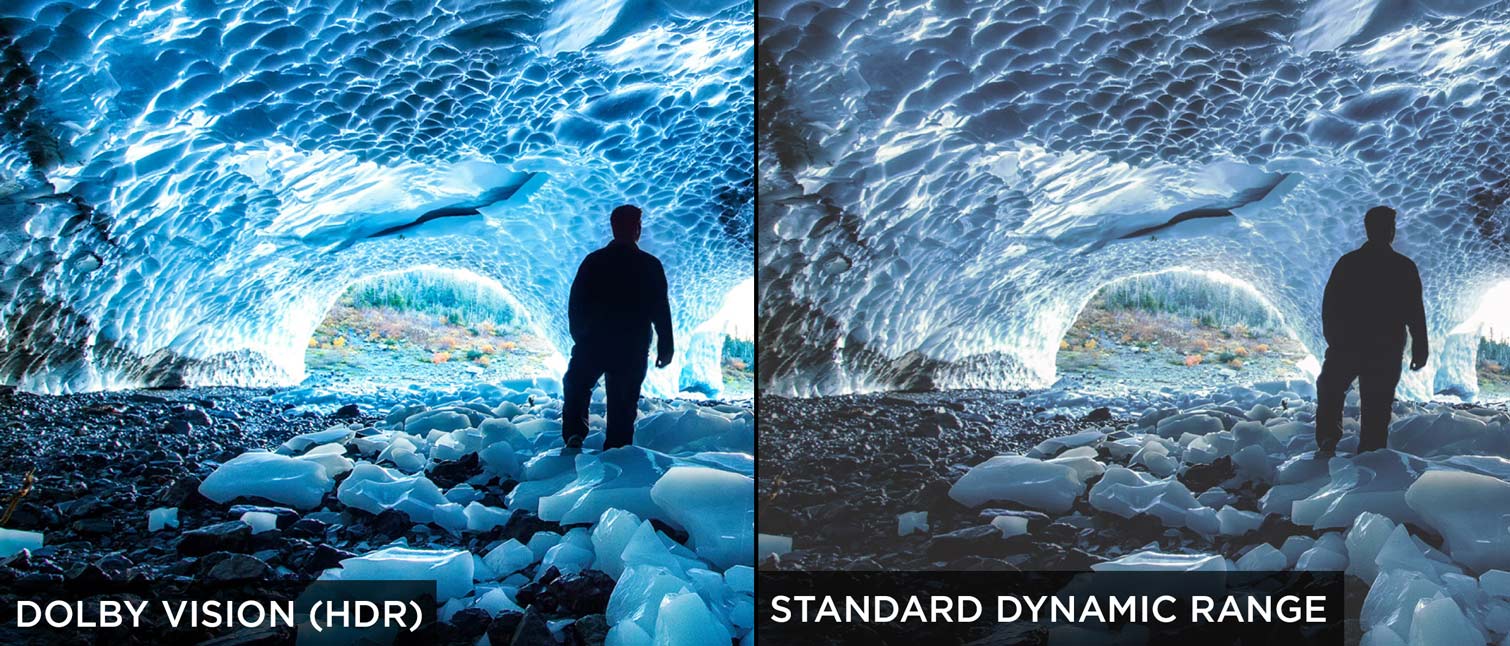
The basic standard for high-dynamic range content is called HDR10, as set forth by the UHD Alliance, an industry trade group. Dozens of companies are supporting this basic minimum specification for HDR compatibility, so you will see "HDR10" or "Ultra HD Premium" on compatible TVs. Every HDR TV will support HDR10 at the very least.
Dolby Vision is a more demanding version of HDR, created and licensed by the folks that brought us Dolby noise reduction and surround sound. It includes dynamic metadata that adjusts the HDR effect on a frame-by-frame basis, so the results are much more accurate and impressive. So far, Dolby Vision has led the industry in terms of proprietary HDR formats, and can be found on premium models from most brands (including LG, Sony, TCL and Vizio).
Samsung has introduced its own premium HDR format, called HDR10+, for all of its smart TVs. It works in a similar way to Dolby Vision, so offers a great viewing experience, but it's far less common than Dolby Vision.
In terms of content, Dolby Vision has much more content out there that you can take advantage of if your TV supports it. Netflix offers a wide range of Dolby Vision content, while Amazon Prime Video's offering of HDR10+ content is smaller, but growing slowly.
Similarly, Dolby Vision is more widely supported on UHD Blu-rays at the moment but there are more HDR10+ UHD Blu-rays becoming available.
Ultimately, have a think where you are most likely to watch content and ensure your TV of choice supports that format - and your Blu-ray player too. Some support both formats to really future-proof you, but do check first.
Finally, cable and satellite have their own form of HDR, called Hybrid-Log Gamma (HLG), so you should start seeing HDR pop up now and then for movies and even live TV.
Bottom Line: If you're buying a 4K TV, you'll want to get a TV with HDR support to make the most of its picture. If you want the best, buy an HDR set that is compatible with Dolby Vision. That is the format that offers the most content right now.
MORE: 30 Best Netflix Movies to Stream Now
Refresh rate: Faster is better
The refresh rate, expressed in Hertz (Hz) describes how many times per second a picture is refreshed on the screen. The standard refresh rate is 60 times per second, or 60 Hz. However, in scenes with rapidly moving objects, a 60 Hz refresh rate can make things look blurry or jittery, particularly on LCD HDTVs. So, to create a more solid picture, manufacturers doubled the refresh rate to 120 Hz (and in some cases up to 240 Hz).
Some new models are boasting High-Frame Rate (HFR) support, which means that they have both a higher refresh rate and added support for content with higher than 60 Hz frame rates. With HFR content set to come from both movies and live broadcasts, and HFR will be especially good for live sports, so it's definitely a feature to watch out for.
Gamers will be especially keen to get higher refresh rates, and those with PS5, Xbox Series X or Xbox Series S who have games with 120 Hz support should look for a TV that can make the most of that. For older gaming consoles, 60 Hz is the sweet spot. Take a look at our best 4K gaming TVs for the pick of our favourites.
A word of caution: beware of terms like "effective refresh rate," which means the actual frame rate is half the stated rate (e.g., a "120 Hz effective refresh rate" is actually a 60 Hz refresh rate). Everything else is done with video processing, not a refresh of the screen. Check our article 'This is the biggest lie told to TV shoppers — and how to see through it' for a closer look at misleading frame rate specs.
Bottom line: Most TV shoppers shouldn't buy a TV with less than a 120 Hz refresh rate for the smoothest picture.
HDMI and connections: Go for more
It may seem like an afterthought, but pay attention to the number of HDMI inputs a set has. Manufacturers looking to shave costs may offer fewer HDMI plugs on the back. These ports can get used up quickly: Add a sound bar, a Roku or Chromecast and a game console, and you've used three ports already.

If you have decided to take the plunge and get a 4K Ultra HD, make sure the set's ports support HDMI 2.0 at the very least to accommodate future Ultra HD sources.
The newer HDMI 2.1 format has started cropping up on TVs, and while the biggest benefits of the new standard will be seen in delivering 8K content, there are still plenty of goodies coming to 4K sets.
The biggest improvement is variable refresh rate (VRR) support, which introduces the same sort of frame rate matching seen in Nvidia's G-Sync and AMD's FreeSync technologies. By matching the TV refresh rate to the frame rates of you content source – in this case the graphics card inside your game console or PC – you'll get smoother action and zero screen tearing.
It also adds higher frame rates for 4K video and richer HDR data that will allow adjustments at the scene level for more-precise backlighting control, as well as eARC support to boot. This will allow the very best form of Dolby Atmos sound formats to pass through to compatible soundbars and AV receivers.
Still confused about the different ports on your TV? Check out TV ports explained: What all those HDMI, USB and other connections are for to get a closer look at each.
Bottom Line: Look for at least four HDMI ports; and opt for the newer HDMI 2.1 format if you can. Checkout the best HDM2.1 TVs for our recommendations.
TV types and jargon explained: LCD, LED LCD, OLED
Aside from projection sets, there are basically only two types of TVs on the market: LCD and OLED. Unless you have a lot of disposable income, you'll probably be buying an LCD TV.
LED and LCD Sets
The lion's share of televisions today are LED LCD. These HD and Ultra HD sets use light-emitting diodes (LEDs) to illuminate the LCD screen and can be extremely thin. Many of these TVs can dynamically light up specific portions of the screen and dim other parts to better represent a mix of light and dark areas in a scene — a feature known as active dimming or local dimming. No-frills LED LCD sets can be had for as little as $200 for a 32-inch screen, while a top-of-the-line 90-inch model can go for $8,000.
One hidden feature separating the budget TVs from the premium models is backlighting. With several different types of LED backlighting used in modern TVs, it pays to know the difference between the different options. Check out TV backlights explained: Edge-lit vs. full array vs. Mini-LED for an in-depth look at modern TV backlighting (and opt for Mini-LED if you can).
Another LCD technology called quantum dots has been made famous by Samsung, which use it in its QLED sets. It's actually long-standing tech that is also used by other companies like TCL, and helps and LCD screen produce a wider array of colors and more brightness. It basically adds another layer, or added “rail,” of different size nanocrystal dots that light up when the LED backlight hits them. The result is a wider color spectrum and increased brightness, in an attempt to act against OLED.
For an affordable middle ground between basic LCD and pricey OLED displays, quantum-dot enhancement is a smart way to go, just don't let the similar looks of the words QLED and OLED fool you – quantum dot displays are still LCD TVs.
Pros: Wide array of prices, sizes and features; Some affordable Ultra HD 4K models; Bright screens visible even in a sunny room; Image quality steadily improving with full-array backlighting and quantum-dot technology.
Cons: Exhibits imperfections when displaying rapid motion, as in sports; Loses some shadow detail because pixels can't go completely black (even with full-array backlighting); Images fade when viewing from the side (off-axis).
OLED TVs
OLED TVs go one better than full-array LED-LCDs with a few dozen lighting zones. In place of a backlight, OLEDs use a layer of organic LEDs, controlled at the pixel level, to achieve absolute black and stunning levels of contrast. (Footage of fireworks against a black sky is a favorite demonstration of OLED technology.)

LG isn't the only company actively pursuing OLED technology in large screen sizes, however. Sony has been offering OLED models for several years, and now so is Samsung. See our picks of the best OLED TVs you can buy for our recommendations.
The best-in-class display technology is seen exclusively on 4K and 8K sets, and range in size from 55 inches up to 75 inches or larger. But OLED has also gotten much more affordable, with 55-inch models selling for less than $2,000, and 65-inch models selling in the $2,000-3,000 range.
We might even see the first sub-$1,000 OLED displays later this year as new companies compete and smaller OLED panels come to market.
Pros: Best TV picture, bar none; Colors truly pop, deeper blacks and better contrast and shadow detail than LCD TVs achieve; Retains image quality when viewed from the side.
Cons: Premium prices; lower peak brightness than some LCD sets, uncertainty about how screens will fare over time, including whether they will retain "ghost" images (also known as burn-in) from displaying a static picture for too long.
MORE: QLED vs OLED TV
But the TV industry is always readying new technologies, and new jargon to go with it. While technologies like micro-LED and mini-LED are still new and relatively rare, you can buy TVs with the new tech now, so keep an eye on our coverage to find out about new features as they arrive.
Smart TVs: Most already are
The majority of TVs you buy now will come with built-in Wi-Fi for connecting Internet-based services like Netflix, downloading on-demand movies, playing games or even posting to Facebook. The latest models can even search for content across streaming services and live programming on cable and satellite.

The interfaces are generally getting better. Vizio, LG and now Samsung use a handy bar of icons at the bottom of the screen. Roku offers its famously intuitive interface in budget TVs from Hisense, TCL and other inexpensive brands. Google provides its Android TV platform to companies such as Sony and Westinghouse, and Amazon has jumped into the mix with Amazon Fire Edition TVs from Toshiba and Insignia (Best Buy’s brand).
While most smart TVs include the major services, such as Pandora, Hulu and Netflix, check to make sure the TV you buy has the options you want. Our guides to common questions about smart TVs and comparison of smart TV platforms are good places to start.
Streaming apps available on smart TVs are also one of the best ways to find and enjoy 4K and HDR content. With movies and shows offered by services from Amazon, Hulu, Netflix and YouTube, it's quick and easy to find both 4K resolution and HDR-enabled content – easier than finding Blu-rays with the desired formats. The only concern is whether your internet connection can provide enough bandwidth.
But not all smart TVs are created equal. Many budget-friendly brands will offer smart TV functionality without naming the actual platform that they use. In these cases, expect to run into limitations. Off-brand smart platforms frequently suffer from severely limited app selection, sub-par performance and gaping security holes.
In the past, you could have bought a less expensive "dumb" TV and made it smart with a streaming device like the $50 Roku Streaming Stick. But nowadays, it's hard to get a TV that isn't smart, even if you're going for a small bargain model. However, those sticks can still be good for expanding your app selection on your chosen TV.
Find out more about the functions and features in our guide to smart TVs and How to buy a dumb TV — and why you'd want to.
Bottom line: Smart capability is now a standard feature in TVs, so it's less and less of a factor in your buying decision.
Don't forget gaming: Features matter
A good gaming TV won't just have a great picture and sound. You also need to consider the connectivity options, gaming features and overall responsiveness of the TV.
While we already recommend holding out for more HDMI ports, an extra HDMI port can mean the difference between leaving your console connected and swapping it out for your Blu-ray player every time you want to fire up a round of Call of Duty.
While HDMI 2.1 is still relatively new, it's a must have for any of the next-gen consoles. And certain features offered by the 2.1 spec have become much more common, like Auto-Low Latency Mode (ALLM), which switches to game mode as soon as the console is turned on, and Variable Refresh Rate (VRR), which matches the screen to the frame-by-frame output coming from the TV, synchronizing the two for judder-free gaming.
Contrast ratio: Unreliable numbers
The contrast ratio describes the range of brightness levels a set can display. Better contrast ratios display more subtle shadows and hues, and thus better detail. However, the way manufacturers measure such ratios varies widely. Indeed, the specification has been so thoroughly discredited that if a salesperson uses it as a selling point, you should shop somewhere else.
We use the same method for examining contrast ratios in all the TVs we test, so we can say roughly how well they compare to each other. Nevertheless, it's still best to see for yourself how a TV displays shadow detail by finding a movie with dark scenes and seeing how well it reveals detail in the shadows of, say, a Harry Potter movie. Experiment with the TV's brightness, sharpness and other picture settings before making a final judgment. (Hint: select “movie” or “cinema” mode on the TV for best results.)
The best TVs will have deep, dark black levels while less expensive displays glow with a dark gray, even when they should be showing black. These grays are called "elevated black levels" and are a common problem on less premium LCD TVs.
Bottom line: You can ignore manufacturers' contrast-ratio specs, since they are not comparable across brands. Instead, look for deep black levels and minimal haloing around high contrast objects.
Audio: Get a soundbar
Even the finest, most expensive HDTVs have an Achilles' heel: poor sound. It's a consequence of the svelte design of flat panels — there's not enough room for large speakers that produce full, rich sound. So, you have three choices: Use headphones (which can make you seem antisocial), buy a surround-sound system (which can be a hassle to set up), or get a soundbar.

Soundbars are popular because, for $300 or less, they can significantly improve the cinematic experience and yet be installed in minutes. The best soundbars are thin enough to fit under a TV stand without blocking the bottom of the picture. Most can also mount under a wall-hanging TV. Several companies also offer sound boxes or stands that can slide under a set.
Some TVs and soundbars also support Dolby Atmos, a newer audio standard from Dolby that includes overhead sound for a fuller listening experience. While you can get the Atmos effect using in-ceiling speakers, many soundbars have Atmos audio processing and upward firing speakers built-in to create more realistic sounding audio that doesn't require the multiple speaker placement that you'd have with 5.1 or 7.1 Surround Sound.
And don’t stress about additional cable clutter. Nearly all current TVs feature at least one HDMI port with Audio Return Channel (ARC) capability. This standard HDMI feature provides lets you use HDMI as both an input and an audio output, letting you not only send audio to the TV from your external media devices, but also out to your soundbar. That ARC connection means that you get great sound for all your devices, with no special receiver needed - just remember to look our for eARC support (found within HDMI 2.1) if you have an Atmos soundbar, for the very best results.
Bottom Line: Movies and sports benefit from the addition of a soundbar.
Extended warranties: Save your money
One of the biggest revenue generators for big-box electronics stores is the extended warranty. Why? Because they are so rarely needed, especially for a flat-panel LCD set. Most of the components in an HDTV are remarkably resilient; even the LEDs used to light the picture are virtually shockproof.
So, if you do get a lemon, it's likely to be apparent immediately or at least within the first 30 days of ownership — a time period usually covered by a regular store-return policy. Beyond that, most manufacturers offer a one-year warranty. Credit card companies may offer additional automatic coverage on purchases, so check with your provider.
Bottom Line: Save your money and contact your credit card company to see if it has a price protection policy.
Pay the right price: Bargains are out there
While you’ll always get the latest features and best capabilities by paying full price, a lot of shoppers are holding off because they think current TVs are too expensive. The reality is that TVs have not only never been better, they’ve also never been this affordable. While premium models can easily run upwards of $2,000, there are plenty of great TVs – complete with all of the 4K resolution, HDR support and smart features we recommend – for much less.
Even better, there’s almost always a great sale coming up, and if you’re willing to make some small concessions, you can save thousands of dollars when you buy your next TV. We not only share how to find the best bargain, we find the best cheap TV deals to help you save.
Bottom Line: You can get a top-rated TV for less if you’re willing to look for a bargain.
If you've narrowed down your TV shopping by brand, price range or screen size, check out our picks for the best TVs in each.
Best TVs | Best 4K TVs | Best smart TVs for streaming | Best TVs for gaming
The best TVs under $1000 | The best TVs under $500
Best TV brands | Best Samsung TVs | Best TCL TVs | Best LG TVs | Best Roku TVs | Best OLED TVs | Best QLED TVs | Best 8K TVs
The smallest smart TVs | Best 43-inch TVs | Best 50-inch TVs | Best 55-inch TVs | Best 65-inch TVs | Best 70-inch TVs | Best 85-inch TVs
And don't forget to watch out for the latest TV reviews.
- Totally free TV: Get the best TV antennas for over-the-air content
- 4K TV over the air? ATSC 3.0 explained
- How to buy the best outdoor TV
Get instant access to breaking news, the hottest reviews, great deals and helpful tips.
Brian Westover is currently Lead Analyst, PCs and Hardware at PCMag. Until recently, however, he was Senior Editor at Tom's Guide, where he led the site's TV coverage for several years, reviewing scores of sets and writing about everything from 8K to HDR to HDMI 2.1. He also put his computing knowledge to good use by reviewing many PCs and Mac devices, and also led our router and home networking coverage. Prior to joining Tom's Guide, he wrote for TopTenReviews and PCMag.
-
amusso18 If you're buying a TV today, this advice is OK, but it's still got you spending a lot more than you need to spend. Here's a bit more sensible advice.Reply
1) You won't really find any TV in 720p that you'd be putting in a living room. Most 720p sets are 32 inches or less, making them bedroom or kitchen TVs. There's nothing wrong with 720p on smaller sets, because your eyes can't tell the difference between 720p and 1080p at those small sizes. A larger 720p set (if you can find one...) really isn't that bad, either. Most cable channels still broadcast in 720p, and 720p is still better for high-motion events like sports.
2) 120 Hz refresh rate is great and all, but, as I mentioned, most sports today is still broadcast in 720p at 60Hz. So your 1080p TV with a 60-Hz refresh rate will probably be fine. Unless you're a gamer and have a huge TV, you probably won't have any problem with a 1080p set at 60Hz. But 120 Hz is fast becoming standard, so it can't hurt to pick that up.
3) Don't consider a 4K/UHD TV. AT ALL. There's virtually no content available, and unless you either 1) sit REALLY close, or 2) have a HUGE TV, you won't notice the difference. In order to tell the difference between 1080p and 4K/UHD on a 60 inch TV, you have to sit about 5 feet away or closer from your set. I can guarantee you you're not going to sit that close, and you probably don't have a TV that big anyways. Five years from now you can buy that 4K TV, and in the meantime you can spend a fraction on a 1080p set that will be perfectly adequate for the next few years at least.
4) OLED is really nice to look at, but you're wasting your money at this point. Unless you really want one and can afford it, it's generally more expensive than it is necessary.
5) Pay no attention to Color Gamut and Contrast Ratio info. If you don;t know what it is already, you really don't need to know.
6) 4 HDMI ports usually come on large, expensive sets. Chances are you'll only need 2, maybe 3. Unless you have a lot of game consoles (like I do), 2-3 ports is just fine. Plus, if you run out, you can get great external HDMI switchers for cheap on Amazon. Add an external device for $10, or pay $100 more for that extra port built in? I know which one I'd choose.
7) Curved TVs are just stupid. They reduce your range of viewing, do absolutely nothing for image quality, and just costs more. Don't waster your money.
8) Don't waste your money on a "Smart TV". EVER. You end up spending a few hundred extra over non-smart TV when you can add, say, a Roku 3 for $70 externally. Also, because there is no one standard smart TV operating system, most smart TV operating systems are abandoned quickly, meaning you'll get very few apps, little support, and a device that's effectively obsolete in 2 years. Better to replace your cheap streaming stick (like a $35 Chromecast) every couple of years than the whole TV.
9) You don't need a soundbar. They're a mark-up item, nothing more. Yes, some of the cheapest TVs have terrible speakers. But most average TVs sound perfectly fine on their own. If you have a huge room, just invest in a surround sound system and skip the soundbar entirely.
10) Never buy the warranties. Ever. You'll never use it.
In short, most people will be just fine with your standard, run-of-the-mill 1080p 60Hz TV. While your specific needs may dictate whether or not you need things, like a higher refresh rate (gaming), a basic TV will suit your needs. And, you can add things like a Roku or an external HDMI switch for far less than it would cost you to simply buy a smart TV or adding one extra HDMI port. -
gjlang As I read the main article I had my own ideas on each issue. Those ideas were presented by the previous poster almost to a tee. That's the advice to follow. My only disagreement is with the addition of a soundbar. While it is true most sets sound pretty good, add a soundbar and you will never go back. You just can't get deep bass from a TV. Great for small rooms. My advice is to buy a highly rated, less than $200 bar with an external subwoofer. My $1200 bar sounds the same as my sister's $160 bar. Buy a cheapo, A-B the sound with the TV and I'll bet you don't send it back.Reply -
Whiskers44 This is all so confusing for the layman.We only want a 22" for the kitchen,nothing elaborate.Reply
Previously had a Logik L24FED13 , but it took so long to fire up,by the time it was functioning the programme was over. What do we buy,apart from a gun.lol -
A_15_ regarding extended warranties, I usually agree they are money making deals for the store more than helpful for the consumer, however I found myself in a situation where it made some sense. I made a 4k TV purchase with a "store credit card because they offered 2 years interest free, and calculated that for only $6 / month more for the 24 months I can have extra peace of mind in case something unexpected happens beyond the manufacturers warranty. Its rare, TVs are made pretty well, but the more tech these TVs have, the more things that can go wrong.Reply -
mkh6730 I bought a Sharp 70 in. LED Smart 3D TV 3 years ago and purchased the extended warranty for five years. Three years in it developed a vertical blue line and tech says they don't make a replacement panel for it so I got a full replacement price instore credit for a new TV of my choice, but it didn't include the $547.00 cost of the warranty. I haven't made a purchase yet as I need to know the new terminologyReply -
blehh I am buying a second hand TV just for gaming purposes on an Xbox. I1360 X 768 @ 60 Hz TV - will that be sufficient for xbox?Reply
https://www.manualshelf.com/manual/samsung/le32c455e1wxxe/user-manual/page-38.html -
Bob_Cav While the choice of buying a smart TV or not is becoming irrelevant, the frustration they may cause is not. I have a Samsung smart TV that is several years old, and there are apps like HBO Go, Amazon Video, and Showtime Anytime that they just removed and no longer support. These aren't some crazy off the wall apps. It's ridiculous that they removed them. I'm better off with a Roku and never bother setting up the wifi on the TV. What's the point if they'll just pull the rug out from under you?Reply -
bukzin Before going to the store make up two lists of needs and wants.Reply
The unit I bought did not include a TV tuner, no coax input jack. The 'salesmen'
I worked with at Costco knew even less than I did. They went on and on about the great picture but could not answer most of my questions (were the HDMI inputs rated for HDR,
can user add apps to Smart TV, could not produce the remote or owners manual)
Seems buying a TV is a DIY project. -
maureen9705 I'm buying a "smart" tv for the first time. I want a 50". Will be mounted on the wall and will not be playing any games. I'm in my 70s so I just want to buy the most upgraded tv on the market with good color. I've read Tom's guide and would like any suggestions.Reply

