My car has a secret menu, and I hate it—here’s why
Here's one weird trick Honda doesn't want you to know about

Here at Tom’s Guide our expert editors are committed to bringing you the best news, reviews and guides to help you stay informed and ahead of the curve!
You are now subscribed
Your newsletter sign-up was successful
Want to add more newsletters?

Daily (Mon-Sun)
Tom's Guide Daily
Sign up to get the latest updates on all of your favorite content! From cutting-edge tech news and the hottest streaming buzz to unbeatable deals on the best products and in-depth reviews, we’ve got you covered.

Weekly on Thursday
Tom's AI Guide
Be AI savvy with your weekly newsletter summing up all the biggest AI news you need to know. Plus, analysis from our AI editor and tips on how to use the latest AI tools!

Weekly on Friday
Tom's iGuide
Unlock the vast world of Apple news straight to your inbox. With coverage on everything from exciting product launches to essential software updates, this is your go-to source for the latest updates on all the best Apple content.

Weekly on Monday
Tom's Streaming Guide
Our weekly newsletter is expertly crafted to immerse you in the world of streaming. Stay updated on the latest releases and our top recommendations across your favorite streaming platforms.
Join the club
Get full access to premium articles, exclusive features and a growing list of member rewards.
I recently discovered my car has a secret menu, and I hate it. If you drive a car with an infotainment system, you might also have a hidden menu or two lying in wait for you—and it might conceal some of the most useful features of your car.
Don't get me wrong, I usually love a hidden menu. I remember finding out about the In-N-Out secret menu in high school and feeling like I’d been granted access to a private club, a hidden echelon of society where phrases like The Flying Dutchman held secret meaning.
But when I suddenly found myself in the market for a car this year, I didn’t want any secrets. I took my time, read reviews, looked up vehicle history reports and did months of test drives before buying. I dragged my very patient and forgiving partner to used car lots across the Bay Area and drove about a dozen cars before finally settling on my Civic Si. And as soon as it was mine, I wanted to know how everything worked and what all the buttons did.
I expected this to take a weekend tops, but weeks later, I’m still at it because this Civic is more of a computer than anything I’ve ever driven before. It's the first car I've owned that has a touchscreen instead of dials and buttons, and the onboard operating system is kind of a mess.
If you own a ride with as much computer on the inside as this you may understand my frustration when, weeks after I bought the car, I still couldn’t figure out how to do something as basic as display the clock or move icons around the home screen. I was frustrated with the car, and a little disappointed in myself. I turned to Google for answers.
I was going to have to jailbreak the Civic’s infotainment system and install a better one. Imagine my surprise when I found multiple videos and guides showing, in detail, how to access a secret menu on the Civic by hitting an arcane sequence of buttons or dragging your finger across a specific portion of the screen. It feels almost like casting a spell, except when you finish inscribing the final rune you summon an Android menu instead of a demon.
And that’s really why I was so disappointed, and why you should know about these menus if you don’t already—because in at least some cases they’re hiding very basic, valuable controls that should be easily accessible to all drivers.
Get instant access to breaking news, the hottest reviews, great deals and helpful tips.

For example, the secret menu in my car gives me access to a bunch of animated wall papers for the infotainment system, as well as the option to upload my own via USB. Crucially, it also lets me change the font size of the display and enable or disable the car's Wi-Fi and Bluetooth.
So why is all this basic functionality hidden at all? Why does every Civic owner have to know the equivalent of the Konami code in order to use the animated wallpapers or change the font size? You might think it’s to keep controls that could potentially be dangerous to a driver (like say, disabling the backup camera) hidden away from the hoi polloi, but there’s nothing like that in this menu.
No, to find the settings which seem intended for technician’s eyes only you have to dig into a second, even more secret menu on my Civic. This second, even more hidden menu requires me to hold a sequence of buttons down in tandem, opening a menu of additional settings to toggle and diagnostic modes to engage.
I’m a lot happier with my purchase now that I’ve unlocked my car’s hidden potential, but I’m frustrated and confused as to why it was hidden in the first place."
This second menu does seem like it should be hard to access because it includes diagnostic systems for checking the functionality of things like the car’s F-CAN and B-CAN communication systems as well as its speakers and display.
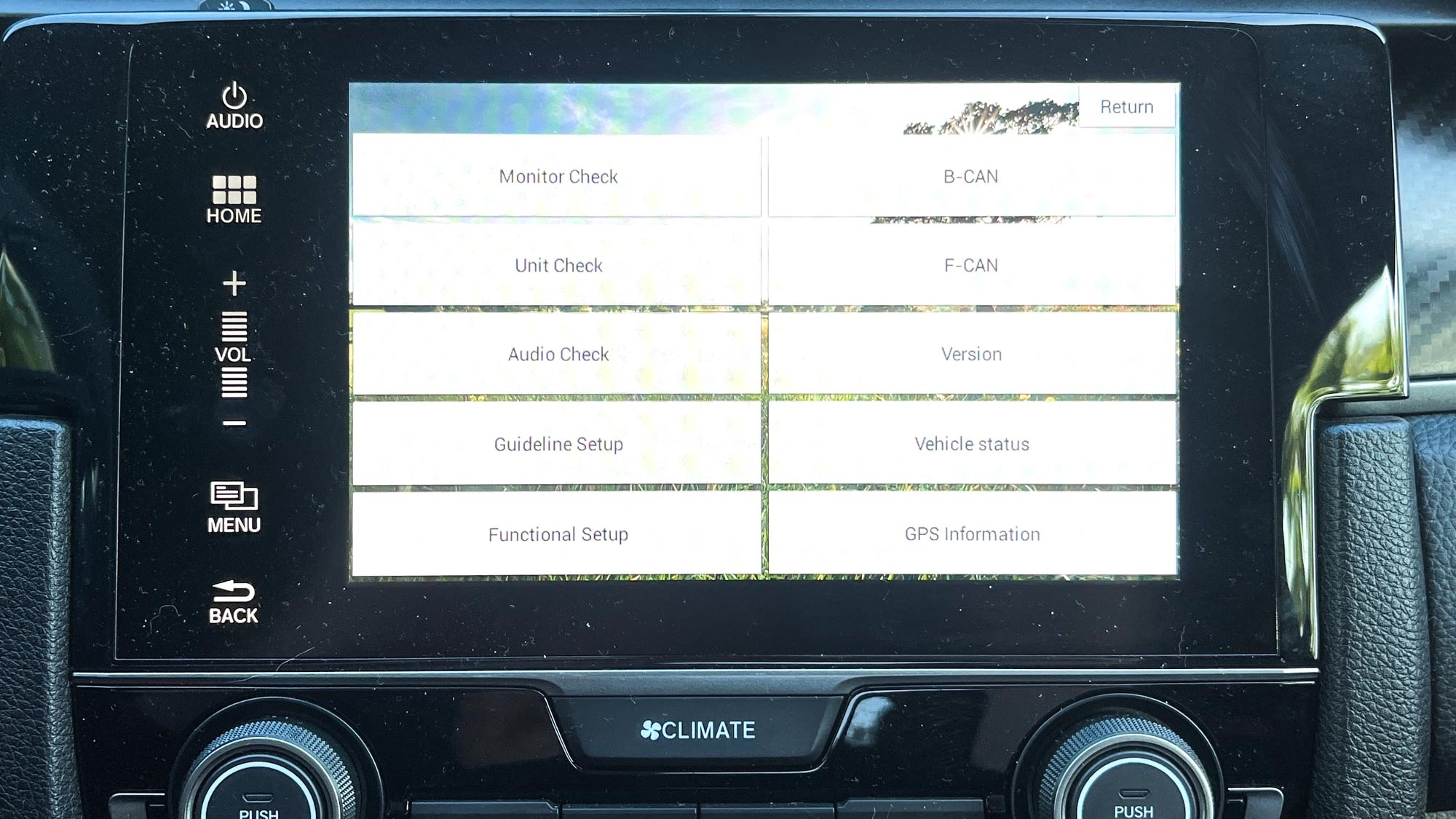
But then if I press and hold ANOTHER button while in this super-secret diagnostic menu, I’ll get into another, even more secret menu where I can do things like sideload Android apps by loading up a USB drive with .apk files, another cool and useful feature that I’d never have known about if I hadn’t gone spelunking through these hidden settings menus.
Once I discovered all the useful features tucked away in hidden menus my car seemed a lot more useful. I do think some of the diagnostic features should be hard to access by unskilled hands, but the basic customization and cosmetic options seem safe, easy to use and add a lot of value to the car.
I’m a lot happier with my purchase now that I’ve unlocked my Civic’s hidden potential, but I’m frustrated and confused as to why it was hidden in the first place. If you drive a car with a fancy infotainment system, odds are decent it also has a slew of useful features tucked away.
More from Tom's Guide
- I just spent my first year with an electric car — here’s the pros and cons
- Ford F150 Lightning vs Tesla: 5 ways I think Ford's EV wins
- I used an electric car to drive to my brother’s wedding — and I barely made it

Alex Wawro is a lifelong tech and games enthusiast with more than a decade of experience covering both for outlets like Game Developer, Black Hat, and PC World magazine. A lifelong PC builder, he currently serves as a senior editor at Tom's Guide covering all things computing, from laptops and desktops to keyboards and mice.
 Club Benefits
Club Benefits










