How to Watch YouTube TV on Apple TV
YouTube TV can be watched on an Apple TV, though the platform's support isn't the fully-baked version we wanted to see.
Here at Tom’s Guide our expert editors are committed to bringing you the best news, reviews and guides to help you stay informed and ahead of the curve!
You are now subscribed
Your newsletter sign-up was successful
Want to add more newsletters?

Daily (Mon-Sun)
Tom's Guide Daily
Sign up to get the latest updates on all of your favorite content! From cutting-edge tech news and the hottest streaming buzz to unbeatable deals on the best products and in-depth reviews, we’ve got you covered.

Weekly on Thursday
Tom's AI Guide
Be AI savvy with your weekly newsletter summing up all the biggest AI news you need to know. Plus, analysis from our AI editor and tips on how to use the latest AI tools!

Weekly on Friday
Tom's iGuide
Unlock the vast world of Apple news straight to your inbox. With coverage on everything from exciting product launches to essential software updates, this is your go-to source for the latest updates on all the best Apple content.

Weekly on Monday
Tom's Streaming Guide
Our weekly newsletter is expertly crafted to immerse you in the world of streaming. Stay updated on the latest releases and our top recommendations across your favorite streaming platforms.
Join the club
Get full access to premium articles, exclusive features and a growing list of member rewards.
One of our biggest reservations in recommending YouTube TV was its limited support in hardware devices, as users formerly had to own a TVswith Chromecast (either connected or integrated) to watch it on their larger screens. And thankfully, a new app means you no longer need to use the AirPlay workaround to stream the service onto an Apple TV via its iOS app.

Yes, thanks to YouTube TV launching an Apple TV app on Feb. 1, 2018, YouTube TV's live (and Cloud DVR-recorded) content can now be seen on that over-the-top box without forcing you to jump through hurdles. Here's how to get it.
MORE: Hulu Live vs. YouTube TV vs. Sling vs. Vue vs. DirectTV Now
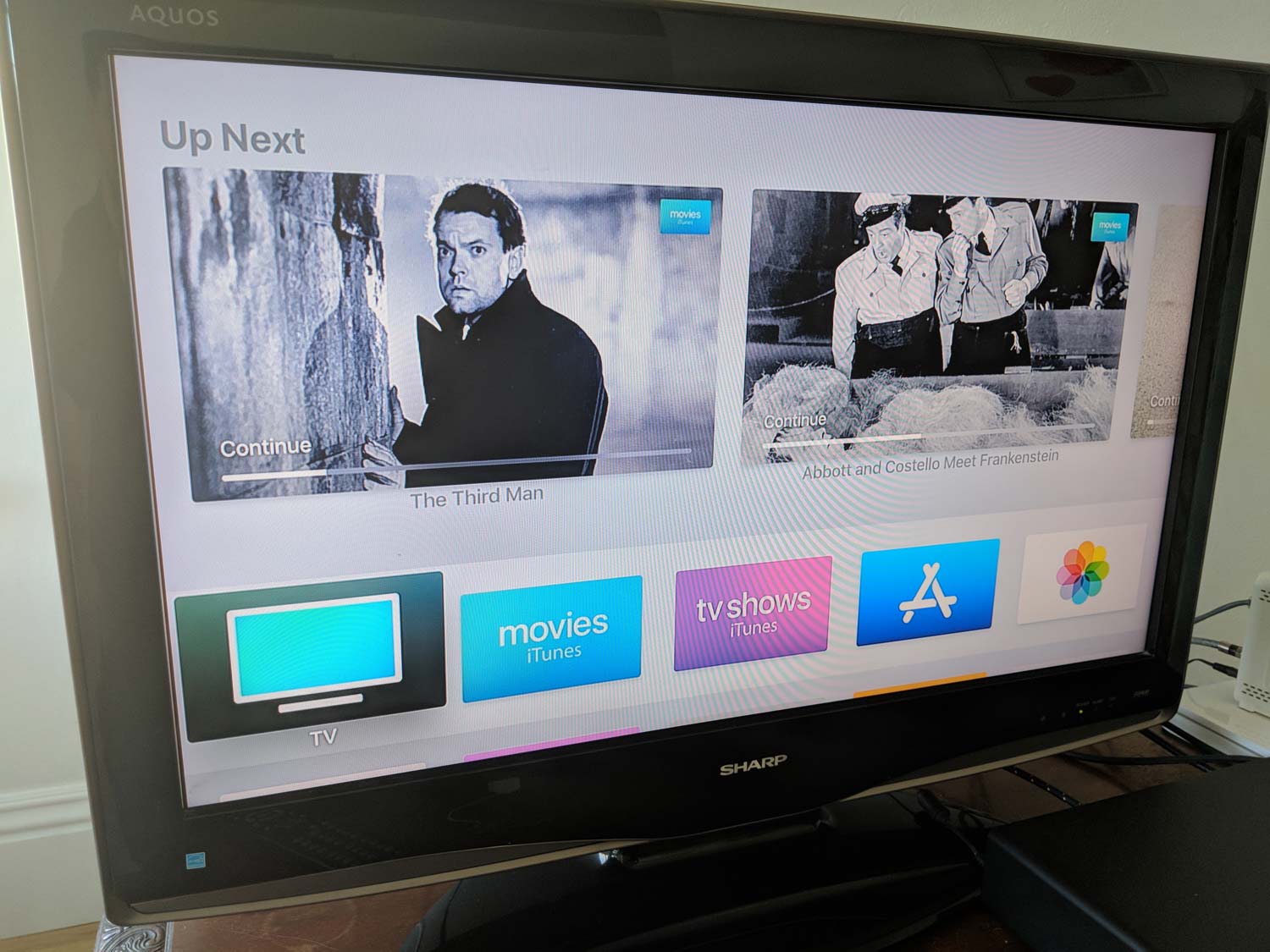
1. Fire up your Apple TV and head to the App Store. It's the blue icon with the sticks shaped to form an "A."

2. As of this writing, it's easy to find YouTube TV. (Notice that big black banner ad.) But assuming the app is more difficult to find, use the remote control to scroll to the Search option on the far right of the App Store menu and click on Search.

3. You can use the remote to select letters that spell out "YouTube TV" but tapping and holding the microphone button on the remote and saying "YouTube TV" works just as easily.
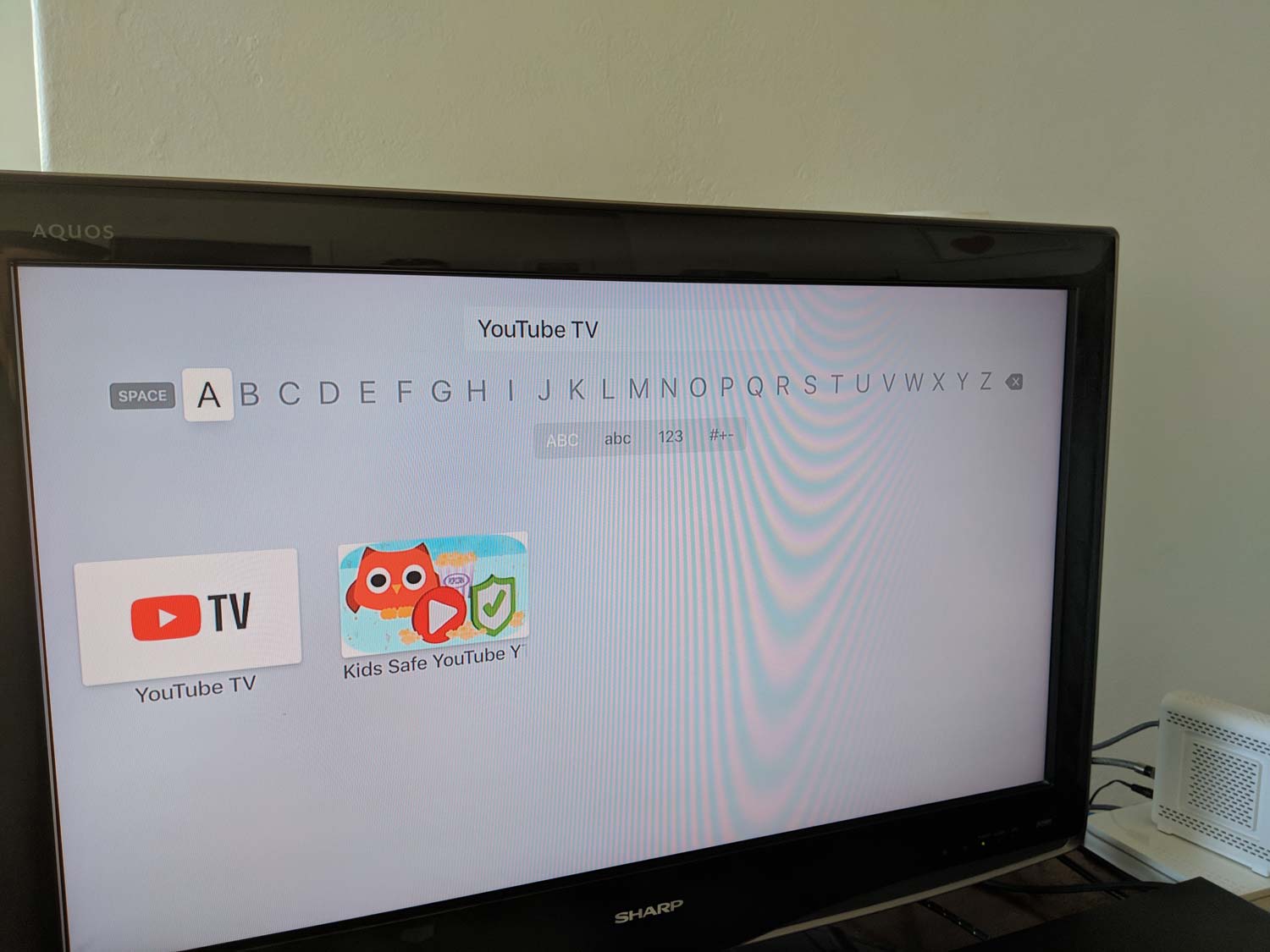
4. YouTube TV will appear among your search results. Select the app with your remote control.
Get instant access to breaking news, the hottest reviews, great deals and helpful tips.

5. On the next screen, select Get.

6. You'll be asked to confirm your download, and you may be prompted to enter in your Apple ID password.

7. Open the app once it's downloaded.

8. You can now sign in to YouTube TV if you're already a member, or you can opt to start your 7-day free trial. If you pick that second option, YouTube TV will direct you to set up the mobile app on your phone. If you're already signed up for YouTube TV, you can jump ahead to Step 13.
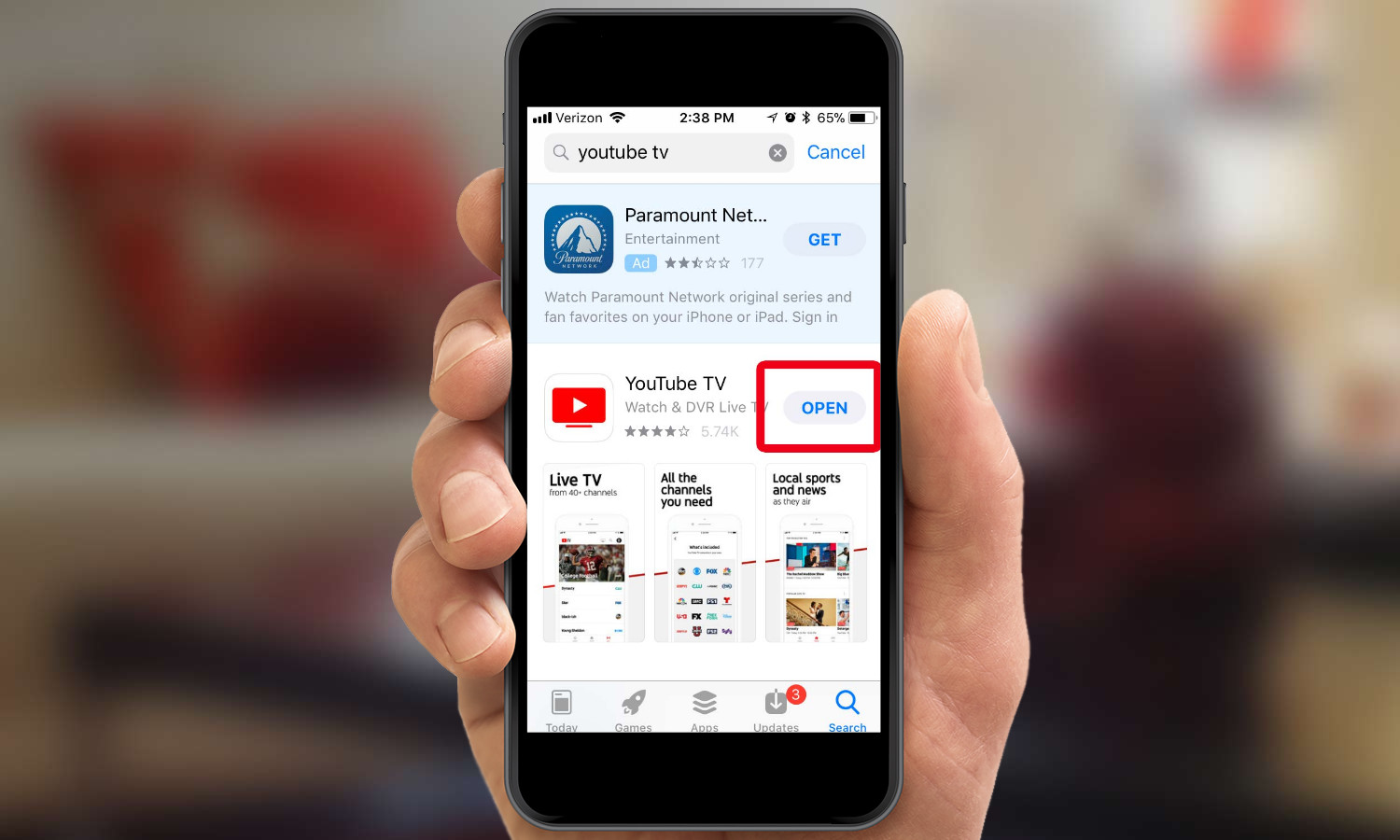
9. On your iPhone, go to the App Store and search for YouTube TV. Because the app downloaded when you added it to your Apple TV, you'll merely need to select Open.
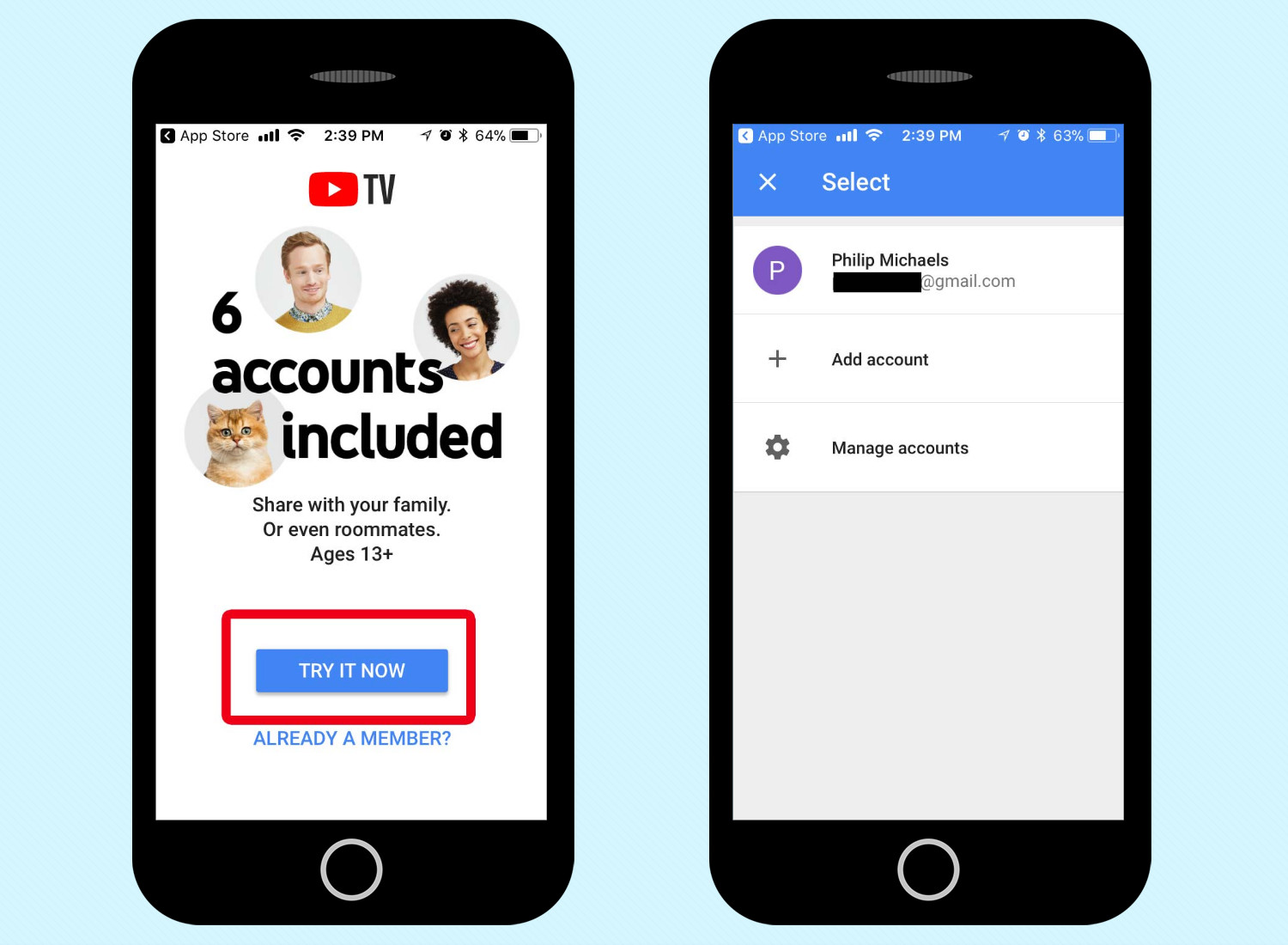
10. Select Try It Now, and then select the Google account you want to link up with YouTube TV.
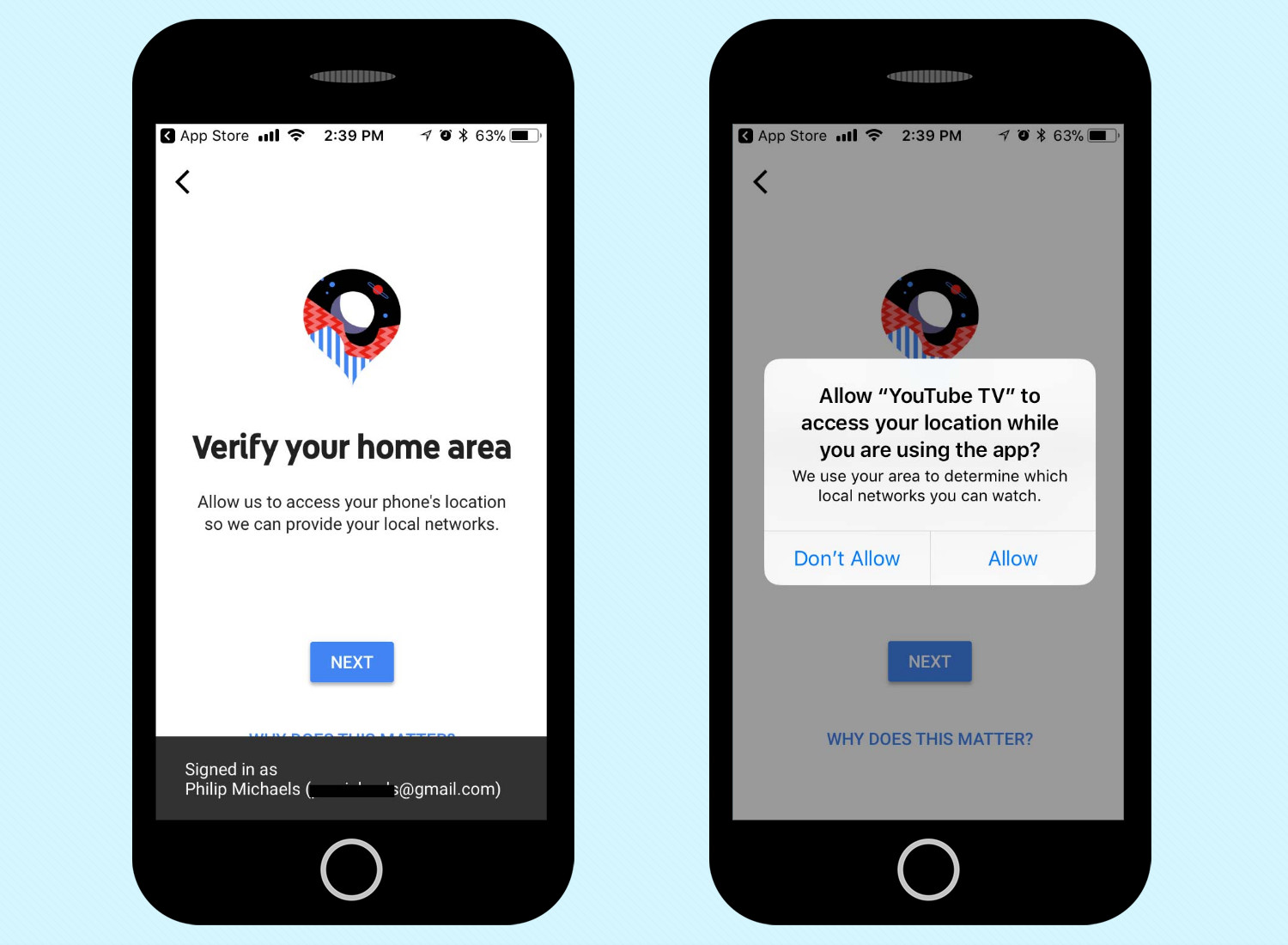
11. YouTube TV will ask you to confirm your location. This is so that the service knows which local channels to make available to you.
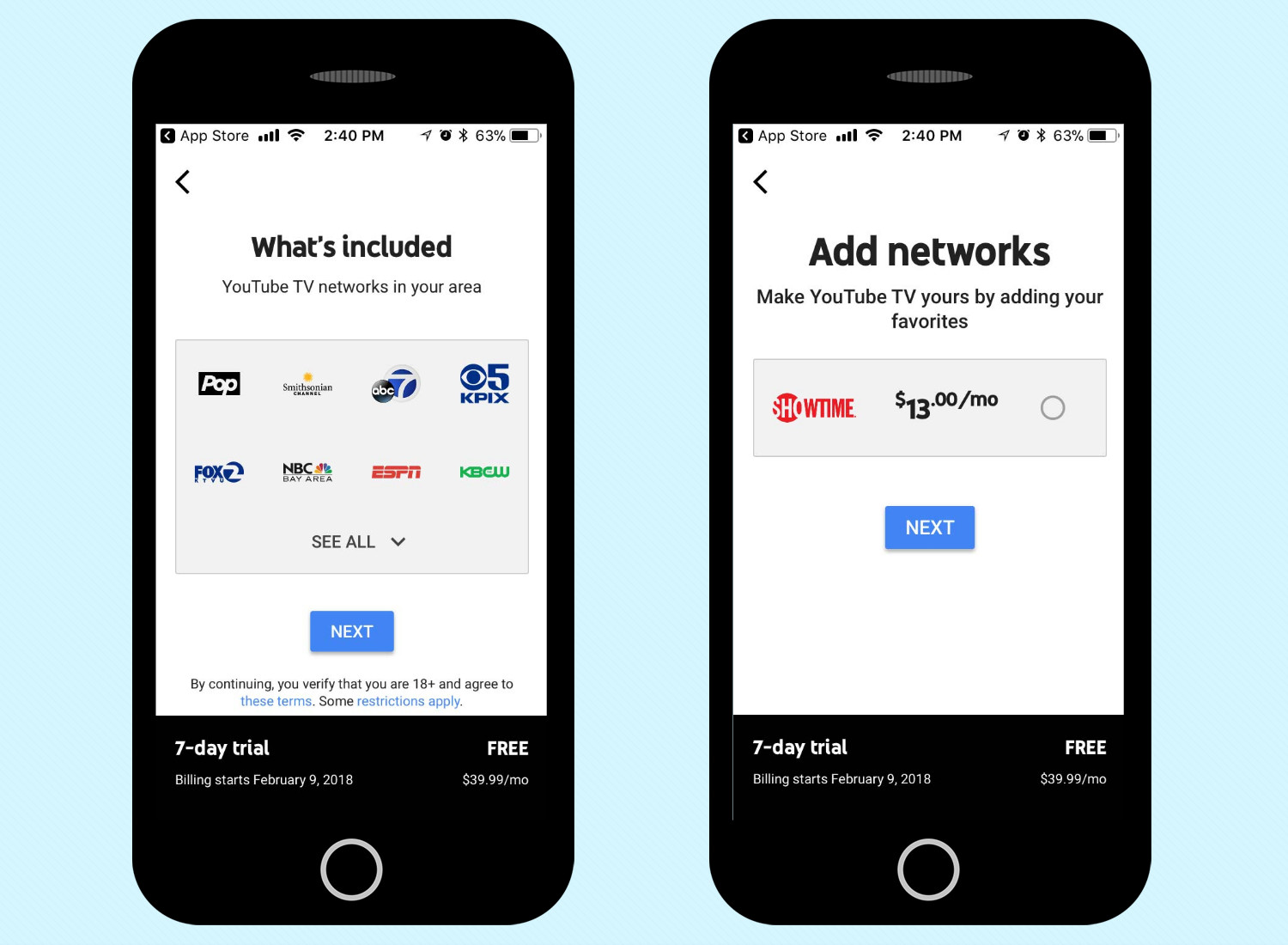
12. You'll get a list of the channels you'll receive and have the option of adding on extra channels for an additional fee. Click Next to skip.

13. To activate YouTube TV on your Apple TV, you'll need to go to tv.youtube.com/activate in a browser on either your phone or computer.
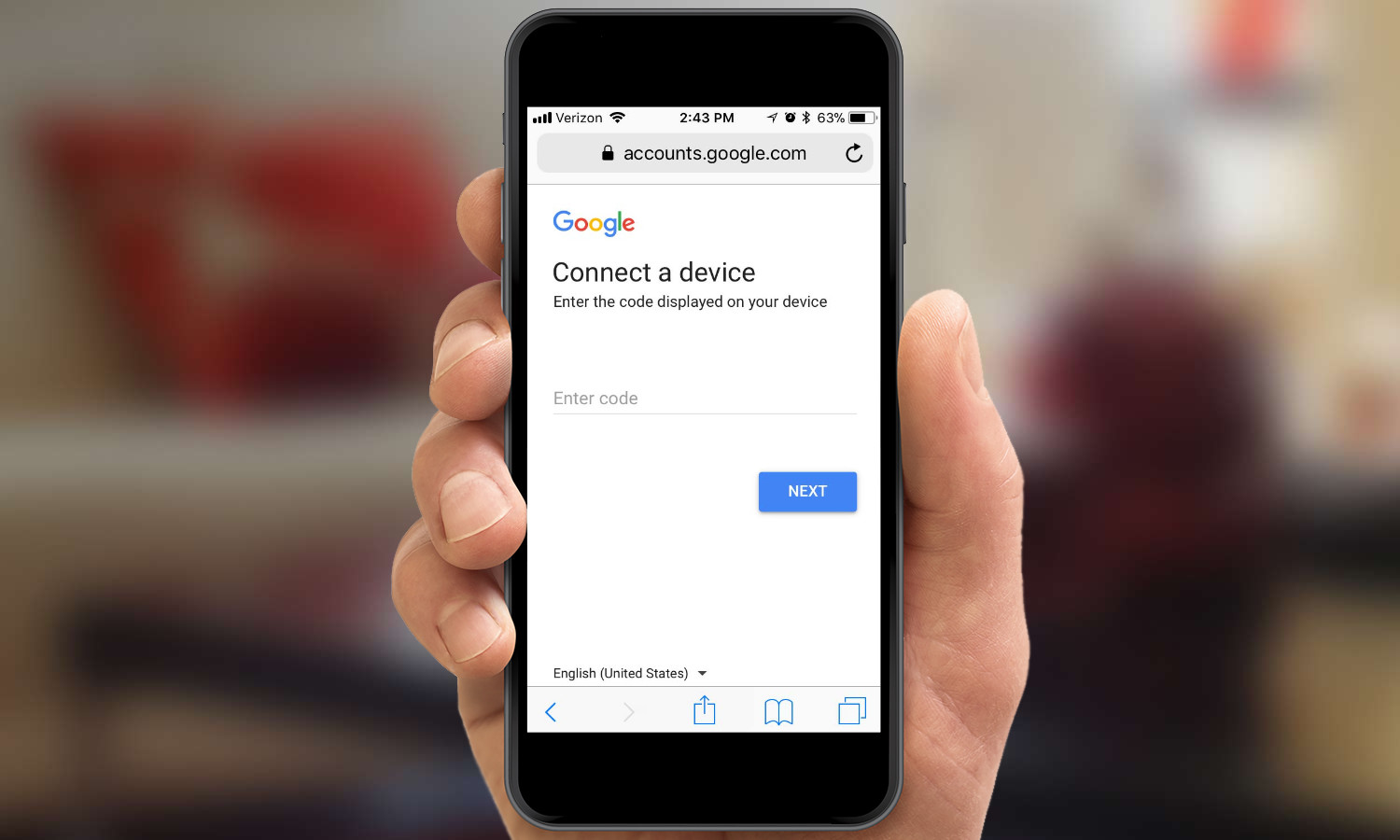
14. From that website, after you sign into your Google account, enter the confirmation code displayed on your TV.

YouTube TV is now available via your Apple TV without having to use AirPlay.

Henry was a managing editor at Tom’s Guide covering streaming media, laptops and all things Apple, reviewing devices and services for the past seven years. Prior to joining Tom's Guide, he reviewed software and hardware for TechRadar Pro, and interviewed artists for Patek Philippe International Magazine. He's also covered the wild world of professional wrestling for Cageside Seats, interviewing athletes and other industry veterans.
-
fejin87 I don't understand your outlook section. Vue and Sling offer the least amount of channels yet you say they have the best channel coverage? I liked the article up until that conclusion. It's also worth noting that Hulu Live includes Hulu streaming services, which are worth 12 dollars on its own.Reply
 Club Benefits
Club Benefits










