How to Switch Between the LG G6's Rear Camera Lenses
If one camera is good, then two must be better. And as found out when reviewing the LG G6, that’s certainly the case with that phone’s dual rear cameras.MORE: LG G6 vs. Google Pixel: LG Crushes in Camera Face-OffLG’s latest phone has two, 13-megapixel

Here at Tom’s Guide our expert editors are committed to bringing you the best news, reviews and guides to help you stay informed and ahead of the curve!
You are now subscribed
Your newsletter sign-up was successful
Want to add more newsletters?

Daily (Mon-Sun)
Tom's Guide Daily
Sign up to get the latest updates on all of your favorite content! From cutting-edge tech news and the hottest streaming buzz to unbeatable deals on the best products and in-depth reviews, we’ve got you covered.

Weekly on Thursday
Tom's AI Guide
Be AI savvy with your weekly newsletter summing up all the biggest AI news you need to know. Plus, analysis from our AI editor and tips on how to use the latest AI tools!

Weekly on Friday
Tom's iGuide
Unlock the vast world of Apple news straight to your inbox. With coverage on everything from exciting product launches to essential software updates, this is your go-to source for the latest updates on all the best Apple content.

Weekly on Monday
Tom's Streaming Guide
Our weekly newsletter is expertly crafted to immerse you in the world of streaming. Stay updated on the latest releases and our top recommendations across your favorite streaming platforms.
Join the club
Get full access to premium articles, exclusive features and a growing list of member rewards.
The G6 gives you control over which camera you’re use. Here’s how to identify which lens is which, and how to switch between them.

1. Launch the Camera app. You’ll see two icons on the camera interface. (In this case, they’ll be on the right, as the camera is in portrait mode.) One features one tree, the other has three.
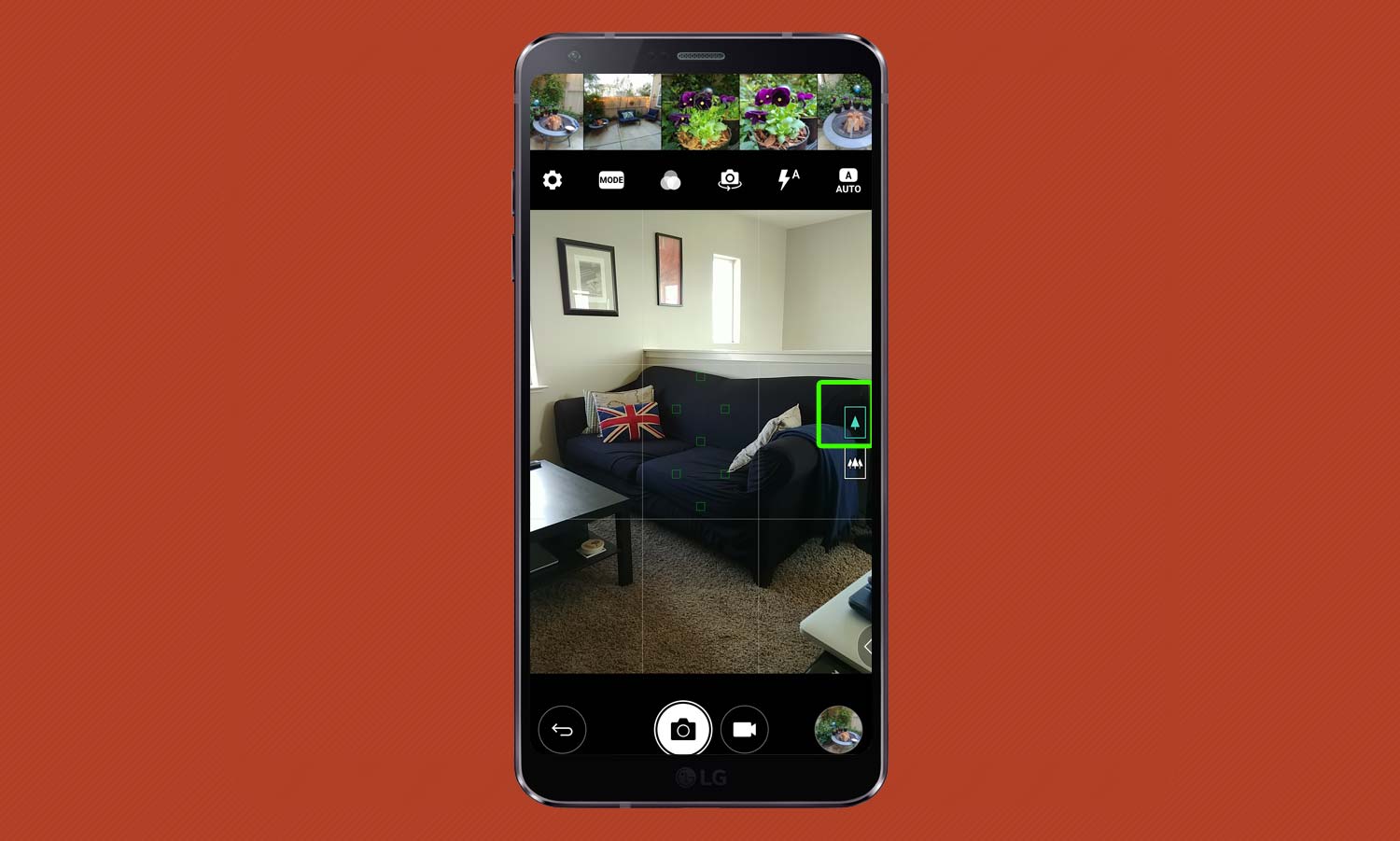
2. Select the single-tree icon to use the standard lens.
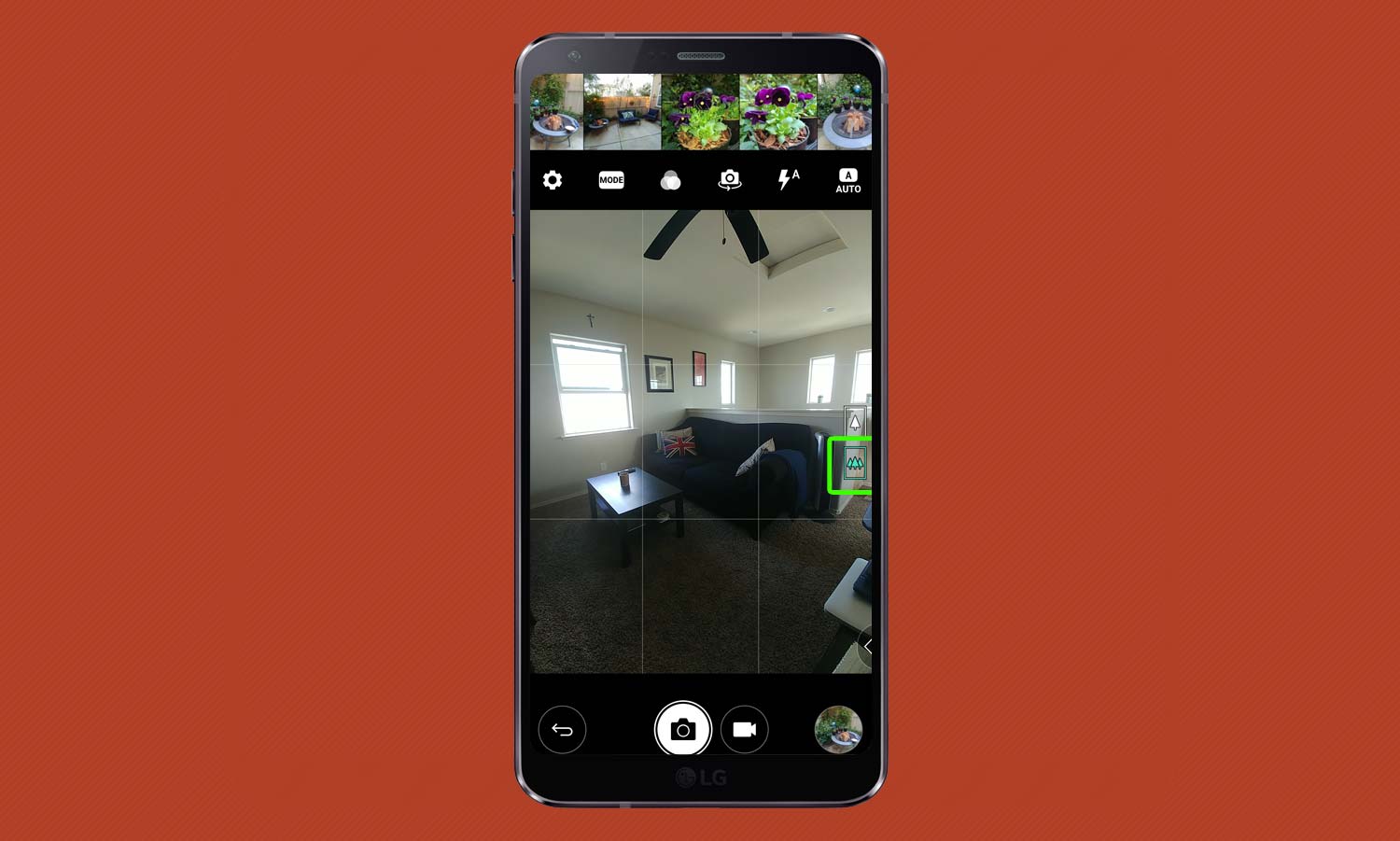
3. Select the triple-tree icon to take a picture with the wide-angle lens.
The two cameras produce different results. When Sam Rutherford of Tom’s Guide reviewed the G6, he took this shot of the New York skyline at sunset with the phone’s standard lens.

Now compare that to this second shot, captured by the wide-angle lens on the G6.

It’s a more expansive view that makes the wide-angle mode ideal for landscapes and other shots where you want the widest possible view. The standard lens is better in low-light situations and for capturing more details. Still, you’ll want to experiment with the cameras on your own to see which shots are most appealing to you.
Get instant access to breaking news, the hottest reviews, great deals and helpful tips.
Photo Credits: Sam Rutherford/Tom’s Guide
- Dual-Camera Showdown: LG G6 vs iPhone 7 Plus
- How to Launch Google Assistant on the LG G6
- Android Guide: Tips, Tricks and How-Tos
Product Review:
LG G6
Derek Walter is a freelance technology writer whose work has appeared on Fast Company, IGN, TechRadar, PCWorld, and more. At Tom's Guide, he specializes in covering Apple and Android phones. He is also the author of Learning MIT App Inventor, a guide for creating Android apps, and is the founder of Walter Media.
 Club Benefits
Club Benefits











