Sony Breathes "Life" Into PlayStation 3
Sony yesterday launched Life With PlayStation on the PlayStation 3 console, a new service taking over the existing slot of Folding@Home in the XMB's Network section.
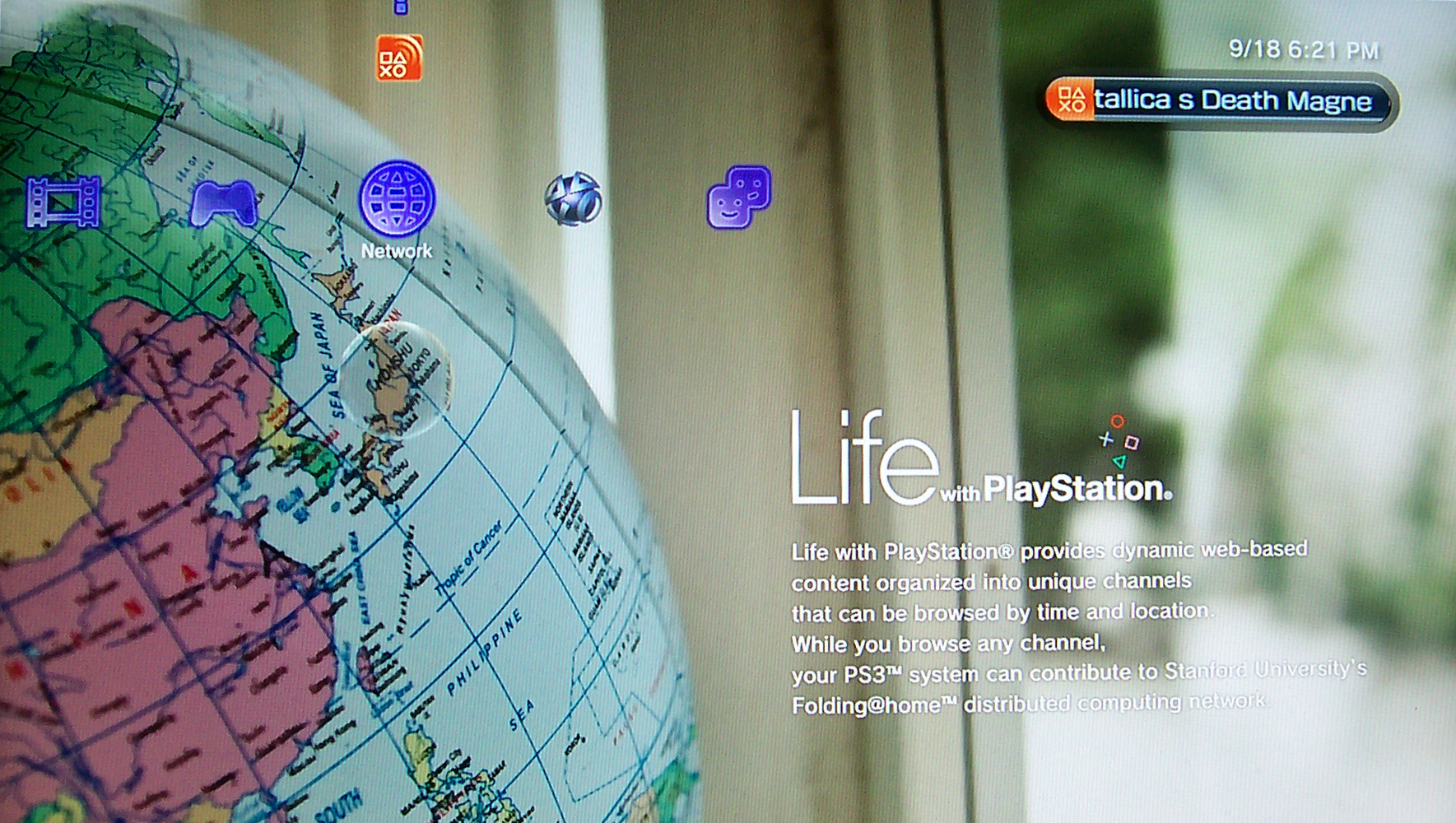

However, Stanford University’s previous computing project hasn’t gone away, but rather is now integrated into the Life with PlayStation service. Sony’s new feature appears to be an attempt to trump Nintendo’s News Channel on the Wii console, taking the content one step further with a pleasing graphical interface, live images and world-wide news.
Simply put, Life with PlayStation features two sections: the Live Channel and Folding@Home. The Live Channel is a source of global news, offering headlines from Atlanta, Georgia to Kuwait City. But instead of an ugly browser full of clunky links, Life with PlayStation presents the earth in real-time lighting: the 3:40 p.m. sun shines down on San Francisco while lights glitter across the dark country of Russia like strings of lights on a Christmas tree.
Sony claims that the program features nearly sixty cities from around the globe. Major city icons present the current weather (powered by the Weather Channel), and when highlighted, will display an additional list of four headlines and a "more" link that takes the user to the console’s web browser (powered by Google News); the list also shows a real-time photo provided by The Earth Television Network.
As for the controls, users can change the options of the Live Channel by hitting the Triangle button, specifically how the program plays music within the program. Users can select tracks stored on the hard drive, or choose to let Life select the "mood" by playing whatever it recommends. There are also five other instrumental tunes provided such as energetic, calm, dramatic and more.

Users can also alter the temperature settings of each available city (aka Channel) as well, switching between Fahrenheit and Celsius. In order to move from city of city, simply rotate the earth using the left thumbstick, and zoom in and out with the right. If left alone, Life with PlayStation will rotate the Earth on its own, moving from city to city and displaying the localized information. Unfortunately, there is no setting allowing the end-user to add his/her hometown to the rotating globe.
As for accessing the Folding@Home portion, users only need to hit the Square button and choose the Folding@Home icon. The updated Folding@Home now includes a ranking system that allows users to see where they stand computing-wise against other contributors across the world. The new version also supports "more advanced simulation of protein fold" according to Sony. Additionally, the program also continues to calculate the proteins while users are browsing news in the Live Channel.
Sony also reports that more channels will appear in the future. "Life with PlayStation will continually deliver a wide variety of interactive content and channels to living rooms through network connected PS3s to further enhance the world of entertainment made possible by PS3," the company stated in a recent press release.
Get instant access to breaking news, the hottest reviews, great deals and helpful tips.
For now, PlayStation owners can connect with the world through the Live Channel free of charge. However, PlayStation 3 will need access to the PlayStation Network to use this new service. To download and install Life with PlayStation, simply load up the existing Folding@Home program and follow the update instructions.
Kevin started taking PCs apart in the 90s when Quake was on the way and his PC lacked the required components. Since then, he’s loved all things PC-related and cool gadgets ranging from the New Nintendo 3DS to Android tablets. He is currently a contributor at Digital Trends, writing about everything from computers to how-to content on Windows and Macs to reviews of the latest laptops from HP, Dell, Lenovo, and more.
-
martin0642 Once the market is saturated with PS3s and other, future distributed computing platforms, I think a lot of scientific data is going to come from these.Reply
Especially cool would be a "lottery" that would reward the individual machine owner who cracked a problem with cash and prizes. It would add incentive to participate, and give people something to track. -
Martin0642 - There isn't going to be an individual that is going to 'solve the problem'.... It is set of data that is reported back to Stanford, and they go over all the data, and go over all of that data. A 'lottery' of sorts would be something neat, different prizes drawn quarterly or yearly. Prizes for each set of PPD ranges.Reply
I put this on both my PS3's, and it is pretty cool, since they fold 24x7 when not in use playing a game, or watching a movie on the LAN. -
only if PS3's energy consumption can be lower. I even turn off the power switch at the back to save energy. i prefer to lower global warming than running fold@home.Reply
-
tipoo Its unfortunate that they dont have Folding@home run automaticly when the system is at idle, you have to go into Life and then open up F@H and leave it there.Reply
