Chromecast vs Roku Streaming Stick: Face-Off
The Roku Stick and the Chromecast have different looks, functionality and interface, but one has a slight edge over the other.

Here at Tom’s Guide our expert editors are committed to bringing you the best news, reviews and guides to help you stay informed and ahead of the curve!
You are now subscribed
Your newsletter sign-up was successful
Want to add more newsletters?

Daily (Mon-Sun)
Tom's Guide Daily
Sign up to get the latest updates on all of your favorite content! From cutting-edge tech news and the hottest streaming buzz to unbeatable deals on the best products and in-depth reviews, we’ve got you covered.

Weekly on Thursday
Tom's AI Guide
Be AI savvy with your weekly newsletter summing up all the biggest AI news you need to know. Plus, analysis from our AI editor and tips on how to use the latest AI tools!

Weekly on Friday
Tom's iGuide
Unlock the vast world of Apple news straight to your inbox. With coverage on everything from exciting product launches to essential software updates, this is your go-to source for the latest updates on all the best Apple content.

Weekly on Monday
Tom's Streaming Guide
Our weekly newsletter is expertly crafted to immerse you in the world of streaming. Stay updated on the latest releases and our top recommendations across your favorite streaming platforms.
Join the club
Get full access to premium articles, exclusive features and a growing list of member rewards.
Streaming sticks are perfect for those times when you just want to plug into an HDMI port behind your TV and forget all about it. Although there are a variety of devices available, the two most popular are far and away the Roku Streaming Stick ($50) and the Google Chromecast ($35). These two devices are quite different in terms of looks, functionality and interface, but similar enough in price and content selection that if you're considering one, you’ll also want to look at the other.
I pitted the Roku Stick and the Chromecast against each other in a series of rigorous tests (which mostly involved me rewatching a lot of BoJack Horseman and Star Trek: Voyager) to determine which offers the better selection, performance and overall bang for your buck. The good news is that no matter which one you buy, you'll be able to stream your favorite shows, movies and music to your TV without much difficulty. But that doesn't mean they are interchangeable.
Design
While the 2014 models of Chromecast and Roku Stick resembled each other to an almost uncanny degree, the newer Chromecast doesn't look a whole lot like its purple competitor. The Roku Stick is still, as the name suggests, a stick: a purple rectangle, 3.1 x 1.1 inches, with rounded corners, that plugs into an HDMI port. If it doesn't fit due to its width or length, that's just tough cookies; you'll need the included adapter.

The latest Chromecast now features a circular design with a 2-inch diameter and a flexible HDMI cord. Once the cord is in place, the rest of the device attaches to it with a magnet. (The magnet is reportedly neither big nor powerful enough to have an adverse effect on a TV or an HDMI port.) Generally speaking, the Chromecast is friendlier to a wider variety of HDMI port placements. Even if you can’t make use of the magnet, the device will be fairly sturdy, thanks to the short HDMI cord, as opposed to the Roku Stick’s longer adapter.

Both products require power via USB cord, and both come with a fairly long wire. If your TV is too old to include USB ports, you can also plug the cables into an adapter and hook them directly into a surge protector or wall outlet. Both systems come with adapters.
Winner: Chromecast. While both devices work just fine with the vast majority of TVs, I'll give a slight nod to the Chromecast. Having a flexible wire from the get-go is better than having to attach an HDMI adapter and letting the Roku Stick dangle like fishing tackle behind your TV until the cat bats it into oblivion.
Setup
No matter which device you choose, the time it takes for you to you open the boxes of either the Chromecast or Roku Stick, to the time you can watch your first piece of content, will probably work out to be a few minutes. Even so, each setup process has a few benefits and at least one potential hitch.
Get instant access to breaking news, the hottest reviews, great deals and helpful tips.
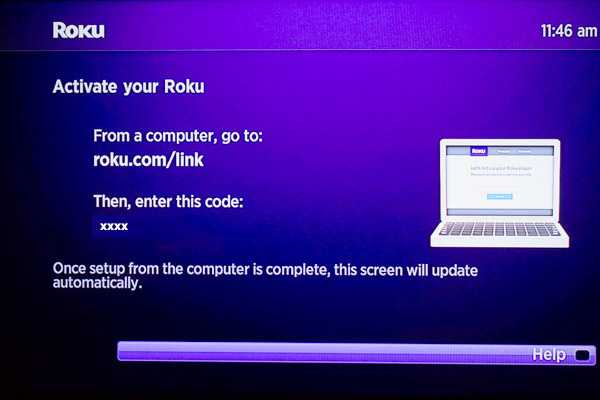
For the Roku Stick, plug it in, hook it up to a Wi-Fi network, then use a phone or computer to link it to your account. If you don't have a Roku account, you'll need to make one, which could take a few minutes. From there, you can pick a few extra apps to install from the get-go, and after a few app software updates, you're done.
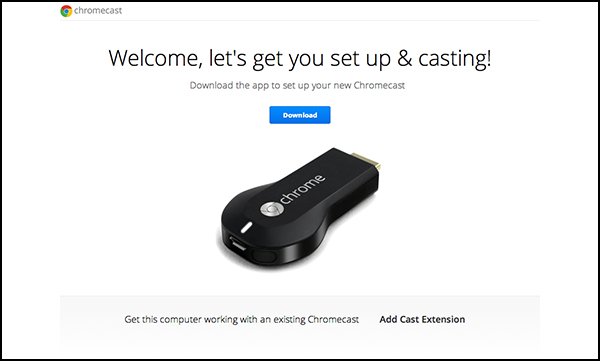
Setting up a Chromecast requires simply plugging it in, turning on your TV, then using your phone or computer to pair it. Pairing takes a minute or so and may interrupt your Wi-Fi connection, since the Chromecast needs to connect directly to your device for a moment before putting you back onto your regular network. On the other hand, strictly speaking, you don't need a Google account (although you likely already have one), so setup is probably a little faster.
Winner: Chromecast. The differences in setup aren't terribly important. However, you can start watching content on the Chromecast faster, and that's an advantage.
Interface
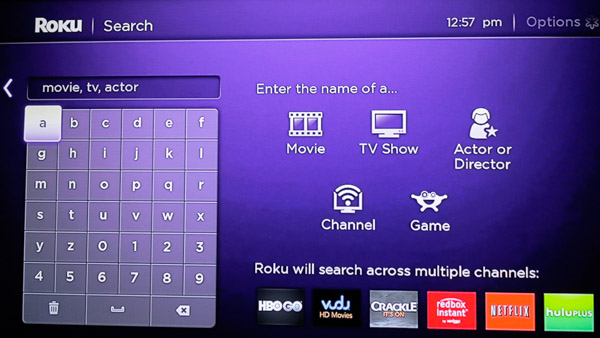
Now that the Chromecast app can act as a hub for your streaming content, we can make an apples-to-apples comparison with Roku OS 7. The Roku operating system has not changed much over the years, and it's still a straightforward menu with a purple background. You can put your favorite channels front and center on the home screen, as well as keep tabs on new shows and movies, read the news, acquire new channels or go directly to M-Go, Roku's preferred content vendor.
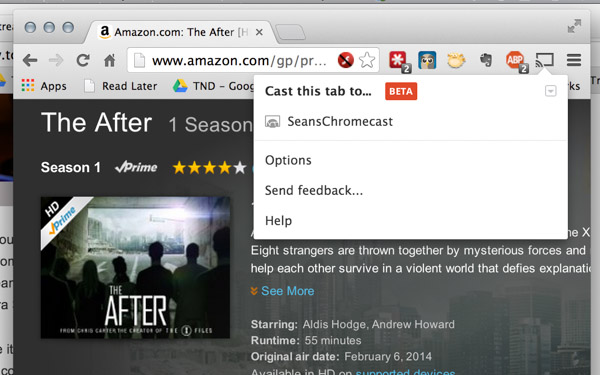
Conversely, the Chromecast app gives you access to a variety of different apps, all of which are capable of casting video to your TV. You simply press the "cast" button within an app when you find what you want to watch. It's a much less traditional interface than the Roku, to be sure, but I happen to prefer it. With the Chromecast, when I want to watch Netflix, I just open up Netflix and I'm done. There's no extra overhead menu to navigate.
Winner: Draw. The choice of Roku or Chromecast for interface isn't "which is better?" but "which do you prefer?" If you'd rather use an old-fashioned, reliable menu, go for the Roku. If, on the other hand, you want to live on the edge and bypass the middleman, the Chromecast is right for you. Personally, I prefer the streamlined, no-nonsense Chromecast approach.
Content and Apps
When the first Chromecast squared off against the Roku Stick, it was a bloodbath: the Roku had thousands of channels, whereas the Chromecast had about a dozen. Now, the odds are much more even. Ever since Google opened up the Chromecast SDK, there have been so many Chromecast-compatible apps that it's almost impossible to get a solid estimate. Google promises "thousands." The mobile Chromecast app also helps you discover content, by suggesting castable videos available on apps you’ve already installed on your phone.

The Roku Stick likewise has access to more than 2,500 apps. Both gadgets can access fan favorites like Netflix, Hulu, Pandora, Spotify, HBO (of both the Go and Now varieties), Disney Movies Anywhere and just about any other app you can think of. Both systems have access to Plex and various kinds of DLNA and screen-mirroring technology, so you can broadcast your own content. Whether you want public-domain movies, sports channels or 24/7 live news streams, the selection between the two is extremely similar — with two exceptions.
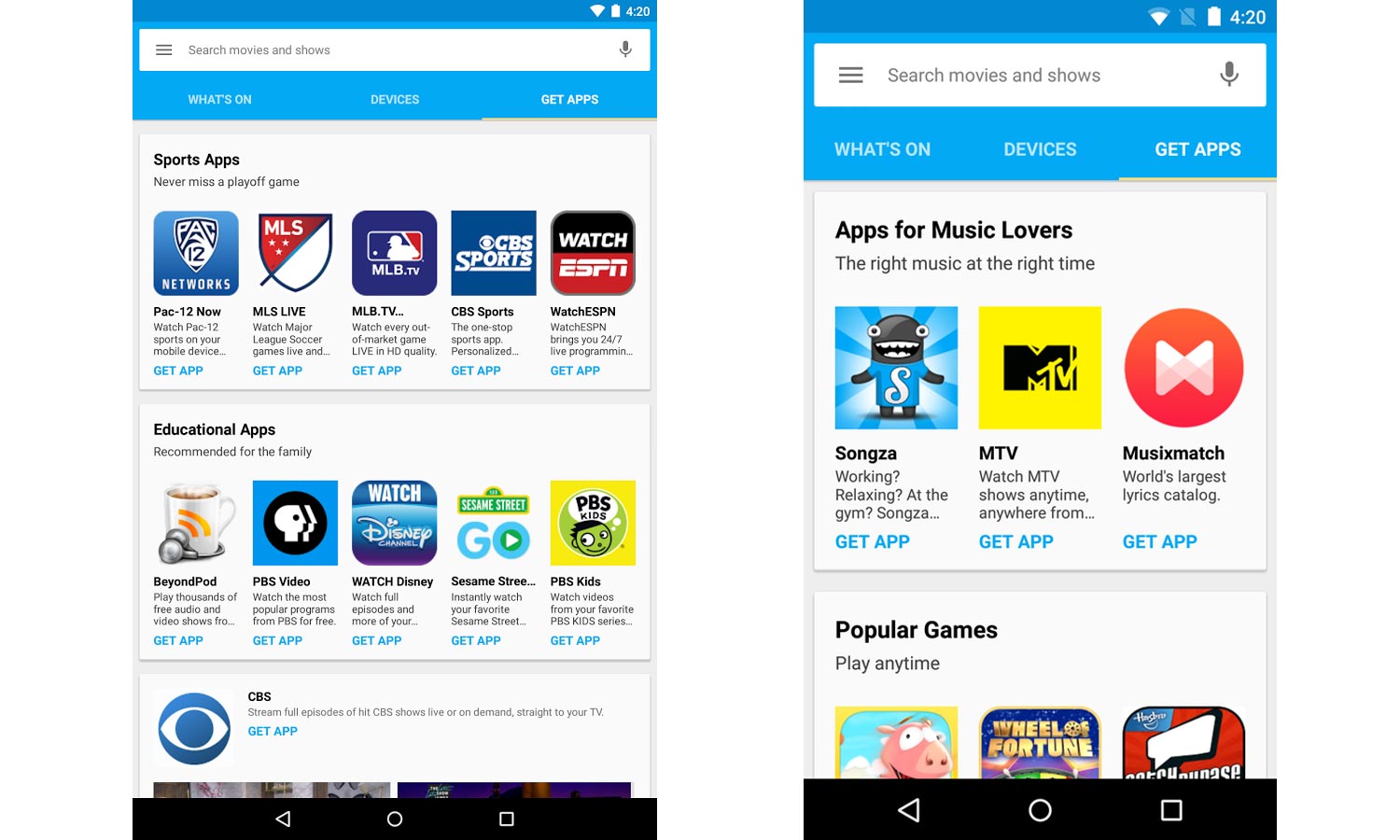
In the Chromecast's favor, it can handle a number of games. The Roku Stick, unlike its more powerful Roku 3 and Roku 4 cousins, does not have access to any games, and even if it did, the Roku game selection is anemic, at best. Chromecast, on the other hand, lets you play Just Dance, Scrabble, Connect 4 and a handful of other titles on your big screen. The selection isn't tremendous, but there are a few gems, and at least the option is there. Google has also suggested that better games are on the way, but there’s no solid information about them yet.
The Chromecast does not have access to Amazon Instant Video, nor is it likely to get it anytime soon. While there are workarounds (you can use the Chromecast’s Tabcasting feature from Google Chrome, for example), they're generally not for the faint of heart, and they're not nearly as simple or straightforward as just clicking on the Amazon Instant Video app right on the Roku Stick's home screen.
Winner: Roku. In the end, having a few decent games is not worth the trade-off with one of the premier streaming services on the market today. If Amazon Prime is your go-to program for binging on TV, movies and music, go with the Roku — or better yet, an Amazon Fire TV Stick.
Remote Control
The Roku Streaming Stick comes with a very traditional remote control with a directional pad, a confirm button, playback controls (pause/play, rewind, fast forward) and even individual buttons for taking you to popular services like Netflix. Chromecast, on the other hand, relies on your mobile device or computer to control it.

The Roku Stick also supports the iOS and Android Roku app, so if you're of the mobile persuasion, you can chuck the old-school block of plastic and still control your content.
MORE: Roku Streaming Stick Review: A Mighty Mini Media Machine
Winner: Roku. Chromecast makes it easy to control your content, but Roku makes it easy to control your content, and then it gives you two ways to do it.
Value
The Chromecast costs $35, whereas the Roku Stick costs about $50 (depending on the vendor), so the absolute difference in price is not that significant. If you can afford a Chromecast and two cheap cocktails, you can afford a Roku Stick. What’s harder to gauge, however, is each device’s overall value.
The Roku Stick offers more channels and Amazon Instant Video — which is, by itself, a huge advantage. However, it may also be worth thinking about the Stick’s long-term prospects. The device is about a year-and-a-half old, meaning it’s getting a bit long in the tooth by modern tech standards (the average smartphone, for example, is supposed to last a user about two years). When Roku gave its 2 and 3 boxes a hardware upgrade earlier this year, the Roku Stick didn’t get one, and it was on the lower end of the tech spectrum to begin with. While it’s not likely to stop getting software upgrades anytime soon, it may start to fall behind its brethren rather quickly, especially with the powerful Roku 4 leading the charge for the company.
MORE: Google Chromecast 2 Review
The Chromecast, on the other hand, is a brand-new device, and much more powerful than its predecessor. Google has claimed that developers will be able to rework their apps to launch videos almost instantaneously. (Netflix, for example, can already do this by prebuffering content you’re likely to watch.) The Chromecast’s SDK is open for anyone to use, meaning that its explosion of apps is likely to continue over time. What developers will be able to do with improved hardware and more sophisticated software is anyone’s guess, but both the hardware and the open SDK give Chromecast an edge over its competitor.
Winner: Chromecast. On top of the $15 savings it offers right out of the box, the Chromecast is also a newer device with more developer interest behind it. As Roku shifts its attention toward the Roku 4, the almost-two-year-old Stick will likely feel a bit neglected, while the Chromecast is right at the beginning of its product cycle.
Overall Winner: Chromecast

The second version of the Chromecast is slicker and more functional than ever. The Roku Stick is still the best in town when it comes to content selection, but the device is starting to show its age in terms of both design and interface. It's functional, but also a little plain.
Chromecast 2
I expected the Roku Stick to feel a little more sluggish or outdated, but even now, a year and a half after its release, I was perfectly pleased with how it performed. Still, it didn't feel as intuitive or as snappy as Google's revamped gadget. The Chromecast scores a victory over a competitor that’s also worth checking out.

Marshall Honorof was a senior editor for Tom's Guide, overseeing the site's coverage of gaming hardware and software. He comes from a science writing background, having studied paleomammalogy, biological anthropology, and the history of science and technology. After hours, you can find him practicing taekwondo or doing deep dives on classic sci-fi.
 Club Benefits
Club Benefits












