How Good Is PS4 Tech Support? Report Card 2017
Undercover testing by Tom’s Guide reveals the mixed quality of Sony’s PS4 tech support. For best customer service, call the live support phone number and avoid their social media options.

Here at Tom’s Guide our expert editors are committed to bringing you the best news, reviews and guides to help you stay informed and ahead of the curve!
You are now subscribed
Your newsletter sign-up was successful
Want to add more newsletters?

Daily (Mon-Sun)
Tom's Guide Daily
Sign up to get the latest updates on all of your favorite content! From cutting-edge tech news and the hottest streaming buzz to unbeatable deals on the best products and in-depth reviews, we’ve got you covered.

Weekly on Thursday
Tom's AI Guide
Be AI savvy with your weekly newsletter summing up all the biggest AI news you need to know. Plus, analysis from our AI editor and tips on how to use the latest AI tools!

Weekly on Friday
Tom's iGuide
Unlock the vast world of Apple news straight to your inbox. With coverage on everything from exciting product launches to essential software updates, this is your go-to source for the latest updates on all the best Apple content.

Weekly on Monday
Tom's Streaming Guide
Our weekly newsletter is expertly crafted to immerse you in the world of streaming. Stay updated on the latest releases and our top recommendations across your favorite streaming platforms.
Join the club
Get full access to premium articles, exclusive features and a growing list of member rewards.
The PlayStation 4 is arguably winning this console generation, topping the Xbox One in sales and big exclusives and fending off Nintendo's Switch in overall popularity. Part of the reason for its success might be Sony's reputation for strong tech support, with online chat, great help on the phone and an active Twitter account.

In our first annual Gaming Tech Support showdown, we tested Sony's support on social media, over the phone, in live chat and on company forums. While Sony's phone service was mostly top-notch, the company could still work to improve on accurate, quick responses online next year, because its competition in tech support is fierce.
Web and Social Support: 45/60
Phone Support: 37/40
Average Call Time: 9 minutes 26 seconds
Total: 82/100
Phone Number: 1-800-345-7669
Web Support: Link
Web and Social Support (45/60)
Sony doesn't take support queries over every social network, but the options it does offer are pretty thorough.
My first stop was the PlayStation support Twitter account, @AskPlayStation, which the company heavily advertises. Under a pseudonym, I tweeted at the account at 3:41 p.m E.T. on a Wednesday, asking if I could dim or turn off the light bar on the DualShock 4 controller. I heard back 56 minutes later (at 4:37 p.m.), receiving an incorrect answer: "Unfortunately, at this time your [sic] unable to alter the light bar settings on your DualShock 4."
Salvador gave me the easiest way to sync my controller and answered all my dumb questions professionally.
As I would find out later on a support call, you can go into settings to dim, but not turn off, the light bar.
While PlayStation uses Twitter heavily, the company doesn't accept questions via Facebook. You can't even write on the company's Facebook time line.
Get instant access to breaking news, the hottest reviews, great deals and helpful tips.
At 3:49 p.m. the same day, I took the same question about the controller to the PlayStation support forums. Overnight, I received a few responses, but only one was helpful. Others suggested using means like tape to cover the light bar.
The next morning, at 11:10 a.m., I logged onto PlayStation support's live chat, where I asked a representative named Salvador about how I could sync a new controller. He gave me the easiest way (plugging it in via USB) and then answered professionally as I threw all of the dumb questions I had at him (Does the PS4 need to be on? Do I do it differently on a friend's PlayStation?). Salvador's English wasn't perfect, but it was good enough that I always knew what he meant.
If you don't want to deal with a person, you might want to use the search bar on the PlayStation support site to browse through articles. They're generally long and group several how-tos together, so you may have to dig a bit. For instance, the article on changing the brightness of the light bar is filed under a section on the PS4 camera not being able to see you. This makes sense but doesn't address wanting it dimmer, not brighter. But I did eventually find answers for my questions in these articles.
Phone Support (37/40)
PlayStation has some pretty great phone support, so I don't understand why its phone number is so hard to find. I couldn't locate it on the PS4's regulatory labels, nor on the PlayStation Support page. If you have the manual, you can find it there. However, if you're like me and don't keep manuals lying around, you'll have to do a Google search like I did. This will take you to a Sony Support page (not a PlayStation page) with this number: 1-800-345-SONY (7669).
Phone support is available from 9 a.m. to 11 p.m. ET Monday through Saturday and 10 a.m. through 9:30 p.m. ET on Sundays. During each call, the representative asked me for my email address or PlayStation account username, as well as my first and last name.
The Ask PlayStation Twitter account got back to me in 56 minutes with an incorrect answer.
My first phone call was at 1:10 p.m. on a Thursday, when I called to ask how I can sync a new controller to a PS4. I spoke to Gerard, who told me he was located in El Salvador (which I would find was the case for every representative I spoke to) and quickly answered my question. He informed me, correctly, that the easiest way to sync would be to plug the controller into the PlayStation and press the PS button. He continued to be friendly and professional as I added on some amateurish questions, like if the PlayStation had to be on for me to do this and if the setup is different if I take the console to a friend's house.
It was a quick call; I was off the phone in 4 minutes and 36 seconds.
Later that day (at 4:23 p.m.), I spoke to Joshua, asking if I could dim or turn off the DualShock 4 controller's light bar. He guided me through a series of menus (Settings > Devices > Controllers) and got me to the right place quickly. He also pointed out, accurately, that there is no way to turn off the light bar.
MORE: Gaming Tech Support Showdown: Sony vs. Microsoft vs. Nintendo
I was surprised, though, when he told me that some stores might sell stickers to cover up the light bar and suggested that I go to GameStop to look for some. Sony doesn't officially sell any products that do this, and I highly doubt that this was a company-approved line. Either way, I was off the phone with the right answer in 4 minutes and 8 seconds.
The next day, I called a third time. At 12:23 p.m., after going through the automated menus, I was warned there would be a wait. The estimated time was "less than 60 minutes," which had me wondering if there was a real possibility I could be listening to choppy hold music for an hour. During that time, the company alternated among the aforementioned music, advertisements for PlayStation VR and suggestions that I try their online support site and live chat.
After I waited for almost 17 minutes, Gerard picked up, and I asked him how I could re-download games that I had previously uninstalled from my PS4. He first misinterpreted this, thinking that I meant that I couldn't play games despite having done so already, but then realized what I was asking. He directed me to the Library menu and told me how I could put the games back on my hard drive. That was a speedy process, but from dial tone to hang-up, I was on the phone for 19 minutes and 34 seconds.
Warranty
Sony sells all of its PlayStation 4 systems (including the Pro) with one-year warranties. If the company fixes or replaces a console, you get either the rest of your warranty or 90 days of protections, whichever is longer.
Both Sony's PlayStation VR headsets and PlayStation Vita handheld also have one-year warranties.
Bottom Line
PlayStation offers a wide variety of ways to reach out when you need help, but I'd heavily encourage you to go for the company's phone support over its online methods. This was consistently the quickest way to get help (with the exception of chat support), and, in my experience, it always offered the right answer.
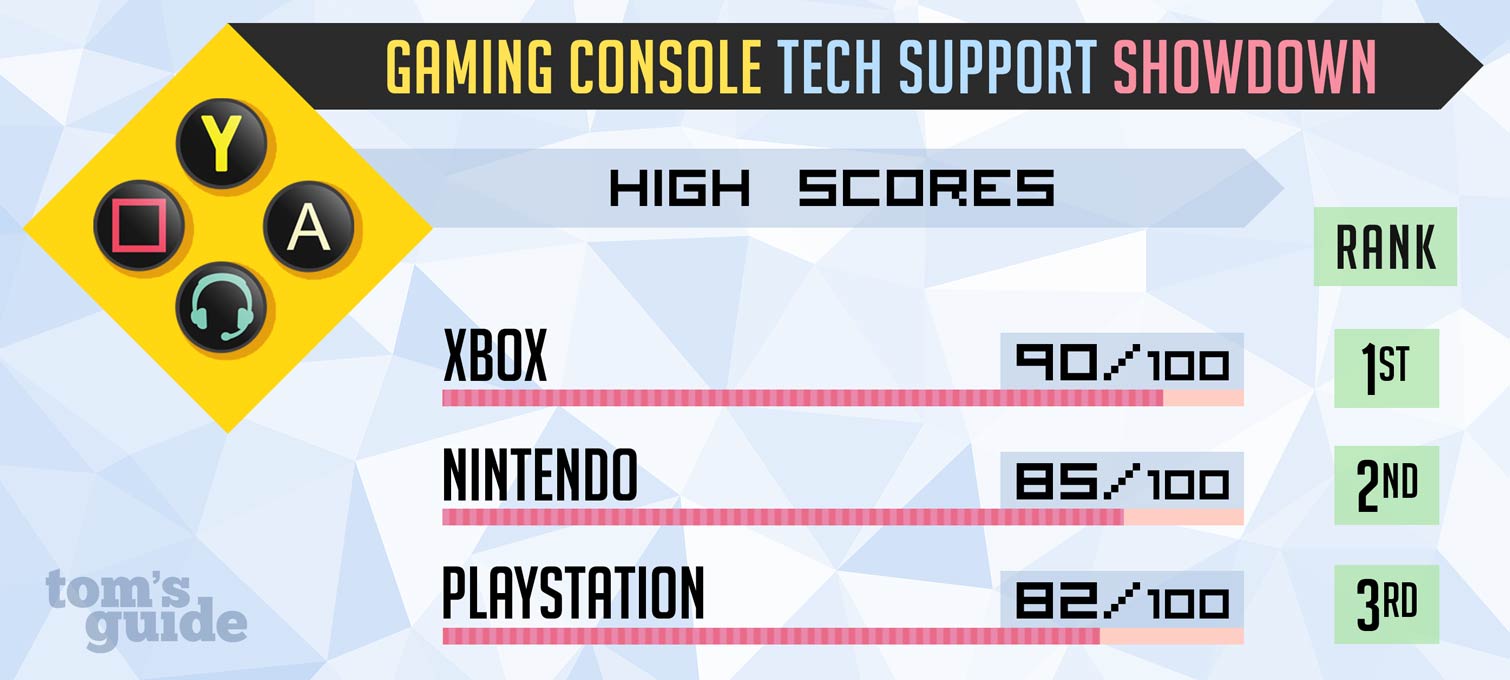
Online support was a bit more of a mixed bag, with an incorrect answer on Twitter, so-so responses on the forums and no way to reach out on Facebook. Chat, however, got me where I was going.
In its first year in our gaming tech-support showdown, Sony fared decently. But to earn the best possible marks, the house of PlayStation needs to make its online support as good as its phone support.
Illustration: Tom's Guide
Andrew E. Freedman is an editor at Tom's Hardware focusing on laptops, desktops and gaming as well as keeping up with the latest news. He holds a M.S. in Journalism (Digital Media) from Columbia University. A lover of all things gaming and tech, his previous work has shown up in Kotaku, PCMag, Complex, Tom's Guide and Laptop Mag among others.
 Club Benefits
Club Benefits











