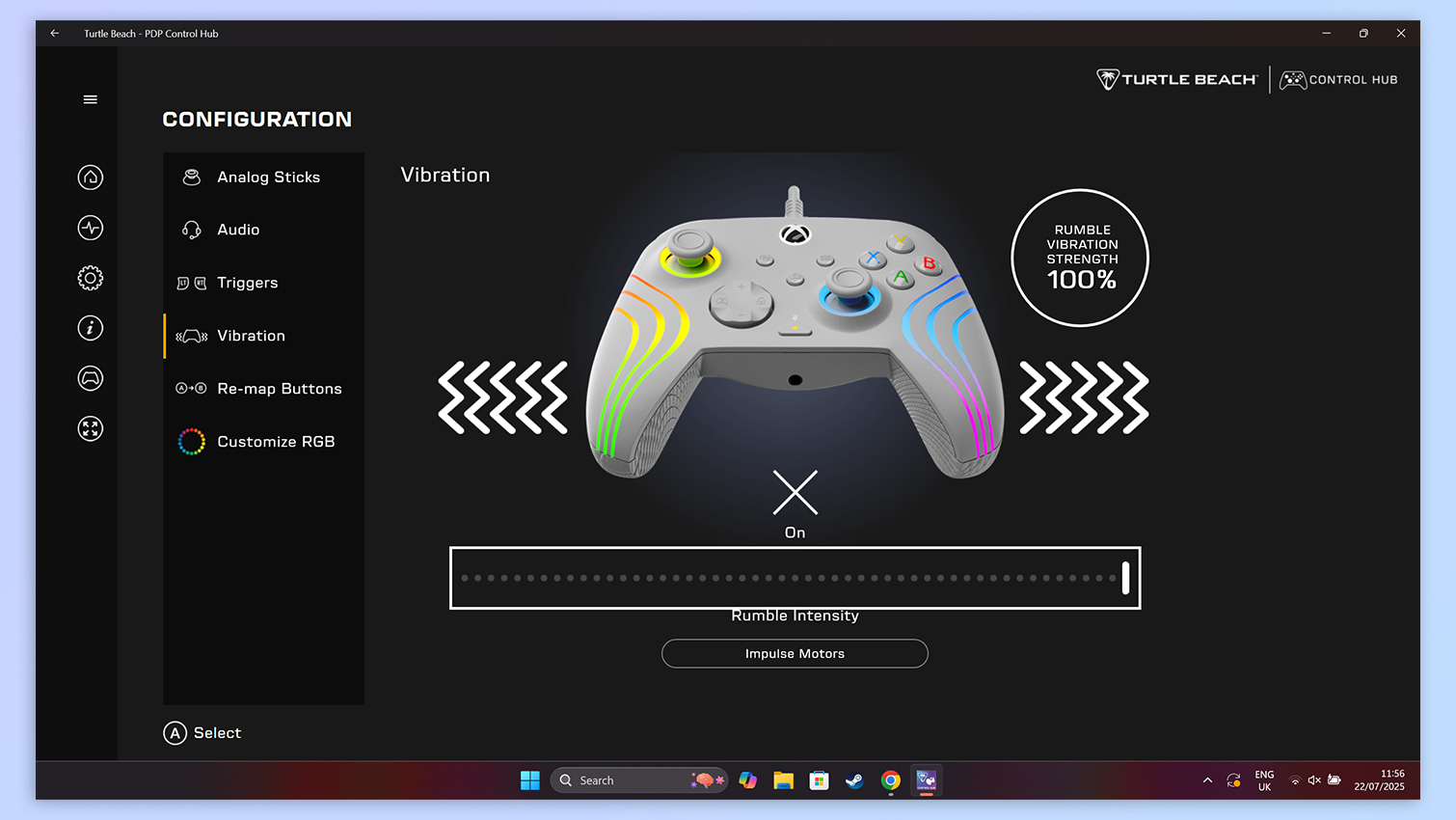As a PS5 owner, I never thought I’d be jealous of Xbox — and it’s all because of this controller
I want pretty lights for my PS5 too

A long, long time ago, before I bought my PlayStation 4 (and eventually my PlayStation 5 Slim), I was an Xbox girlie. I know, shocker because I absolutely adore my Sony console — it's the best purchase I've ever made. But the one thing I miss about Microsoft's consoles? The asymmetrical ABXY controllers.
I love the DualSense and its haptic feedback, but sometimes I wish it had asymmetrical thumbsticks because, to me, they feel more ergonomic and comfortable.
Well, good news is that I still get to use third-party Xbox/PC gamepads for work, and I fear this one controller has ruined every other for me. I wasn't expecting to love the Turtle Beach Afterglow Wave this much, and now that I've reviewed it, I can't stop thinking about it.
Sporting a lovely, colorful design with 8-zone RGB lighting, the Turtle Beach Afterglow Wave is a funky gamepad for Xbox and Windows. Its Hall Effect triggers are extremely responsive, coming in clutch in many games. Powerful rumble makes games feel more immersive while user-friendly companion software enables easy customization. This is an excellent budget option for those who don’t want to spend loads on first-party controllers.
So what is it about the Afterglow Wave that has me so envious of Xbox owners, a sentence I never thought I'd say? I'm aware that there are third-party PS5 controllers out there, but I want this one. It looks stunning, its performance is even better, and the fact that I can't have it makes it even more tempting.
Blinded by the lights

I love minimalism. I love keeping things simple, which is why I adore the PS5 DualSense. There's something irresistible (and premium) about its black and white color scheme. But I'd be lying if I said I didn't also enjoy a bit of RGB lighting — as long as it's done tastefully. That's just what the Turtle Beach Afterglow Wave does.
It's equipped with 8-zone RGB lighting that's fully customizable — and boy does it look good! You can adjust its intensity and patterns via the Turtle Beach PD Control Hub but I kept it at the default Wave setting with RGB turned up to 100%. I loved using this gamepad in the dark as I could admire the RGB lighting in all its glory.
I like that the thumbsticks light up too. It's something I never paid much mind to but now that I've tested a controller with this feature, I want every gamepad to have it.
Get instant access to breaking news, the hottest reviews, great deals and helpful tips.
Let's get ready to rrrrumble
The thing I love most about the PS5 DualSense controller is the extremely precise haptic feedback that immerses you in most titles. I wouldn't change it for the world, so it's only natural that I'm attracted to gamepads that boast powerful vibration and rumble, like the Turtle Beach Afterglow Wave.
The Afterglow Wave's rumble is powerful and intense. In fact, at its highest settings, it's so powerful that the vibrations could be felt across a bank of six desks, and this earned me curious looks from my coworkers.
I think it's great, especially in racing games where you can feel the vibrations getting more and more intense as you shift gears or accelerate. I enjoyed it in games like Shadow of the Tomb Raider too, where Lara Croft would chip at a wall of loose bricks with her pickaxe and the rumble would get more powerful with each blow.
Absolutely magnetizing

I've tested a lot of gaming keyboards with Hall Effect sensors and gamepads with Hall Effect or TMR thumbsticks and triggers and every time I finish reviewing one, I wish my PS5 DualSense had them too. That's because HE triggers give you more precise control over your movements, enabling pin-point aiming or drifting (depending on the title you're playing).
The Turtle Beach Afterglow Wave takes things a step further by introducing 3-stop adjustment. Each trigger has a dedicated switch to toggle different trigger points, so you can enable hair trigger, for instance, which turns the mechanism into a short, clicky press — great for aiming and shooting instantaneously in FPS titles. It's a game-changer and something that once you've tried, you can't live without.
Like I said, I wouldn't give up my PS5 DualSense as you'd have to pry it out of my cold hands, but even I can't deny the Afterglow Wave's charms. With its stunning looks and even better performance, it has won me over. If Turtle Beach were to ever make a licensed PS5 controller along the same lines, you know I'll be the first in line to get it.
More from Tom's Guide
- I just tested the ultimate budget controller for Xbox and Windows — and it's as powerful as it is pretty
- These are the best PC game controllers in 2025
- So long Hall Effect — I'm only using controllers with TMR sensors from now on

Nikita is a Senior Writer on the Reviews team at Tom's Guide. She's a lifelong gaming and photography enthusiast, always on the lookout for the latest tech. Having worked as a Sub Editor and Writer for Canon EMEA, she has interviewed photographers from all over the world and working in different genres. When she’s not working, Nikita can usually be found sinking hours into RPGs on her PS5, flying a drone (she's a licensed drone pilot), at a concert, or watching F1. Her work has appeared in several publications including Motor Sport Magazine, NME, Marriott Bonvoy, The Independent, and Metro. You can follow her photography account on Instagram here.
You must confirm your public display name before commenting
Please logout and then login again, you will then be prompted to enter your display name.
 Club Benefits
Club Benefits