Tom's Guide Verdict
The Arlo Pro is an excellent wireless security camera with great video, free cloud storage, powerful motion and sound detection and programmable scheduling.
Pros
- +
Simple, quick installation
- +
Clean, intelligent interface with rich set of features
- +
Excellent video capture
- +
Very good audio quality
- +
Flexible scheduling
- +
Geofencing tied to your phone's location
- +
Samsung SmartThings and IFTTT integration
- +
Very generous cloud-subscription plans
Cons
- -
Can access from only one device at a time per account
- -
No continuous-recording option
- -
Limited sharing
Why you can trust Tom's Guide
If you're looking to protect your home with a top-notch indoor/outdoor security webcam that's weatherproof, waterproof and can be used entirely wirelessly, the Arlo Pro is second to none.
No security camera we've tested has better quality video capture. The Arlo Pro's desktop and mobile apps are powerful, versatile and easy to navigate, and offer a great depth of useful features. These include excellent options for motion/audio detection alerts and flexible programmable scheduling.
Update (Sept. 2019): We still recommend the Arlo Pro as one of the best home security cameras due to its price and features, but Arlo has several newer security cameras with additional features and higher resolutions. Here's how the Arlo Pro compares to the Arlo Pro 2 and the Arlo Ultra.

Arlo Pro Price and Options
The Arlo Pro is available in a variety of packages from a single add-on camera ($189) to a one camera/one base unit ($249) up to a four-camera system with a base unit ($649). Arlo also has generous cloud-subscription plans; the most basic gives you 7 days of motion- or sound-activated footage for free.
Arlo Pro Design
The 3.1 x 2.8 x 1.9-inch Arlo Pro is an attractive ovoid-shaped device that has a smooth, curved white body with a black lens and bevel, strongly resembling its predecessor, the Arlo.

Because the Arlo Pro has no legs or base, the compact camera presents a low profile, making it comparatively easy to hide from the casual observer. To help make it even less noticeable, you can cover the white camera with an optional ($25) black silicon skin, which also offers protection from sun glare.
Included with the camera is a round magnetic mount that screws into the wall. A good variety of other mounting options are available from Arlo and third-party vendors. The Arlo Pro is both weatherproof and waterproof (to an IP65 rating) and may be used indoors or outdoors.
Get instant access to breaking news, the hottest reviews, great deals and helpful tips.

The eight night-vision infrared LED lights are arrayed above and around the lens in a modified rectangular semicircle. Also on the face of the camera, an indicator LED changes colors and blinks to provide information about battery charge, syncing and firmware updating.
Unlike previous wireless Arlo cameras, which used disposable batteries, the wireless Arlo Pro is powered by a 2440-mAh rechargeable battery that is rated to last six months on a charge. While the recharging dock is separate, the camera comes with an 88-inch power cord that plugs into a mini-USB port on the back and into a comparatively small USB/AC converter brick. You can run the camera permanently plugged in if you'd like; otherwise, it's easy to pick up the camera and carry it around the house.

Arlo Pro Accessories
Among the number of accessories available are an extra battery and recharger for $49.99, and a solar panel for outdoor power. (Each solar panel will run one camera.)
The included white base station provides a steady low-power Wi-Fi connection (2.4GHz 802.11n) to your network, with no limit on the number of cameras a single base station will support. A softly curved, trapezoidal device, it measures about 7 x 5 x 1.25 inches. The 70-inch power cord plugs into the back and ends in a 3 x 2 x 1.25-inch AC block.

The base station is hard-wired to your network with a 6-foot LAN cord. Also on the base station's back are three USB ports into which you can plug, among other things, an external storage drive that can save your event recordings locally.
The base unit has a klaxon-level siren (over 100 decibels), which can be controlled remotely or triggered by motion or audio alerts. A button on top of the unit turns off the siren and keeps it from blasting your ears until you turn it on again.
Arlo Pro Video and Audio Quality
The Arlo Pro's 130-degree wide-angle glass lens and 1/3" 1-megapixel AP CMOS sensor captures top-notch 720p video. In good light, the video looked crisp with very good, realistic color, excellent contrast and great detail.
The eight infrared LED lights illuminate even an almost lightless scene, so night vision captures high-quality video, with nice contrast and detail. Motion tracking produced no pixelation. However, the night vision capture exhibits vignetting, with light not reaching into the sides or corners of the frame.
Both the speaker and microphone are obstructed by being on the bottom of the camera. However, the audio captured on alert videos sounded clear and distinct with good volume. The two-way intercom audio is more tinny than the video sound, but the quality is good enough.
The camera's microphone broadcasts very good volume and clarity from all positions in the room over the network to your remote computer or mobile app. The speaker has adequate volume and projects clear audible language so a person (or pet) in the room with the camera will be able to understand what you're saying; however, it isn't loud and exhibits a vibration overtone.
Arlo Pro Motion and Sound Detection
The Arlo Pro's intelligent motion and sound detection is event-based rather than continuous. (This is the difference between Arlo's optionally-battery-powered cameras and the permanently-wired-power Arlo Q, which has continuous recording available.) Controls are nearly identical in the mobile app and web portal, structured by Modes.
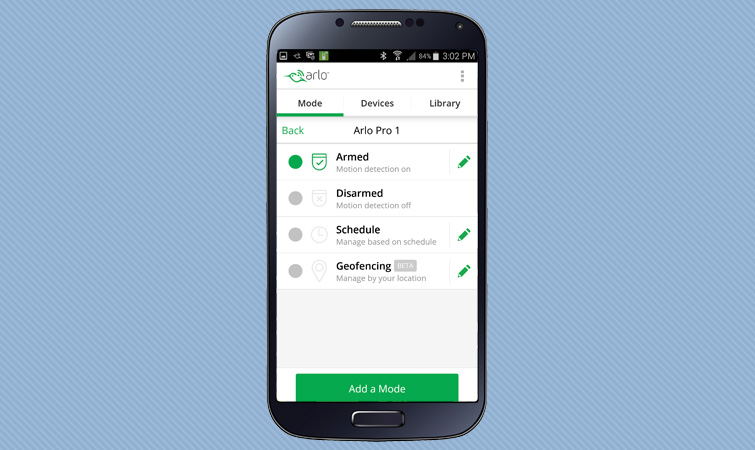
Initially, Arlo has four Modes: Armed, Disarmed, Schedule and Geofencing. You can add as many custom Modes as you wish, but you can have only one active Mode per camera at a time.
By default, the Armed Mode may be triggered by motion and/or sound (with user-set sensitivity). When the event happens, Armed may be set to Record Video (the length of the clip is user-definable from 10 seconds to 2 minutes), and/or turn on the base station's siren, or do nothing.
Then, you choose if you want push notifications on your mobile device and/or email alerts sent (to whatever email addresses you choose). That includes sending emails to nearby individuals who are able to respond to the alert.
The Custom Mode adds one very nice feature. You can have one camera's motion or sound detection trigger a recording by another camera on the system (such as a driveway camera alert causing the front-door camera to record).
The Arlo Pro also has a useful Motion Detection Test. When it is active, you can adjust a motion-sensitivity slider, then walk in front of the camera. The camera's indicator LED blinks orange if it senses the motion. In this way, you can determine how low the sensitivity can be set (to avoid false alerts) while still being effective for actual motion detection.
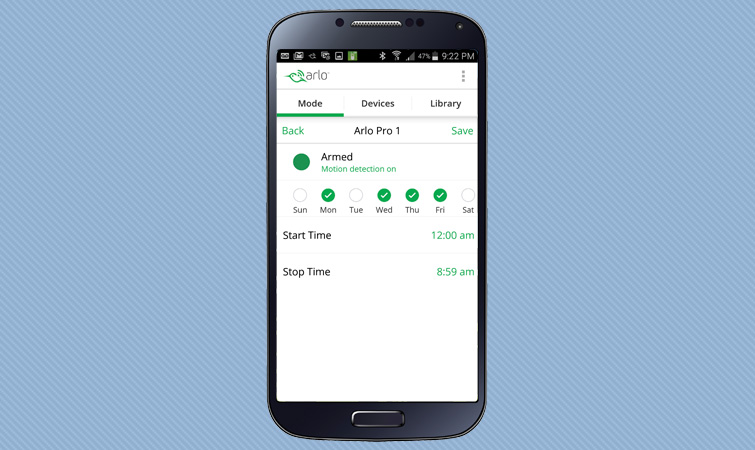
The Scheduling Mode is one of the more flexible we've seen. You can create several different time periods for each day that you want motion detection active, and repeat them on specific days. That means you can easily have motion detection active throughout the night, from evening of one day to the morning of the next. Many security cameras don't make bridging two calendar days this easy.
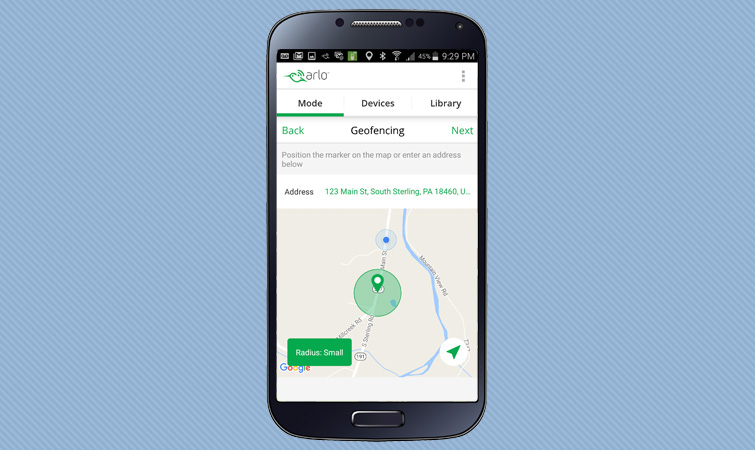
Geofencing is available only in the mobile app for a very logical reason -- it tracks the location of your mobile device. When you leave home with your phone in your pocket, geofencing automatically turns on motion and/or sound detection for user-selected cameras, and turns it off when you come back.
Arlo Pro Cloud Storage Fees
The Arlo Pro doesn't have a memory-card slot for local storage, but an external hard drive can be attached via USB to the base station. However, that is for archiving old clips. To take advantage of alerts and the Llibrary of videos, you'll need to use to a cloud-storage plan (which starts at free).
The Basic plan provides free rolling 7-day storage for up to 1GB of motion- or sound-activated recordings for up to five cameras. The Premier plan provides 30 days of up to 10GB for up to 10 cameras for $9.99/month. or $99/year. Or you can purchase Elite's 60 days storage of up to 100GB for 15 cameras for $14.99/month, or $149/year.
Both the Premier and Elite plans have unlimited support, while the Basic plan has limited support for three months.
Video Playback Features
The Library of cloud recordings has a simple, direct interface that's very easy to navigate while still providing a wide degree of flexible control over viewing and using the videos.
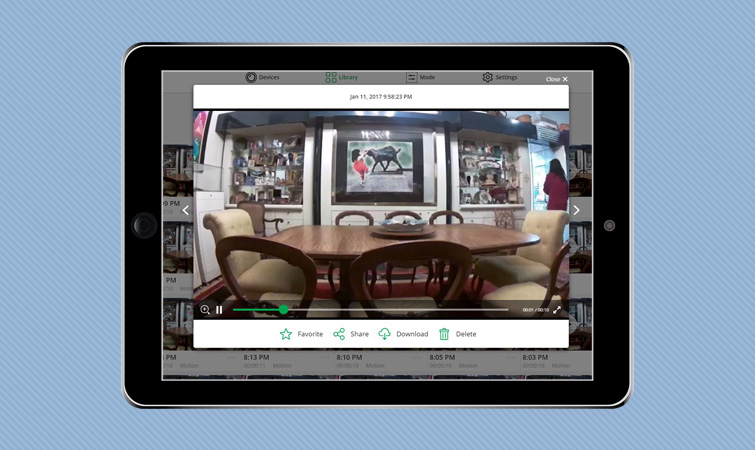
You scroll through the linear calendar at the top of the screen to select a date. Below the calendar are thumbnails of all the event videos captured for that date, each captioned with a date, length of video and type of alert: motion or sound.
You can also filter the Library view to display only those videos that fit user-selected criteria among the following: camera, motion detection, audio detection, manual recording, IFTTT recording, favorites and/or non-favorites. Once a filter has been defined, you can save it for future use.
The three-dot icon next to the thumbnail caption opens a menu of commands that can be applied to the video: to mark it as a Favorite, Download it, Share or Delete the file. Similar commands are available as icons when you click on a thumbnail to display the Playback of that video. On the Web portal, when you click on Share, you have a choice of emailing a link for the video or copying the link. On the mobile app, additional Share options are direct to Facebook or YouTube.
On the mobile app, Playback has the same auto-rotate problems as the Live View, requiring manual intervention rather than auto-rotating.
Mobile Apps
The Arlo app (iOS, Android, Apple TV and Amazon Fire) is loaded with icons and controls, but the tabbed interface is comparatively clean and easy to master. The downloadable User Manual provides clear and comprehensive guidelines.
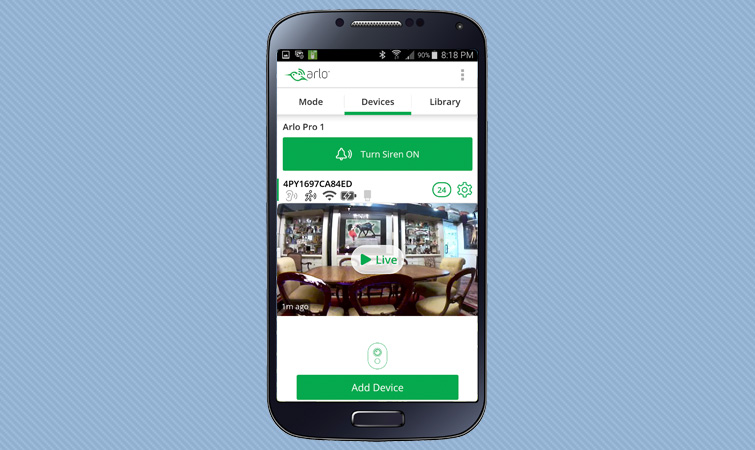
The home screen (accessed via the Devices tab) displays screen grabs from all connected cameras, each with a time stamp of how long ago it was captured. Near the top of the screen is a bright green bar for turning the base station's siren on or off. Icons above each camera indicate if sound and/or motion detection is active, the strength of the Wi-Fi signal, the level of battery charge (or if the camera is plugged in and recharging), and whether a USB storage device is attached.
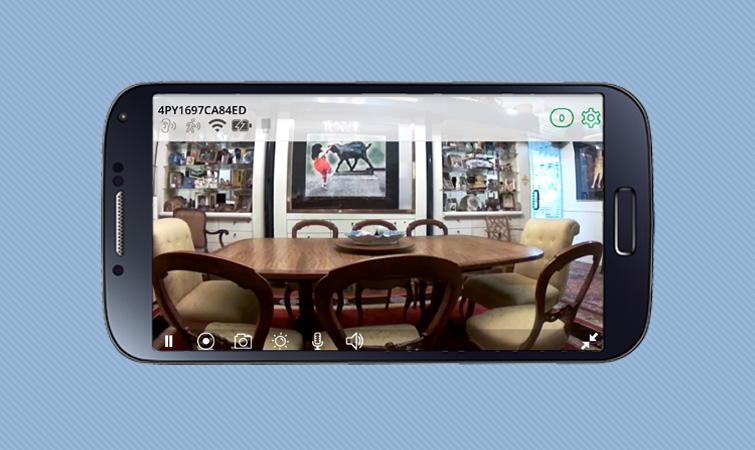
You click on a camera's screen image to open the Live View. Auto-rotate doesn't quite work as you would expect. On Android, you click on the full-screen icon (below the Live feed) to fill the horizontal view. On iOS, you click on the full screen icon, then physically turn the device to fill the horizontal view.
Other icons below the Live feed provide controls for manual video recording, taking a snapshot, adjusting the brightness, press-to-talk intercom, and speaker (on/off). Pinch to zoom and pan works well in Live view and Playback, allowing you to zero in on details in the frame.
The Arlo app is a single-user interface. When you log into the account from a mobile device, a computer or an Apple TV, you're automatically logged out of the Arlo interface on any other device. If you want to share access with family members or friends, they'll need their own Arlo accounts.
Web Portal
Arlo says that its web portal supports all browsers. We tested it on Chrome, Firefox, Internet Explorer and Safari, and found it worked well on all four.
The web portal is quite similar to the mobile app in functionality, style, icons and ease of use. The home page (the Devices tab) displays the Siren on/off switch and recent screen captures from attached cameras, all as tiles.
Click on the play button on any of these screen images to play the Live feed from that camera without having to window to a new page.The web portal has one icon that isn't in the mobile app -- a magnifying glass that opens a slider for zooming into details, which then activates the ability to pan around the frame.
Smart Home Integration
Unlike Nest, Arlo doesn't have its own brand of thermostats or smoke alarms to automatically connect to its security cameras. But through its base station, the Arlo Pro can be connected to a Samsung SmartThings hub, can be controlled by the SmartThings app and will work with SmartThings-compatible devices from other vendors.

You can set the Arlo Pro to start recording if a Honeywell or Ecobee thermostat registers an unusual temperature, if a Samsung water sensor detects a spill, or if a Yale, Kwikset or Schlage smart lock is opened. You'll still have to use the Netgear Arlo app for certain features the SmartThings app lacks, such as motion-sensitivity adjustments, schedule changes and geofencing.
Arlo also works with the IFTTT (If This, Then That) app, which means that the Pro can turn on IFTTT-compatible smart bulbs if it detects motion. You should be able to create recipes to voice-control the Arlo Pro using IFTTT-compatible devices, such as Amazon Echo or Google Home, although we couldn't find any such recipes online. (Netgear told us that the Arlo does not yet work directly with voice assistants.) And while there's an Arlo Apple TV app, there's no Apple HomeKit integration as of yet.
Installation and Setup
Installation of the Arlo Pro is far simpler than most competitor cameras. After inserting the rechargeable battery into the camera, you download the app to your mobile device. (You can use the provided QR code or just go directly to the app store.) Next, you connect the base station's LAN cord to your network router. Finally, you place the camera within 3 feet of the base and just press the sync button on the base station. Our camera was found immediately.

When we moved the camera away from the base station to our testing area on the other side of the building, the app found it right away. We didn't experience any dropped connections over weeks of testing. In the software's Settings, a useful camera positioning view reduces signal delay in displaying a live view, to assist with physically positioning the camera.
Bottom Line
While older, the Arlo Pro is still one of the best home security cameras around. The Arlo Pro produces excellent video and very-high-quality audio, and has a highly functional, convenient, intelligent and easy-to-understand user interface.
Choosing between the Arlo Pro and the Arlo Q is easy. If you want a wired camera that can capture continuous 24/7 video, select the Arlo Q. If you need a wireless camera that captures only alert videos, go with the Arlo Pro. If you need to put a camera outdoors, select the Arlo Pro. Both cameras, as well as the original Arlo and the upcoming Arlo Baby baby monitor, can be used together in the same system and can be controlled by the same software.

Sally Wiener Grotta is the president and lead analyst of DigitalBenchmarks test lab (www.DigitalBenchmarks.com). The scripts she created for various tech publications for testing and evaluating digital cameras, image quality, software and related technologies have become industry standards. Among her numerous books is the first major volume on image processing “Digital Imaging for Visual Artists” (McGraw-Hill), co-authored with Daniel Grotta. Her hundreds of reviews, stories and columns have appeared in scores of magazines, journals and online publications.

