Pong and Snake Games Make Android Keyboards Fun
We played with an update to the Ginger keyboard app for Android that lets you play games or scan news headlines while you're waiting to get a reply in your favorite messaging app.
Here at Tom’s Guide our expert editors are committed to bringing you the best news, reviews and guides to help you stay informed and ahead of the curve!
You are now subscribed
Your newsletter sign-up was successful
Want to add more newsletters?

Daily (Mon-Sun)
Tom's Guide Daily
Sign up to get the latest updates on all of your favorite content! From cutting-edge tech news and the hottest streaming buzz to unbeatable deals on the best products and in-depth reviews, we’ve got you covered.

Weekly on Thursday
Tom's AI Guide
Be AI savvy with your weekly newsletter summing up all the biggest AI news you need to know. Plus, analysis from our AI editor and tips on how to use the latest AI tools!

Weekly on Friday
Tom's iGuide
Unlock the vast world of Apple news straight to your inbox. With coverage on everything from exciting product launches to essential software updates, this is your go-to source for the latest updates on all the best Apple content.

Weekly on Monday
Tom's Streaming Guide
Our weekly newsletter is expertly crafted to immerse you in the world of streaming. Stay updated on the latest releases and our top recommendations across your favorite streaming platforms.
Join the club
Get full access to premium articles, exclusive features and a growing list of member rewards.
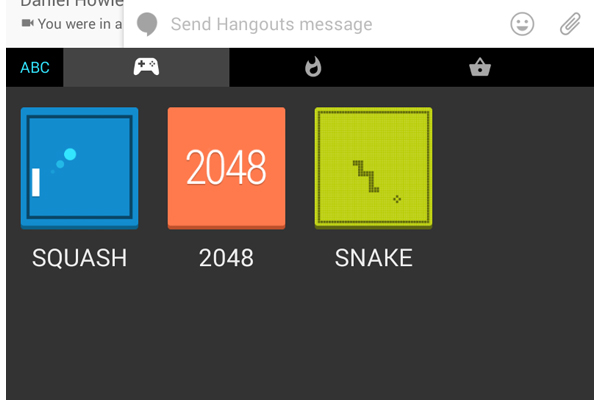
You're chatting with your bestie in a mobile messaging app, and the time it takes them to tap out a response is feeling positively glacial. You can either twiddle your thumbs while you wait for them to type a reply or leave the chat behind to attend to other matters. Or, if you've got Ginger's keyboard app installed on your Android device, you can pass the time with a nice game of Snake.
MORE: 5 Best Keyboard Apps for Android
The latest update to Ginger, which hits the Google Play Store today (March 31), adds a new Entertain section to the alternate keyboard. With the tap of an icon, Ginger replaces your keyboard with either games or a list of news headlines that will occupy your attention until it's time to start typing again.
Ginger's developer says the update was motivated by "focus groups and internal data analysis" that found much of the time we're spending in messaging apps is idle time. The idea is that your time could be put to better use without forcing you to jump into another app.
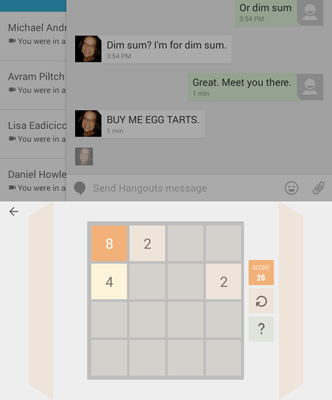
And so, when you tap a game controller icon on Ginger's keyboard, you have the option of passing your time with three casual games -- Snake, the Pong-like Squash or the 2048 numbered tile game.
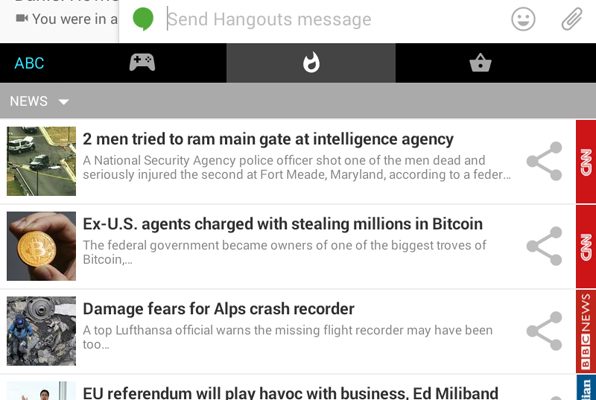
If playing games doesn't quite fit your definition of keeping productive while waiting for a reply in a messaging app, you could always tap on the feed icon to get an assortment of news headlines. You can choose headlines from 13 categories ranging from technology to sports.
This isn't the first time Ginger has offered something other than just a keyboard with suggested words and swiping input. Last month, the keyboard introduced a Smart Bar feature that allowed you to use third party apps to perform actions like creating a calendar event or jotting down a note without having to close the keyboard. These features help the alternate keyboard stand out in a market where the likes of Swype and SwiftKey cast long shadows.
Ginger says the Entertain feature will eventually make its way into the iOS version of its keyboard. "We are waiting for the general third-party keyboard support in iOS to mature," Ginger chief marketing officer Oded Lilos said via email. Apple only opened up iOS to third-party keyboards with iOS 8's release last fall.
The updated app is available from the Play Store. Just be sure you don't become so focused on besting your top Squash score that you forget to send that reply.
Follow Philip Michaels @PhilipMichaels. Follow Tom's Guide at @tomsguide, on Facebook and on Google+.
Get instant access to breaking news, the hottest reviews, great deals and helpful tips.
Philip Michaels is a Managing Editor at Tom's Guide. He's been covering personal technology since 1999 and was in the building when Steve Jobs showed off the iPhone for the first time. He's been evaluating smartphones since that first iPhone debuted in 2007, and he's been following phone carriers and smartphone plans since 2015. He has strong opinions about Apple, the Oakland Athletics, old movies and proper butchery techniques. Follow him at @PhilipMichaels.
 Club Benefits
Club Benefits






