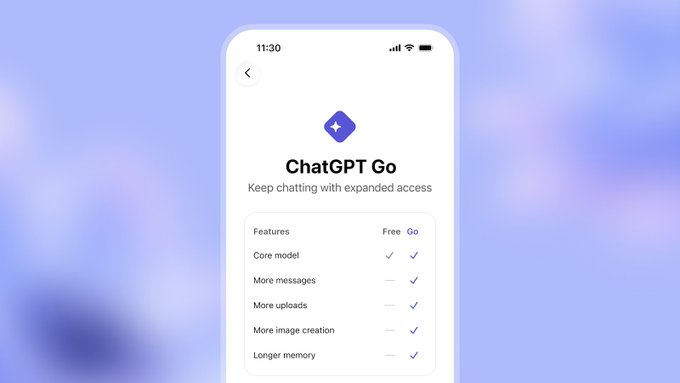Tom's Guide Verdict
A unique and compelling gadget, this portable clock and Bluetooth speaker shows 8-bit art, animations and alerts on its colorful display.
Pros
- +
Gorgeous, artistic look
- +
Rich audio playback
- +
Wide variety of useful features
Cons
- -
Can't change clock screen design
- -
Need a phone for most features
Why you can trust Tom's Guide
Get ready to be excited about ... an alarm clock. While many people have either given up on clocks or bought docks that let them mount their phones on the nightstand, Divoom's Timebox-Mini provides plenty of reasons to make it your bedside companion. Part wireless speaker, part objet d'art and all clock, the $49.99 Timebox-Mini features a colorful 11 x 11 pixel display that shows the time, the weather, social media alerts and a plethora of attractive 8-bit pictures and animations. Even if you don't need to see what time it is, the device's rich audio output and wide variety of features make it a compelling buy.
Design
The Timebox-Mini has a colorful, elegant design. Small enough to fit onto any tablet or into a jacket pocket, the 3.5 x 3.6 x 1.5-inch clock has a nearly bezel-free screen on the front and a speaker grille on the back, along with a microUSB charging port, a 3.5mm input and output jacks.
The sides are made from a colorful plastic with a luxurious soft-touch feel. You can get the clock in your choice of seven colors: black, blue, hot pink, jade green, red, teal or white. I tested the blue model, which is a subtle, but attractive slate blue.

The top surface of the device has soft buttons for volume up, play/pause and volume down.. The right side contains the mode switch and power buttons. Because it is just 10.24 ounces, the Mini is light enough to take anywhere.
MORE: 15 Best Alarm Clock Apps
Setup and App
To use the Timebox-Mini, you need to install Divoom's Timebox app on your Android or iOS-powered device, which connects you to the clock via Bluetooth. Within the mobile app, you can set alarms, choose pixel images or animations to display, play games, use a stopwatch, record a voice message for another user, change modes and adjust settings of all kinds.
The app also lets you create an account that stores your settings in the cloud and allows you to send pixel art "messages" to the clock of a friend who has a Timebox or Timebox- Mini.
Get instant access to breaking news, the hottest reviews, great deals and helpful tips.
Modes
The Timebox-Mini has six primary display modes you can toggle between, either by hitting the mode button on the side of the device or by tapping the middle button on the app and swiping left or right.

The first mode, clock, is pretty self-explanatory. Weather shows you the current temperature, alternating with an attractive animation of the current conditions. For example, when it was raining out, the animation showed a cloud with drops pouring out of it. The third mode is "Full Spectrum Light," which shows a lightbox in your choice of colors.
The fourth mode is called "the Lite Bright," and offers a series of seven different rainbow patterns you can choose from. The fifth mode has no formal title but has its own set of seven animations, including a running man, a chomping mouth and a burning fire. The sixth mode is called "the Pixel Frame," and allows you to choose a picture from any of the stills or animations in the Gallery menu.
It's important to note that many of the Timebox-Mini's key features are activated from the app's home screen and aren't part of these six primary modes. For example, the alarms, daily planner, games, chat, stop watch, scoreboard and sleep sounds are activated by hitting icons on the home screen of the app, not by using the mode button or mode menu.
Offline Use
When the clock gets disconnected from your phone or tablet, it shows a flashing Bluetooth logo. When disconnected, the Timebox-Mini can still show the current time and weather, along with the contents of your animation and Pixel Frame modes. However, it won't get updated weather or notifications, nor will it allow you to set the alarm clock, change the time or switch images.
Display
Whereas most gadget screens have resolutions measured in hundreds or thousands of pixels, the Timebox-Mini's panel is just 11 horizontal pixels by 11 vertical pixels, or 121 dots in total. This small set of large LEDs gives all the graphics on the Timebox a retro 8-bit look that would be annoying on your phone but is unique and interesting on this clock.
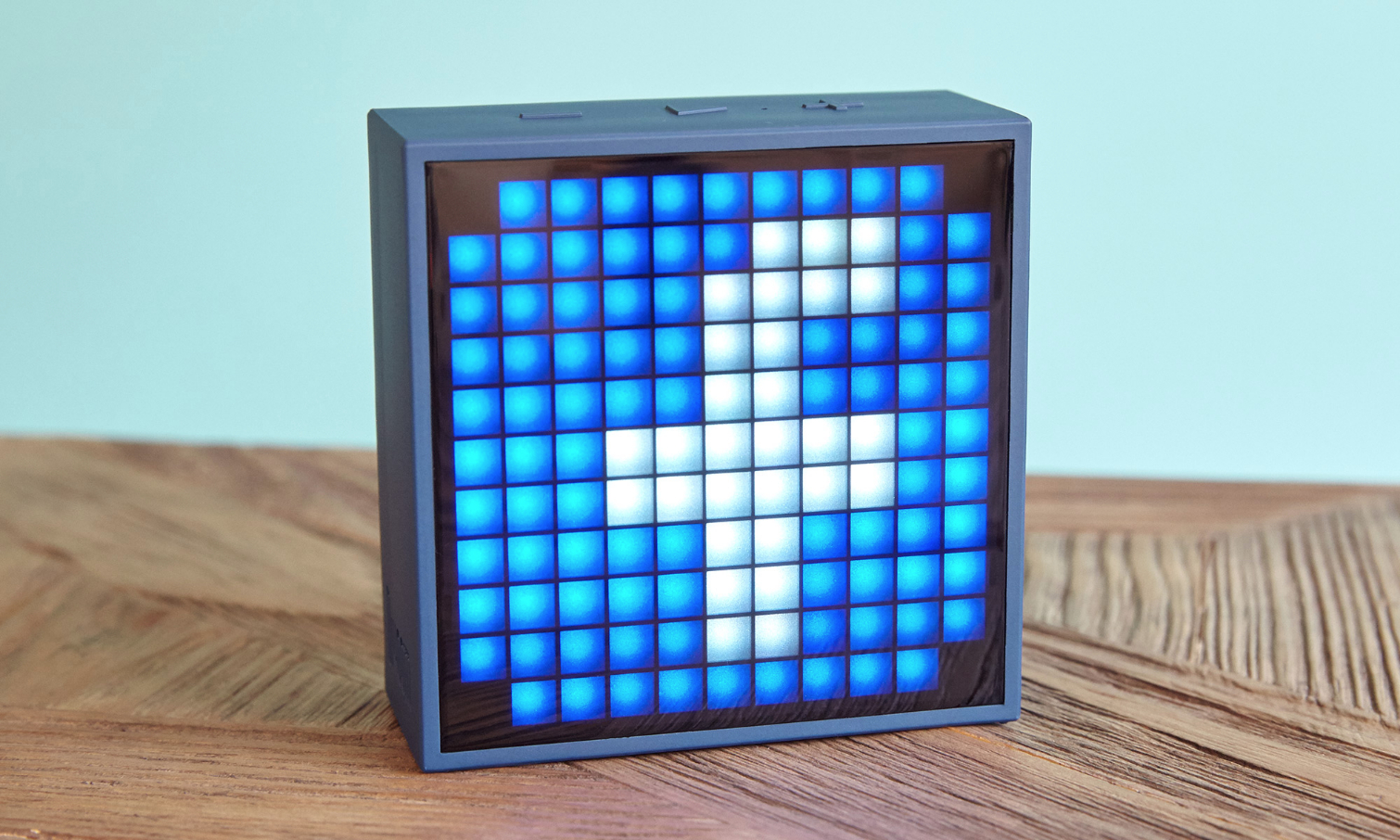
Like a Lite Brite with a ton of different pegs, each LED can display hundreds of colors, all of them bright and saturated. Whether I was staring at a red, white and blue pixel image of Captain America's shield, or an animation of the snow falling in the weather mode, colors popped as much as they do on the best OLED phone screens I've tested.
Pixel Art and Animations
The Timebox app comes with a huge online library of pixel art stills and animations that you can display on the clock's screen. The selection includes pics of popular characters such as Spider-Man and Pikachu; famous logos like those of Apple and Pepsi; and plenty of random stuff,like a UFO, an umbrella and a watermelon. Yet another menu loads images from the cloud that other users have contributed.
There is also a ton of attractive animations, including several rainbow patterns, an 8-bit fire burning and an image of Tetris. My favorite animation is the one that looks like the old Atari game Breakout.
You can draw your own stills or animations by hitting the Design or Animation icons on the home screen. From there, you can use a finger to select each color you want and draw until you're content. You can save your creations and upload them to the cloud as well.
MORE: How to Use an iPad as a Digital Picture Frame
Time Format
The Timebox-Mini's most basic feature is its least customizable. The digital clock shows the time on two rows, with the hour on the top and the minutes down below. You can change the color of the numbers or switch between 24-hour and 12-hour time, but you can't adjust the style in any way. A Divoom representative said the company may make different clock layouts available in a future software update.
Alarms
The Timebox-Mini will not only play audio to wake you, but will also show cool animations on its screen. You stop the alarm by hitting the play button on the top of the clock.
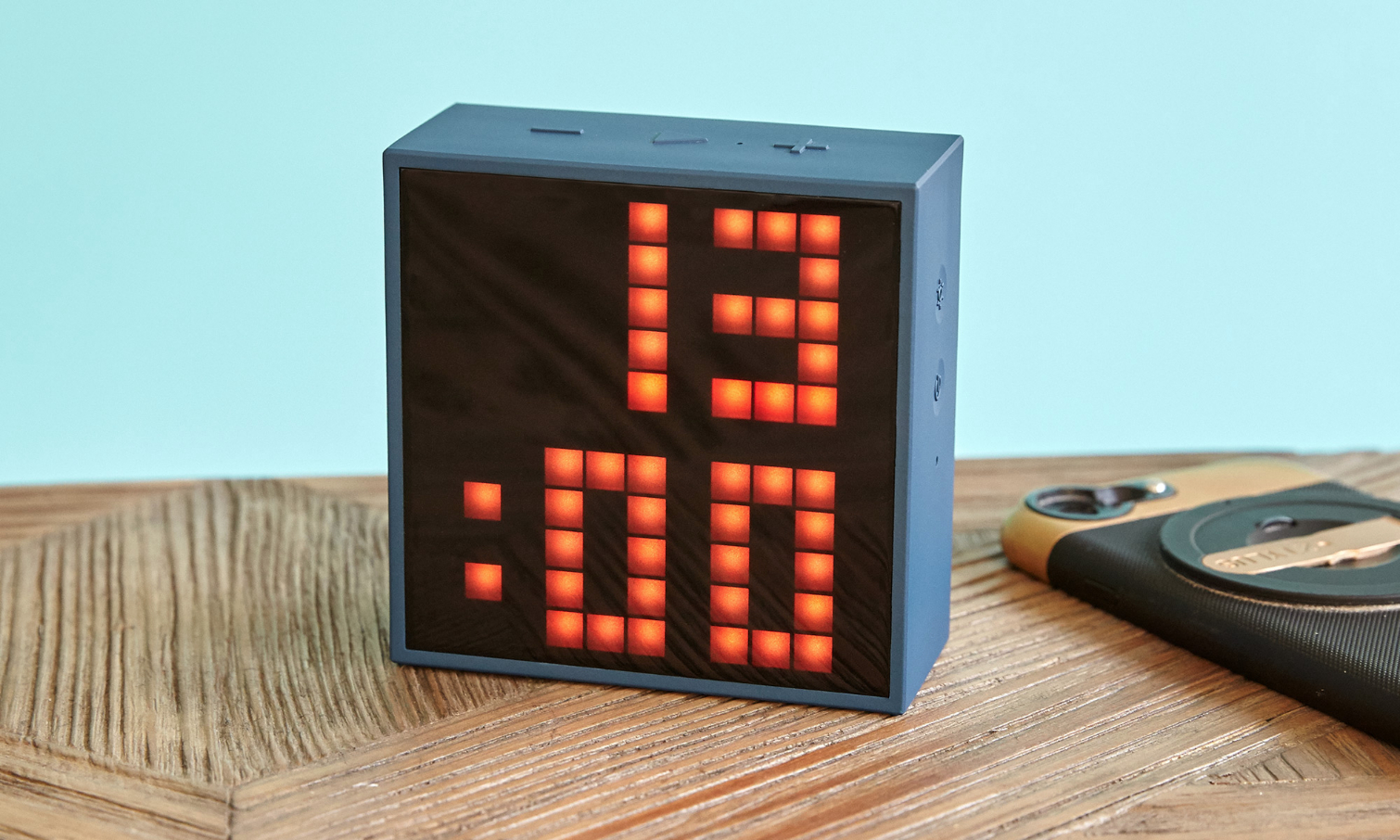
When I tested the thunder alarm, the clock screen showed a cloud with thunder and rain coming out of it. The whale alarm showed an 8-bit picture of a whale swimming. You can also have the alarm clock use the last music file you played, but it won't show anything special on the screen.
Daily Planner
The Timebox-Mini's Daily Planner feature lets you set animations to remind you to perform activities at different times of the day.
On the sample "daily time planner" for adults, wake up is scheduled for 7 a.m., and shows a ringing clock; breakfast is 7:20 to 8 a.m., and shows a glass and bowl; and coffee time, scheduled for 4 p.m., shows a steaming mug. At those times, the clock briefly rings and shows the picture flashing on screen for a few seconds.
Getting these reminders can be useful for breaking up your work day. It's just a shame that you can't get the planner to sync with Gmail or Outlook.
Audio Output and Input
The Timebox-Mini provides rich audio that was loud enough to fill both my living room and adjacent dining room. Whether I was playing a bass-heavy disco song like "Super Freak," or a guitar- and synth-laden rock song like the "Final Countdown," the music was warm and accurate. The built-in microphone did a good job of capturing my voice during a phone call.
Although the Timebox app has a music playback feature, your best bet is to treat the device like any other Bluetooth speaker and play it from the app of your choice (in my case, Spotify). The app's player can handle only locally stored MP3 files and doesn't support playlists or any other special features.
MORE: 14 Cheap Bluetooth Speakers
Soothing Sounds and Full Spectrum Light
Tapping the Sleep icon on the home screen gives you a list of two dozen different calming sounds to play while you get ready to doze, including Snow Storm, Thunder, Campfire and -- my favorite -- City Rain.
You can also turn the clock into a lightbox that displays a solid shade of orange, which is supposed to help with sleep. If you want another solid color, you can visit the Full Spectrum Light menu, which lets you choose any shade.
Notifications
You can set the Timebox-Mini to show you notification icons when your phone receives alerts from a variety of communication mediums, including Twitter, Facebook, Skype, Instagram or WhatsApp. However, just seeing the phone icon flash for a moment doesn't give you enough information to decide whether to take the call.
Chat Feature
If a friend also has a Timebox or Timebox-Mini, you can send them still pixel art or animations over the internet. Unfortunately, I wasn't able to test this feature because I didn't have a friend with a clock to try it with.
Games
Believe it or not, you can play some simple games on the Timebox-Mini. The app comes with four games, including Pixel Racing, where you steer an 8-bit car by using the volume buttons.
Timebox vs Timebox-Mini
In addition to the Timebox-Mini, Divoom also makes the Timebox, which is pretty much identical, but slightly larger at 2.8 x 5.3 x 6.7 inches and 1.3 pounds. It also and has an FM receiver. Having seen them next to each other, I prefer the more compact Timebox-Mini, but if you want a bigger screen, the Timebox costs only $8 more.
Battery Life
If you're using the Timebox-Mini as a stationary clock, you'll want to leave it plugged in so its screen can stay lit 24/7. However, Divoom claims that the Timebox's battery can play music for more than 6 hours while disconnected. In my anecdotal use, which involved looking at art, playing music and switching modes, the device lasted several hours between uses.
Bottom Line
You don't need a Timebox-Mini in the same way you need food, clothing and a smartphone, but if you spend any time playing with one, you'll probably want it. The attractive device makes a great desktop or bedside companion, whether it's showing attractive animations, displaying the time or telling you about the weather. The Bluetooth audio quality alone makes the Timebox-Mini a compelling buy.
Divoom's device also makes a unique and compelling present, because your giftee is unlikely to own anything similar to it. Whether you're buying it for yourself or for someone else, the Timebox-Mini is a fantastically fun gadget at a reasonable price.
Credit: Jeremy Lips/Tom's